Today, we have brought to you the list of top free industrial design software that is mostly used with ease and high performance by Indies, small businesses, and start-ups. Let’s get started!
Can free industrial design software replace the paid?
CAD software has always been used in almost all production systems of every item we use in our daily life. What was just a mere idea, designers made its existence possible by creating its design and then its prototype with the help of industrial design software to get to a final commercial product, which we are using in different aspects.
Here’s our selection of the best free industrial design software.
9. Blender
This is not the 3D software most used by industry engineers, but it has the merit of being free, open-source, and regularly improved by its community. It is not a frequently used solution in the manufacturing sector, but it still allows exporting 3D models in formats adapted to the technology. In other words: Blender’s future on this regard is brighter than you think.

It uses polygons to create a three-dimensional shape. The designed model is, for that reason, composed of a multitude of polygons (or facets) that form a mesh. Each polygon is made up of vertices, edges, and faces. By assembling different polygons, we obtain the basic shape.
Later, we deform basic shapes and cluster them together to design basic objects.

It is then up to you to play with the edges and move points to gradually make your model more complex. It also allows for greater complexity than through surface processes. Unfortunately, Blender does not offer the best dimensional accuracy because the 3D model is the result of successive subdivisions.
Even though this is a very intuitive way of modeling, it remains hard for industry users. It’s all because Blender is good for 3D printing, which is why there is the “3D Post-printing ToolBox” Feature. It allows users to analyze meshes to identify certain errors that could cause the prototyping to fail.
This software offers export formats for additive manufacturing, such as the STL file and also OBJ. There’s also an abundance of addons than can tremendously improve your workflow:
- Hard Surface modeling addons to make the most incredible models with intricate details and outstanding accuracy.
- PBR addons and material packs to bake and texture your models like a pro.
- Plants, grass and botanic asset packs that help you populate your scenes quickly and efficiently.
- Management and productivity addons that will make your workflow quicker and smoother. So, you would never miss a deadline or spend hours on cumbersome tasks instead of focusing on the creative process.
- Retopology addons for the best meshes workflow and the most efficient retopology process.
- Rendering addons that will make your renders high-quality pixel perfect, and with the most optimal speed.
- UV unwrapping and UV mapping addons to help you create UV maps quickly and easily in a short period of time.
- Texturing and shading addons to add more depth and realism to your models and scenes.
- Terrain and space scenes addons are a must-have, despite being seemingly niche and too targeted. It can save you hours of work and help you achieve results that are very difficult to deliver otherwise.
- ArchViz addons to help you make the most out of your architectural visualization work.
- Rigging addons to make the process of building puppets, rigs and skeletons tremendously fast and more efficient. These can be especially helpful for character animation.
- Simulation and VFX addons to help you add the most incredible visual effects to your 3D animations with Blender.
- Animation addons to make the animation process with Blender 3D software reach the next level.
- Modeling addons to help you optimize the modeling process and create your models more efficiently.
Link: Blender
8. Vectary

It is an online 3D modeling program that can stand for a great free industrial design software. It will help you create, share, and customize 3D designs.
It’s a combination of standard mesh modeling, subdivision modeling, and parametric plugins. It was built from the ground up to make 3D modelling easy to use for beginners—but can be useful for professionals, too. The models are saved in the cloud where they can be accessed through any browser. Users can access their designs very easily and share their models from all over the world.
You can use the premium plan with a monthly subscription or use the enterprise plan for additional control and custom solutions, but most importantly you can try it for free!
Link: Vectary
7. Meshmixer
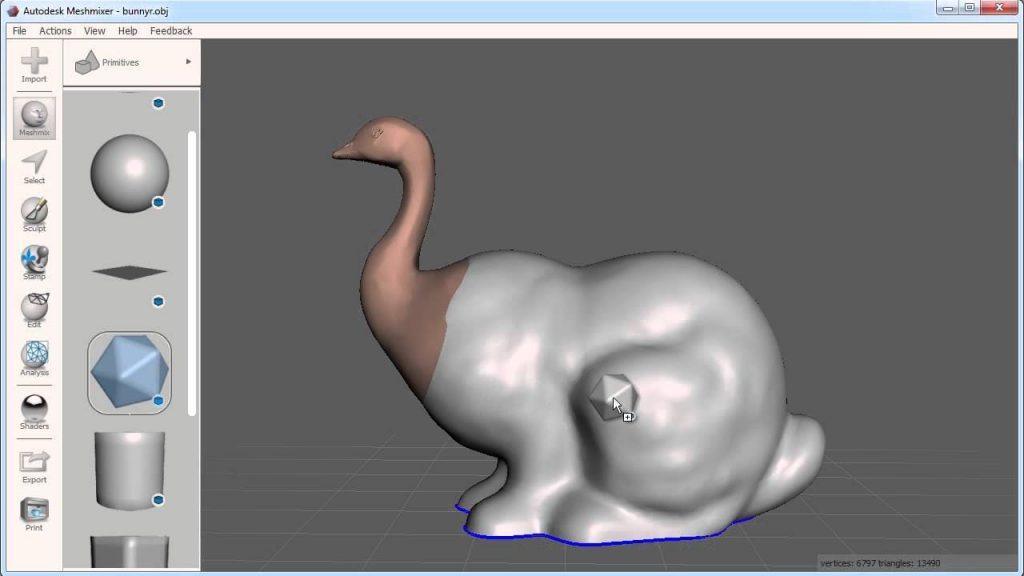
Meshmixer software is free industrial design software from the Autodesk software family. Meshmixer is not your typical CAD software because it doesn’t let you build your product from scratch. Instead, this software will help you with animation, modeling compressing, filling holes, printing surfaces and automatically repairing pre-existing models that you modify to create your own product.
Link: Meshmixer
6. Onshape
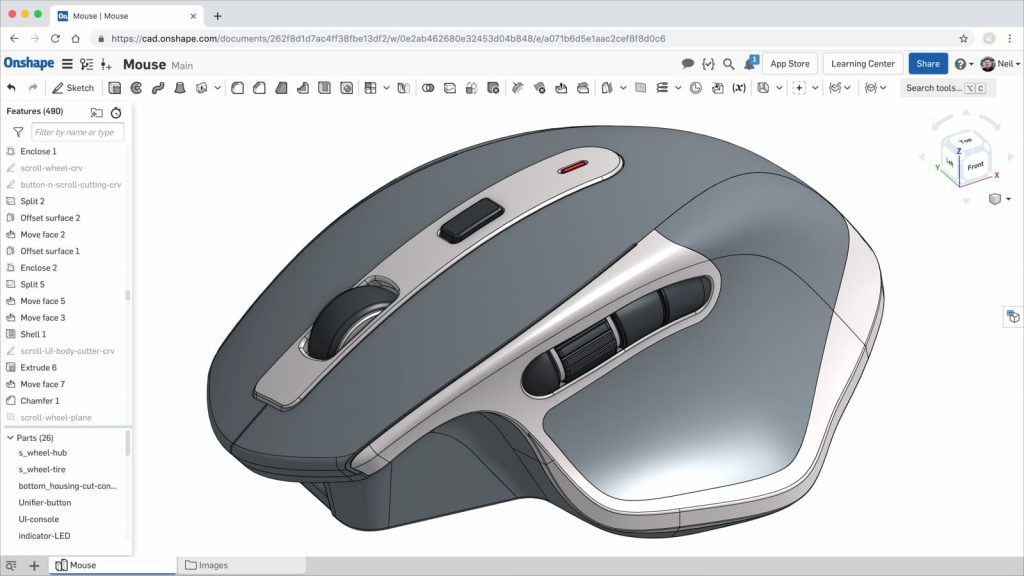
This is probably one of the most advanced 3D software on this list. It is a cloud-based CAD platform that was designed by the members of the SolidWorks team. We actually did an full head-to-head comparison of Onshape and SolidWorks to highlight the differences.
Many people agree that it is relatively easy to use given the range of features it offers. It enables collaborative work among team members using any web browser, phone, or tablet. It was created for today’s agile design teams.
If you are non-professional designers or hobbyists who want to start 3D modeling, it may be a good idea for you to invest in learning this 3D software, which has been brought out to you for free. Nevertheless, it has three different plans for professionals, enterprises, and single users.
Link: Onshape
5. 3D TinkerCAD

It is an online free industrial design software developed by Autodesk that is aimed at real beginners. The software features an intuitive concept of building blocks, allowing you to develop models from a set of basic shapes. The online software comes with a library of millions of files that users can use to find the shapes that best suit them and manipulate them as they see fit. It is also possible to interact directly with third-party printing services. This is a fairly simplistic program and some designs will be limited. But it’s still ideal for anyone who has no modeling experience with 3D printing.
Link: 3D TinkerCAD
4. SketchUp Free

SketchUp Free—formerly SketchUp make—is now owned by Trimble Navigation LLC. It is a very versatile 3D software, maintaining a good balance between usability and functionality, which is a good option for beginners who are serious about learning CAD software.
However, SketchUp Make is still available for purchase even though its development has stopped in 2017. But to replace it, Trimble created a web-based platform for those who want to use it for free. Still, there is a big difference between the desktop and online version, for example, extensions can only be used on the desktop.
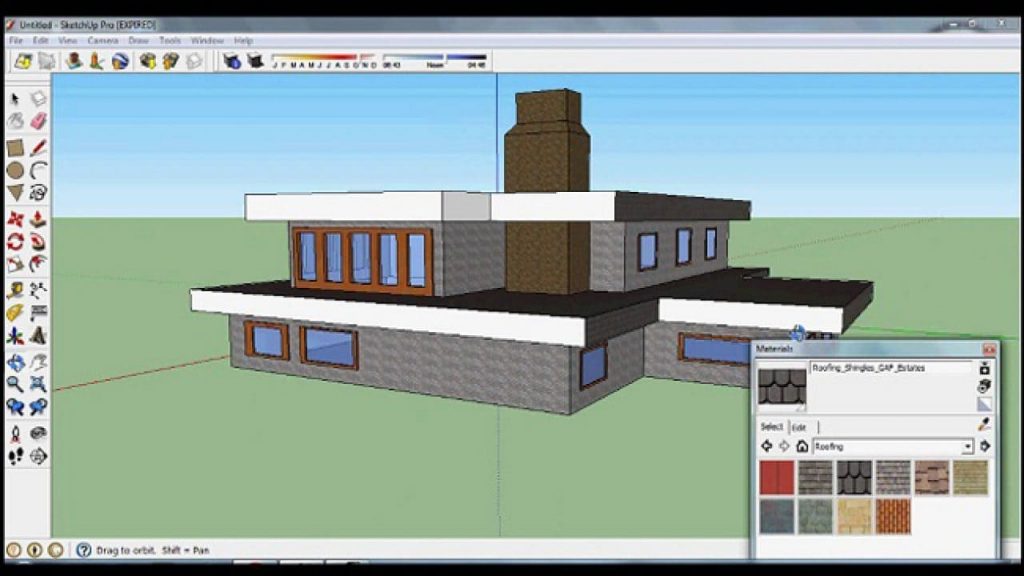
This way, anyone with internet access and a modern browser can easily launch it on their device (mobile, tablet, or pc). But keep in mind that this software is not made for touchpads, so it is preferable to use it with a mouse for better results. Also, its subscription is for personal use only.
There are other options to get SketchUp for free, which is for educational purposes. Also, the SketchUp Viewer is free; it is available for Android and iPhone, and it gives you the ability to browse and measure your models on your phone.
Link: SketchUp Free
3. Fusion 360

It is a cloud-based CAD program. It uses the power of the cloud to bring design teams together to collaborate on complex projects. One of the advantages of the Fusion 360° platform is that it stores the complete model history, including all changes made. It contains many design options, including modeling freeform, solids, and meshes.
The developers also regularly update the features, which brings constant news. It works on multiple platforms and allows users to access their information from wherever they want.
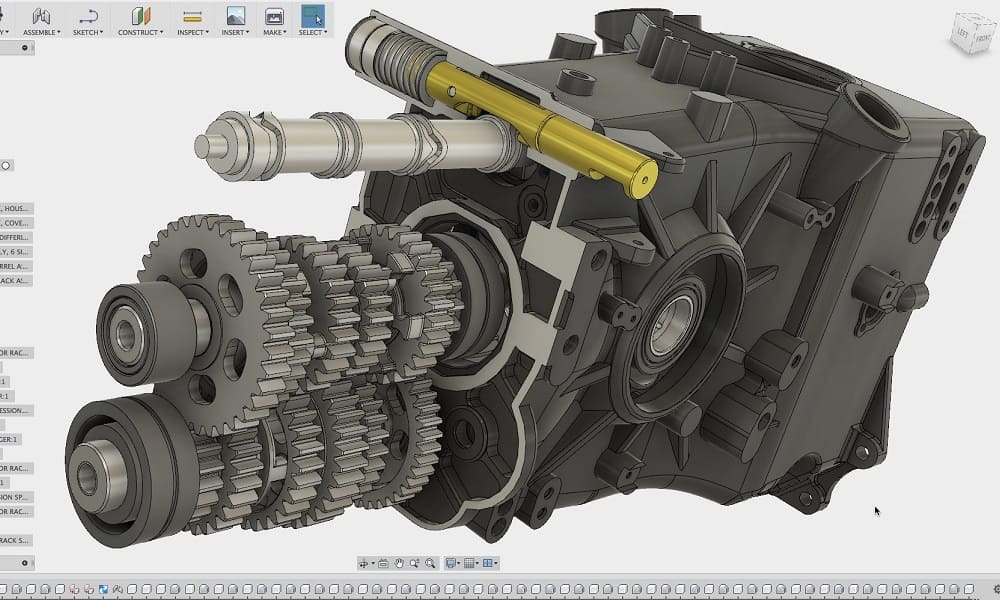
You can get access to its free version for personal use, which offers all the standard tools of Fusion 360.
Many people praised its professional capabilities as well as its user-friendly interface and workflow. It is a powerful software, which is suitable for beginners because it becomes very easy to use with enough practice.
Link: Fusion 360
2. OpensCAD

For this software, you are going to deal with a scripting interface to design your models. This free, open-source 3D modeling software is not interactive, but relies entirely on precise instructions. Its main application is, therefore, not to create organic shapes, but precision parts or objects. Windows, Mac OS X, and Linux users can get advantage of its capabilities, given that its installation file is less than 25MB.
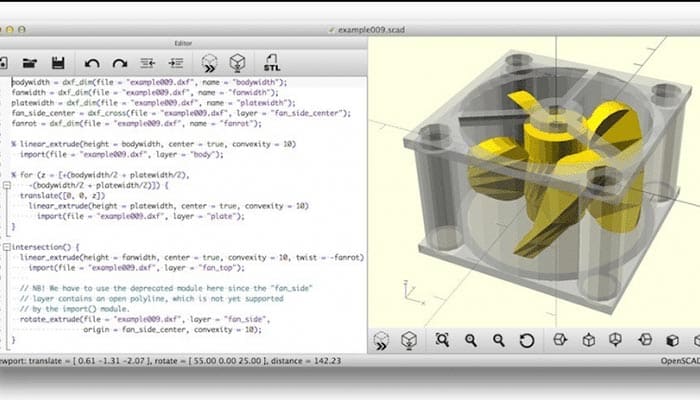
In the modeling process, the complexity of mechanical parts and adaptive and/or parametric drawings are handled by OpenSCAD’s precision in design. This software allows you to edit your design online.
The variety of supported file formats is another factor that urges people to use OpensCAD; you can export your file as STL, OFF, AMF, DXF, SVG, and CSG.
SCAD is the file you get once you save your project; it includes only the generation code.
Link: OpensCAD
1. FreeCAD
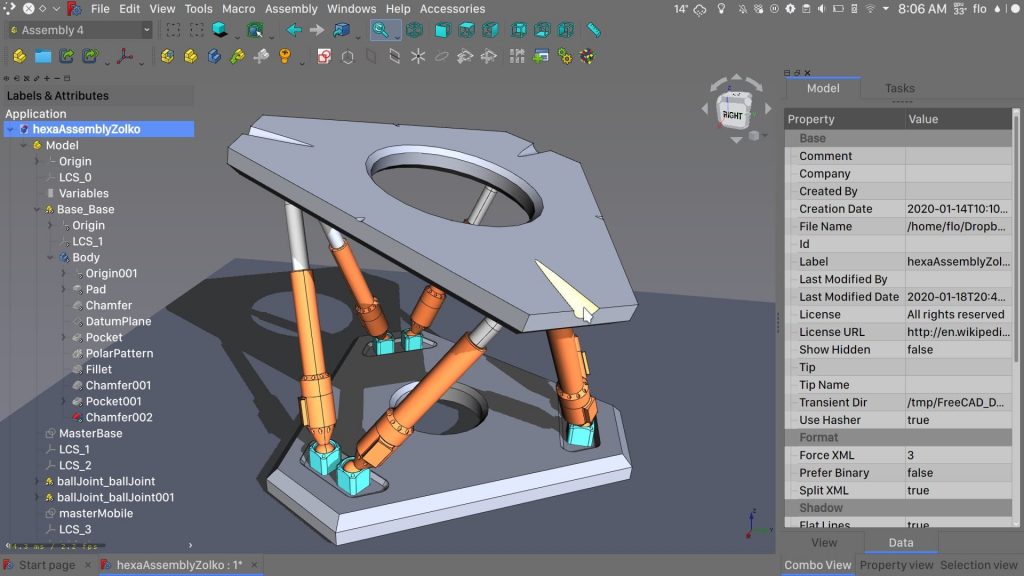
FreeCAD is an open-source free industrial design software. It suits DIYs or even small businesses, allowing them to make their drawings, use its modules for robotics or architecture, and even do small finite element calculations.
FreeCAD is entirely coded in Python; it is completely modular software, giving users the possibility to add their own python functions if necessary or download them then add them as a macro. Adding to that, it is parametric. So, all the flow of operations is visible in a construction tree at all times, which allows the dimensions of the objects being manipulated to be changed at any time.

It is an industrial modeling oriented program, which means that it uses the manipulation of fully dimensioned geometric volumes or constrained sketches. It is a feature that makes it a great tool for modeling functional pieces of precise shape and size with a complex modeling process.
We compared it to many other paid software to give you an idea of what the free tools are capable of:
It is possible to export directly from FreeCAD to STL format with precision. This allows you to model with FreeCAD for industry purposes—if you follow a few rules of course.
Link: Freecad






























