ArchViz stands for architectural visualization has been there for a while. But recently, it has become more exciting because it developed into an independent industry by itself. In today’s article, we will take a look at two pieces of software that are heavily used in this field: Maya vs Cinema 4D.
Although we meant for this comparison to be more broad and general, it’s a lot more dedicated for architects.
Maya vs Cinema 4D for ArchViz: is it legit?
Some might argue that this isn’t much of a legitimate comparison because both tools are 3D packages, not dedicated for architecture (at least not solely). But if you take a look at our CAD channel, you’ll see that CAD software aren’t the only tools that you can use for these purposes.
We also have many comparisons that can help you choose better:
First, let us have a quick background on both of them.
What is Maya software?
Currently, Maya is one of the best 3D software. The history of Maya started when it was released in 1998 by Alias Systems Corporation. Now, it is owned and developed by Autodesk. It allows you to do modeling, rendering, animation and simulation. It is a versatile software, and it can be used in different fields, such as interior design, architecture, film industry, and video games creation.

Link: Maya
What is Cinema 4D?
Cinema 4D is a 3D modeling, rendering, and animation piece of software. It is owned by Maxon computer, which is a German-based company. The software can be used in motion graphics, film industry, video games creation, illustration, product visualization, and of course in architecture. C4D has incredible capabilities and multiple functionalities.
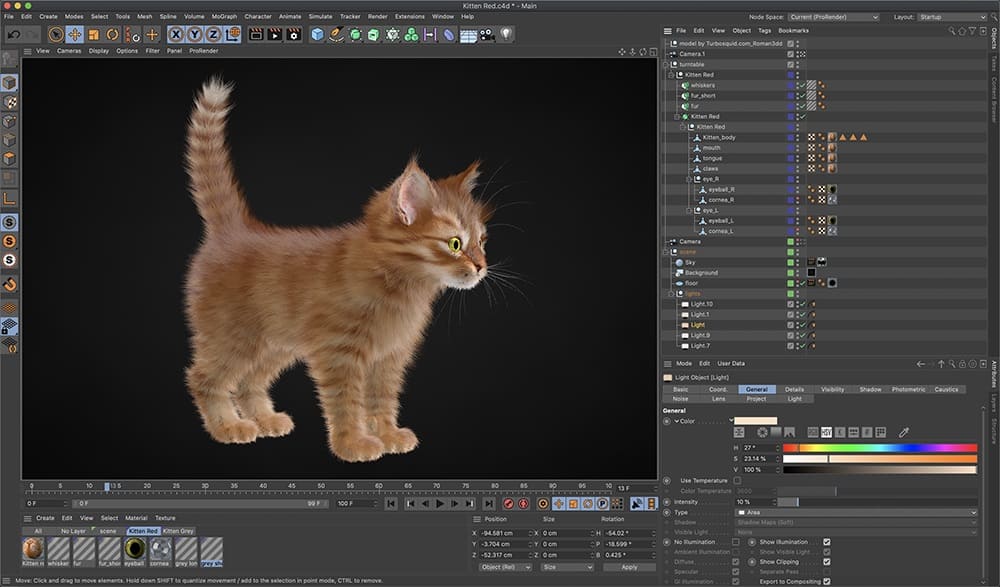
Link: Cinema 4D
1. Modeling in Maya vs Cinema 4D

Maya is a very advanced piece of software. It offers a lot of intuitive features. There are no limits or restrictions when it comes to modeling in Maya. Maya can be used to create simple forms. It can also be used to create more complex forms.
In the toolbox of Maya, you have the most common tools, such as move and rotate (you can use it to rotate your object in three different axes).
You also have the scale tool, with which you can change the size of your objects with one click. In addition, there is Insert edge loop tool that enables you to create a continuous subdivision to increase the resolution of your object. Create tool is used to make a polygonal shape harder or smoother.
Moreover, you have other useful tools, such as show control tool, soft modification tool, create a polygon, and quad draw.

C4D has multiple modeling methods: the sculpting method, the polygonal method, and the parametric method. All these methods are useful and you get to choose the one that suits you the most.
C4D is very flexible software; you can practically model any shape you want starting with a basic box, then you can use subdivision surfaces to get softer edges. You have a bunch of other useful tools to help you model easily, such as symmetry, loop cut, loop selection, and dissolve tools.
2. Render engines/rendering
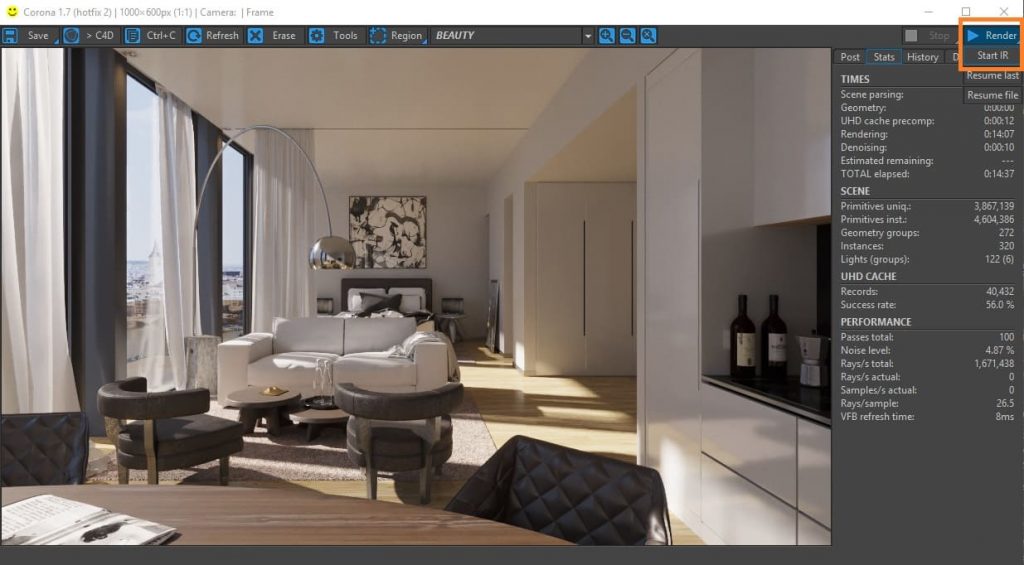
Rendering in Maya is a very interesting process. You can add different effects to achieve the desired results. You will find all the settings that you need in the render setting window. In addition, you can export your render settings and use them later in other projects to save time and effort.
In Maya, you have the choice to render using one or multiple cameras. You also can set up reflection, refraction, shadows, and bias that help you reduce the dark areas and the incorrect shadows. As for animation, the software offers a lot of helpful features, such as general animation tools, time editor, parallel rig evaluation, and geodesic voxel binding.

C4D is compatible with around 19 rendering engines. Every engine is different from the others, and every engine offers different results according to the field of use. You can use Maxon, Octane, Redshift, Corona, Indigo, Keyshot, Cycles 4D, Arnold, and of course Vray, which is used a lot in architectural renders because it has a rich library full of realistic materials.
It also offers other good features related to lighting, HDRI, ambient occlusion, and high-resolution renders. Rendering engines for C4D usually use both CPU and GPU to render, which is a very important point for the performance of your computer. Cinema 4D studio version or broadcast version has an extra feature called physical render that allows the rendering engine to behave as a real-world camera to have better realistic results.
3. Materials/material editor

Maya has multiple material nodes. It allows you to control how the surface reacts to light, and by that simulate real-world results. Surface materials define the surfaces where you can apply map texture. In this type of material, you can add brightness, glossiness, and reflectivity.
As for displacement material, it helps you use an image to define a surface relief on your objects. And finally, you have volumetric material or atmosphere. Usually, objects in the real world are surrounded by other objects and have a background as well. This option helps you create volumetric effects, such as smoke, fire, snow, and other effects.
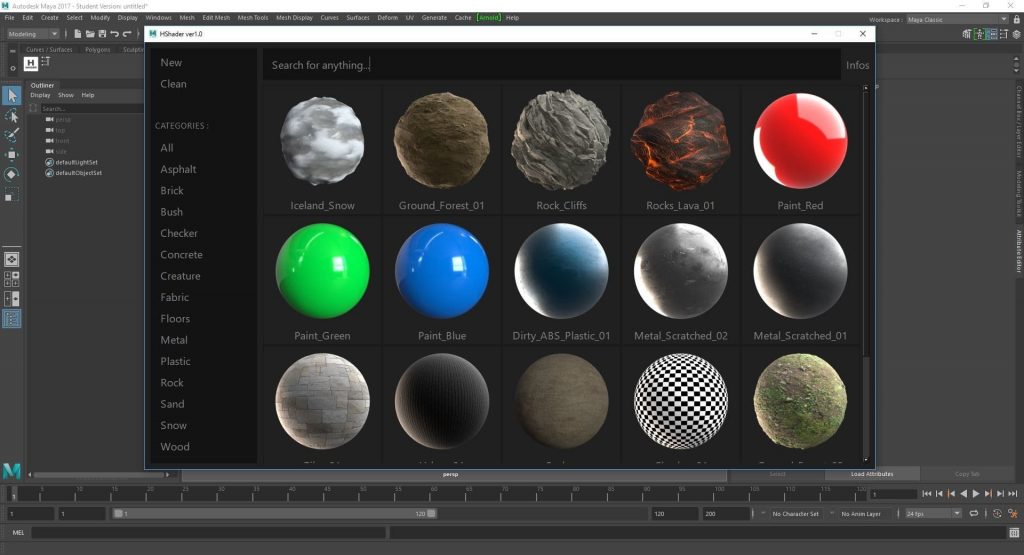
In C4D you can find a large variety of materials, textures, shaders, and node-based materials. The software also comes with a 3D object library so that you can complete your project from the outside and the inside. You can find realistic vegetation, external objects, and objects for the interior.
Additionally, you can benefit from preset materials in C4D to gain time and to get quick results, or you can just create materials from scratch. You can edit materials in material attribute or material editor. Once you select a material, all its properties will show up on the right, and then you can change the reflection, the transparency, and add a bump map.
4. Real-time rendering capabilities
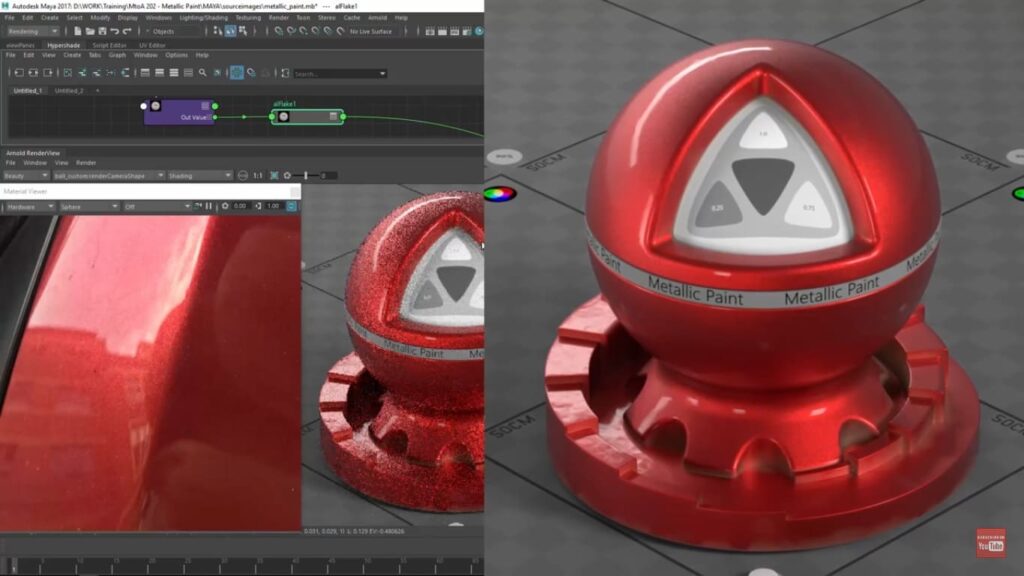
Maya has the viewport option that allows you to have access to real-time rendering. It is one of the best options in Maya. You can directly check the modification you apply to your model. It also helps you skip the render. Whenever you have a presentation or a meeting with the clients, you can show them directly the work and the progress, get approval, and launch the final render later when you finish it all.

Cinema 4D comes with U-render that allows you to have access to real-time rendering. The software offers you a high-resolution real-time render, which is ideal to make changes during a meeting with clients right on the spot. U-render perfectly integrates into Cinema 4D. It helps you to accelerate your design creation process. U-render helps you save time and reduce hardware investments.
5. Availability and power of add-ons/plugins

Maya is always in progress. Every new version offers better features and better quality than the previous one. In addition to that, you have multiple Maya free plugins to benefit from. The most popular plugins in Maya are:
- Shotview, which is a free plugin. It gives you a smooth depiction of the different views of a camera on different windows. It helps you save a lot of time instead of switching views to see different angles every time.
- Blue pencil 2 helps you create 2D sketches from 3D in Maya. You can use the pencil and the brush. You can even manage the thickness of the lines and the opacity. It can be used to sketch a building or the interior of the space in order to explain an idea. The plugin costs $65.
We also have extensive lists of plugins and scripts dedicated for various purposes:
- Maya plugins for fast production.
- Maya VFX plugins.
- Maya plugins for rendering.
- Maya plugins for animation.
- Maya plugins for modeling.
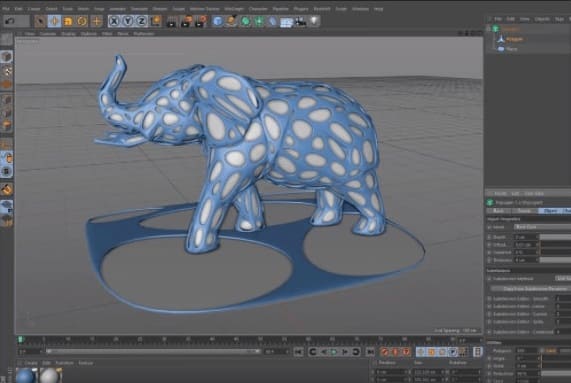
C4D is a powerful software. That’s why it’s getting the attention of so many clients from all over the world and in different fields. Therefore, you will find a full range of free plugins compatible with C4D to make the workflow softer and to help you save time and effort. Some of the most useful plugins in Cinema 4D are:
- X-particle comes with multiple features to allow you to simulate fluids with a high level for details and reality.
- Magic Snow will allow you to create real falling snow on objects that can be useful when you have an urban or an external render to make.
- Enhance gives you access to 178 procedural 2D and 3D shaders, the plugin allows you also to animate and add effect to your texture’s parameters.
- Window generator helps you place windows directly on your project without the need for creating windows and wasting time. You can edit and add details to these windows easily.
You also have a bunch of plugins related to lighting, such as light kit pro, HDRI link, and HDRI studio rig. We made extensive lists before:
6. Maya vs Cinema 4D in learning curve

If you’re a beginner, you must be wondering if Maya is hard to learn. Right?
The interface of Maya is relatively simple. Even the tools and features provided can be easily used. The workflow with the software is super smooth. However, like any rendering software, you need to watch tutorials and practice to get better.

C4D is used by students and professionals. It has an intuitive interface. The software is well known for its ease of operation with the interface. It is flexible thanks to its procedural workflow. If you are familiar with 3D software, it will take you no time to learn it, and of course, with practice and using tutorials you will get familiar with it.
7. Pricing & licensing
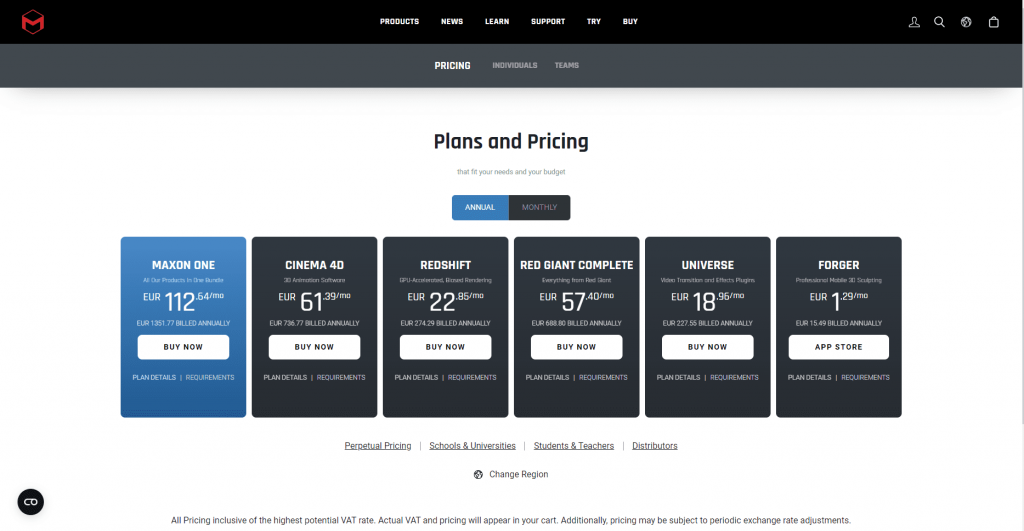
Maya has two versions. It is available for $1505 per year. Maya lite for commercial purposes is available for $245 per year. The company also offers thirty days as a free trial. You can find the free trial version on the official website of Autodesk. In addition to that, students can benefit from a free version, too. The software is compatible with Windows, Mac, and Linux.
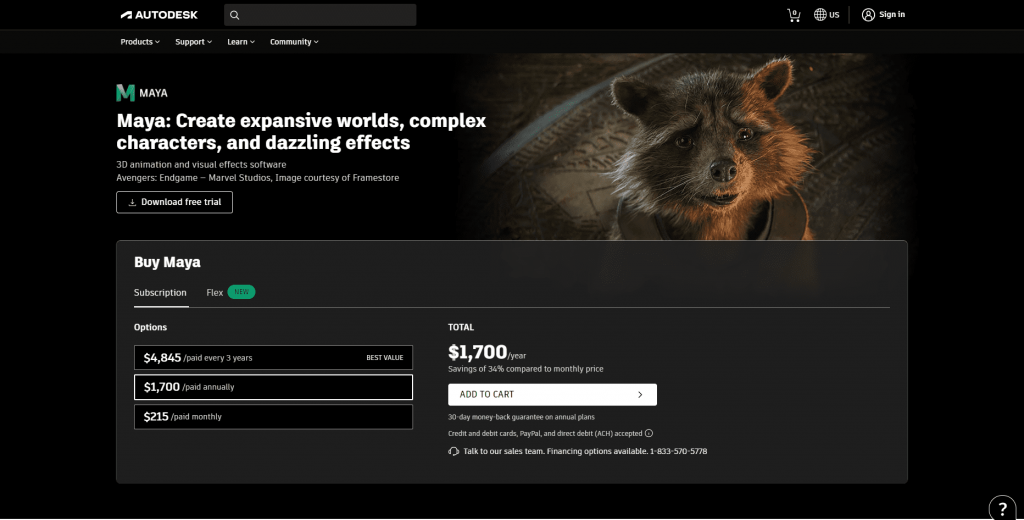
C4D is highly used by architecture studios, students, and professionals. The company offers its users a one-month free trial. You can get an annual subscription for $60 per month, or you can pay a monthly subscription for $95 per year. In case you want a lifetime license, you can get it for $3495. The software also has 4 different versions: C4D studio, Cinema 4D Prime, Cinema 4D visualize, and Cinema 4D Broadcast. Every version is used in a specific field. You can use C4D on Mac or on Windows.






























