learning a 3D software such as Blender can take a considerable amount of time and effort. Wanting to learn Blender faster is definitely what brought you here, and there are some tips I am going to share with you in this article to help you make the process less tedious and more enjoyable. But most importantly, you will be more efficient and you will see more results in a shorter period of time if you follow these tips.
10 – Take it seriously
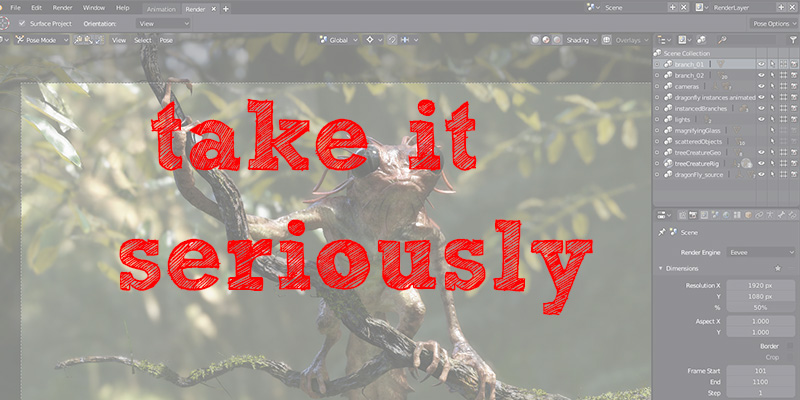
I want to start with this point because anything else I am going to say does not really matter if you are not serious and determined to learn Blender fast. Which is especially a software that is available for everyone for free no questions asked. Today everything is easily available for aspiring 3D artists, so in my opinion if you can’t learn Blender it is either because you are not really interested in being a 3D artist (meaning it is not your calling), or you are not serious about it.
Which is worse I think, because you have an opportunity to have a fantastic skill set that can turn out to be a source of income potentially in the future or at least you will have a fantastic hobby like no other one.
A lot of people who want to learn Blender faster (or any other 3D software) waste a lot of their free time doing things such as playing video games for long hours. Which does not align with their intentions and shows that they are not serious about learning.
I personally find the work I do as a 3D artist more enjoyable than playing video games because it is that good. But as an exception, I will play “Doom Eternal” that just came out this week because it is a masterpiece that I can’t wait to put my hands on. So with that being out of the way, let’s jump to the next one.
9 – Start small
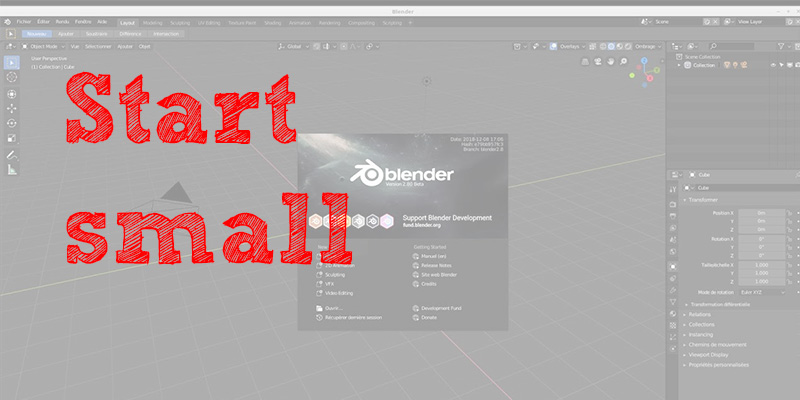
One of the mistakes that a lot of beginner 3D artists make is trying to do things bigger than their ability to achieve them successfully. Which can be a problem that can slow them down severely and sometimes it is one of the reasons why beginners quit for good.
To illustrate the concept: if you are new to Blender don’t start with modeling a car or a spaceship because it is going to make the feedback loop so long. In addition to that, it may cause you to lose confidence in your ability to create stuff and work on projects as a 3D artist.
What you want to do is to work on small props that take less than an hour to finish, which will boost your confidence. Not to mention that it will allow you to experiment with different tools and methods of using Blender. For example, there are tons of amazing Blender addons that can help you create mind-blowing things.
For me personally, I still remember the very first model I created in 3D which was a car rim, then the tire. It was fun and easy to create in a short period of time. And most importantly, it gave me momentum to keep learning and creating more things.
If the first few things you try to learn in Blender are hard as hell for you, I think it will impact your speed of learning as an artist in the future. Above all, it will stand in the way of your wish to learn Blender faster.
8 – Apply as you learn
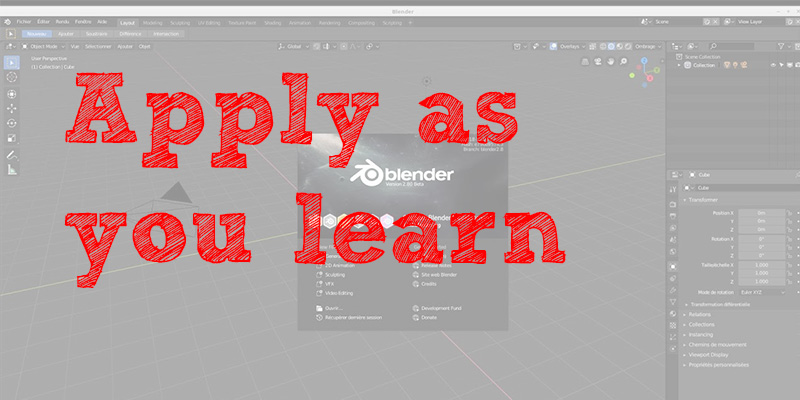
Also one of the effective ways to learn Blender fast is to apply what watch right away. Because If you let the tutorial end and then start applying, you will make it harder and more time consuming for yourself. And the good thing is that you can follow another method without going back and forth which can be difficult. There are some of the best Blender courses out there: environment courses, character creation courses and so on. You’ll find a lot of them on this website so make sure to check them!
Just Pause the video, apply what you saw, then resume, then pause again, apply, and so on and so forth.
7 – Use other artists assets

This one can save you hours even days sometimes if you’re aiming to learn Blender fast. Because you don’t have to start from scratch every time you want to learn something.
Let’s just say you want to learn UV unwrapping: you don’t have to model all the assets on your own because sometimes you can download the model with the tutorial. So you can learn using it right away without having to spend hours and hours on modeling, which can be frustrating at times.
Also when it comes to learning rigging, for example, modeling every character you want to rig is going to be time-consuming. On the other hand, using a ready character is going to be astronomically faster and it will let you focus on what matters at the moment (which is rigging in this case). Avoiding to waste your time on something that you already know how to do.
This tip can be more effective I believe when trying to learn lighting and rendering. Because honestly, modeling a scene can be very time consuming compared to rendering.
6 – Don’t try to learn everything
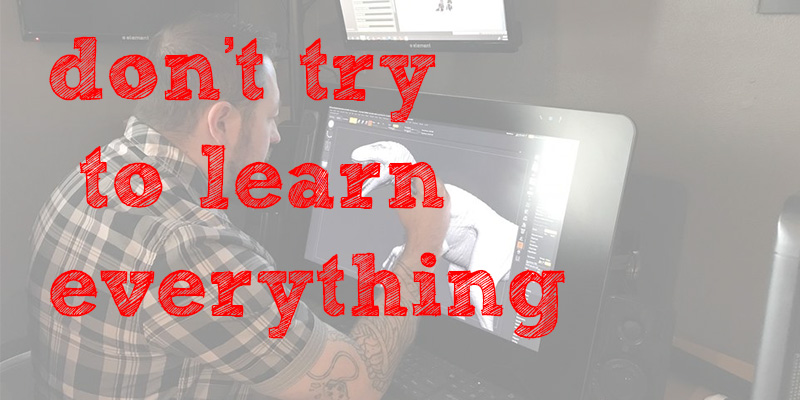
This one is very important and you need to remember it very well if you truly want to learn Blender faster. Because it is very easy to find yourself spread thin trying to learn every possible thing that can be done using Blender. For example, there is modeling, sculpting, Uv unwrapping, baking, texturing, rigging, animation, lighting, rendering, and compositing.
You can’t learn all of this at the same time, in my opinion. You should certainly try to learn them one at a time, and the best thing is to focus on it until you feel confident that you have a solid grip over it. Because the thing is, if you try to learn a new skill without having the previous one drilled into your brain you will find yourself trying to learn it again to a certain extent since you are very likely to forget.
5 – Ask when you don’t know something
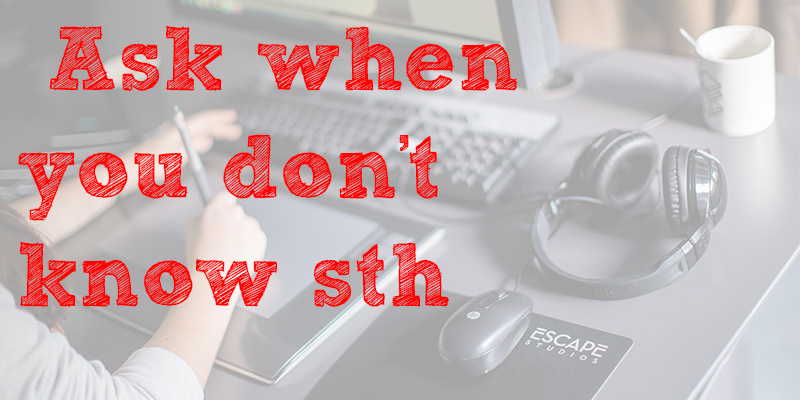
Even though it is a good thing to struggle a little bit here and there on your own to learn how to be a problem solver, I don’t recommend struggling too much trying to learn stuff relying on your own experience especially if you are a beginner. It is better to Google your problem and you are more than likely to find a person who faced the same problem you faced before, this process actually has a name and it is called “troubleshooting”.
4 – Be consistent

Some people take 10 years to learn a 3D software because they are not consistent. So in order for you to be able to learn Blender faster, you need to be consistent in your journey of learning.
I personally think that consistency is extremely important since this process will not take weeks or even months to reach a professional level, it will more likely take a few years. So if you lack consistency, it is very likely that a considerable amount of time is going to be wasted doing things that are not really important. Especially if you are learning on your own and no one is holding you accountable (which is the case for most people trying to learn Blender).
To deal with this problem, try to create a schedule that forces you to learn and practice a few hours a day every week. And try not to violate your schedule unless you have something very important to do, because it is very easy to find yourself playing video games, watching a show or hanging out with friends. So you have to create borders that you need to respect to see results faster.
3 – Focus on practice, not theory
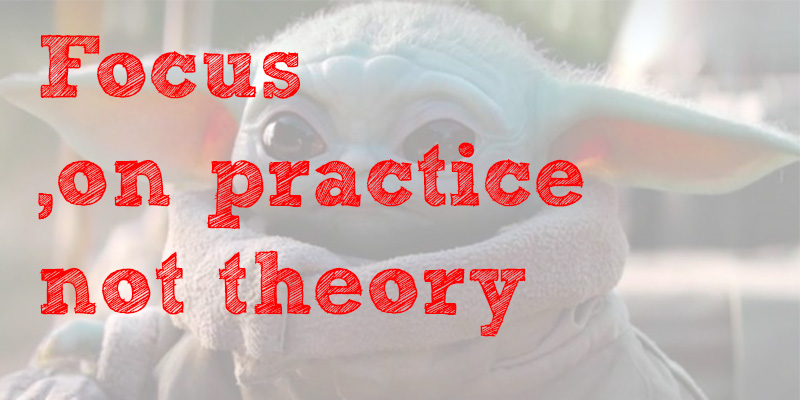
Even though Theory is very important for any 3D artist who wants to learn Blender faster, I would say that practice is far more important because without it you can’t truly learn anything.
Focusing on consuming learning content like watching too many YouTube tutorials or long video courses without applying what you learn is a big time waster. And it can even slow you down severely, especially if you pick up the habit of being a passive learner: meaning you just receive and consume information without applying what you are told to do. Let alone taking that knowledge to apply it on your own personal projects.
In my experience, it is better to spend at least 5 times the time practicing what you’ve learned as much as you’ve spent learning it.
If you focus on theory, a lot of that time is going to be lost because you will need to consume that learning content when you need to apply it anyways. But on the other hand, the time spent practicing is a step forward to becoming a better 3d artist.
2 – Be a specialist

This can be one of the best ways to becoming a very good Blender artist in a shorter period of time, which is specializing early one.
In the early stages, if you don’t know what is out there or in what direction you want to go you probably need to taste the waters to see how things will work out for you.
If you decide early on what kind of 3D artist you are going to be, you’ll save yourself a long period of time. Not only that, but you will be more effective as a professional due to the focused training you went through.
To make this point more clear: imagine how long it is going to take you if you try to be an animator, a game developer, a Vfx and a visualization artist at the same time versus focusing on learning how to be an effects artist.
Sure there are basic skills that are needed to be good at any of these fields. But at some point, you have to choose one because being a generalist is going to take you far longer and you will be a less desirable candidate in the market.
1 – Learn from others mistakes

Learning from the mistakes of others can be a fantastic way to learn Blender faster. Not to mention that you will also be able to save yourself a lot of unnecessary efforts and frustrations down the road.
One of the ways to do this is to read about artists who share their experiences of how they became a good 3D artist. For me personally the best way to do this is to listen to podcasts and reading artists’ interviews. Which is a fantastic source of inspiration and an interesting way to see how other artists went through their journey of becoming successful. This includes their mistakes, failures and the right things they did to be where they are now.
A healthy dose of mistakes and failure is good and sometimes necessary to learn a lesson, but there are some mistakes that are too expensive to make. So you better watch out for those because they can eat up a lot of your time, energy and money.






























