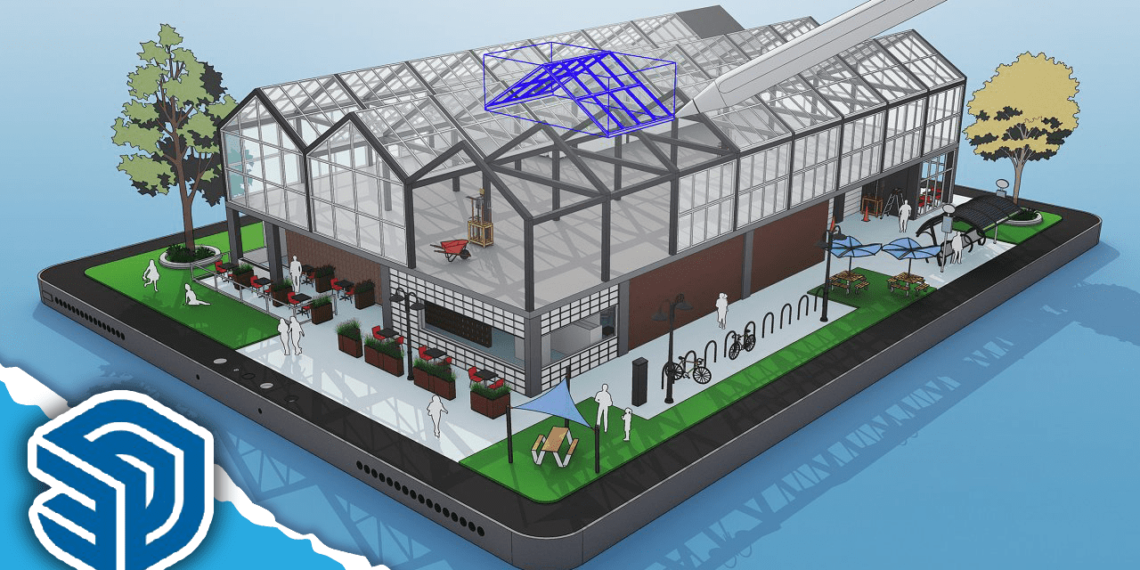As a 3D artist, you must’ve heard of Sketchup before, but you’re probably asking yourself many questions like: what is Sketchup? what is Sketchup used for? what can Sketchup do? How much does it cost and is there a free version?
Sketchup is one of the most popular 3D modeling and design tool in the world. It used to model everything from treehouses to intricate, energy-efficient buildings. In order to answer all these questions, we will have a review on SketchUp that is both intuitive and powerful for professionals and creatives of all kinds.
What is SketchUp?
SketchUp is a 3D modeling and rendering piece of software. It allows you to create 2D and 3D models easily. The software has large data-based models and objects ready to download. You can also use it to model from scratch, or you can import a 2D or a 3D file and work on it.

SketchUp was created in 1999 by Last software. Since 2012, it is managed by Trimble navigation. The software can be used in architecture, interior design, furniture design, video games creation, and 3D printing.
Official Website: SketchUp
What is Sketchup used for?
Customers, buyers, and decision-makers are evolving with technology. Allowing them to see how your design looks realistically is highly beneficial for you and them.
So, what is exactly a 3D rendering software?
It is a 3D software that takes user-created 3D models and places them into fully-realized 3D environments or images. With 3D rendering programs, graphic designers and media developers can insert disparate objects and characters, imported from 3D modeling programs, into a graphically appropriate settling. It uses for different purposes like home or office buildings, gaming, product design, etc.
These programs can also have features such as lighting and texturing, which can add depth and realism to scenes. One software that is used by visual artists is Sketchup. The program enhances workflows across a variety of industries including architecture, engineering, construction, woodworking, interior design, film, and much more.
InspirationTuts compred between Sketchup software and other programs, you can check the following list:
Here are 7 aspects to look at when it comes to the potential of Sketchup.
1. Modeling
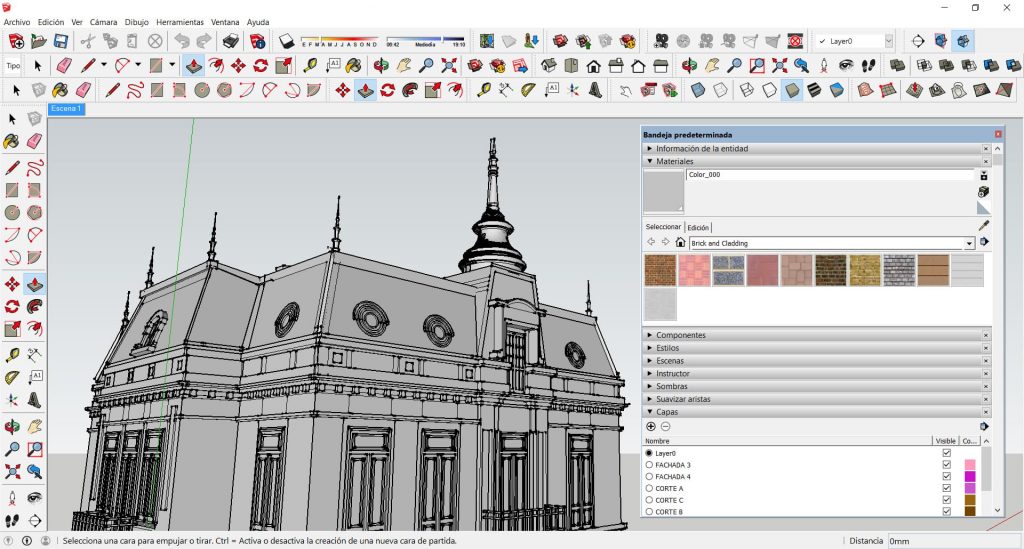
SketchUp is a very flexible software when it comes to modeling. You can create any shape you desire. The software has a lot of intuitive tools to help you in the modeling process. It offers different forms to start with. The good thing about SketchUp is that it enables you to start with simple forms and combine complex objects.
You can use arc, polygon, rectangle, and circle. You have a large range of tools as well to help you shape these simple forms like extrude, change scale, rotate, move, shift, and others.
In addition, you can change the style of the drawing in SketchUp, having multiple choices for that. You can use a black and white sketch, colored sketch, direct lines… etc.
Besides the tools that SketchUp offers, you can benefit from the add-ons offered to help you model quickly and efficiently.
2. Rendering and animation
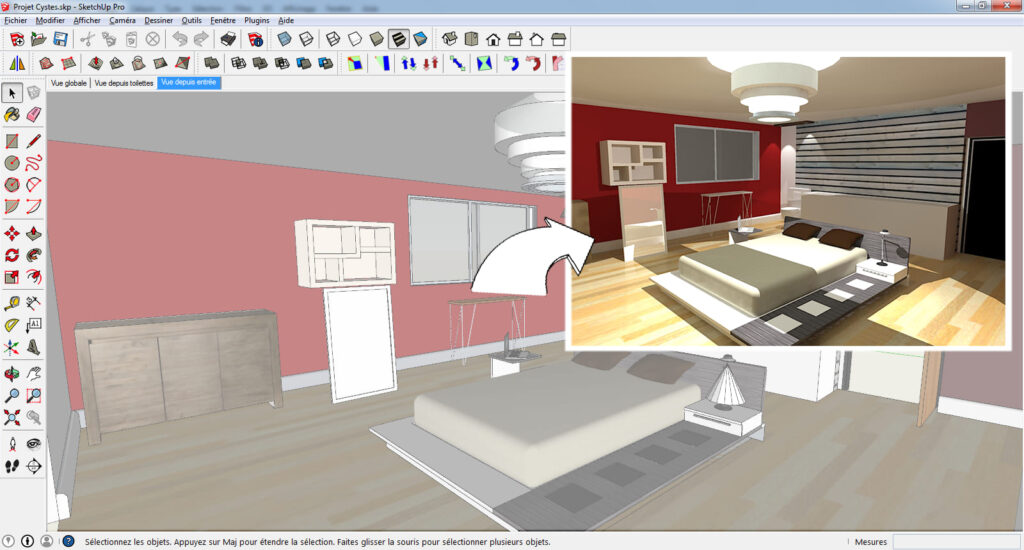
SketchUp uses external plugins to achieve rendering and animation. The software is compatible with multiple rendering engines. However, you can use SketchUp to control the daylight and the sun direction by changing the time and the month.
As for the rendering engines, you can use Vray, which is already a very famous rendering engine, especially in the architectural field and in interior design. It helps you get stunning results close to reality. You can also use Maxwell, which is an old rendering engine just like Vray. You have SU Podium as well. LumenRT is used a lot in landscape architecture. Visualizer is not a very advanced rendering engine, but it is user-friendly; you can start with it if you are a beginner.
3. SketchUp 3D warehouse

The 3D warehouse is a great thing that SketchUp made. You can basically download any object you need to use. All you have to do is check out the official site of the SketchUp 3D warehouse and type on research whatever object you want and download it; however, put in mind that you should download the same SketchUp file version you use. You can find an entire city, buildings, rooms and spaces, furniture, external objects… etc.
4. Interface and learning curves

SketchUp is well-known as one of the best and easiest 3D modeling software. To learn the basics of SketchUp, you will need a couple of days. And to be more advanced you sure need a lot of practice and tutorials to get more familiar with it. SketchUp is compatible with multiple 3D software, and you can import multiple file formats like 3Ds Max, DEM, DAE for Google Earth, and Collada. You can also import different formats for images like JPG, PNG, and you can also import Photoshop files.
The interface of the software is simple and efficient. The tools are organized in sections. Every section combines multiple related tools. You can find a section that contains drawings, erasing, and drawing different forms like circles and rectangles. Another section to move, rotate and change the scale of your model. There is also a section related to views, shadows, and the sun’s direction. This will make it easy for you to understand how to use the software quickly.
5. Industries that use SketchUp

SketchUp is used in the design and architecture field by architects and designers. It can also be used to create landscape architecture, furniture, and objects design. Besides that, the software can be used to create video games. Otherwise, you can use SketchUp in the engineering and construction field. It is widely used in the entertainment industry.
6. Price and availability
SketchUp is available in three different versions to suit everyone:
This version was released in 2017, which is a web-based application. All you need to do is to sign up using your email address. It’s a great version to start with or even to use to view and print your 3D outside the office without the need of having a desktop computer or a laptop.
It is a paid version, and it costs $695. It is the premium version of SketchUp. It has a lot of extra functionalities that you don’t find in the free version. You can use it to import and export different file formats. You have also multiple layout tools, style builders, and 2D documentation.
It is also a free version that you can download and also register for free. It’s a great way to start using the software. You can have a free trial of 30 days later for SketchUp Pro.
7. The plugins
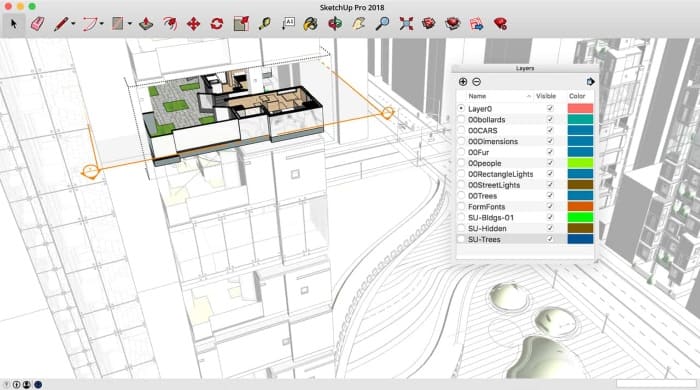
In the design industry, SketchUp is known to be relatively easy to use. It generates results quickly, and the workflow is super smooth with it. However, to make your work more efficient, SketchUp enables you to use a bunch of different plugins to make your work easier and to reduce the amount of time and effort you make to design.
The plugins should be chosen based on the field of your work. For instance, plugins used in architecture differ from those used in video game creation. And even in architecture, the ones you use in landscape architecture are different from those you use in interior design. Of course, you can use some plugins in different fields.
- One of the most used plugins in modeling that can speed up your modeling process is Profile Builder 3, which helps you with repetitive objects. You can use it to create multiple profiles using simple or complex objects. You can even extend these profiles into a path. This plugin is used by intermediate or advanced users. It also has a version for Mac and Windows. You can have lifetime access for $79 and a free trial of 30 days.
- Clean-Up is used to optimize your model. You can either use it to purge unused elements or erase hidden geometry. You can use it to merge identical materials and duplicate faces as well. All these features will make your model lighter, especially if you are working on a big urban project. It is available for Mac and Windows for free or $5 for the pro version.
- S4U Make Face is also a very useful plugin; it helps you transform your lines into a surface. You can get It for $10 with 5 days trial. It is available for Mac and Windows.
- Add Height from Datum is a great plugin because it helps you identify the exact height using a reference. The plugin is for free, and it is available for Mac and Windows.
- Curviloft is a great tool to use in organic forms. You can use it by creating multiple curves and selecting them to get a parametrical 3D model. Once you have the 3D model, you can benefit from distinct possibilities to edit it, such as thickness, aspect… etc. This plugin is used a lot in the design of furniture.
- Camera Tool is used in animation a lot. It offers a series of cameras and animation effects.
You also have multiple rendering plugins like Unreal engine to help you create seamless renders in small amounts of time. You can also benefit from the real-time rendering engine when you use it. It is a perfect plugin for beginners in rendering. Besides that, it is free, and it has a version for Mac and Windows.
Lumion liveSync is another rendering engine for SketchUp. It is an exceptional option to model, edit, and render simultaneously. However, it is only available for Windows. And it is a bit expensive: 1499 euros for the normal version and 2999 euros for the pro version.
Why should you choose SketchUp?
- It is an easy piece of software to use; it is like you are using your hands to draw. And it is made for beginners and professionals.
- It is an intuitive piece of software, and the workflow is very quick. You get results in no time.
- It’s a versatile software that can be used in landscape architecture, interior design, furniture design, and video games creation.
- The warehouse of the software has a large library full of endless objects of all kinds.
- SketchUp collaborates with Google Earth so you can place your project at its exact place.
- The software is compatible with multiple third-party plugins so you have so many choices when it comes to rendering.
- SketchUp is also compatible with multiple file formats and you can export and import a large range of file formats.

Final thoughts
We hope you found this article useful and informative, comment below if you think that we’ve missed something or if you have any other suggestions. Thank you for reading.