Computer-Aided Design programs are very important when it comes to architecture, design, and engineering industries. They have been created to make our jobs easier, and more professional
There are a lot of programs to choose from but these two of them stand out: Autocad Vs SketchUp.
AutoCAD
It is a professional type of software that many individual designers also design and engineering companies use to work on their projects. It is very useful for architects, engineers, mechanical and construction engineers, and electricians.
It has been around for a very long period, and it probably has the largest user base especially in the field of architecture.

SketchUp
Mostly known for being user-friendly and easy to learn. It will also help you manage architectural projects very well. This 3D modelling and design software is capable of creating beautiful renders and animations, which will highly improve your ability to create real projects.
Autocad Vs SketchUp: How to Choose?
The decision might not be easy but should be based on the aim of your project. If you would like to start a big construction project, designing accurate blueprints will be easier in AutoCAD, however, for amazing renders to visualize interior and exterior scenes, you can choose SketchUp instead of AutoCAD.
1. User Interface
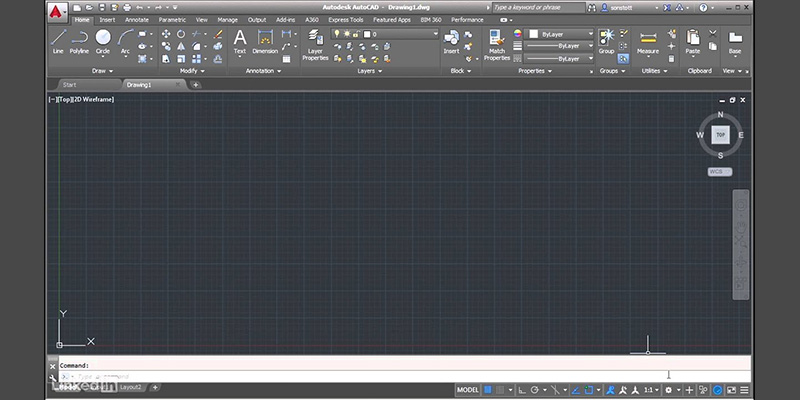
Sketchup’s interface can be considered friendly and easy to use because it has clear and understandable icons that pretty much explain what the tools are used for.
Like most of the popular Autodesk 3d software, AutoCAD can be controlled using the menus and tool icons, but the best way to use it is with command lines.
AutoCAD’s interface might look different from other CAD software but once you know how to use the tools and where they are positioned it will be much easier to use.
2.The learning curve

SketchUp can be considered an easy 3D software that everyone can use after a short period of practice. Basically, after a few days, you will be able to start working on your projects.
But of course, learning is a continuous process and you will need to learn more and more as you spend more time using the program.
AutoCAD is not as easy as SketchUp because it can be considered a more complex product. This is the case because Autodesk spent a very long period working on its features to make one of the best CAD software today. It will probably take longer to learn but it will in the end be worth it.
3. Pricing & Licencing

In terms of pricing, SketchUp is more flexible than Autocad and has many different licensing options to choose from, whether you are a student, a beginner designer, or a professional, which is going to allow you to find exactly what suits your needs.
Allowing you to find exactly what you need. The most you will pay is going to be around $300 for the professional license.
On the other hand, Autocad is less forgiving when it comes to pricing because its license is around $1500, which is almost 5 times the license of SketchUp.
But there are free versions that Autodesk provides for students for a limited period.
https://www.autodesk.com/education/edu-software/overview?sorting=featured&page=1
Because it is not good to use pirated software in any circumstances.
In the, I hope that this comparison was helpful and that it will help you to know which one of these two amazing software will be the best choice for your projects.































