Image manipulation is a very important aspect of life. Susan Sontag was right when she said: “Today, everything exists to end up in a photograph”. Either free or paid, image manipulation and graphic design software are displaying highly competitive factors just to keep up with this reality.
In today’s post, we’ll be looking at things from the perspective of a new comparison: GIMP vs Photoshop.
Is GIMP vs Photoshop face-off a matter of price?
Photoshop is widely used, but it isn’t for everyone. Especially when comparing hobbyists working on low budgets and professional photographers. One great Photoshop alternative that stands out is GIMP. We covered previously:
On the surface, Photoshop and GIMP are similar 2D graphic software. However, they both have certain crucial differences and it doesn’t just stop at the price tag. In this article, we will comparatively analyze their capabilities, features, licensing options, all in a bid to simplify the selection process.
But before diving in, let’s have a brief overview of both of these opponents.
1. GIMP Overview
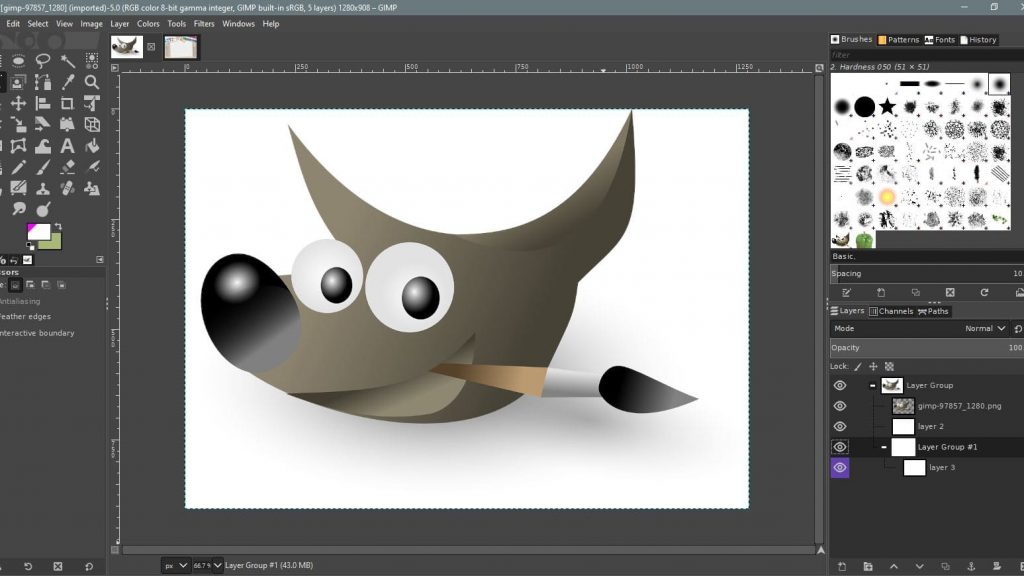
GIMP stands for “GNU Image Manipulation Program”, and on the practical scale, it’s a free and open-source graphic design software that does exactly what the name suggests.
It’s known by the community to be very suitable for beginners, providing you with many advanced features and options. The team of volunteers that stand behind the development chose the raster Bitmap as the core technology. This makes it perfect for image manipulation to the pixel-depth, but it can also serve other purposes like making GIFs and basic animations.
Official Website: GIMP
2. Adobe Photoshop Overview
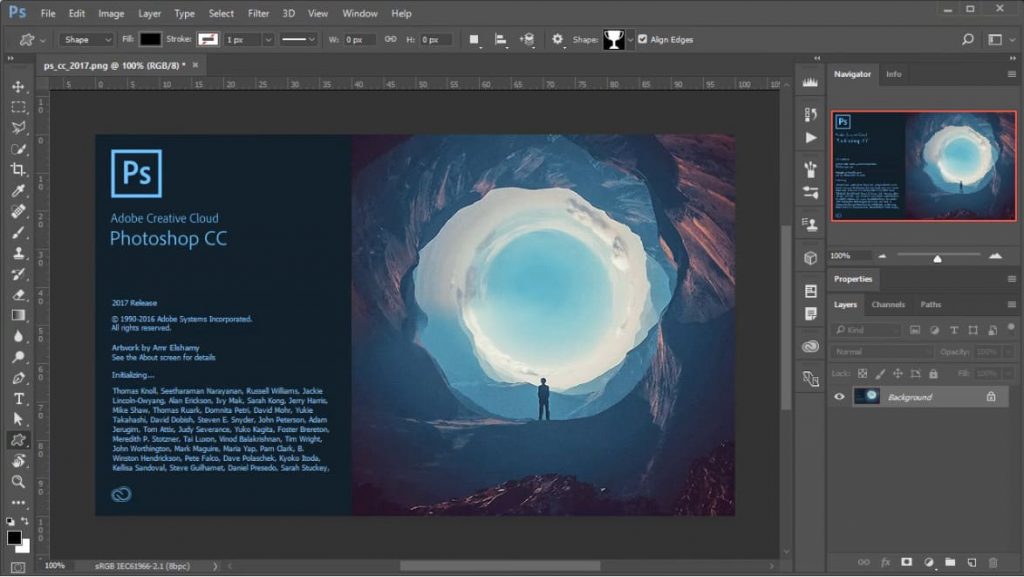
On the other side of the comparison, we have Adobe Photoshop that has its popularity always precede it. It offers you a wide range of tools and features, making it one of the top favorite software for artists, designers and photographers. However, Photoshop is a paid tool just like the rest of the Adobe products that belong to the creative cloud.
Official Website: Photoshop
3. Usage of Each Software
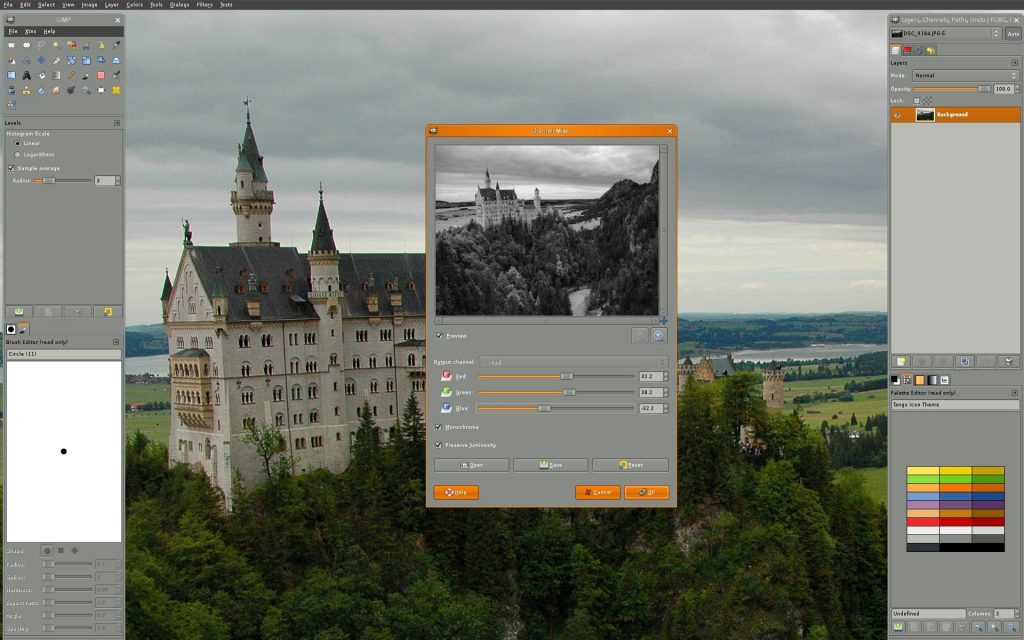
Both of these tools share a lot of similarities, GIMP being considered as the free alternative of Photoshop by so many. But there’s still a subtle distinction that you can notice:
- Although they’re equally versatile, Photoshop is considered industry-standard. This drives clients choose it for professional ends and world-class production, especially since the Adobe Company is doing a remarkable branding job that lives up to expectation. Furthermore, it’s very good for printed media, like books, magazines, posters, flyers and so on. The reason behind this is the awesome CMYK color mode.
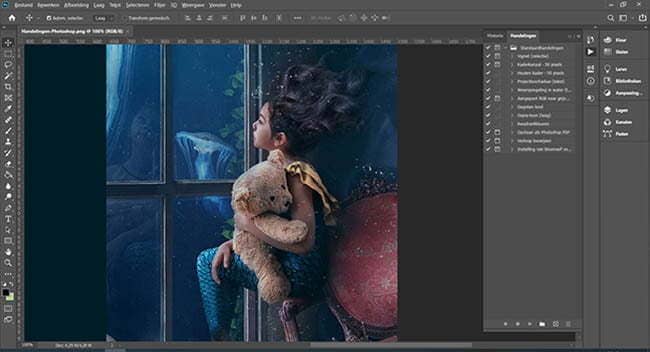
- GIMP on the other hand lacks the CMYK mode, which makes it fall behind in this crucial matter. But still, not being industry-standard doesn’t mean it can’t be used for high-end purposes, as we see many professionals breaking the stereotype.
When it comes to the industries that adopted the software, image manipulation and retouching leads the lot as the most frequent purpose. But we can obviously mention more, like graphic design, digital painting, concept art and so on.
4. GIMP vs Photoshop in Interface
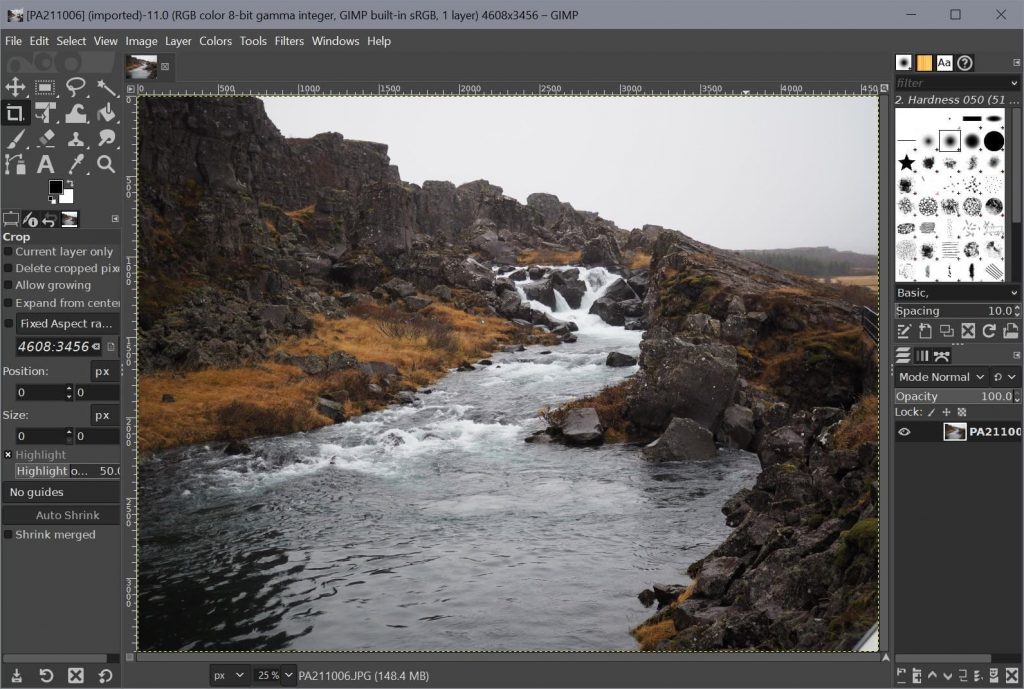
GIMP has a fully customizable interface. You can freely add, snap or hide tools, and you will be able to create your own shortcuts. This will allow you to proceed a lot faster with an optimized workflow.
Unlike GIMP however, Photoshop is limited when it comes to customization with fewer options of displaying or hiding panels besides rearranging them.
But you probably won’t need to change anything in this aspect. Photoshop has a highly organized, clean and good-looking UI. Even if it was fully customizable, you wouldn’t think about changing it as it’s done in the best way.
Comparing tools accessibility, GIMP is more functional than Photoshop. Since it displays only the essentials while in Photoshop you will find so many tools that you will use so rarely.
5. GIMP vs Photoshop in Learning Curve

The best and the easiest software for beginners, is the one with a simple and intuitive interface. Photoshop comes with many features and tools in complex menus and panels.
This is why it has a significant learning curve, however this overwhelming and feature-rich nature will not make the learning harder because the UI is designed in an organized and intuitive way. While GIMP is much simpler, it’s a beginner friendly tool that provides the user with the basic features. Merely scratching the surface
6. GIMP vs Photoshop in Workflow
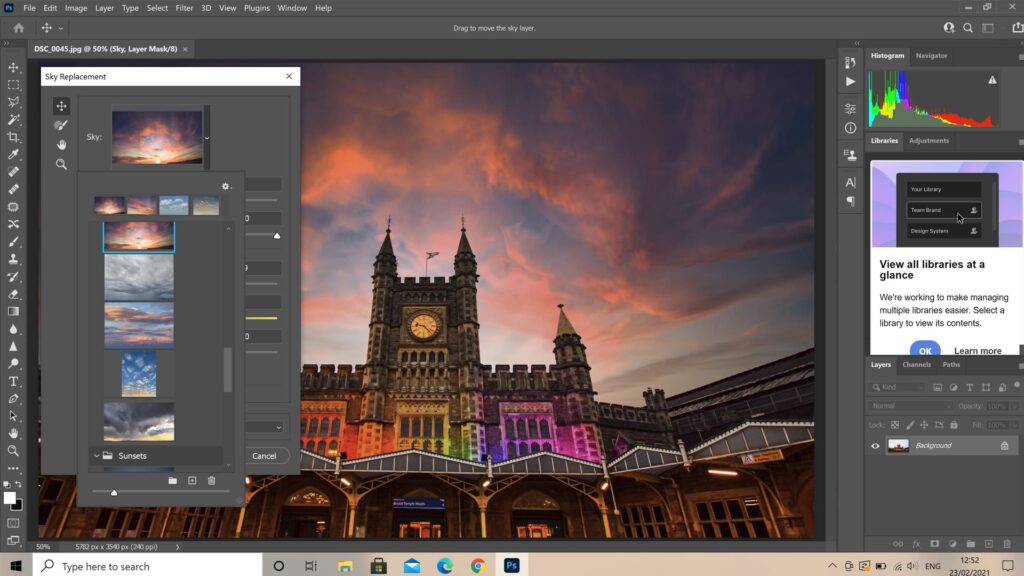
More tools means more space to occupy. Due to that, Photoshop is a demanding software that requires high amounts of memory when It’s used, which may cause the workflow to be a little slower.
GIMP on the other hand was built in a way to cut out all the unnecessary tools. It has a fast and a stable workflow. In addition to that, GIMP as a software is very small and portable. You can use it in different devices whether it be a desktop or a laptop. If you have a device that is not very powerful, then GIMP is a good option for you. GIMP may be faster and lighter than Photoshop, but this does not mean that Photoshop has a slow workflow at all.
7. GIMP vs Photoshop in Tools
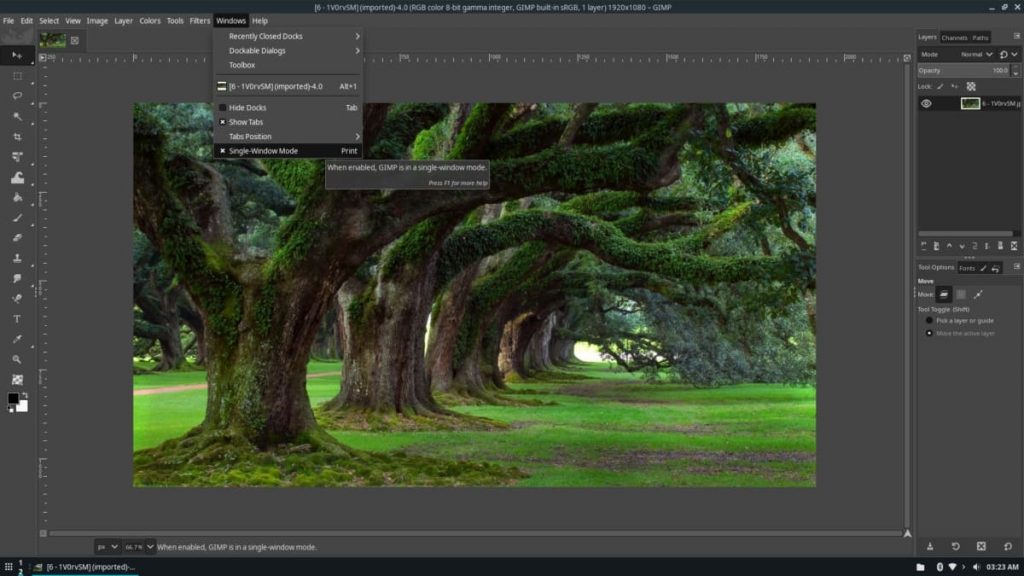
Let’s start with similar tools. GIMP and Photoshop offers you a powerful layering system. Photoshop may be more famous for layering than any other software. However, both of them allow you to put elements in separate layers.
The two has wonderful painting tools like brushes in different shapes. Photoshop allows you to download brushes in the workspace besides the ability to create your own brushes and exporting them. Selection tool, cropping tool, pen tool, mirror image, flipping, rotating, masks, clone stamp and shapes are all tools within both applications.
GIMP and Photoshop work with levels and curves. Furthermore, they allow you to use gradients that you can personalize using the gradient editor.
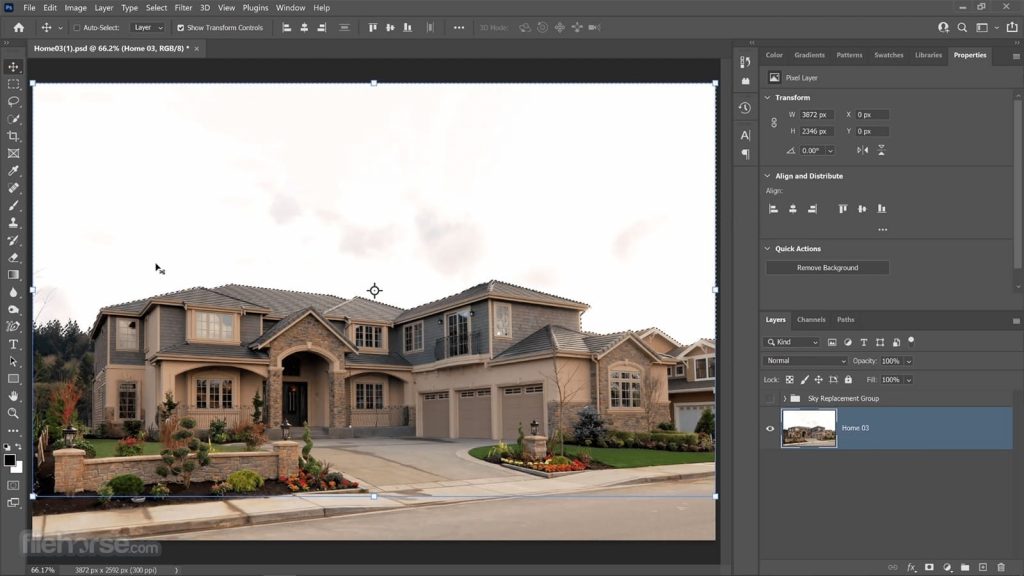
By contrast, Photoshop is stronger for tools processing. When it comes to real pixel manipulation, it’s way ahead GIMP! It just offers complex tools, which gives you more control and produces better quality. Other tools to mention are filters. GIMP also comes with filters but Photoshop especially. With the latest version of 2021, filters are really remarkable and AI powered.
8. GIMP vs Photoshop in Features
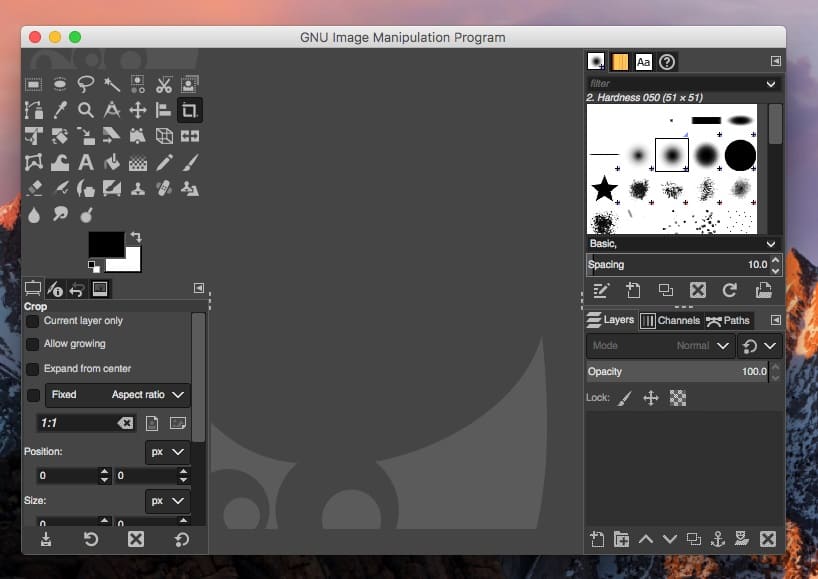
While GIMP is a powerful program with great features, Photoshop has more features and capabilities. It enables you to create designs with ultimate precision thanks to the generator technology that it’s built upon.
GIMP is featured with a color manager, transformable selections and paths. Besides that, it supports the Alpha channel fully. You can use other devices and hardware such as MIDI controllers. While you are editing, you will be able to open and work on multiple images at once. With all that, the history is saved and it allows you to undo or redo multiple times.
Photoshop also has path selection and it allows you to Undo and Redo also for multiple times.
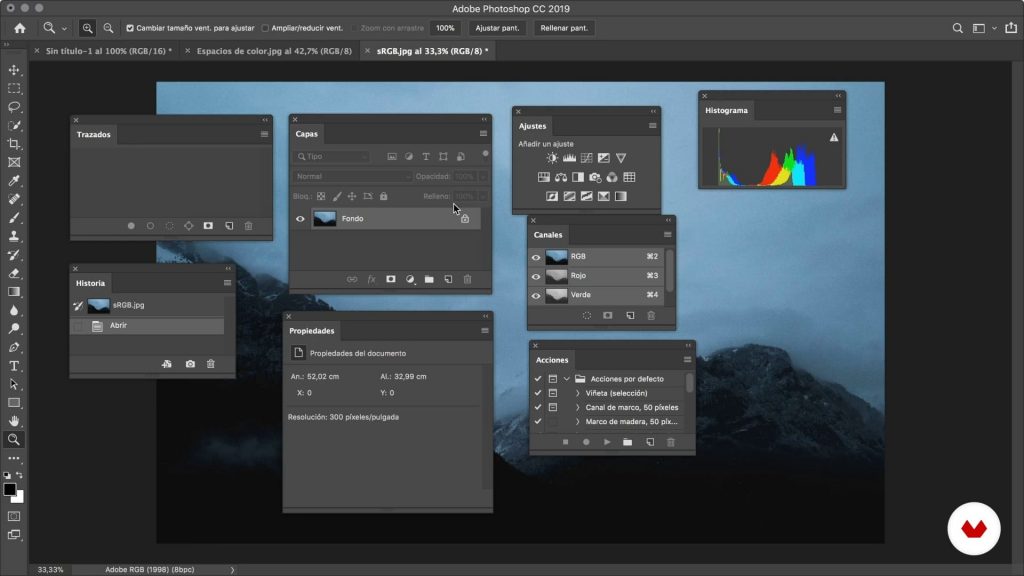
As we mentioned before, Photoshop it deals perfectly with printed designs. It actually has an Intelligent Up-Sampling feature that prepares designed with low resolution to be printed very clear.
For the iterative tasks, it offers you Actions that allow you to automatically generate repetitive steps. While dealing with so many graphics and elements, Photoshop provides you with quick selection to select objects. Objects are easily converted to separate layers. It supports the cloud usage, so whatever you do it will be saved automatically on the cloud.
Other Photoshop features to mention are color correction, special effects and distortion features.
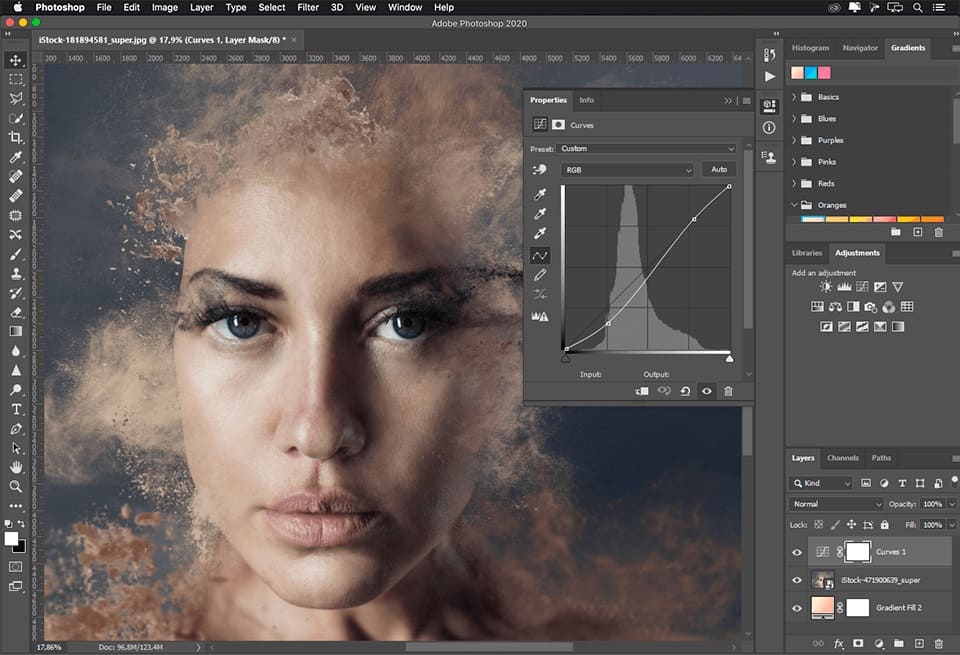
Unlike GIMP, Photoshop has smart objects and adjustment layers. Which allows you to transform a layer while keeping the source content. In addition to that, GIMP is only featured with the RGB color mode. Meanwhile, Photoshop is featured with RGB, CMYK, Index, Grayscale and bitmap.
When it comes to the export options, GIMP and Photoshop support saving your work in a variety of options like JPGs, GIFs, PNGs, TIFFs, PDFs and so on. Moreover, GIMP allows you to save your project as a PSD file and open it with Photoshop. Besides that, with Photoshop you can connect your Behance account or other social media platforms.
9. GIMP vs Photoshop in Pricing
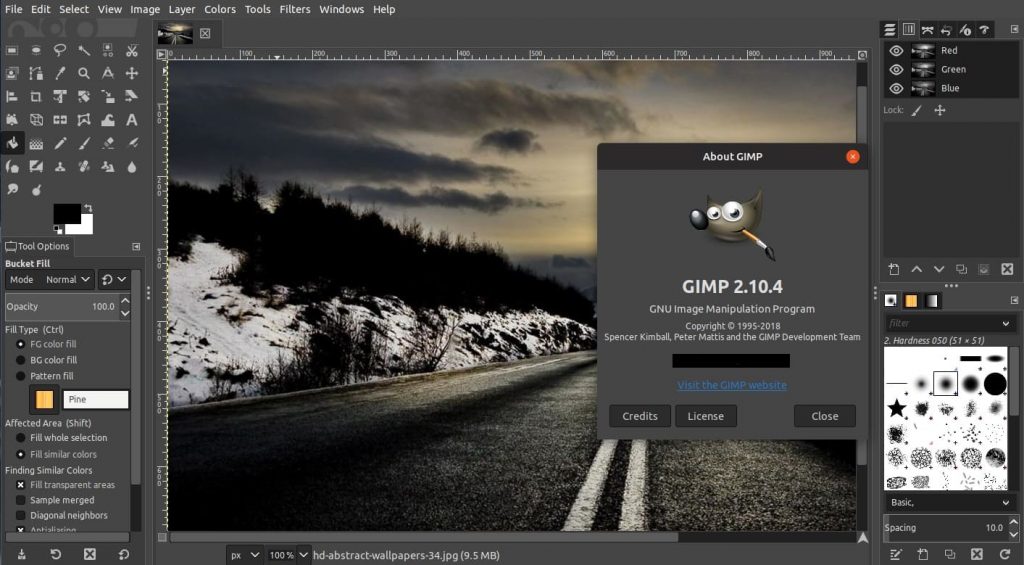
GIMP is free of cost with no license required, besides having all GIMP upgrades free as well. On the other hand, to get Photoshop as a life-time purchase, you have to pay up to $700. You can also purchase it within the Creative Cloud subscription for roughly $20. The full Creative Cloud subscription will cost you around $53.
Conclusion: winner of the GIMP vs Photoshop face-off
Professionals use both software for different purposes. However, for small businesses that are on budget, GIMP is a better option. Since it’s free with amazing capabilities. In addition to that, if you’re a hobbyist, GIMP is a wise choice for you to design your graphics. Another major reason why you would use GIMP is if you are on a Linux OS.
Finally, they are highly compatible: with GIMP you can save your work in the PSD format and open it to work on it in Photoshop. In the same vein, you can use Photoshop’s brushes in GIMP.
We hope you found this article useful and informative. Comment below if you think that we’ve missed something or if you have any other suggestions.































