Today we are going to go over 15 Popular addons for Blender that come with asset packs with value that far exceeds what you will pay for. Assets like vehicles, buildings, clothes, vegetation, inserts, and so on.
Why should you invest in getting valuable addons for Blender?
The biggest advantage of these addons is the fact that they come with more value than they seem. Let’s say that you needed to populate a scene in Blender with plants, vehicles, or buildings without having to create everything. What would be your first intuitive move? That’s right: you’re very likely to go buy Blender assets somewhere in the available marketplaces that people use to sell 3D models. This will involve spending hundreds (if not thousands) of dollars just to work on one single project.
This is why this list gathers some of the most useful addons for Blender users. Instead of spending fortunes on assets, you can rely on addons that help you generate and personalize them endlessly. These Addons are not organized in any particular order, with that being said let’s get started.
15. Car Transportation
This Blender asset pack addon contains more than 65 high-quality models of vehicles of different kinds. The value of these vehicles can easily add up hundreds or even thousands of dollars. They vary from Trucks, sport cars, SUV cars, airplanes, motorcycles, bicycles, classic cars, sedan cars, urban cars, public transports, tractors, boats, and more.

Adding these assets to your scenes is very easy and fast. With the ability to change colors and textures using already existing materials or adding your own if you want to. The addon also comes with more than 70 HDR images and 320 backplates for better and more realistic results when it comes to rendering. Combine this with suitable vehicle rigging addons and you will be unbeatable in the arena.
Addon’s page: https://blendermarket.com/products/transportation?ref=247
14. Extreme PBR

This addon is special because it contains more than 1100 ready and easy to set up PBR textures in Blender. These PBR textures can easily cost you a good sum of money if you try to buy them online. But here, you get them easily and highly optimized for Blender projects.
In addition to that, the addon comes with a lot of handy tools and features that will allow you to add the materials, adjust them, or modify them to suit your scene properly. Furthermore, extreme PBR is optimized for speed and efficiency cause it makes sure that you get stuff done with as few clicks as possible.
Addon’s page: https://blendermarket.com/products/extreme-pbr-addon-for-blender-279-2?ref=247
13. Cloth Weaver

Cloth Weaver comes packed with a growing library of templates that can be used as a starting point. Such as pants, dresses, swimwear, and undergarments to accessories like glasses and handbags in addition to others as well.
This addon like other cloth creation software allows you to easily create your clothing outline, set up the sections to be sewn together and Cloth Weaver takes over the rest quickly. With Cloth Weaver you can create entire objects made from fabrics such as bags, purses, tents, towels, etc. And you can also experiment if you want to create other similar things that you need in your project.
Addon’s page: https://blendermarket.com/products/cloth-weaver?ref=247
12. Tree Vegetation

The library of this Blender asset pack of plants contains 123 of them, with more than 405 variations based on different seasons for more control when it comes to creating natural scenes in Blender.
The 4 seasons function allows you to create landscapes under the snow or in summer, but also autumn and spring.
The assets and PBR textures are optimized for Blender so you can do more in less time with less computing power.
Addon’s page: https://blendermarket.com/products/vegetation-tree-addon-animation?ref=247
11. Kit Ops Pro

Besides being a very effective and fast addon for Kitbshing when it comes especially to hard surface modeling, Kit ops pro comes with a mega packs. In total, they contain 300 carefully crafted inserts designed specially to help you gain time and reduce the effort to make them yourself. Not to mention that it saves you the money you could potentially spend if you want to buy them separately. These inserts were made by master xeon the developer of popular addons such as Boxcutter. But the addon kitops is developed by Chipp walters, a very talented designer with many years of experience in the field.
Addon’s page: https://blendermarket.com/products/kit-ops-pro-asset–kitbashing-addon?ref=247
10. Botaniq

Botaniq is a library that contains different species of vegetation – but mostly trees and grass. Other than that it comes with Flowers, Weeds, Ferns, Ivy, Palms, Succulents, Shrubs, Weeds, Plants, Pots, Rocks, Lilypads, and Garden assets. They’re suitable for Architectural Visualization, Environmental Design, Rendering Forests, Landscaping, or any other scenes that could use a bit of varied greenery.
The value of the assets is of course more than what you will pay for, in addition to that the addon comes with interesting features like the ability to scatter vegetation, saving them around, and adding your own custom vegetation.
Addon’s page: https://blendermarket.com/products/botaniq-trees?ref=247
9. HDRI Maker

This is a unique Blender addon that comes with an arsenal of almost 400 HDR images optimized to be used with Blender.
The good thing about Hdri maker is that it has an interface that allows you to preview all HDRis. In addition to the ability to choose the resolution with a simple click whether it be 2k, 4k, or even 8k.
For ease of use and speed, these HDRIs come in 23 categories which makes the addon far more efficient.
On top of that, it comes with many interesting features that are not the highlight of the topic of this article. But if you want to check it out I’m sure you find them very useful.
Addon’s page: https://blendermarket.com/products/hdri-maker?ref=247
8. True-Terrain

In addition to being a great terrain creation tool, this Blender assets addon comes with many useful assets that you get for free.
These Blender assets include:
- 28 PBR ground materials
- 26 PBR Rock materials
- Material mixing based on geometry
- Dust creation
- Snow creation
- 8 Rock systems, comprising of 20+ models
- 4 Tree particle systems
- 8 Grass particle systems
- Water creation, using a single plane and a procedural water shader
Addon’s page: https://blendermarket.com/products/true-terrain-?ref=247
7. Decalmachine

This is one of the top addons for Blender hard surface modeling using decals and trim sheets and trim decals. Besides that, it comes with a library that contains very beautiful and well-designed decals that can help you work on a wide variety of hard surface projects. Decalmachine comes with 109 Decals, 64 Trim Decals, 1 Trim Sheet and 2 Atlases.
You can even create emissive decals that look fantastic especially for sci-fi stuff. In addition to that, you can create your own if you need to in case what you are looking for does not exist in the library.
Addon’s page: https://blendermarket.com/products/DECALmachine?ref=247
6. Simply Cloth Pro

Simply cloth is probably now one of the hottest addons for Blender, and the most useful for cloth creation. It’s because it comes with amazing and incredibly useful features for all different purposes. But for the purposes of our topic today we should mention that it has awesome presets that include different cloth-making materials. we can mention for example cotton, denim, leather, rubber, silk, wool, elastic cloth, cloth with pressure, paper, and so on.
There is also a library of ready to use clothes like female underwear, bras, female shorts, male shorts, skirts, swimsuits, different kinds of dresses, different types of shirts, in addition to accessories like a mask, cap, belt, and so on. So overall the value of this addon & library is absolutely more than worth it for its price.
Addon’s page: https://blendermarket.com/products/simply-cloth?ref=247
5. Nisarga

This Blender assets pack is a big Library of Nature assets that covers everything you need to create natural scenes. It contains many and different assets from Trees, Weeds, Flowers, Grass, Shrubs, Pots, etc.
It is not the only Blender assets addon that contains a library of natural assets, but it definitely adds many amazing unique assets and a good level of quality if you are interested in creating anything of that nature.
The number of assets you will get depends on the version you have because there are 3 different versions: ultimate, pro, and lite.
Overall the quality of the assets is amazing and it covers a wide range of natural environments whether it be the vegetation you can find in the desert, underwater, in mountains you name it.
Addon’s page: https://blendermarket.com/products/nisarga-add-on?ref=247
4. Traffiq

Traffiq is an expanding library of vehicles that is mostly comprised of cars for now. These vehicles are realistic and of high quality. What you will get with the addon is traffic-related assets for architectural visualizations, environmental design, rendering streets, or other scenes.
Like the other addons on this list, Traffiq comes with tools and features that allow you to populate your scenes faster and with much more efficiency.
Addon’s page: https://blendermarket.com/products/car-library-traffiq-vehicles-for-blender?ref=247
3. Materialiq
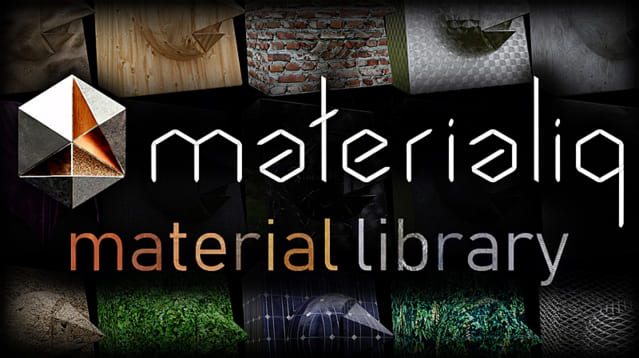
Materialiq is yet another library but this one is a collection of Materials that are designed from the ground up to take care of the time-consuming tasks usually involved with creating and changing materials, allowing you to focus on other important aspects in your scene other than materials.
Materials are sorted by numbers and letters, so each one has a unique ID. 30 HDRs are also included and They are in 4k resolution.
Addon’s page: https://blendermarket.com/products/materialiq?ref=247
2. Graswald
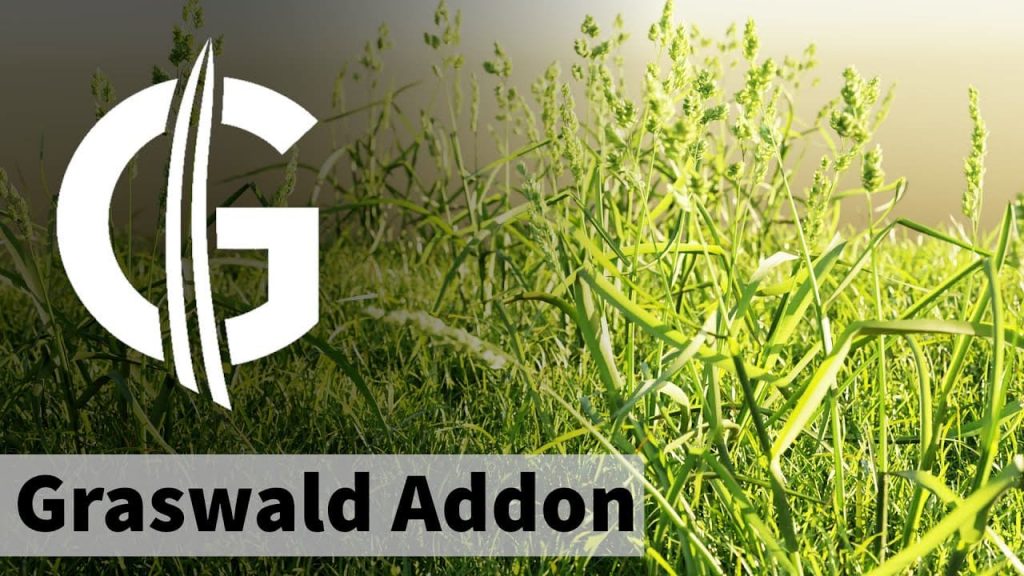
This is a Blender vegeration addon in a form of a high-quality asset pack. To clarify, they contain different species of weed, grass, and moss as well as various kinds of debris. These can certainly be used to add a touch of realism and imperfection to exterior visualization scenes.
With Graswald library, creating professional natural environments is very accessible With more than 1,200 individual high-quality models. These models can be used for creating large-scale scenes or for closeup shots for commercials or VFX projects.
Addon’s page: https://blendermarket.com/products/graswald?ref=247
1. Citybuilder 3D

This addon is good way to be able to easily navigate and use city assets based on the type of city you are working on because it has multiple options.
1. The Metropolitan kit
It includes 15 buildings that can be used to create clean modern city scenes. They range from small buildings that help you create neighborhoods to very long buildings that can be great for very modern cities. Especially if you want to create aerial cinematic shots or even if you want to use them in the background.
2. The Soviet Assets kit
The least I can say about it is that it is fantastic. It contains a variety of different buildings from small regular buildings to medium and large buildings that don’t really look like what you would expect. Because as I can see, Soviet architecture is more creative than I thought.
3. The Futuristic sci-fi assets kit
It includes buildings that don’t resemble those we have in our time necessarily. I found the small buildings to be interesting and more creative. However, the medium-sized and the large buildings also give a futuristic and sci-fi vibe if you want to create scenes of that nature.
4. The derelict future kit
Like the other ones it has 15 building assets, and as the name suggests this kit is good to create old or abandoned cities. Or even small towns if you use the small buildings. The large buildings can be used to create futuristic cities that are old. Because the effect of time is clear when looking closely at the textures on the buildings.
5. Industrial
This is one of the most recent updates on the Citybuilder 3D library. It comes with 15 industrial assets like different types of factories, industrial buildings, in addition to power lines towers, and other assets as well.
6. Medieval
There are also 15 medieval assets that can be used to create scenes from the middle ages or something similar.
Addon’s page: https://blendermarket.com/products/citybuilder-3d?ref=247
Disclaimer: The links that we provided are affiliate links. Please use them if you want to help the website and channel create more content. You won’t be charged any extra money if you do. Thank you in advance. Tell us in the comments which one was your favorite.






























