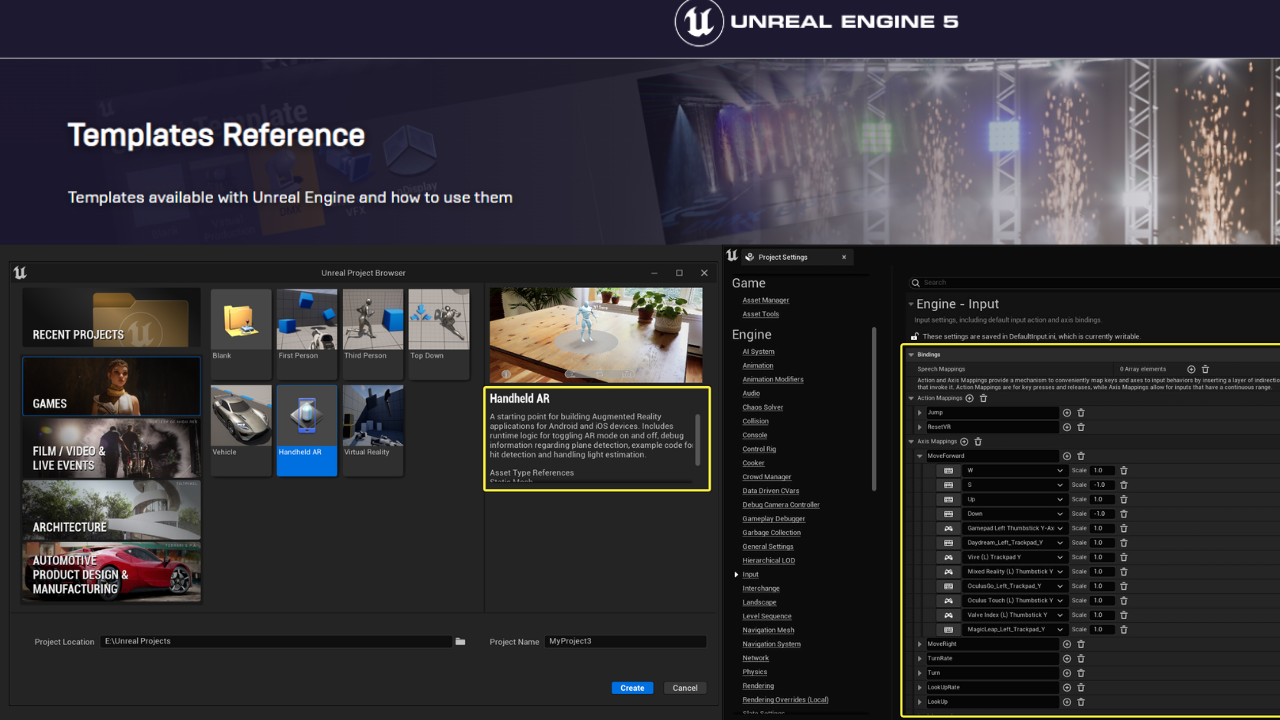The process of developing a video game is without a doubt a very demanding task, it takes years of dedication & hard work, not to mention the knowledge it implements on its developers. That’s why working with a good game engine will save you months of work & optimization, especially as a beginner.
The great majority of our audience prefer Unreal Engine for beginners, but that’s not an easy claim to make.

AAA video games development studios mostly prefer to develop their games using self-designed game engines. However, even with the number of these companies continuing to increase every year, experts predict indie games’ production to stretch wildly to top the gaming pyramid in the future.
Yes, we have to say that the majority of games nowadays are being developed by gigantic studios such as Rockstar Games, Naughty dog & Microsoft studios. But nevertheless, indie game companies are playing a massive role in the market.
We can see that in amazing widely-sold games like Disco Elysium, Firewatch, Cuphead, and Hades; which made a huge impact when it came out last year and managed to win a handful of prizes along the way.

Why is Unreal Engine becoming popular?
Perhaps the two most famous & free game engines out there are Unity & Unreal Engine. But recently, the latter managed to steal the lights as it became the most researched & downloadable engine on the internet.
That is due to the huge leap forward that epic games took in the gaming industry, offering us new technologies that producers all over the world dreamed of having.

For example you have Lumen; the new global illumination system & Nanite that let you use millions & millions of polygons in one scene without having to worry about the cost of optimization.
This is why we’re seeing major companies such as CD PROJEKT RED (developers of the Witcher series & Cyberpunk) abandon their self-made engine ”Red Engine” and switching over to unreal engine 5.
With all that being said, is Unreal Engine good for beginners?
Learning curve of Unreal Engine for beginners
Unreal engine has some sort of a bad reputation surrounding its learning curve, a lot of rumors out there lay down the engine to be extremely difficult for beginners.
To be honest, this is the idea that any 3D noob will face when he’ll set his eyes on the stunning graphics that the engine produces. It’s very easy to assume that such high-end renderings and cinematics will be hard to achieve and get used to, yet this idea is starting to gradually disappear by the day.

To start with, UE projects now build with all the perquisites in place, you really don’t have to do anything a beginner would not understand.
If we’re talking about coding & programming (which is without a doubt the most annoying and difficult thing that a beginner would face), Epic Games is gradually replacing all the hard work.
Take for example a task that requires blueprints. As a beginner, you’ll usually aim for an indie game, and blueprints have become so advanced that such scale of games could be entirely done without even having to write a single line of code.

Another thing is that unreal engine has become so popular in the last 18 months or so, that you will find thousands of tutorials all over the internet. You can even find tens of them for free just by hopping over the unreal engine official learning website, and most of them will probably get the job done for someone who is just starting to learn about the engine.
Not to mention the extensive documentation that will explain every little detail in UE. In other words, the learning curve will actually depend on your will to learn the software, and how much time are you actually preparing to sacrifice in order to master the craft.
What makes Unreal Engine unique for beginners
There is also something else that beginners might find really handy in unreal engine: there are so many tools available for you from the get-go.
For example, if you’re making a game from a third-person perspective, Epic Games already gives you the template of this kind of games. They give you a character that moves already: it has physics detection, you can change his movement speed, his jumping parameters…, etc.
In other words, bear in mind that unreal engine has a lot of scripts and classes integrated within, that helps you so much as a beginner.

Furthermore, Unreal Engine has amazing built-in graphics. This means that you don’t really have to be an expert in graphic design, or a lightning specialist, or even have a lot of skills in texturing to obtain a visually decent-looking game.
This is especially the case with the new version of the engine that is UE5, and “Lumen” (the new GI system that we have mentioned earlier). All you have to do is use the actors & scripts integrated in the engine in order to achieve very pleasant visuals.

How to make indie games using Unreal Engine
Okay so let us say that a small group of people started using the engine for a short period of time, can they start creating their own indie game within a short run using Unreal Engine?
To answer this question, we first need to understand the development process of a video game:
- Pre-production: It is here where ideas are gathered, the first concept arts are made, and the design process & requirements of the game are adjusted.
- Production: This is the most important part of the development. The majority of the game design is made during this step, not to mention that this is usually the longest phase in the game development process.
- Post-production: it is here where the game is being tested, bugs are being fixed, and maybe some additional content is being thrown into the game as well.

1. Pre-production
Unreal Engine offers some amazing tools & instruments for beginners to start with in the pre-production phase.
For example, you can just open Quixel Bridge and start messing around with all the assets that are available for free. This will help you get all kinds of sketches & different concept arts for the game, without even having to learn how to do all the modeling & texturing.
Not to mention that you can also get tons of ready-made models in the Unreal Engine marketplace, which sometimes comes at a very reasonable price.
If you want to see the real power of these ready-made assets, check out “Ninety-day in unreal engine 5” video, to understand how far can you go inside the engine without even having to model & texture a single thing.
Just grab some assets, change their scale, rotate them, move them around, change their composition, and you have got yourself a good sketch ready to be used as references for your production phase.

2. Production
In the second phase, you’re going to enhance the environments that you first created in the engine, and most importantly you’re going to start using blueprints and scripts already integrated into UE.
You can use more advanced assets that are optimized for the engine, like “Kitbash” assets for example. These are pro level and help you building your own environments and designs.

You will also use Niagara particle system, which is also auto-included in the engine. You can use it to create visual effects such as storms, fires, rain, fog, snow & smoke just to name a few.
Using Lumen, you won’t have to wait for any renderings to finish. You can test and adjust your lights in real time, which will benefit you greatly during the production phase.

3. Post-production
Okay, let’s agree that the post-production phase is probably the most tiresome during the process, you have to be very patient in testing the workflow of the game. Post-production is very technical and requires a lot of skills to be able to launch a fully optimized game without any problems.
As an unreal engine user, you will have the advantage of using “Nanite”: a miraculous invention integrated in UE5 which lets the developers use as many polygons as they want.
To see this awesome technology in action, I will recommend you checking out “JSFILMZ” channel. He used mega scans assets to include more than 50 billion polygons in one scene, with out his RTX 3090 exploding into little pieces.

Conclusion
Obviously, there is always a loophole in every software that exists.
It’s true that the engine is free, but I would say that the biggest downside of Unreal Engine 5 is that It’s a very greedy engine. You will have to set-up a real powerful PC if you want to get the best out of all the possibilities that we talked about above. As a beginner, an open budget isn’t really something that everyone can afford, especially if we’re talking about a group of ten people whom are willing to start an indie project on unreal engine 5, this would definitely cost a fortune.
Overall, I would definitely recommend UE for everyone who is willing to dive into the world of video games creation, especially after what we are seeing from different big gaming companies switching over into UE5, and all the stats showing that within the upcoming years, it will be the most demanded engine out there.