Blender for concept art seems rather unsettling. Concept art is a very important part of any successful project, whether it be video games, animations or films. It is a form of illustration used to convey an idea to clients, directors or just to help artists better visualize the world they will make in the final product. Even though concept art is a 2D art form, concept artists can use both 2D and 3D software to get the job done. And among those 3D software is Blender.

In this article we will take a look at what Blender offers to concept artists and wether it helps them generate better results in less time.
Why Blender is important for concept art?
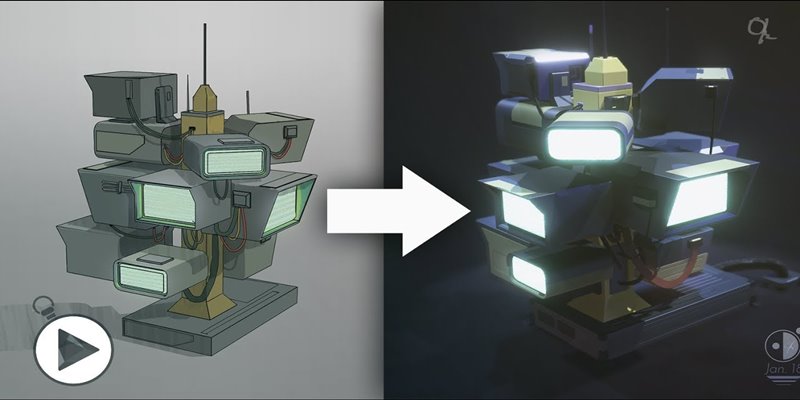
For those concept artists working in the industry or those who work as freelancers, things are rapidly evolving and studios are getting more demanding when it comes to quality and speed. Because clients or employers are looking to get their feedback addressed instantly as they need you to produce more assets in a shorter amount of time. Which is the new norm in the fast paced world we are living in right now.
For artists and designers using a 3D package such as Blender for concept art, it is more important than ever to move and respond fast. And have all the necessary tools and resources at their disposal to make changes on the fly.
In addition to having the proper skill set, Blender will allow you to deal with the design challenges. And using workflow techniques that allow you to increase the speed and quality of your work. Without spending endless hours and tons of effort.
Also one of the most important things that Blender can offer for concept artists is Flexibility. Because it can easilly be one of the biggest advantages of 3D.
For example, drawing a model of car or a spaceship from different angles if requested by a client or a by a supervisor is going to be very hard without a 3d software. But using Blender, you can just render a few angles and any later changes won’t require a full re-draw, just re-render the angle and you will find yourself saving a huge amount of time.
Also, using Blender allows you to navigate the environment and set tbe perspective. Which is a fantastic advatage that you can easilly use by tweaking cameras positions and angles to find new cool shots. Blender for concept art already seems promising, and we’re just getting started!
Modeling in Blender for concept artists
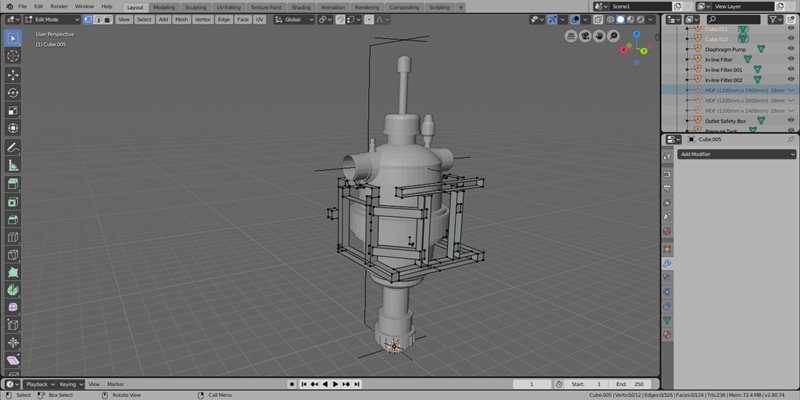
Modeling in Blender as a concept artist does not have to be necessarily the same as modeling for any other purpose, like for animation or video games. If you take a look at the models that concept artists create, you would not think of them as something created to be used down the road in a production pipeline. Even though sometimes they can be if the concept artist has experience working as a 3D modeller as well. But generally speaking from the concept side, being economic probably is the ideal way to save even more time and effort.
There are some concept artists who are so good at modeling and creating environments to the extent that 3D artists don’t start from scratch. But they start from the 3D project files of the concept artist.
At the end of the day, most artists know that their 3D assets aren’t really going to be used by anyone else. So they can purely focus on whether or not it looks right for them.
When it comes to using Blender for concept art, you can use all the necessary modeling tools whether it be primitive geometry, modifiers and so on. But what makes the workflow faster is using booleans and procedural textures. Because you don’t have to worry about UVing anything and you can just leave the topology really rough in the scene. You can also use some cool modeling add-ons in Blender if you are working on concepts for complex hard surface models like machinery, robots and so on.
But you always have a choice to decide early on if you’re going to just very quickly model something simple and then do more painting over the top. Or if you want to spend a lot more time in 3D and then work on it in Photoshop for an hour or so. Getting stuck in the middle is usually a waste of time and you end up not being efficient.
Lighting & Rendering in Blender for concept artists

Blender comes with a powerful render engine known as Cycles, which is very good for doing final high quality renders. And it also has Eevee, which is a realtime render engine that has a really nice lighting and rendering even though it is in realtime. The best thing about it is that it allows you to see and react to the result instantaneously, which allows you to edit and adjust really quickly to get the final result you are aftet. As opposed to a none realtime engine where you spend a very long time waiting compared to Eevee if you want to get a decent result.
Using Blender for concept art, you can get really good results that look just fine by spending only few minutes on lighting and rendering. You can also use HDRI or high dynamic range images to let the environment or the scene you created reflect the world around. And Eevee will make it look even better. If you are interested in concept art it is better to know few things about photography, which allows you to capture and use your own High dynamic range images to create the atmosphere you like in your scene.
Also one of the important things of doing lighting in Blender is the fact that you don’t have to worry about it too much when you start working on 2D painting software such Photoshop. Because it has already been taken care of. Which means you can easily work on outlining the details and making the final result as good as possible.
Blender concept art workflow in production
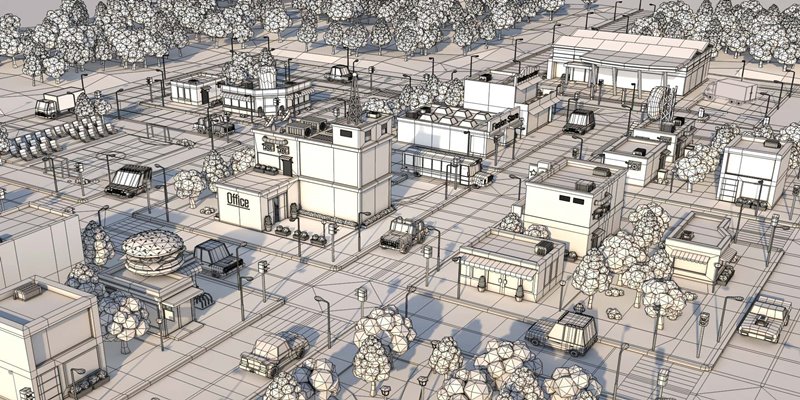
At the beginning of a project, many artists like to start with making traditional rough 2D sketches until they get the shapes they are looking for. This is important for brainstorming ideas and it works better in the early stages of concept design or concept art to have a direction or a general idea of what you are going to create in the first place.
This part of the process is very fast to see what sticks on the wall and what doesn’t, because it is all about testing.
Using Blender for concept art in a production pipeline, you’ll have to rely on the modeling team to make informed design decisions to help them fill in the blanks. Sometimes giving them multiple angles of the design is not enough, because getting a final approval for final look of an asset can require a lot of back and forth between concept artists and modelers. This is very important because you don’t want to work with a team in a studio or a client as a freelancer to realize later that this is not really what they invisioned when the asset is being used deep in production.
This is one of the important reasons why concept artists started using 2D software such as Blender. Allowing them to test different angles in a matter of seconds, and build the concept piece that the client or art director is hoping for.
Blender compared to the other 3D packages in concept art

To be honest almost any 3D package can be good for concept art work. And the main ones such as 3ds Max, Maya, cinema 4D, Modo and Blender are definitely good. But I would say that Blender for concept art is probably the best 3D software. First of all because it is free, so concept artists and concept designers don’t have to spend their money on 3D software in addition to 2d software that they already use. So Blender makes a lot of sense.
In addition to that, Blender is fantastic in terms of modeling especially when it comes to Boolean processes and hard surface modeling. Furthermore, it has very good sculpting tools if you want create something organic and so on. When it comes to lighting and rendering as we said Blender has the Eevee realtime render engine. Which is one of the best among all 3D software. Software such as Max and Maya have Arnold realtime rendering abilities, but Eevee is just very good.
But over all I think they all can serve the needs of concept artists very easily.
Is it necessary to use 3d software such as Blender for concept art?

Some people (especially new people) will look at concept art and say: concept art is just 2D, so why do concept artists use 3D software anyway?
While it’s not mandatory or by any means necessary to make good art using 3D tools, having that skill set under your belt is beneficial for lots of reasons. Such as rapid iteration and explorations, interesting shape creation, perspective and much more. And now it is highly recommended for everyone to learn at least one 3D software to be able to work within a production environment. Either film or games, because they need to have an understanding of 3D.
At the bare minimum, if you are a new concept artist you need to familiarize yourself with the basics. Such as navigation within the program, primitive shape modeling, the use of the cameras etc. And it is more important than ever to learn the modeling terms, so you can speak the same language as the people who will have to model your concepts. This will let you understand what they want and need, and it will make both of your jobs easier.
If you decide that you really like modeling, you can take it a step further and really dive into the 3D software. Especially Blender if you are using it already.
The new generation of concept artists nowadays pretty much embrace the fact that they need to learn 3D software to be able to compete with others. Simply because a lot of those software are really designed for artists, and allow them to speed up their design workflow and increase quality of their work.
Traditional vs Modern concept art using Blender

It used to be the standard for Concept Artists to only master 2D skills. However, now studios are requiring their concept artists to master 3D skills as well.
The introduction of 3D into concept art has revolutionised the design process and has allowed the boundaries of content creation to be pushed to new horizons. With the rapid pace of change, it’s more important than ever to evolve or be left behind.
While the 2D design process is still incredibly important for the initial ideation and visualization phase of production, it can have limitations. Making changes to designs can be tedious and can slow down the production pipeline, leaving the next department waiting for your changes. In order to address this, the industry evolved and started incorporating the use of photos in the design process to speed things up, but even this wasn’t enough. So here we are using 3D in Concept Art. And Being able to implement 3D into the workflow soon became one of the most in-demand skills for a concept artist to have.
And those who are still using the old traditional ways are being left behind. But those who adapted by adding these new techniques to their skill set helped them overcome new challenges presented in the ever-changing landscape of the industry.






























