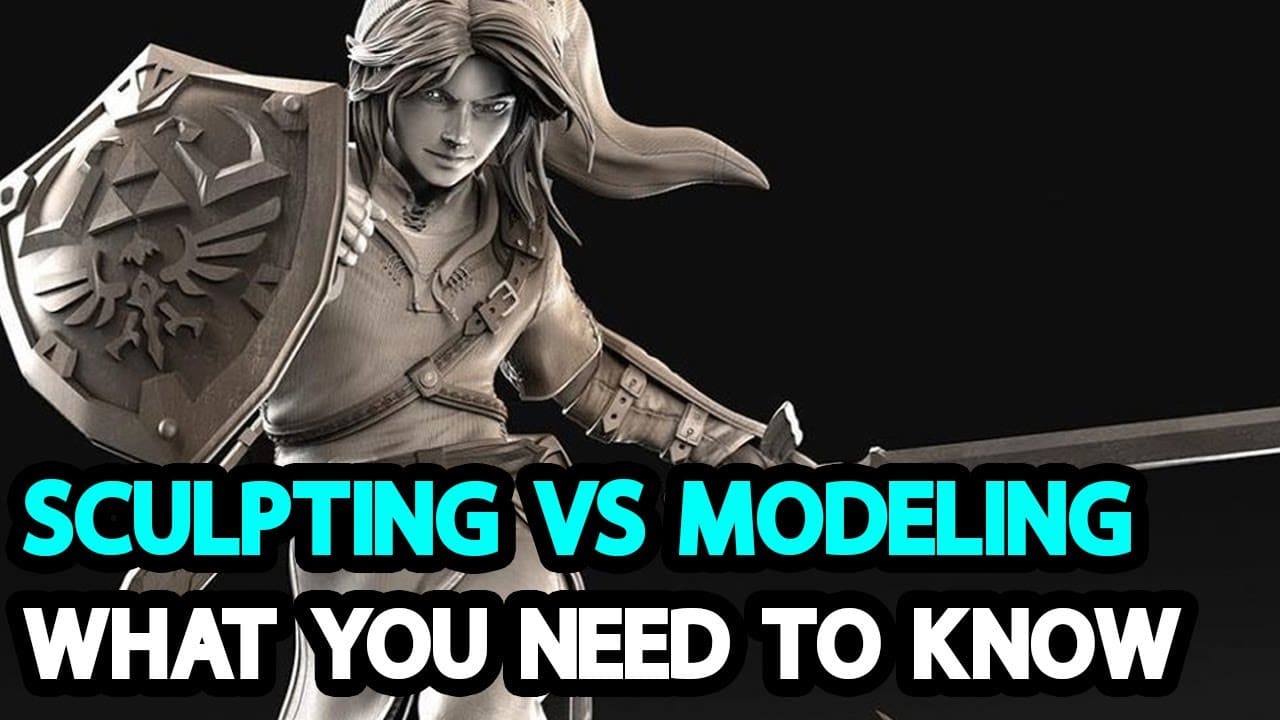Today we are going to talk about the difference between 3D modeling vs sculpting. We will cover many points that I’m sure you will find interesting if you are a beginner.
Software and use cases for 3D modeling vs sculpting
Before trying to understand the difference in the core concept of each, you can start by having a rough idea of which software can allow you to perform them.
The most popular 3D modeling software include:
When it comes to 3D sculpting software, it includes:
1. Sculpting is better for organic modeling
As you might know, organic shapes meaning anything we find in nature whether it be, animals, trees and plants, rocks, mountains, and so on are needed many creative 3D projects.
While 3D modeling is great for creating hard surfaces like buildings, weapons, furniture, vehicles, gadgets, etc. it’s not the best for creating organic shapes.
Even though you can use traditional 3D modeling to that, I would say it’s not going to be a wise option, and it’s not going to be a smart use of your time, and effort because 3D sculpting is designed and was created in the first place to allow 3D artists to work on organic shapes.
2. They deal with a mesh differently

When you start sculpting something you are kind of morphing, shaping, extending, or cutting an already existing mesh with many thousands of polygons. While you do this you are moving, scaling, or rotating a bunch of polygons at the same time which makes the process smooth and fast.

On the other hand, modeling allows you to control individual polygons, vertices, or edges during the process of creating your 3D models, and what you create usually has to be created polygon by polygon but you can use Modifiers or addons to speed up the process.
My point is: sculpting treats the mesh just like clay, I mean a whole part or area of the mesh while modeling can give you control to work on the individual components of the mesh as we mentioned like the polygon, the vertex, and the edge.
3. 3D modeling vs sculpting in art skills

To be good as 3D sculpting artist or to create organic shapes using sculpting you will do better if you have a background in art, or at least you need to understand and learn the fundamentals of art.
Fundamentals such as form and anatomy to be able to create realistic human beings, animals, or monsters for that matter. This knowledge is also necessary for 3D modeling but it’s not needed as much because modeling, for the most part, deals with surfaces that are not as fluid as organic surfaces.
For example, someone who has never been good as an artist can create a car wheel, a house, or a weapon that looks good compared to his first attempt at sculpting.
4. 3D modeling vs sculpting in flexibility

The challenges that 3D sculpting brings with it will allow you to expand the horizon of what you will be able to do because it’s more fluid and flexible.
For example, you will be able to create complex shapes and details that will be extremely hard to mimic in 3D modeling; details such as pores, wrinkles, scratches, and other extremely intricate details.
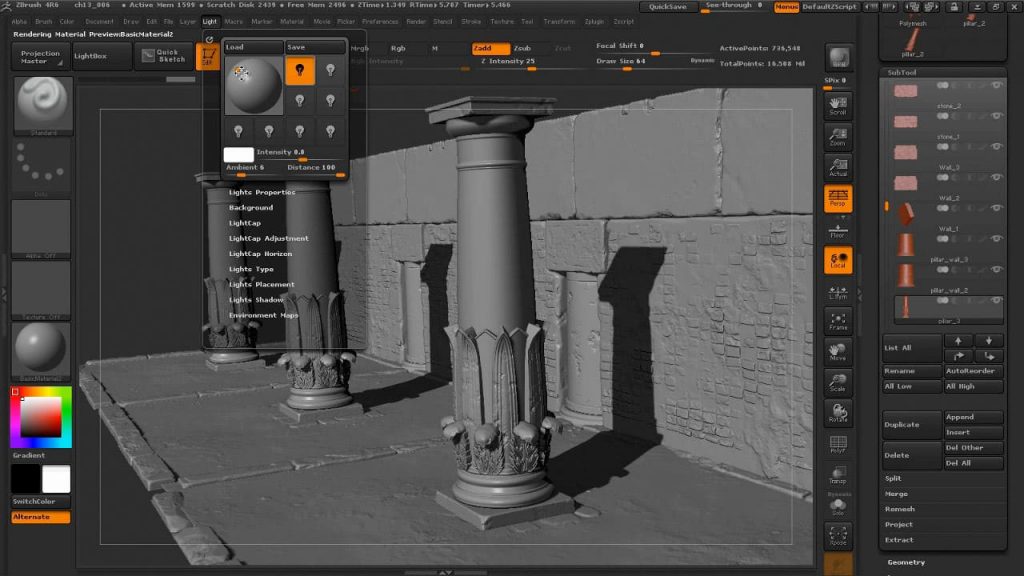
And just like drawing with a pencil, sculpting also allows you to have incredible flexibility and bring all your ideas, designs, and creativity to life using the tools if offered according to the software you are using.
5. Sculpting requires a higher polycount
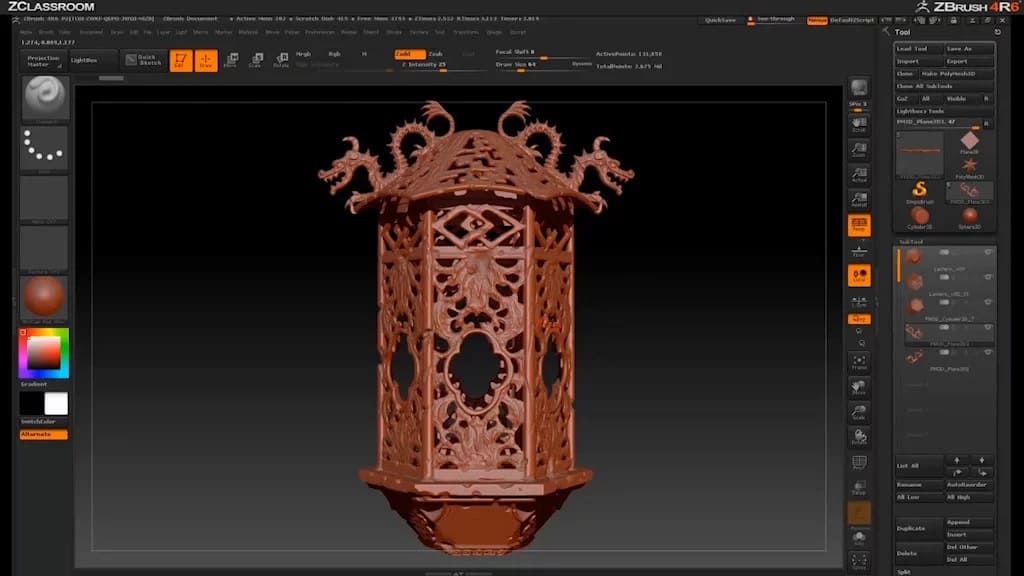
One of the reasons that allows sculpting to be a better medium to show your creativity while creating organic shapes whether it be creating human beings, animals, monsters, or natural scenes is the huge number of polygon count it requires to do so.
For example, to create an animal with all the details like its muscles, imperfections, wrinkles, pores, and scars if there are any, you will need sometimes millions of polygons to do so. This is a by-product or you can call it a necessity or a requirement for that flexibility we talk about in the previous point.
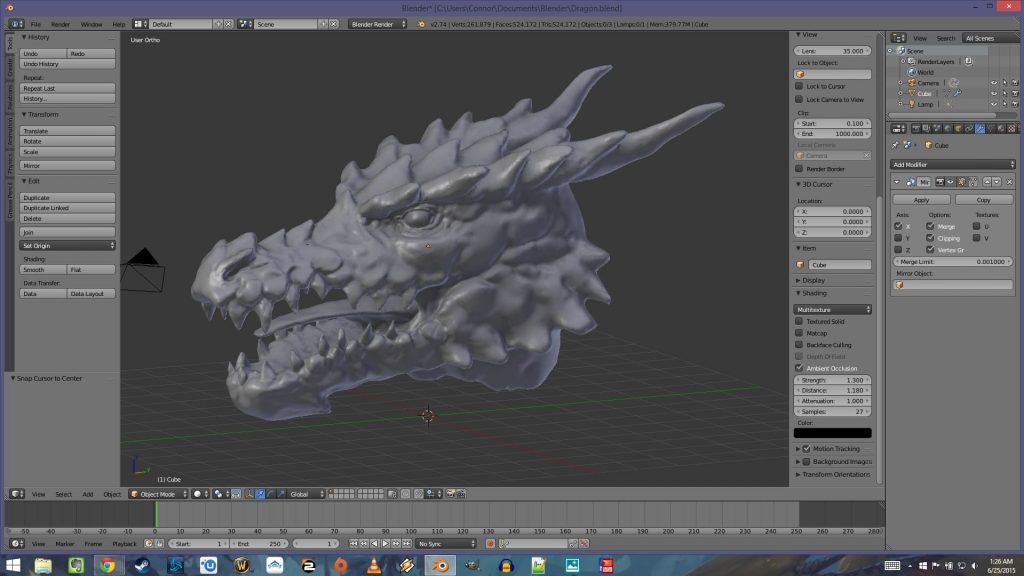
Sometimes for example when working on VFX for films or TV shows 3D artists have to subdivide their models to reach millions and sometimes tens of millions of polygons to cover all the details that are required especially for close-up shots.
Some examples of this include Iconic characters such as King Kong, Godzilla, Thanos, etc. The realism and level of detail you see on the big screen is totally worth it though. This takes us to the next point.
6. 3D modeling vs sculpting in hardware
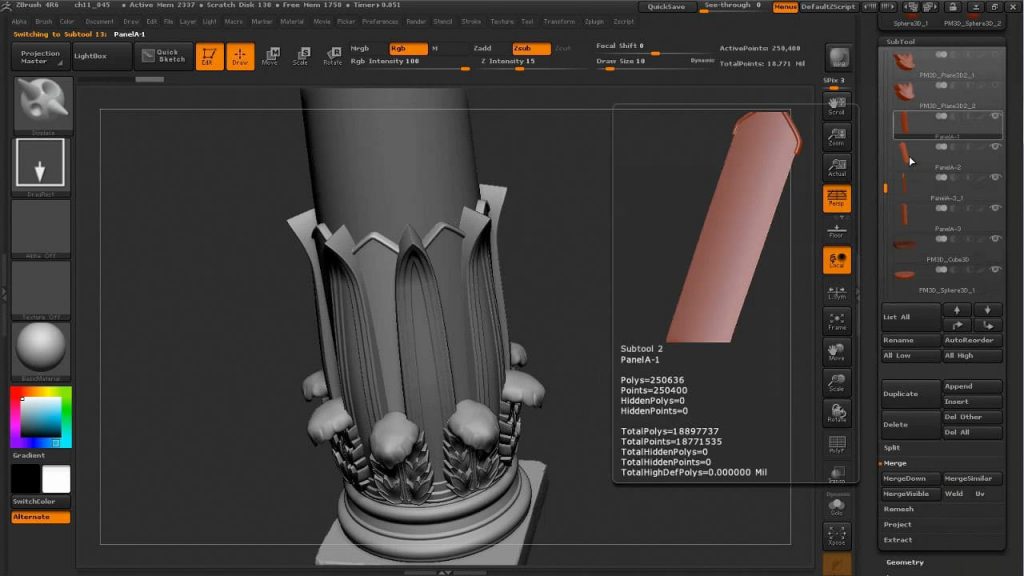
If you are a 3D artist you can work comfortably using 3D software such as Blender, Max, Maya, or Cinema 4D even if you have an average computer, but this can become less true if your projects get bigger whether it be 3D modeling or sculpting but I would say that this more true when it comes to sculpting.
For example, if you are modeling a house with all its details, like walls furniture, and so on there is a good chance that your computer will not show any signs of slowing down. But if for example, you copy that house with all its elements a few times to try to create a neighborhood then you will face major performance issues unless you use a workstation specifically designed for 3D work.

On the other hand, simple sculpting work can be done using a good machine but if you subdivide your mesh a few times you will start seeing things slowing down and your computer will start struggling.
Even if you have a workstation you need to keep in mind there are limits and you have to use the resources you have wisely to avoid crashing your machine and losing your progress.
Going back to the previous point we talked about, VFX artists use very powerful computers that allow them to work on very complex scenes with tens of millions of polygons without noticing differences in speed or performance, because time is very important for them and they know that sculpting very complex stuff is resource-intensive for their machines.
7. Modeling and Sculpting complement each other

Probably a lot of people don’t know that Sculpting and modeling complement each other because they are both at the end of the day necessary for each other.
For example, if you sculpt an organic model in Blender or ZBrush it will have a high polygon count as we said before and this is not optimal for big projects and it is not good especially for video games.
To solve this problem, 3D artists have to turn any sculpted 3D model that is polygon dense into a form that is much affordable if computer processing power was a currency; because even with the progress we made with computers we still need to be careful with how we use our resources.

The transition from sculpting to poly modeling or the process of having a sculpture turn into a 3D model with much less polygon count is Called Retopology.
It’s necessary to reduce the polygon count while keeping the general shape as if it was created using polygon modeling not sculpting, but the good thing is that the details will still be maintained through material maps that will be baked from the high poly sculpted version to the new low poly 3D model.
8. 3D modeling is more popular/needed
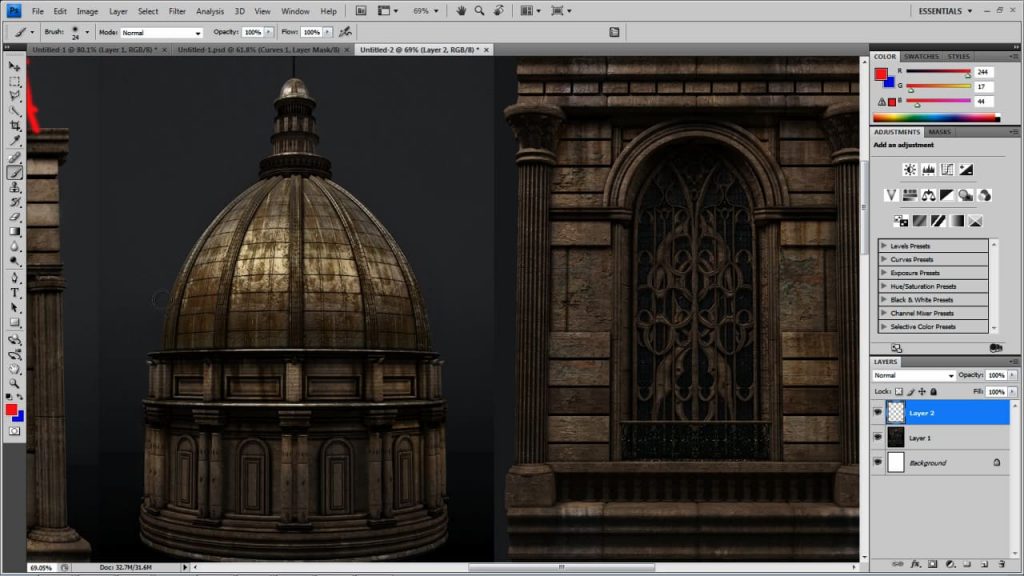
If take a look at the grand scheme of things we find out that not all industries that need 3D to do their day-to-day tasks need sculpting; this is the case because as we said multiple times that sculpting is mainly for creating highly detailed organic shapes.
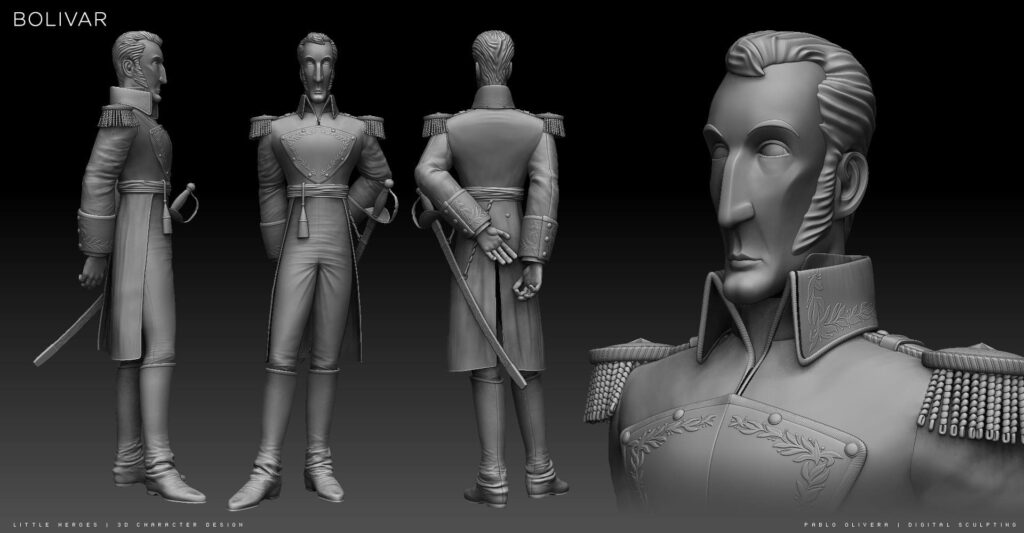
For example, architecture, design whether it be fashion, industrial, or otherwise don’t necessarily need sculpting, but on the other hand, almost any industry that uses a 3D software will need someone who knows to create a 3D model without using sculpting tools or techniques.
9. 3D modeling vs sculpting in learning curve
Both 3D modeling and sculpting are easy to get your feet wet like it is the case for most artistic topics.
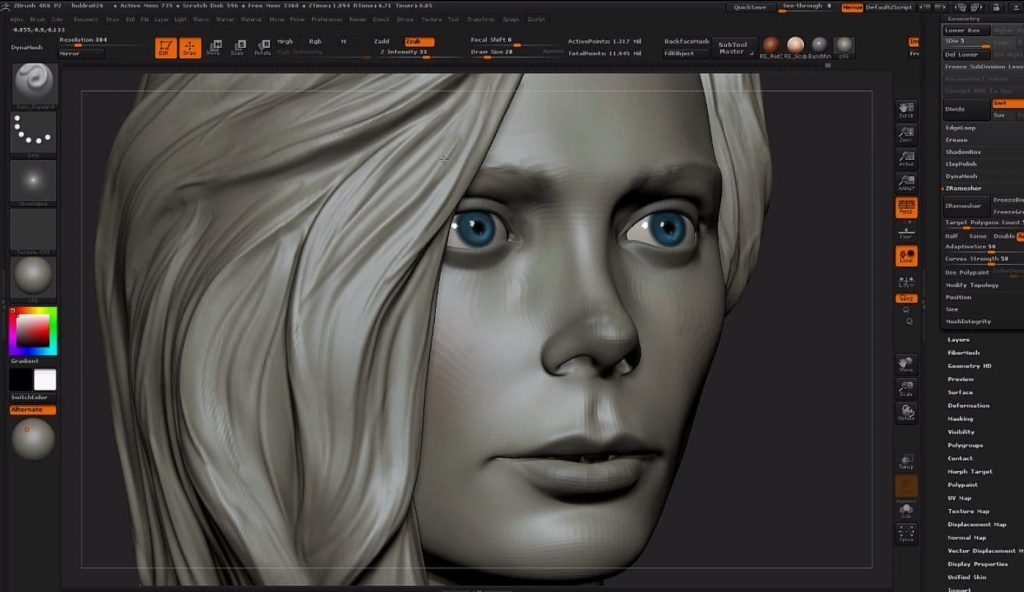
I would say what makes sculpting a bit harder than 3D modeling is the fact that it can be similar to 2D drawing in terms of the skills required so if you want to create something advanced especially organic models like characters you are going to practice more to be skilled at sculpting.