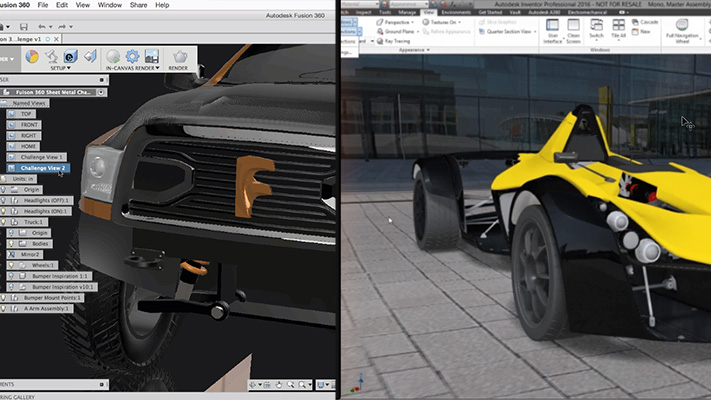You should be interested in this two popular software: Fusion 360 Vs Inventor if you are looking for a good 3d computer-aided design, engineering, and manufacturing software. They are both similar and different in many ways but they can certainly be useful for you to work on your projects.
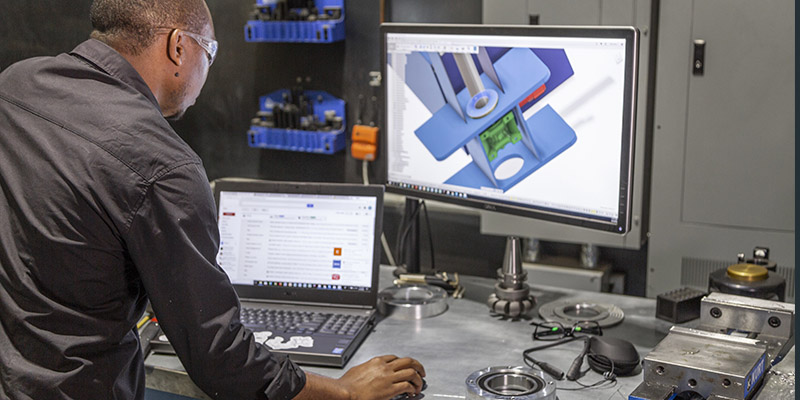
Inventor is a 3D mechanical solid modeling design software developed by Autodesk to create 3D digital prototypes. This software enables users to produce accurate 3D models to aid in designing, visualizing, and simulating products before they are built.
Fusion 360 is an excellent tool for the precise modeling of 2D and 3D objects, but you can do much more with it, such as animating your designs, rendering objects, simulating loads. So many designers, including hobbyists, small and large businesses, use its platform for designing and prototyping their products.
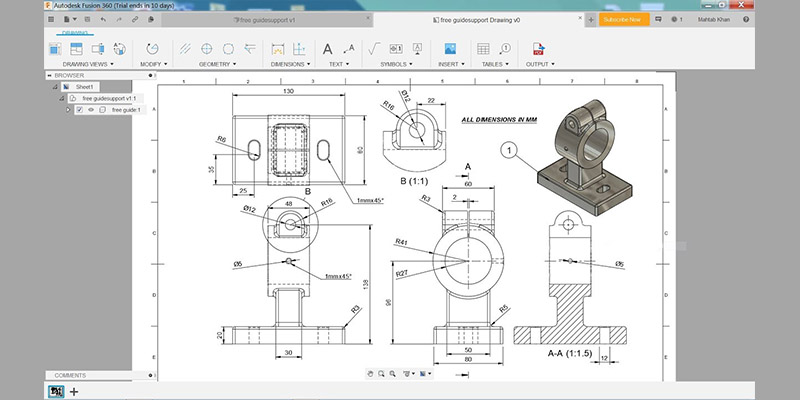
One of the differences between these two software is that Fusion 360 is cloud-based 3D software, meaning that you are going to use it online as oppose to Inventor, which operates like most software would. Also, it is important to note that Inventor operates only on Windows, while Fusion 360 operates on both Windows and Mac.
Inventor is an old and established software that was released in 1999. It was made to help designers and engineers to finish heavy lifting design and manufacturing projects because it is more stable and suitable for creating assemblies with thousands of pieces for complex machines like cars, motorcycles, trains, or anything else you can think of.
On the other hand, Fusion 360 is a much newer software that was released in 2013, by Autodesk, to provide a simpler and cheaper solution for design and engineering projects that everyone can learn and can afford.

Fusion 360 Vs Inventor actually has two different workflows and design approaches. If you want to understand Inventor better, I would say it is like SolidWorks because it deals with separate files for parts, assemblies, and so on. In Fusion 360, however, bodies and components are generally all created and dealt with as one entity. It’s like designing parts from the assembly level. So depending on what you want to do, you will find either Inventor Vs Fusion 360 better for you.

If you want to create quick parts for printing or for prototyping you will be better off using Fusion 360, but if you want to design machines with multiple parts, moving commoners and fixings, screws, and so on, Inventor might be your best option. Fusion 360 can do a lot of things that Inventor can do, however, it is going to be different of difficult depending on where you are coming from and of course it also depends on the complexity of the project.
But overall, Inventor is a more advanced piece of software that allows professionals to get anything done no matter how complex it is.
Also, one of the differences between Fusion 360 Vs Inventor is in the interfaces, and specifically the organization and styles of the interfaces themselves. Inventor has the traditional organization of the toolbars and menus. Fusion 360 has a more modern organizational setup with its pallet-style menus and toolbars.
Learning Curve

When it comes to choosing, whether Fusion 360 Vs Inventor, it is easier to learn, I would say it depends on where you are coming from. For those who never learned any design or engineering 3D software, learning any of the two depends on how much time and effort you will put into the learning process and practice. Learning the basics is going to be easy but as you make more progress and try to create more complex stuff, things will probably become difficult.
On the other hand, if you have experience with software such as Solidworks or Inventor and you want to switch to Fusion 360 you will find some things different, unintuitive, or hard to do, as some designers say, especially if you are used to working using a certain workflow.
But as we said, they are both great and you will have a good learning experience but overall they are more tutorials and courses for Inventor compared to Fusion 360 because it was around long before it was created.
Pricing/Licencing

Both software packages require paying for a subscription on monthly and yearly prices. And Autodesk offers a free 30-day trial for both (Fusion 360 Vs Inventor).
https://www.autodesk.com/products/inventor/overview?term=1-YEAR
The Annual Fusion 360 subscription is now at $248 which is a special offer of the usual $495.
The Annual Inventor subscription – $2,085 /year
https://www.autodesk.com/products/fusion-360/overview?term=1-YEAR
Final Thoughts: Fusion 360 Vs Inventor
As we can see, Inventor seems to be a good choice for companies and professionals, while Fusion 360 is more suitable for people who don’t have professional experience and small companies but it is being used by professionals nonetheless.
If your primary goal is something for personal use, Fusion is your best option. If you’re looking to become more marketable, you’re probably better off investing time with Inventor as well, in addition to Fusion 360.