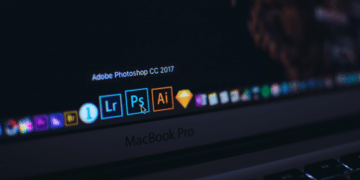Are you a gamer who has ever wondered how your favorite games are made? Have you ever dreamed of creating a game engine by yourself to bring your gaming ideas to life? Well, buckle up, because, in this article, we’re going to take you on a journey into the fascinating world of game engine creation.
We will be going through the whole process, from defining your engine’s requirements to implementing physics and collision detection, we’ll give you a general overview of the complex and challenging process that goes into creating a powerful and versatile tool for creating great games. So, if you’re ready to learn about the magic behind the games you love to play, let’s dive in!
Table of Contents
Game engine definition
Game engines are made to allow developers to create video games more easily than if they had to make them from scratch, providing main functions including not only rendering engines for 2D or 3D graphics, and a physics engine for collisions, but also audio, scripting, animation, artificial intelligence, scene graph, and video support for cinematographers. So, what do you think, how can we create one?
Step 1: Define the game engine’s requirements
Before you start coding, it’s important to have a clear idea of what your game engine needs to do. You should define the types of games that it will be used for, the platforms it will support, and the features it will need to have. This will help you to create a plan and prioritize your development efforts.
Step 2: Choose a programming language and framework

Game engines include a lot of sections related to the treatment of game controls, sound system, file system, scene management, networks, memory management, and many other things. Programmers convert all these ideas into equations and algorithms that are mostly written in C++ programming language, organized into well-documented libraries, and compiled into a single package that forms a game engine.
It’s about the language for writing the engine itself. Scripting will be done later. The programming language and framework you choose will depend on your personal preferences and the requirements of your game engine:
- If you’re looking for speed and quality on a native cross-platform, C++ or Rust may be the best option. You don’t have to be an expert at coding, but you have to know about object-oriented programming concepts such as classes, methods, inheritance, polymorphism, and encapsulation.
- If you are targeting small games, you can use JavaScript while using technologies around the Web.
You’ll also need to choose a graphics library or framework, such as OpenGL or DirectX.
Step 3: Create a game loop
The game loop is the heart of any game engine. It’s responsible for handling user input, updating the game state, and rendering the game graphics. You’ll need to create a loop that runs continuously and updates the game at a regular interval, usually 60 times per second.
Step 4: Implement physics and collision detection
Most games require some form of physics and collision detection. You’ll need to implement algorithms to simulate gravity, momentum, and other physical forces, as well as to detect collisions between objects in the game world.
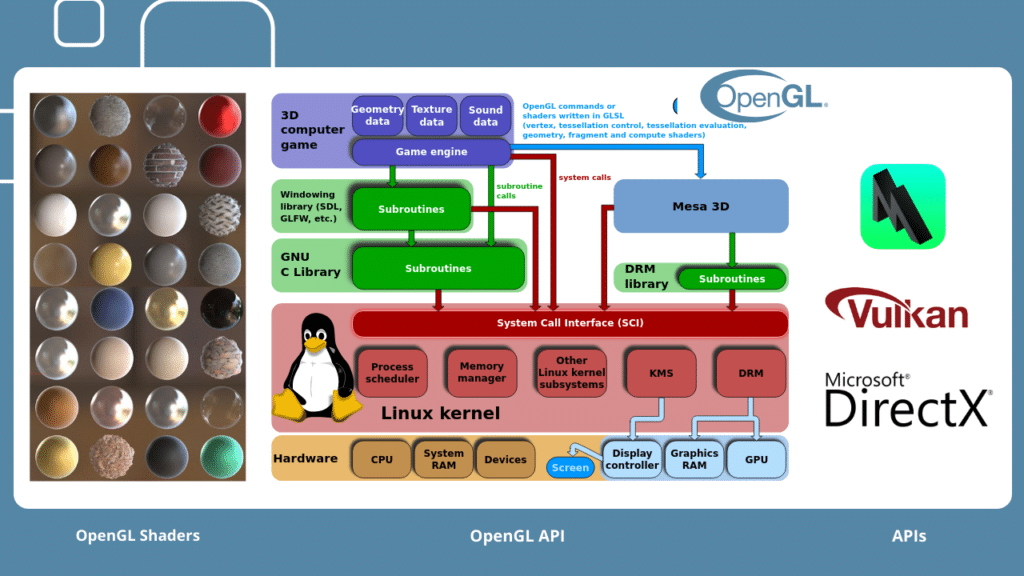
Game engines mostly have interactive graphics (real-time rendering). So to make a game engine, you need to learn about computer graphics, especially the rendering pipeline; you need to learn about the OpenGL API and OpenGL Shaders. You also need to learn how to render characters and how texturing and lighting work with OpenGL. All of this along with linear algebra and design patterns is enough to develop a rendering and simulation engine. Not to mention other APIs, such as Vulkan, Directx, and Metal.
Step 5: Add supporting functions
- Audio and music support: Sound is an important aspect of any game. You’ll need to add support for playing sound effects and music and implement algorithms to control their volume and playback.
- Artificial intelligence: Many games require some form of artificial intelligence to control non-player characters (NPCs) or enemies. You’ll need to create algorithms to simulate decision-making and behavior and implement them in your game engine.
- Level editor: To make it easier for game designers to create levels and game worlds, you’ll need to create a level editor. This tool should allow designers to create and edit game objects, place them in the game world, and define their properties and behavior.
Step 6: Test and optimize
Since the game engine is a software product, it relies on software engineering, which has an iterative approach that applies to work in phases and emphasizes incremental builds of development. As a part of that and once your game engine is up and running, you’ll need to test it thoroughly to identify and fix any bugs or performance issues. You’ll also need to optimize your code to ensure that it runs smoothly and efficiently on a variety of hardware configurations
Understanding game engine architecture, learning design patterns, and passing through software engineering phases allows you to develop an engine that is modular, flexible, maintainable, and adaptable.
Is creating a game engine worth it?
Not to bring you down, but let’s be realistic! Let’s suppose that you are a programmer, a professional in discrete mathematics, which prepares you for algorithms and graphic programming, and have experience with Android platform architecture, IOs, Web, and APIs. You may spend countless hours developing your engine, and keep working more after its launch to ensure that it is running smoothly.
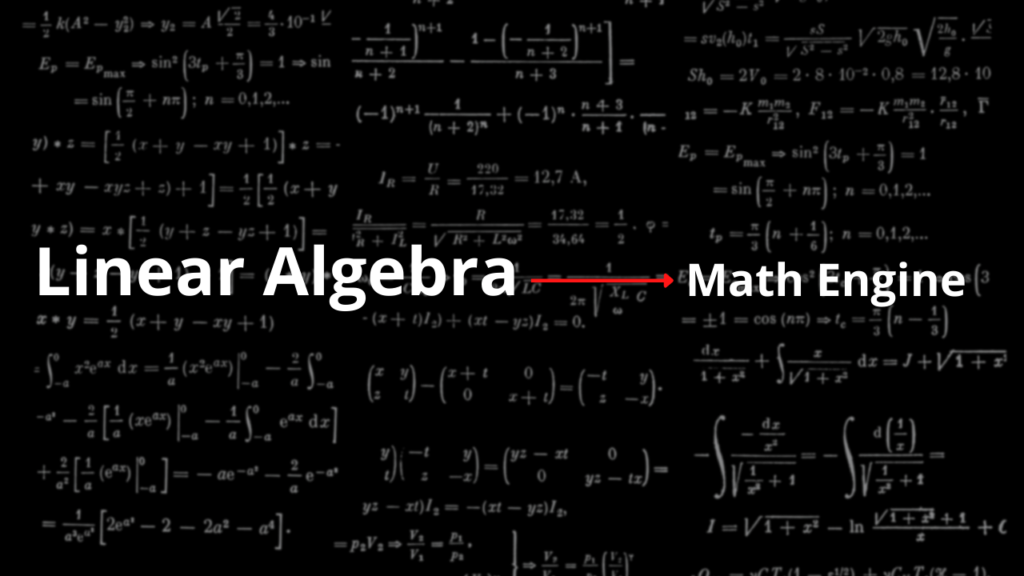
Finally, even if you were able to create a game engine in collaboration with OpenGL or DirectX and some audio and resource management libraries, overriding competing game engines would be extremely difficult–if not impossible.
When you’re about to publish your game engine, you’ll realize that you are surrounded by strong competitors. But, maybe, if it’s a dedicated game editor specializing in only one of the various game genres, like RPG-only or shooting-only, it can be the best performing engine in the category.
Despite these difficulties, along with a steep learning curve and lack of resources, developing a game engine is not impossible, especially if you aren’t alone, going solo can quickly become frustrating and irritating.
There are a lot of people you can collaborate with, who likely have the same interests as you do. You can find them through community hubs, or you can even contact developers like those who made Godot.
You’ll have to get a precise and knowledgeable skillset to even start this task. It’s not like it can’t be done, but rather you need the right people, background, and most importantly, passion for the game engine you want to develop.
Conclusion
In conclusion, building a game engine from scratch is a challenging but rewarding process that requires a lot of knowledge and experience in programming, mathematics, and computer graphics. With the right skills, tools, and dedication, you can create a powerful and versatile tool for creating amazing games that will captivate and entertain players around the world.
Whether you’re a seasoned game developer or just starting out, the steps outlined in this article can serve as a helpful guide to creating your own game engine. If you’re interested in learning more about game engine development, you can explore these resources:
Roll up your sleeves, dive into the world of game engine development, and let your creativity soar! Who knows, your next game might just be the next big hit in the gaming industry.