Many Mac users have encountered issues while running Adobe Photoshop on their machines. Whether it’s a slow loading time, difficulty saving images, or other errors and glitches, troubleshooting Photoshop problems can be tricky. Fortunately, throughout Photoshop’s long history there was always a solution for any issue: there are some simple steps that you can take to quickly and easily fix the issue of Photoshop not responding on Mac once and for all.
Take Care of Updates
The first step in troubleshooting Photoshop problems on a MacBook is to make sure that the operating system and all updates for it are up-to-date. It is also important to make sure that all of the latest versions of Adobe software, including Photoshop itself, are installed as well.
This can be done by going into the App Store and updating any necessary programs. Once this is completed, restart your computer to ensure that all updates have been applied correctly.
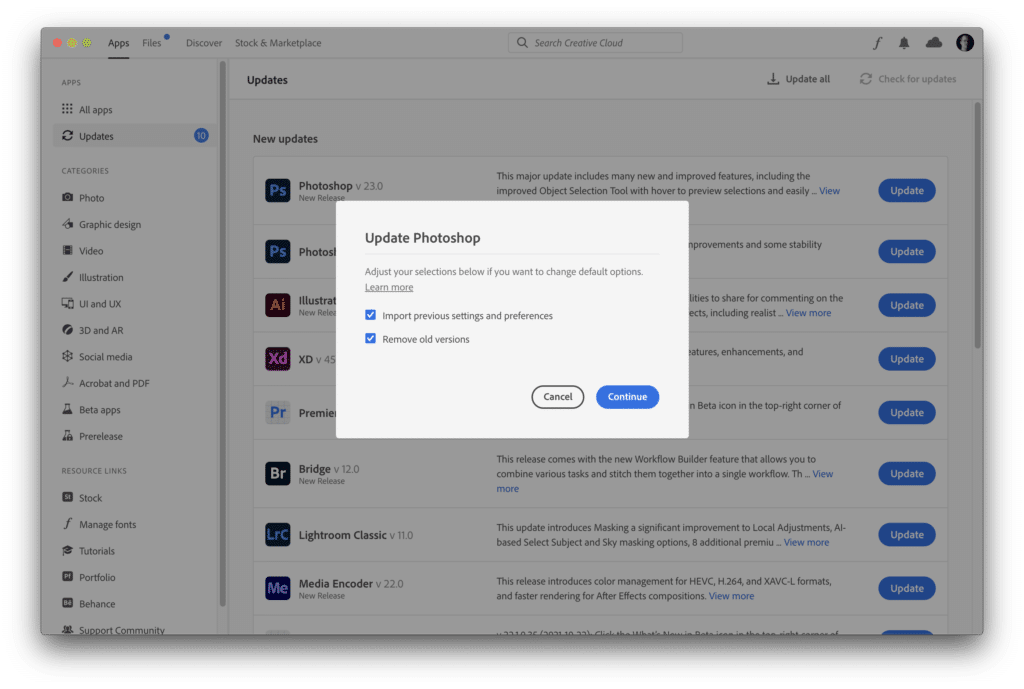
Solve Storage-Related Problems
Another thing you can do to help resolve any issues with Photoshop is to delete any unnecessary files or folders related to the program. This includes corrupt caches, temporary documents, old preference files and plug-ins associated with Photoshop that are not being used anymore.
You should also delete any auto-saves or backups which might be taking up space on your hard drive as they can cause conflicts and slow down performance of the program. To do so, use Finder to locate the respective folders and then move them into the trash bin or delete them permanently from your machine.
Lastly, learn how to empty Photoshop scratch disks because that is something you will need to do on a regular basis if you use the software often.
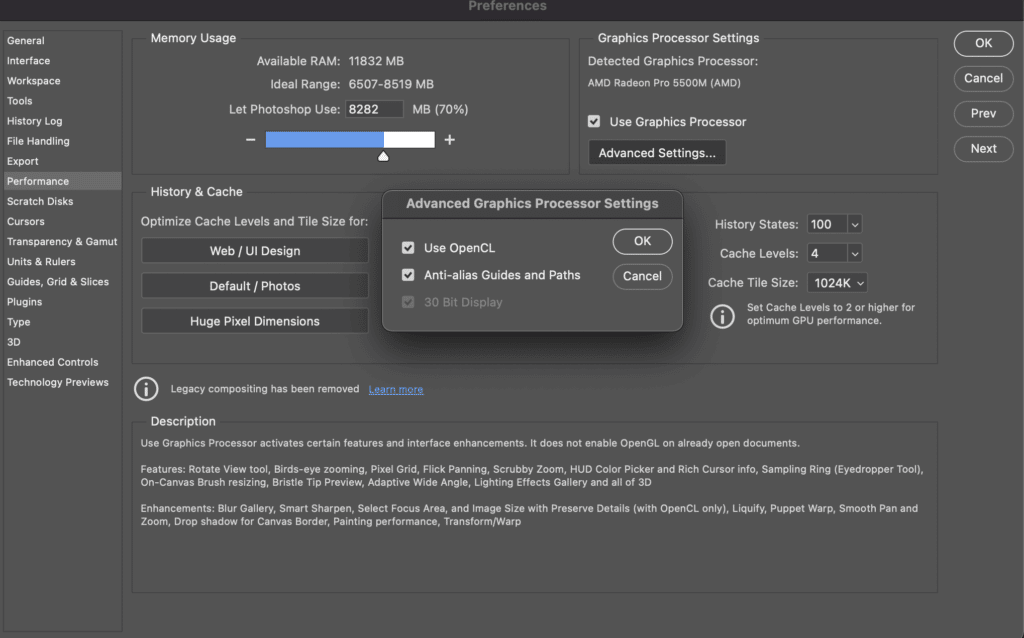
Check for Hardware Compatibility
If you’re still having trouble getting Photoshop to run properly on your MacBook after performing these steps, it could be an issue with hardware compatibility or an issue caused by third-party software conflicting with Adobe’s processes. To diagnose this problem further, use Apple Diagnostics (formerly known as Apple Hardware Test) which will check your Mac’s hardware components for any potential issues that could be causing problems when running Photoshop.
If nothing specific is found then try disabling any security software such as anti-virus programs or firewalls just for testing purposes – if this resolves the issue then you know it was caused by a conflict between Photoshop and these third-party applications.
Reset Preferences
Resetting Photoshop’s preferences can help resolve a variety of issues, from unexpected behavior to incorrect settings. It can also be a good idea to reset the preferences if you are experiencing frequent crashes or if you have recently installed an update that does not seem to be working properly. Before resetting the preferences, it is important to save any open documents and close all other programs.
You need to use Finder to reset Photoshop preferences. Open the tool, then, click on the “Go” menu and select “Go To Folder…” from the drop down menu. In the text box that appears, type in ~/Library/Preferences/Adobe Photoshop 2020 Settings and press Return or Enter.
Note: Adobe Photoshop 2020 is mentioned, but it might be different in your case depending on what software version you are running.
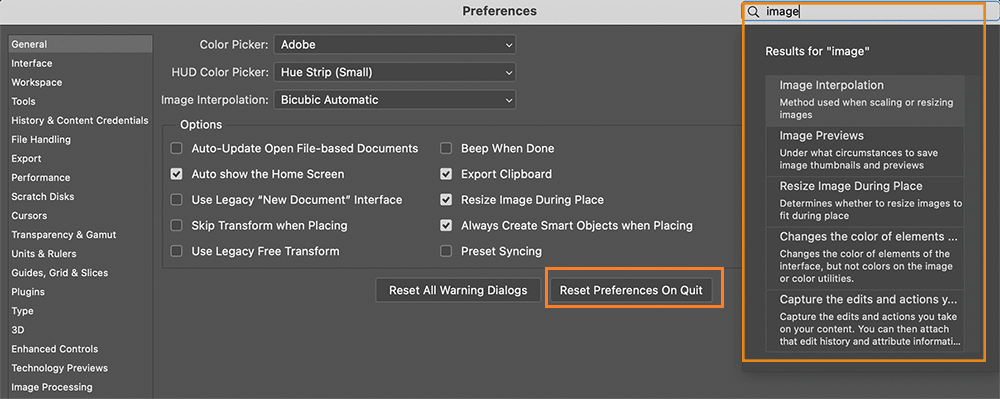
Next, move all of these files into another folder for safe keeping outside of this Preferences folder so that nothing gets deleted by accident. Once this is done, launch Photoshop and it will create new preference files with default values set up automatically.
If you would like to revert back to your original custom settings, you can do so by going into Finder again and navigating back to the Preferences folder. Copy the old preferences files over into the same location as before (where you just moved them out of) and then restart Photoshop. The program should then be able to load up your custom settings again without any issue!
Install More Memory
Finally, an often overlooked solution for fixing various glitches while running Photoshop on a MacBook is simply installing more RAM memory into your machine as this can significantly improve performance when dealing with large files or complex projects within Adobe’s software suite. However if you don’t feel comfortable installing new RAM yourself then consult an IT specialist who would be able to assist in doing so appropriately according to your system specs.
In conclusion, when troubleshooting Adobe Photoshop problems on a MacBook it’s important to consider both possible software related causes such as outdated versions of both OS X and Adobe’s Creative Suite but also hardware related factors such as compatibility issues or lack of resources due to insufficient RAM memory installed onto the machine itself.
Conclusion
By following these steps outlined above one should hopefully be able to identify what exactly is causing their particular issue(s) in order to resolve them efficiently before they become too big of a headache!































