Architects always look for the best way to present their projects and to satisfy their clients. The rendering software is a very important tool in the design process because it is the key to the client’s confirmation—the better realistic render you have, the more chances you get for your project. I
In this article, we will talk about two plugins: Enscape VS EyeCAD VR to see which one of them offers the best options.
1. Enscape VS EyeCAD VR in General

Enscape
It is a real-time rendering plugin; it can be associated with SketchUp, Revit, ArchiCAD, and Rhino. The plugin helps designers to create realistic rendering with impressive results.

EyeCAD VR
It is a rendering plugin. It can be synchronized to all 3D modeling programs, whether it’s CAD or BIM. It is augmented reality software, which means it helps you import, make changes, prepare the project, and finally render and get realistic views.
2. Modeling and interface

Enscape
Its navigation system is the best. Unlike other rendering programs, you don’t need endless time to set up the camera, materials, lighting, and the entire configuration related to the rendering.
Enscape has multiple functions.
It is a versatile software, and it can be used to render big urban projects or even small objects. The plugin can synchronize to multiple modeling software, offering real-time and virtual reality options. It will show you all the distinct changes that you apply to your model directly.

The software has a large variety of components in its library. The component of the modeling software can work perfectly; however, if you want to add more things like people, plants, or objects, these components can be edited easily according to the project’s needs.
Through this plugin, you can have a visit inside the project to choose the best angles for your renders and also to see all the changes you applied. In addition to that, it has a clash detector system, which is a very important option to avoid errors while working and to avoid them during construction.
The camera setting in Enscape is really good; you can control the camera, choose a good angle, and set up the view according to the guiding lines. This option helps you get a realistic render. It is also better if you use a human scale when choosing the view.
Materials settings in Enscape are very advanced. It has excellent control over reflection, refraction, and also has a bump map option for more realistic results.
Another special option for Enscape is the ability to add sounds to the project. This option will bring the project to life by adding the sound of rain, water, birds, or even the crowd of the city, for instance. This option can be realized by auto-loading an MP3 file, and you can also control the intensity and the radius of the sound to sound more realistic.

EyeCAD VR
This one here is a rich piece of software. It offers you a lot of pleasant features, which differ from the ones that we can find in other rendering software. The software has 2 main important options in the rendering process, which are real-time rendering and the virtual reality option. These two are very important when doing all the necessary modifications to the object. It helps you gain a lot of time and effort, and you can also preview and check directly all the modifications you apply to your project.
The software also offers the dynamic environment option, you can also add an HDR picture of the sky so that your render gets a realistic aspect. In addition, the software helps you integrate your project into its actual position on the map which is a very important point.
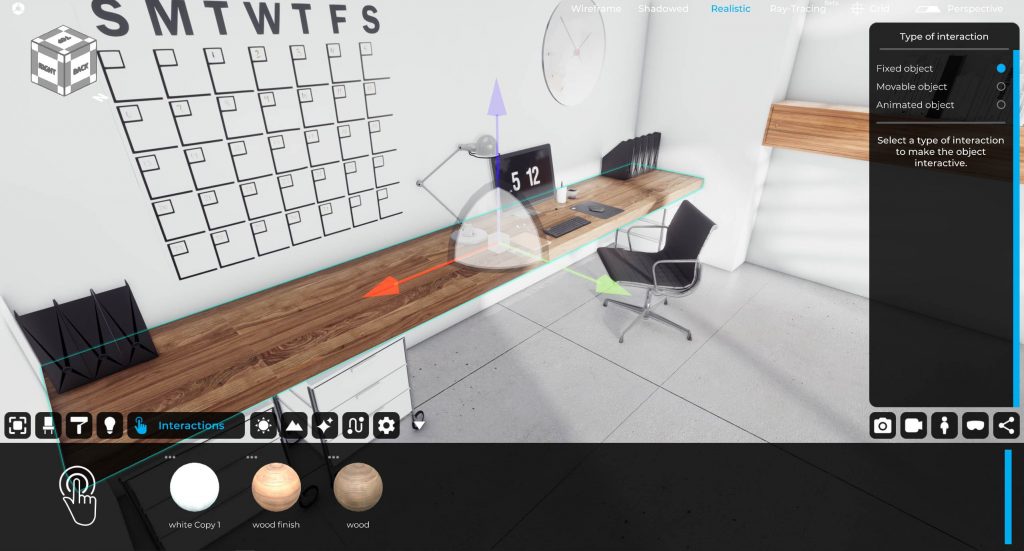
Another important feature in the software is the interactive light. Light is the key to a good realistic image, unlike Vray that takes a lot of time to set up lighting, it is an easy step in EyeCAD VR.
The software has also a rich library full of objects and materials where you can set up the different textures and add all the objects you need to complete your project.
The software is compatible with a large variety of modeling software like SketchUp, Revit, ArchiCAD, Cinema 4D, Rhino, Maya, Blender, and 3CAD Evolution.
The digital elevation map helps you also integrate your project into its real position. It is related to an actual map database where you can even specify the height of buildings—this option is supported by GIS technology.
3. Settings: Enscape VS EyeCAD VR

Enscape
You can set up the lighting by controlling the sun’s direction. You can also specify the resolution and the size of your image. Besides that, you can add realistic grass by activating the option of 3D grass, which will give you better realistic results.
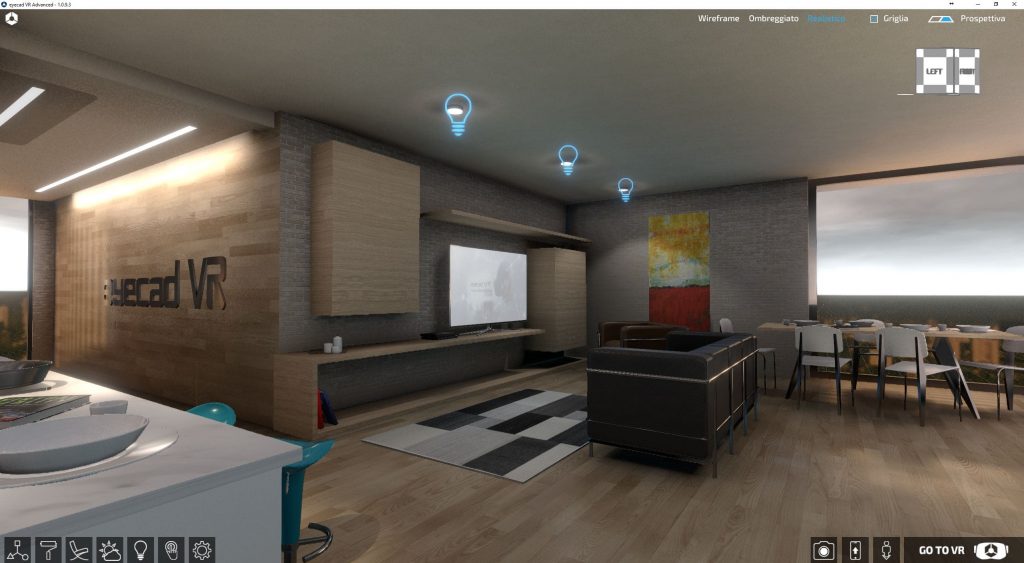
EyeCAD VR
It has a lot of shortcuts, you can use the keyboard or the monitor to control the work easily. It also has over 500 materials available and you can set them with simple coding-free tools. You can also change and set up objects according to your project needs.
The software helps you set up the environment by creating rivers, lands, and all the objects related to the exterior. You can also put your project in a specific situation by setting up the weather effects like sun, cloud, rain, and you can also change the time today or night.
4. Learning Curve

Enscape
It is an easy plugin to use; it is a user-friendly plugin. Anyone can learn to use the plugin in small amounts of time. It is a great option for beginners and for students who barely started manipulating 3D rendering software. It is also a great option for small businesses.
The software is new in the market, but it made a lot of progress in terms of rendering quality and in terms of the option that it offers to users—with every new version, it developed even more.
EyeCAD VR
It can be considered as a simple piece of software to use. Its interface looks like Lumion so it can be easily manipulated by anyone, even those who aren’t architects or designers.
5. Industries that use them

Enscape
It can be used by designers and architects. It can be used in the construction industry to render big urban projects, buildings, interior spaces, or even small objects.
EyeCAD VR
is used mostly by architects and interior designers. It can also be used by hobbyists and people who are passionate about design in general.
7. Rendering and Animation
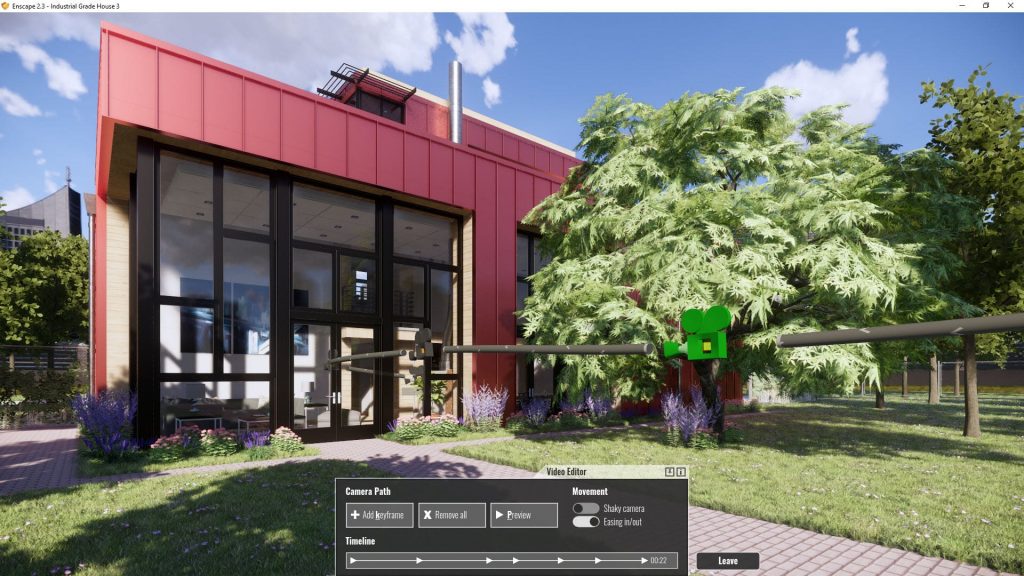
Enscape
The real-time option offers a preview directly on the model when making the changes. It is a great option to help designers control and make the necessary changes and to gain time. It has also impressive control over lighting and shadows.
The plugin has also a rich library full of different textures to offer better realistic renders at the end. No matter what program you use, the results will be the same with Enscape.
You can also use the same texture as the modeling software; it will appear realistic in case you don’t want to change a specific material, using the library of Enscape. Besides that, it is possible to render images, 360° panoramic pictures, and even animations.

EyeCAD
Rendering images in it can reach 4K resolution, which is a top-level detail. You can also create stunning animations, water simulations, realistic 3D grass and so much more.
8. Computer Configuration

Enscape
This is a heavy type of software. It demands a high-performing computer with a powerful processor and two graphic cards for a better and faster workflow. So, it is better to invest in getting high-performance hardware to get the best results from Enscape.

EyeCAD VR
This is a demanding sort of software. It needs a high-performing computer as well with double graphic cards, an 8GB RAM, an i5 CPU, and 4GB GPU
9. Pricing and Availability

Enscape
It is not an expensive software compared to other rendering software; it is affordable, especially for small businesses and students. The pricing of Enscape is $47 per month. It also offers 14 days of free trial to try the software before buying it. Moreover, the software has a version of Windows and Web-based, but it is not available on MAC yet. You can check the official website for more information.
EyeCAD VR
It has a version for both Mac and Windows. The pricing of the software starts from $240.53. The software has three different versions.
EyeCAD VR starts for beginners, and it offers good features to start with. Its price is 399€. EyeCAD VR Advanced has more features related to the quality of the render, environment, lighting, and other quality options. This version has more than 400 physically-based renderings or materials. Its price is 799€.
The last version, which is the EyeCAD VR Pro that adds environment, landscape, world map, and video making, too. Its price is 1199€.
And of course, you will get more information on the official website.
All these are lifetime licenses that you pay only one time. Besides that, the software is available on the Apple store and Android to review the 3D of any project even if you don’t have a desktop computer.






























