A lot of people are trying to find a good program that can help them paint and texture their 3d assets, today.
There are two great pieces of software in this category which are: Substance Painter Vs Mari, they both have pros and cons and can be useful for you depending on the type of work you do.
In this video, we are going to take a look at both of them to let you know which one can suit your needs better.
You can check both software websites’ in the following links:
Substance Painter: https://www.adobe.com/mena_en/products/substance3d-painter.html
Mari: https://www.foundry.com/products/mari
VFX for film & TV

Mari
When it comes to VFX work for film and television, Mari is the weapon of choice for many artists and studios in this industry because it was created to paint and texture models and characters in film projects with a super high resolution to keep the details visible even with close up shots.
It was developed by Weta Digital for the productions of King Kong and Avatar. And Several years later, the software was acquired by The Foundry.
and it became rapidly popular in some of the largest VFX production studios such as Digital Domain, Framestore, Dneg, and ILM just to name a few.
Mari was used to painting and texture 3d assets in a big portion of VFX heavy movies like the Marvel and DC movies, and many other fantastic films we have seen recently.
Substance Painter
It is also a powerful painting and texturing application that can be used to work on 3d assets for films but I would say it is not going to be as effective as Mari is.
They both have their pros and cons, and we have yet to see how Substance will be able to handle assets with super high UDIM count, and texture resolution at the scale that MARI can.
Also organic and Large environments or anything of that kind can be handled better using Mari.

Sometimes in VFX projects, the 2 programs are used by VFX artists, first substance painter for a quick start to create a base because it is fast and later Mari to paint details.
Game development
For Making video game assets substance painter is industry standard and it is currently the favorite texturing and painting tool for game studios and game artists who work as freelancers or sell game assets for studios and indie developers.

Substance Painter is relatively new because it has less than a decade being used in the game development industry but it is now an essential part of video game creation pipelines because it is fast, easy to learn and can be used to create very high-quality assets like characters, weapons, game props, and modular environments.
It is now currently used by major video game studios such as naughty dog, Activision, Microsoft, and rockstar games just to name a few.
It has been used to paint and texture assets for this portion of some of the most iconic video games of the last decade such as the last of us part 1 and 2, doom 2016 and doom eternal, days gone, gears of war, and assassin creed video games just to name a few.

On the other hand, Mari is capable of painting and texturing video game assets but it is not as efficient in this industry as a substance painter is.
Mari is not used in video game development that much but it was used on some very good AAA video games such as the order 1886 to create fantastic 3d assets among them the highly detailed weapons of the game.
Ease of use/difficulty

When it comes to ease of use, I would say that substance painter is considered one of the most straightforward and easy to use texturing and painting applications, it’s quick to pick up because there are only a bunch of basic tools and features to learn before you begin to apply and try things on your own.
I would say that it’s so easy compared to Mari to the extent that it probably makes you lazy when it comes to painting and texturing because you don’t have to understand what is going on behind the scenes most of the time since Substance painter is highly procedural but if you want to work on complex projects you need to put in the effort and have to be talented to get a very good result.
On the other hand, Mari can be considered harder to learn compared to substance painter depending on where you are coming from. For example, if you are a substance painter user trying to learn Mari it is going to be a little bit annoying because suddenly you have to do things that substance used to do for you like super-easy baking and the quick access to smart materials and other stuff.
But if you come from software where you have to set your bake manually and spend several minutes playing around with nodes to get the look you after then Mari will not be as frightening.

Unlike substance painter, Mari is not as procedural meaning you have to paint each layer and channel individually which gives freedom and more control but it can take longer to finish stuff.
Also, Mari has additional things compared to substance painter that you need to learn if you want to be good at that might not be easily learned, but if you become good at using Mari you will have a great advantage.
Materials
Substance Painter is a blessing when it comes to materials because it comes with a good set of materials and smart materials that you can use from the get-go. In addition to having a library of smart masks, alphas, and so on.
If you don’t really like the materials that come with painter you can go to substance share online which is a special platform for substance painter users where you find hundreds of free to use materials, smart materials, masks, and much more.
And if you can’t find what you need there you can use a substance designer which is a software made by the same company as a painter created for artists looking to create their own custom materials which can give an insane degree of freedom and control over the final result.
But I must say that learning and working using Substance Designer can be considered a nightmare compared to a substance painter but if you learn it it is going to be worth it.
On the other hand, in Mari, you can create your material presets library and share them with friends or team members very quickly.
Foundry the developers of Mari added support for thousands of physically-based rendering textures sets with the addition of the material ingest tool.
Also using the node graph you can get any type of result you want to get in terms of materials especially knowing that Mari now is going more in the direction of proceduralism in some aspects of its workflow.
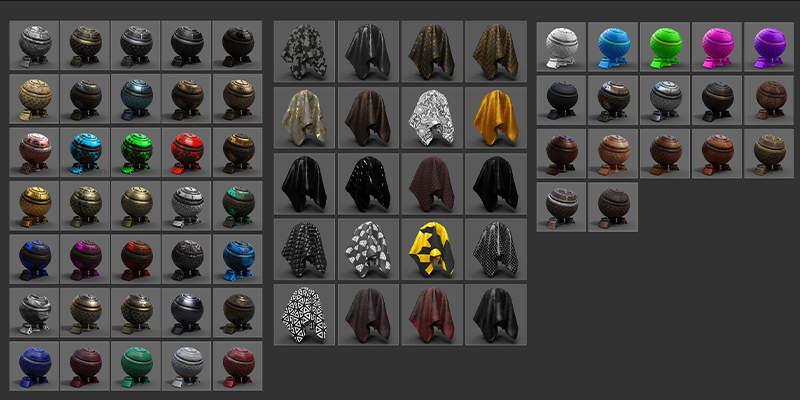
So in terms of materials substance painter is better and faster especially for beginners or for quick assets but Mari is being developed further with every release to help artists get equipped with better materials.

Software stability
Mari can handle very complex scenes with many Udims up to several hundred when working on complex projects.
It is designed to handle huge amounts of data because it was created for the film industry in the first place to be able to create an insanely high resolution of textures compared to what other software could ever come close to because it can handle working with up to 32k textures.

On the other hand, Substance painter does not support working on super high res textures like Mari does since it is primarily used in the game development industry but it can handle large scenes nonetheless but it might take longer to finish certain processes when things get complicated. But in the end, it is also related to your hardware especially the graphics card your have on your computer.
Even though using Substance painter at the beginning of a project is easier and faster achieving a really good end result still often requires a lot of manual work..

Also some additional things i want to talk about, for example Mari advantage can go beyond the typical texture resolution UDIM tiles aspect which is a vastly superior texture projection technique.
In Painter, the projection is considered average compared to Mari. In Mari, you could save “projections”, mesh deform source in outside soft to be perfectly matching your object in every smallest detail, and then project back again perfectly matching depth, roughness, and so on, and then re-project again and again whatever times you want.
All that procedural approach for textures is cool and can be very efficient indeed but with Mari, there are smart ways to go around problems, you could just find a photo of certain crack, rust, drips, smears or a photo of the whole building facade and project it precisely, It’s sometimes can take less time and the final result can be effective than tweaking non stop all those procedurals you have created in substance painter.
conclusion

Which of these two programs is best suited to your needs will depend on what you plan to do with it. If you need to create high textures on large assets with lots of udims, then Mari is easily the best choice.
If that doesn’t sound like what you need then I suggest starting with substance for the primary reason that it is much cheaper while fulfilling the prerequisite of being very capable, and the second reason that its unique capabilities in terms of procedural texture generation which would potentially save you a lot of time.
and if you decide you need a bit more details for working on super high-resolution textures or if you want to work on VFX projects down the road then you can turn to Mari, you will have invested comparatively little, financially, while gaining knowledge of a program that may still suit many of your needs going forward.
But at the end of the day the day the choice is going to be yours based on your needs and of course bases on what the software can offer you as we mentioned in this video.































