Vector animation has its own pros and cons just like the raster one. But the thing that everybody will agree on is how clean and well-finished vector graphics are. Most people actually choose them for high-quality visuals that can be stretched and scaled to any size without detrimental effects. So you might be asking yourself: what are the best vector animation software that can help you use this technology to your advantage?
In this post, we’ve put together a collection of 6 awesome vector based animation software that use vector graphics as a core technology.
How do vector animation software differ from raster ones?
Vector animation software are very different from the raster animation software, but the main difference that we can point out to is the core technology:
- Vector technology: In 1963, vector graphics were invented by Ivan Sutherland along with a piece of software that was called Sketchpad back then, and it developed eventually to become CorelDraw! Sketchpad is considered as the first graphic computer program. The program was relying on a mathematical ground of Euclidian vectors. Mainly, it describes two points in a plane by determining their location and direction. The use cases of vector graphics software can vary, and we’ve covered that extensively before.
- Raster technology: The invention of raster displays goes back to the very invention of TV, because those displays were the very basis of the raster technology as we know it today. Also known as bitmap, the raster elements are represented as thousands of pixels that are like tiny colored squares. Examples of software that use it are Photoshops and GIMP.
Now that you know the difference, let’s get down to the good stuff.
6. OpenToonz

It’s a free vector animation software that is also open-source. It is actually the free version of the Toonz program that has been used for many big projects and studios, like Studio Ghibli for example. It merges the traditional drawing workflow with the computer-aided one, based on a scanning assistance that is compatible with the TWAIN standards.
To give you a better idea, we actually compared Opentoonz head-to-head with many other software:
- Opentoonz vs Adobe Animate.
- Opentoonz vs Tahoma 2D.
- Opentoonz vs Toon Boom Harmony.
Besides being a vector based animation software, OpenToonz support to raster graphics with advanced bitmap tools. In addition to that, it is featured with dynamic palettes, 4 types of scanning options, smart settings, AI-based effects and so on. You can use the anti-aliasing features to refurbish your sloppy lines. Not to mention that the onion skinning feature will help you achieve smoother results with frame-by-frame animation. The fact that it’s open-source allows you to extend its potential even further, leveraging your skills with code to create custom features.
Official Website: OpenToonz
5. Synfig Studio

Another cross-platform and open-source free vector animation software that is also great for beginners. It displays a huge potential for both front-end and back-end design. Which means that you can work on the actual appearance rather than just code, and you can create then render your work later.
Synfig will help you speed up the animation process using tweening and sprites. It also offers you a wide variety of layer types, ranging from geometry, fractals, gradients, filters, distortions, transformations and much more. You can even use expressions to link the parameters within the layers.
Features like the bone system, the automatic frame calculation and the onion-skinning will be a massive advantage to help you create cut-out animations and perform complex deformations. Furthermore, you can add soundtracks to your animation (like narration or music) and sync everything with high levels of precision and simplicity.
Official Website: Synfig Studio
4. Adobe Animate

It’s one of the flagship Adobe products, and it’s an excellent tool for interactive vector and raster animations. You can actually use it for various types of purposes and animations, like video-game assets, web and UI design, e-learning material and dynamic infographics. Animate’s learning curve is even one of the finest compared to its complicated counterparts, like Harmony and TVPaint for example.
Animate displays advanced tools and features, and we’re going to mention a few of them that stand out:
- You first need to create your graphics and elements, and for that, you get to use the Adobe Fresco live brushes that help you create the most natural-looking stokes. Of course, you can also import graphics from other software if you like.
- When it comes to bringing your graphics to life, you get to use the very convenient layering system that will help you arrange them in a parent-child hierarchy. This way, you can create new poses for your characters and even make the whole composition better by embedding video and audio. The lip-syncing feature and the audio controls are easily one of the biggest assets of this software.
- The timeline is powerful yet very simple, allowing you to edit frames, highlight letters, add key-frames and so on. You can use all the available integrations with Adobe products, like Typekit for example. Not to mention that you can create 360 VR animations for immersive experiences.
Official Website: Adobe Animate
3. Krita
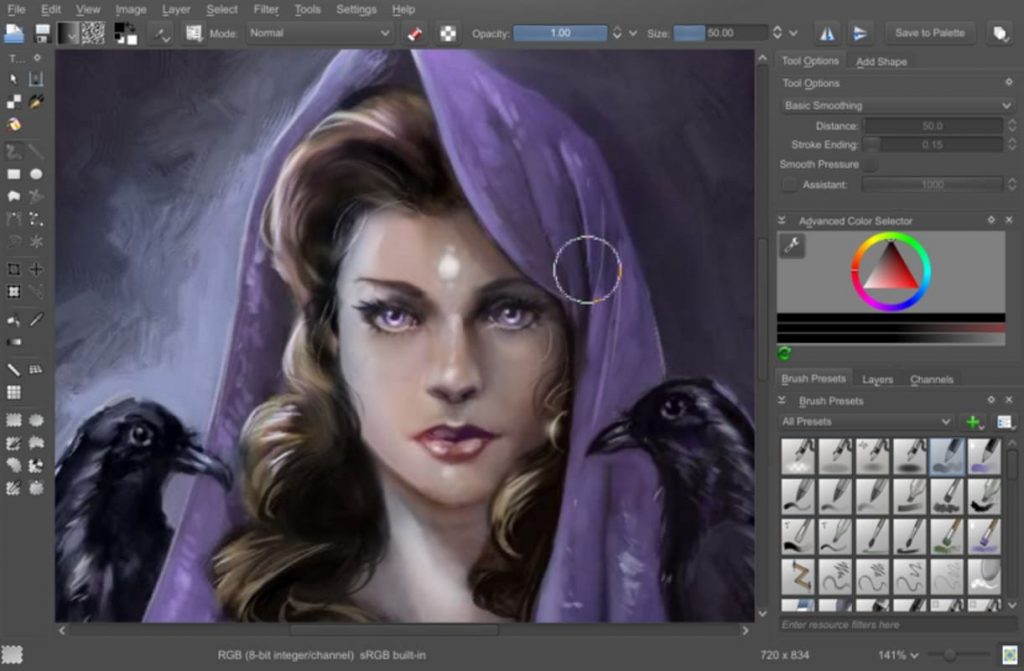
This is by far one of the greatest free 2D drawing and vector animation software out there. We’ve even compared in depth with many popular software (even paid one) just to prove it:
It allows you to create amazing comics, textures, patterns and more. The clean and intuitive UI is very suitable for a productive workflow, especially with the fact that it’s fully customizable to fit any of your needs. But it’s definitely just a portal to many other amazing features:
- The first thing to notice is the awesome sketching and painting tools. As a matter of fact, Krita has 9 different brush engines which allow you to tweak more than 100 professional brushes, not to mention that you can import your own. This will help you simulate some very advanced realistic techniques, including watercolor, oil painting, charcoal and other classic mediums. And to maximize the creative freedom, you get use a stabilizer to refurbish and smoothen your line-art.
- When it comes to the production phase, this is where things get really fun and interesting. Krita provides you with a layering system to help you organize your work in an optimal way. You can perform frame-by-frame, vector and raster animations, assisted with an onion-skinning feature and a touch-screen support. You can even add more depth to your animations with audio-import options, effects and various filters.
- Krita has one of the greatest and most supportive communities that contribute in the development. This will be the perfect source for tutorials and learning materials to help you out in your journey.
Official Website: Krita
2. Moho Pro

It’s a professional vector animation software that will blow your mind with its amazing potential. It’s true that Moho is a lot more known with its great bitmap capabilities, but it can actually handle the vector technology pretty well. In comparison with Toon Boom Harmony and even compared to Adobe Animate, you can definitely see what we mean.
Although it has a decent learning curve being user-friendly, the massive toolset alone will require a fair amount of time to grasp and master. But on the flip side, I wouldn’t perceive it as a disadvantage. Of course, it would take time to master it, but the results are definitely worth it. I’m sure that you’ll agree with me of you take a look at the awesome tools and features:
- The pre-production phase will be assisted by the richest drawing tools. Not only they will help you create any kind of graphics you can imagine, but they’re also enhanced for animation. This means that you can animate your elements with much more ease and effectiveness. Not to mention that you can import graphics and drawing from other software, in PSD format for example.
- You also have the most advanced rigging system ever. You can animate your characters like a pro using features like Smart Bones, Intuitive Vitruvian bones, Forward and Inverse Kinematics, Copy-Paste Skeleton options, Pin Joints and much more.
- Your productivity will tremendously increase with smart features and automated processes. For example, you have the assisted surface animation with quad meshes, the automated tasks with Physics, Particles and Dynamics, and the brand-new Wind dynamics that could bring your scenes to life like a breeze.
- Last but not least, the animation workflow will blow your mind with how much power and control that it will grant you. You get to use interpolation modes to animate your elements on a specific pattern, like the Ease-In and Out, Smooth, Bounce and Elastic. Not to mention that you can create variations with the Graph Mode for even wider horizons.
This is just a taste of what this software can offer, we are, indeed, merely scratching the surface of its potential.
Official Website: Moho Pro
1. Toon Boom Harmony

It’s a paid 2D vector animation software that is used in many industries. Harmony use cases include film production, TV shows, video games, animated web graphics and more. Being the professional tool that it is, it might take you considerable amounts of time and effort to master it. But it’s totally worth it when you look at the huge potential that the advanced toolset will grant you.
Harmony merges the Bitmap raster technology with the vector one, pushing the limits of what you can create even further. You can either use the powerful drawing and painting tools to create your artworks, or just rely on the scanning options. This way, you can benefit from your traditional paper drawing skills. The optimal cleaning process will ensure a seamless digital transition. Going more in depth, we can highlight a few advantages that stand out:
- The first one must be the awesome animation capabilities. Combining the advanced rigging, traditional frame-by-frame and cut-out animation, it will take your work to the next level.
- You also have the great art tools that are backed up with a powerful brush engine, predefined color pallets and the assisted painting workflow.
- The rich compositing tools will help you add beautiful VFX, not to mention that the deformers will provide you with even more depth and realism to your textures.
- Last but not least, the 3D space integration pushes the limits of what you can do even further. You can import 3D models for a hybrid production, and you can even create scenes with the Z-depth as well.
The fact that it’s used by many giant animation studios says enough about how much we come short to highlight its potential in this video. It wouldn’t be biased of me to put it on top in this case.
Official Website: Toon Boom Harmony
Conclusion
We hope you found this list useful and informative. Comment below if you think that we’ve missed something or if you have any other suggestions.






























