If you are one of the many users that chose to adopt Adobe After Effects, this list of Text Animation plugins that we will review in today’s post will definitely be useful.
The use cases of Ae are very broad, and choosing it for text will not disappoint you. Especially if your animation projects include text elements and stuff like that. We are continuously updating this post to make sure you have the most relevant up-to-date tools.
Table of Contents
How can these After Effects plugins for text animation be an asset?
Adobe After Effects is one of the most powerful programs to edit videos. The software itself is very advanced, however, another way to use it is through plugins.
These plugins provide additional functionalities and help you do things like add text, create animations, and more. All that without having to know how to program them yourself. We covered many plugins before, and we made sure to categorize them to help you find exactly what suits your needs. You’ll find:
- Compositing plugins to help you innovate the way you make your compositions in a much faster way.
- Animation plugins to help you perform stunning animations easily and effectively.
- Character Animation plugins to bring your characters to life and set up rigs like a breeze.
- Best After Effects Plugins Of All Times as our personal ultimate pick for all sorts of users.
If you ever felt overwhelmed with the amount of After Effects plugins out there, this article is for you. We collected the best After Effects plugins for text animation all in one place.
Studio Plugins

Studio Plugins is a great Premiere Pro and After Effects animation plugin that gives you access to a huge library of Transitions, Text Animations, Graphics & Text Effects, Color Presets, and even Sound Effects for both Premiere Pro and Adobe After Effects, basically everything you need to make your video pop.
The most relevant feature to today’s conversation is the Text Presets. They include more than 1000 professional fully animated and ready-to-use Text Animations. And similar to the Motion Presets, you get all the Fades, Scales, and Positions change animations that are divided into 12 Categories.
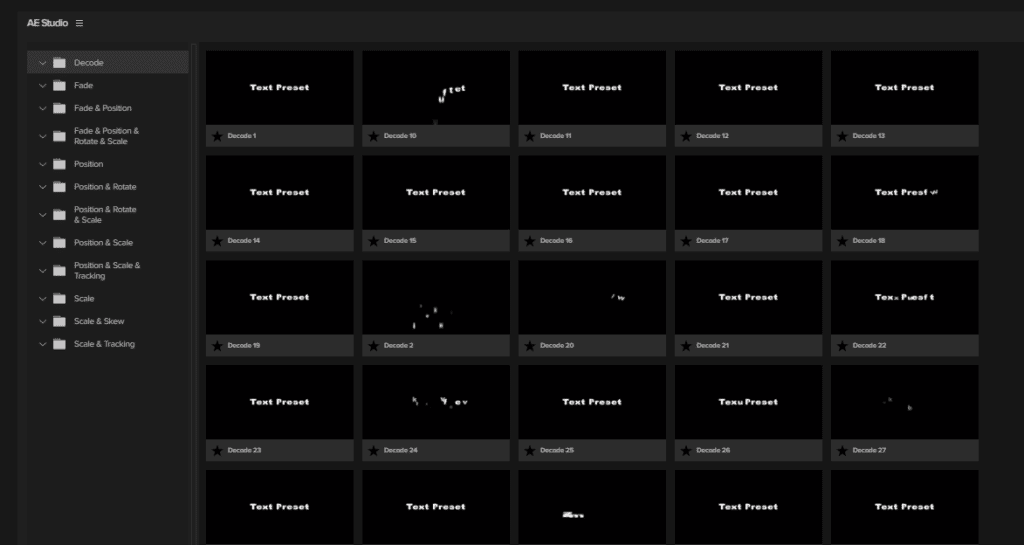
Some of its additional great features include:
- Motion Presets: these allow you to quickly apply really awesome motion to your element text, shape, or even videos, the Motion Presets include 11 Category with each having multiple variations. things like Scale, Position, Rotation, Fade, and also a combination of all or some of them together like Position and Scale, or Fade and rotation, and so on. The great thing is that all of the animation here can be stacked on top of each other so you can apply a Scale Motion on top of a Fade or Position change animation.
- Graphics & Effects: Studio Plugins has a huge library of Graphics and elements this like Backgrounds, Call Outs, Film Credits, Flares, Light Leaks, Smoke, Textures, and Titles.
- Transitions: with more than 1500 transitions you won’t think about Transition Again Studio Plugin has everything that might come to mind like Zoom, Wrap, Spin, Bounce, Shape Transitions, Film Transitions, Flat, Fade, Light Leaks, and much more.
- Color Presets: Color Presets is a new welcomed addition in the Studio Plugins line up and it helps you add some color variation to your videos, for instance, you can pick any of the 400+ Color Presets that are available or you can customize one yourself some of the Presets included are, Black and white, Chromatic, Cinematic, Fashion, Hollywood, Stylish, Travel, and Vintage.
- Sound Effects: Last but not least there is also Sound Effect and there is a surprisingly extensive library of Sound effects and Music selection here, like Animal Sounds, Computers, Environment, Footsteps, Home, HUD element sounds, nature, Office, Transition, and much more. All of them are of high quality and can be previewed right from the Plugin Panel.
We created a quick tutorial video reviewing Studio Plugins if you want to check it out, and have a clearer idea of its usage and potential.
The great thing is that Studio Plugins gives you access to a lot of the Transitions and Effects using their Free Plan. Of course, if you want to get access to everything you are going to need the Premium Subscription, which (if you do the math) the Yearly plan will come down to a little over $5 a month. Which is really affordable, but there is always the limited free plan. Or maybe it’s time to cancel that Netflix subscription like everyone else 😉
30 Universal Text Animations

It’s a great pack that has a fair number of templates. It contains 30 modern, stylish and elegant text animations. You can use these templates for scene transition, captions, or titles. The designs are fully customizable: you can adjust the size, position, and so on. In addition to that, you can change the color, duration, and timing.
Link: http://aedownloadpro.com/videohive-30-universal-text-animations/
Text Animation Lower Third
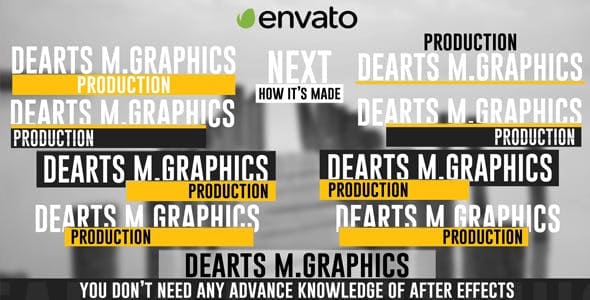
This template is dedicated to the lower third texts only. It’s heavily used for news broadcast production. It allows you to style your text in eye-catching animations.
With this plugin, you can display a headline, introduce a person’s name, share quotes and so much more. All that in the most dynamic way.
Link: http://aedownloadpro.com/text-animation-lower-third-free-download-videohive-template/
Cracks And Text Animation

It’s a simple yet useful template for AE. It results in fantastic effects that compete with the ones we see in fantasy movies. It’s heavily used for creating title openers. Cracks And Text Animation contains 4 different styles in addition to 3 background color choices. And although it seems rather limited, it’s definitely worth trying.
Link: https://elements.envato.com/cracks-and-text-animation-VCM2NQ5
Text Library
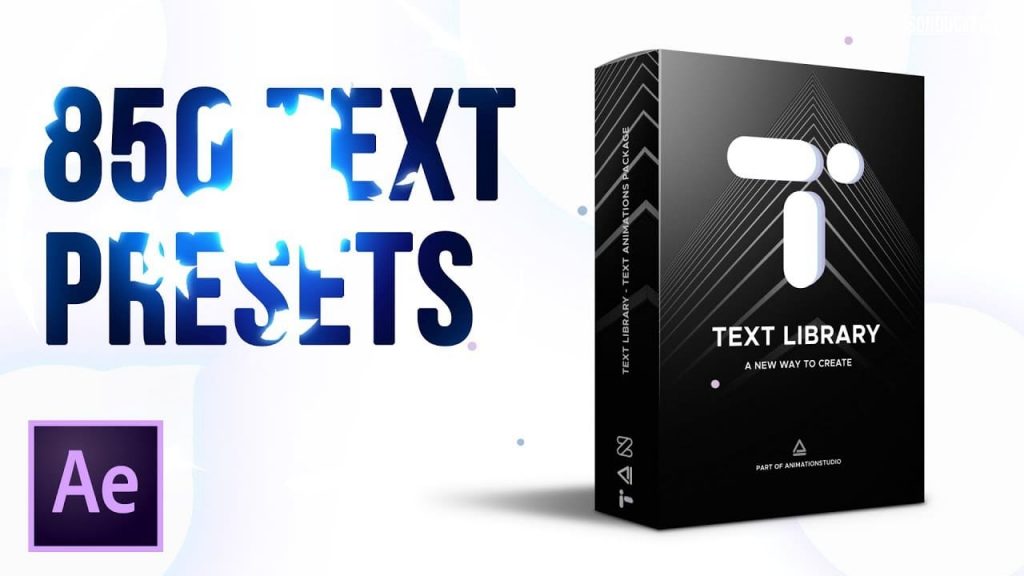
It’s a text animations pack that is so powerful, with a huge number of text animation styles. It contains over a thousand of them. The templates are also fully customizable to suit any of your needs.
Link: https://videohive.net/item/text-library-handy-text-animations/21932974
70 Text Animations
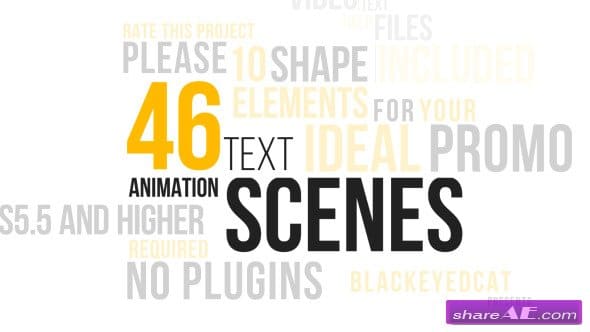
As the name suggests, 70 Text Animations is a pack that contains some of the coolest effects. You can animate your text in Ae with a variety of aesthetic animations.
You might think that 70 different styles are too much of a big confusing number, but it’s actually not the case: you’ll find them displayed in a clean and neat way.
Link: https://aedownload.com/download-70-text-animations-pack-free-videohive/
Kinetic Text Animation

It’s a full-blown plugin that allows you to create and animate text in a very unique stylish appearance. This tool is so flexible and provides you with more than 56 designs to produce dynamic titles.
The templates in this pack can be used for various purposes that range from branding videos to personal projects. Either you want an upbeat, quick-paced or any other text effect, Kinetic Text Animation will help you make that happen in the finest of qualities.
Link: https://aedownload.com/download-videohive-kinetic-text-animation-v3-23970724-free/
Logo Text Animation

Using After Effects plugins for text animation will turn out to be especially handy in case your logo is text-based. This template allows you to display the text of your logo in a cool dramatic way. It’s perfect for videos that are intended to promote your brand.
Using Logo Text Animation is super easy; anyone can use it even without any prior knowledge or experience with animation!
Link: https://videohive.net/item/logo-text-animation/775989
Effect Matte

Just like expressions, working with mattes can be hard. Effect Matte is a very useful plugin that will allow you to easily deal with mattes. It helps you add them, track them and adjust their size.
Not to mention that you can customize mattes directly as a layer, without necessarily having a matte-tracking layer.
Link: https://www.plugineverything.com/effect-matte
Glitch Text Animator PRO

The glitch effect will give your text an amazing look and a techy appearance. Glitch Text Animator PRO is a customizable template that will allow you to do that. It’s used for various production purposes, ad videos, music videos, or movie trailers.
Link: https://aedownload.com/download-glitch-text-animator-pro-free-videohive/
Text Animation Bundle
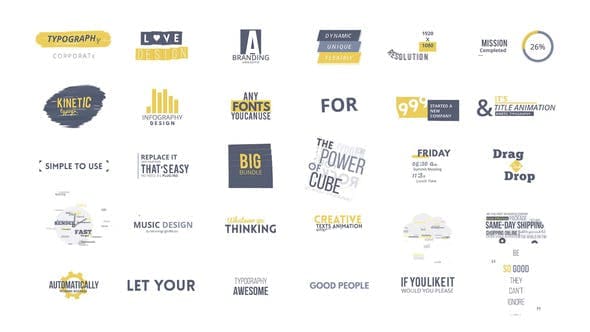
This After Effect plugin includes 80 templates of stylish text effects. It’s a pack that is very easy to use with customizable text presets. It results in elegant projects with a high quality that can compete with world-class animation studios.
It comes with a great content that varies from titles, stories and quotes. In addition to that, it’s consistently updated so you will always have the latest effects.
Link: https://aedownload.com/download-texts-animation-bundle-free-videohive/
Random Text Generator
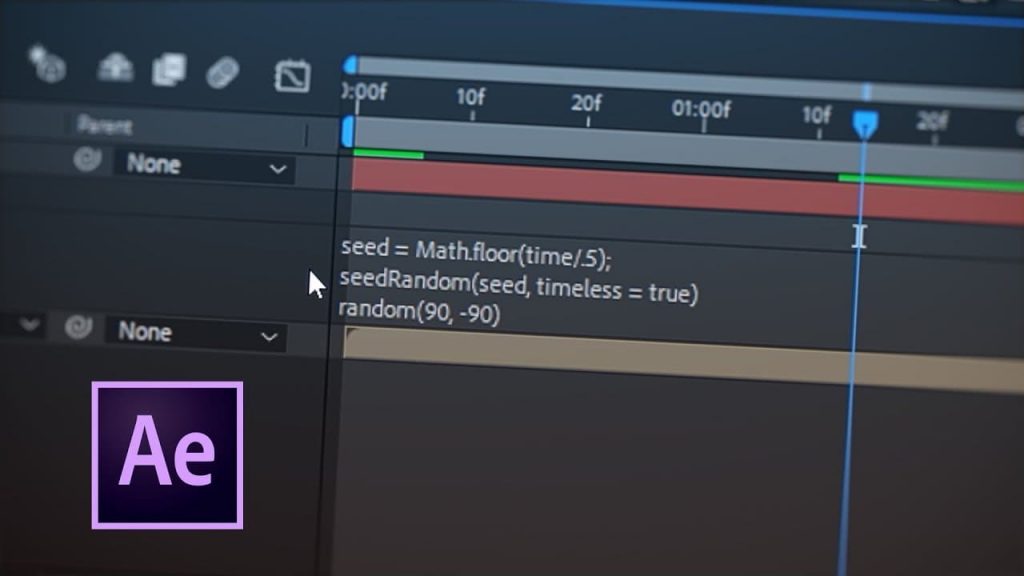
As the name suggests, this plugin creates and generates random text patterns. It’s heavily used for tech and sci-fi videos. It allows you to create shapes, grids and lines. Above all of that, it belong to the free After Effects plugins that you can download directly, no questions asked.
The concept is quite simple: you choose letters and numbers randomly, and then you generate a pattern using the core system.
Link: https://fxfactory.com/blog/after-effects/free-random-text-generator-plugin/
Shadow Studio

With this plugin, you can add beautiful shadow styles to your text, such as inner, radial or soft shadow. This will give more depth and appeal to your text in no time.
Link: https://www.plugineverything.com/shadowstudio
Cartoon Moblur
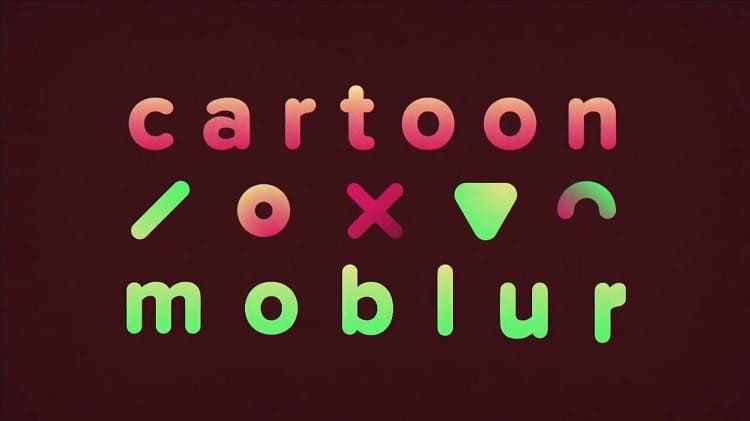
This tool provides you with parameter control that allows you to add motion trail to your text. The stylish cartoony blur effect can be applied on flat, minimal or 2D graphics.
Cartoon Moblur is featured with shutter angle, so you can adjust the length of the blur. Furthermore, it comes with opacity samples. Not to mention that you can customize the color picking either fill or gradient.
Link: https://www.plugineverything.com/cartoon-moblur
Artificial Intelligence Titles
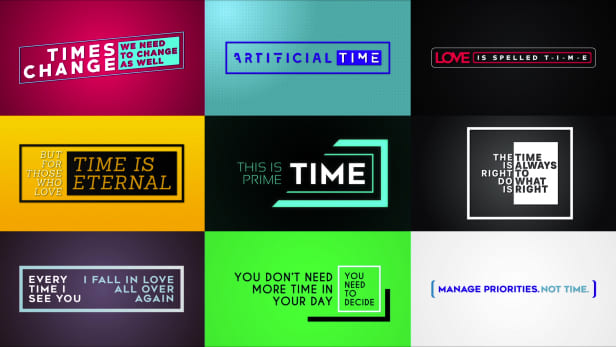
AI Titles is one of the greatest After Effects plugins for text animation that will allow you to automate the process. It works perfectly with typography, giving you the ability to create boxes, change colors, add special effects and so on.
In addition to that, it has limitless adjustments possibilities for the size, duration, positioning and speed of the text animation. Furthermore, you can customize the style and the direction without having to use keyframes.
Link: https://aedownload.com/videohive-ai-t-artificial-intelligence-titles/
Font Manager

Font Manager is a versatile plugin that helps you create and animate complex text and typefaces in After Effects. It comes with powerful features that will simplify the process and narrow it down to a few clicks. Not to mention that it’s quite easy to use with a very simple interface.
Link: https://aescripts.com/font-manager/
TextExploder
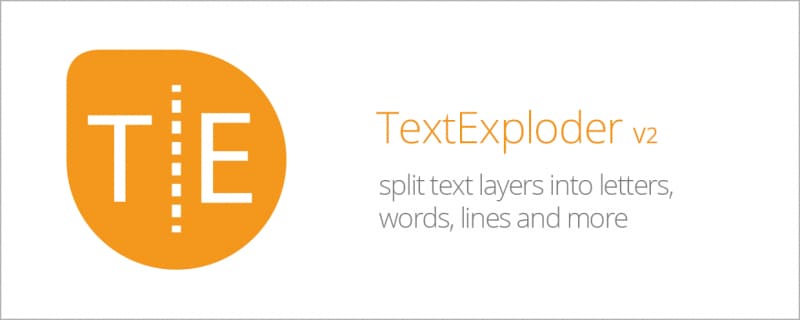
It’s an extremely handy tool that allows separating the text characters, words, and lines. This feature will make placing the text elements a lot easier and more organized. You can have each character or word in a layer, then apply different animation effects on each one of them; which will give your animation the unique style you’re seeking.
Link: https://aescripts.com/textexploder/
iExpressions2
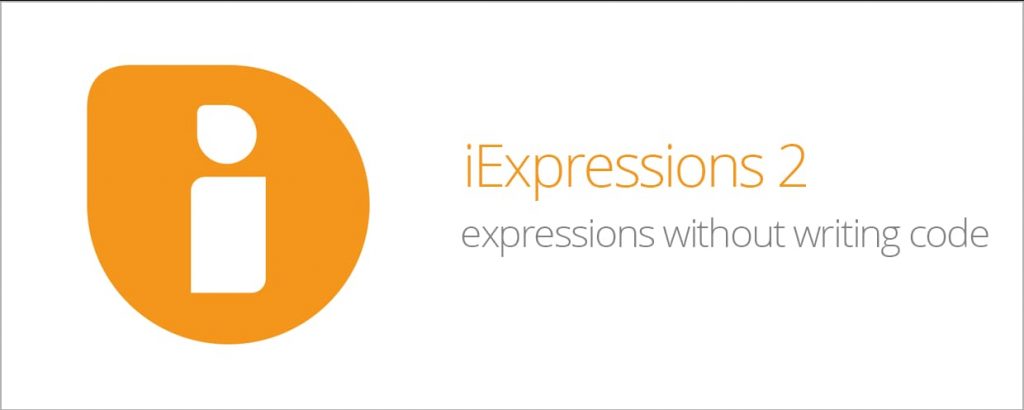
Using expressions within Adobe After Effects requires you to use code in most cases. However, if you’re not familiar with coding but you want to use expressions, then this amazing plugin is for you.
iExpressions2 is one of the best After Effects plugins that allow you to deal with expressions without having to write a single line of code. It comes with 22 pre-defined expressions that are fully customizable. You only need to choose from the pack, type your text and you’re good to go.
Link: https://mamoworld.com/tools/iexpressions
TextBox
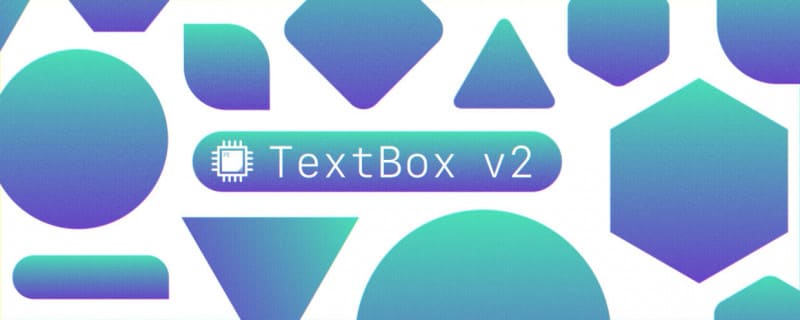
TextBox is a plugin that regroups a bunch of presets that allow you to quickly create and animate text in After Effects. This plugin provides you with powerful capability to create text, adjust its size and customize the background shape, in order to create cool effects and beautiful motions.
TextBox does not need any linking between the elements: it will automatically be applied to the same layer of the text. In addition to that, it will not require you to create expressions or connect parent. It’s heavily used for creating lower thirds and subtitles.
Link: https://aescripts.com/textbox/
TextDelay
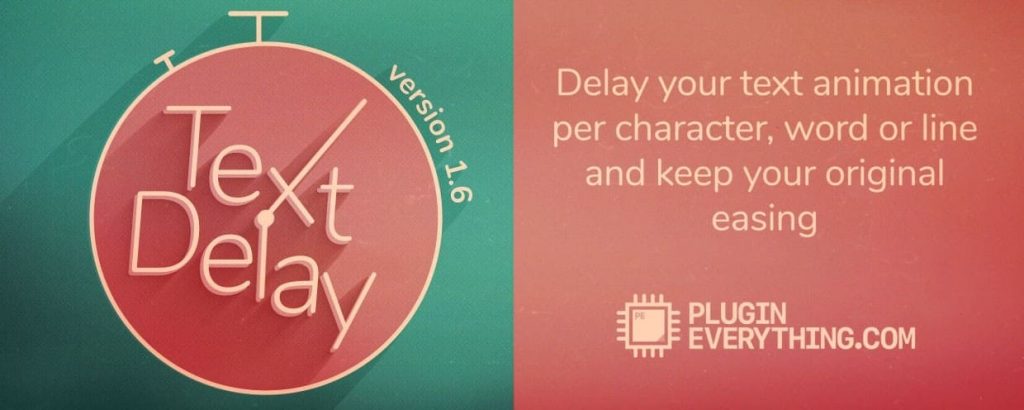
TextDelay is a native plugin for Adobe After Effects that allows you to animate your text by delaying it. It’s one of the best After Effects plugins for text animation ever, and this is why we’ve put it on the first spot.
With this plugin, you will be able to fully control the text transformation with high levels of precision. It allows you to animate a character, a word, or an entire line of text. TextDelay allows you to work with curves and expressions. You can do easing expressions in a very simple and efficient way.
It has various presets that will produce a fantastic text animation effect where you can be so creative, delaying some words and leaving others in order to create the big-screen effect. It is featured with a range selector just for this sole purpose.
Link: https://aescripts.com/textdelay/
Conclusion
Using After Effects plugins for text animation might seem like cheating for many, but it doesnt’ have to be the case. In fact, outsourcing the boring repetitive tasks will actually help you save time and direct your focus where it should be.
We hope you found this list useful and informative, comment below if you think that we’ve missed something or if you have any other suggestions. Thank you for reading.






























Thanks a lot
You’re most welcome! glad it helped 😉