One of the oldest and best techniques used by visual effects artists in films and tv shows to create huge and visually stunning worlds and large-scale environments is known as matte painting.
In this video, we are going to see What is Matte Painting. How it is being used and a brief history of how it became an essential part of the entertainment industry.
What is Matte painting?
A matte painting is an image, created using digital or traditional painting techniques, to create a representation of a scene that would be impossible for filmmakers to deliver in real life, or is not practical to do so. This might be because the landscape does not exist in the real world, it’s not financially possible to travel to a location, or to extend the set outside of its filmed parameters.
Matte painting is a painted representation of a landscape, set, or distant location that allows filmmakers to create the illusion of a certain environment. Historically, matte painters and film technicians have used various techniques to combine a matte-painted image with live-action footage. At its best, depending on the skill levels of the artists and technicians, the effect is “seamless” and creates realistic and believable environments. In the scenes the painting part is static and movements are integrated on it.
What is Matte Painting used for?
A matte painting can be a mix of digital art, photo blending, deformation, and 3D effects. Digital matte paintings are not only used for films, they are recently also used for creating commercials, both print, and video, and for backgrounds and skies for video games.
You probably have never thought of the possibility of using this technique in video games, but when considering the fact that video games are getting larger with open-world environments and exterior scenes, it kind of makes sense. Because video games have limitations in terms of polycount and visual quality that gaming hardware can handle because at the end of the day game developers want the video game to be played smoothly.
For example, most of the mountains, buildings, and distant elements of First Person Shooting games (FPS) are often matte-painted. It’s also a handy technique for creating concept art and illustrations. The only barriers are your imagination and your skills, which can be improved through time and effort.
Though paint and brushes are rarely used for matte painting in today’s films, the technique is still frequently used in film and television with digital tools. The breathtaking landscapes seen in films like the Lord of the Rings trilogy and Black Panther (2018) and television series like Game of Thrones (2011-2019) are enhanced or wholly created by digital matte painting. While a single matte artist or a small number of matte artists might work on a film in the paint era, dozens of digital matte artists might work on the latest Hollywood blockbusters. However, digital matte painting is not just limited to big-budget films filled with visual effects.
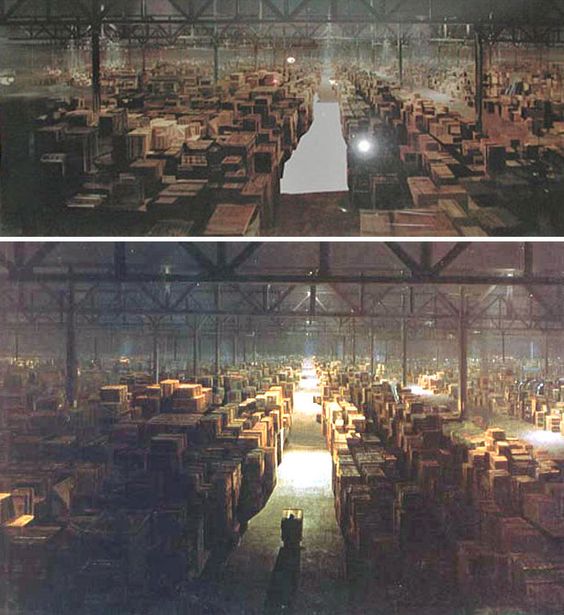
What is Matte painting: Traditional?
The matte painting appeared around the 1800s and consisted back then of the integration of background elements on black painted glass screens once the movie was filmed entirely. The first forms of “true matte painting” appeared in 1930 to create backdrops such as barracks, castles, and islands for movies like King Kong or Dracula. The most impressive matte painting displays were created in 1960 for Mary Poppins and Planet of The Apes. They are still considered nowadays to be fascinating references in the universe of matte painting.
Before becoming digital, this technique was performed by painters. Using sketches as reference and pastel or acrylic paint as tools, they painted set pieces on glass screens of various sizes before integrating them into movie backgrounds. This approach was used in many cult movies such as the original Star Wars Trilogy and Indiana Jones.
By the 1970s, the previously mentioned VFX masters at ILM would use many matte paintings to bring Star Wars to life. Star Wars had a multitude of great artists, like Christoper Evans who created many of the iconic Star Wars images, like Darth Vader’s imperial march.
ILM was also responsible for creating the matte painting for the legendary finale to Raiders of Lost Ark. It took three months to paint all of the crates and boxes.
As we made advancements technologically, matte paintings became digital paintings. One of the last hand-painted mattes used in a major motion picture was in the 1997 film, the Titanic.
While most motion picture productions have moved to blue and green screens, the techniques used by matte painters are still applied to modern filmmaking. Background plates are often still hand-drawn or painted. They are used as reference materials for digital artwork.
What is Matte Painting: Modern
Artists switched their tools for digital ones once they started to increase in availability and popularity. The technique was then renamed digital matte painting. An array of software is now commonly used, such as Photoshop and Clip Studio Paint, for techniques like photo bashing, overpainting on photographs to create 2D paintings. Software such as Maya, Blender, and 3ds Max are typically used for 3D projects, and Nuke usually for the compositing process. Computers offer the opportunity to create backgrounds easily, as well as to create variations in the atmosphere, weather, and time of day. Most importantly, digital tools make matte paintings more realistic than ever to the eyes of the audience.
Digital technology brought another significant improvement to matte painting which is 3D effects! This new possibility has two main benefits; the opportunity to animate 2.5D shots with 3D cameras, and the chance to create sophisticated and complex universes such as whole cities, planets, and forests. However, a higher level of skills is required for 3D creation, including texturization, lighting, and the ability to apply the backgrounds for photorealistic results!
What is Matt Painting’s best learning technique?
The most essential thing is to learn the foundations of traditional drawing and painting. You need to master the principles of drawing, starting with the rules of perspective. Learn to draw basic three-dimensional geometric shapes before moving on to more complicated subject matters. Descriptive geometry will also help you to understand how we see. You have to study how light works. Start with a simple cube and eventually you will get to the human form, which is perhaps the most difficult subject you will encounter. This will require a lot of time and practice but it will pay off in the end.
The best way to learn about colors is to paint, as often as you can. Painting landscapes outdoors might be the best way to put your skills to the test. You have to be very quick as lighting conditions rapidly change. There’s no color picker in real life – you will have to rely on your eye. While observing nature, make sure to study the Old Masters as well! After completing the foundations you can focus on your digital painting skills more.
Photoshop is the most commonly used software for matte painting. You will have to combine still photography, rendered CG elements, and digital paint to create believable virtual backgrounds. You will have to use every trick in the book, so make sure you know this software very well.
At first, try not to rely on using photos too much. Virtual Plein air is a good exercise – pick a location on Google Maps and paint it. No tracing or color picking! You can paint from imagination too – part of your job will be to create concept art as well. Later on, get a photographic plate and build on top of that. Everything is allowed, as long as it looks photo-real. Some of the good matte painting exercises include invisible set extensions, day to night, sunny to snowy, destroyed cityscape, modern to old, etc. and Try to work in a non-destructive way.
You will also need 3D generalist skills. Be familiar with a modeling package like 3ds Max, Maya Blender, or Cinema 4D. Mari and Substance Painter are the most widely used programs for texturing. Knowing how to use UVLayout might be handy, too. For an organic modeling environment, artists use ZBrush or Mudbox. Learn how to light and render your scene (Arnold, Vray, Renderman).
Last but not least, for 2.5 environments matte painting artists are using Nuke, a compositing tool from The Foundry. You will use it to project your finished matte painting onto a 3D model to add a camera movement and also to create your final composition. This is a very important step because this is where the static image comes alive.
What is Matte painting origin?
Traditionally, matte paintings were made by artists using paints or pastels on large sheets of glass to be later integrated with the live-action footage. The first known matte painting shot was made in 1907 by Norman Dawn, who improvised the crumbling California Missions by painting them on glass for the movie Missions of California. Notable traditional matte-painting shots include Dorothy’s approach to the Emerald City in The Wizard of Oz, Charles Foster Kane’s Xanadu in Citizen Kane, and the seemingly bottomless tractor-beam set of Star Wars Episode IV: A New Hope. The first Star Wars documentary ever made (The Making of Star Wars, directed by Robert Guenette in 1977 for television) mentioned the technique used for the tractor beam scene as being a glass painting.
Throughout the 1990s, traditional matte paintings were still in use, but more often in conjunction with digital compositing. Die Hard 2 (1990) was the first film to use digitally composited live-action footage with a traditional glass matte painting that had been photographed and scanned into a computer.
By the end of the decade, the time of hand-painted matte paintings was drawing to a close, although as late as 1997 as we said before some traditional paintings were still being made, notably Chris Evans’ painting of the rescue ship in James Cameron’s Titanic.
Paint has now been superseded by digital images created using photo references, 3-D models, and drawing tablets. Matte painters combine their digitally matte painted textures within computer-generated 3-D environments, allowing for 3-D camera movement. Lighting algorithms used to simulate lighting sources expanded in scope in 1995, when radiosity rendering was applied to film for the first time in Martin Scorsese’s Casino.
Matte World Digital collaborated with LightScape to simulate the indirect bounce-light effect of millions of neon lights of the 70s-era Las Vegas strip. Lower computer processing times continue to alter and expand matte painting technologies and techniques. Matte painting techniques are also implemented in concept art and used in many other fields as well.
In the end, I hope you had a good idea of what is matte painting generally, how it is important in the 3d world. Also, I hope that you will try to develop your knowledge further on what is matte painting used for. You should see what is matte painting software best for you.































