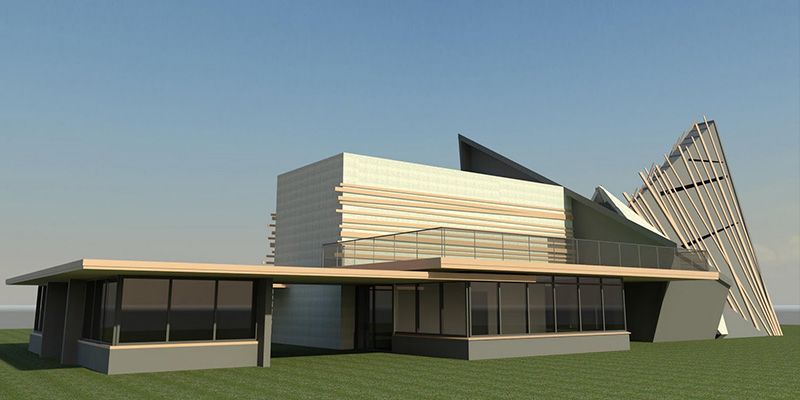Revit is a great program that belongs to the BIM software family, there are multiple Revit plugins and addons to help you in different fields, these plugins can be used easily and can help you to customize the software according to your needs, some of these plugins are free, and others you need pay for. and this is a list of the most common and used ones:
12- Diffuser pack, space CFM to diffusers
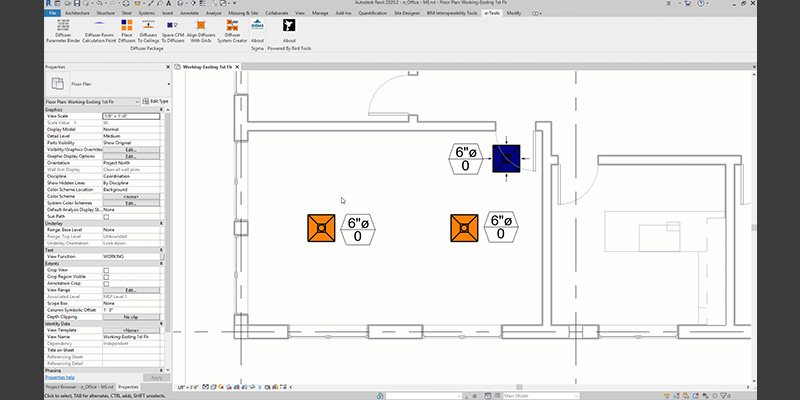
This plugin offers multiple good features like automatic flow update, which means that the diffuser flow is automatically checked against its respective space flow, this plugin makes sure also that all the diffuser flows are properly organized and updated whenever a new diffuser is added, or even when the specified space airflow is updated by a user in a real-time way.
11- RAVEN, BIM communication tool
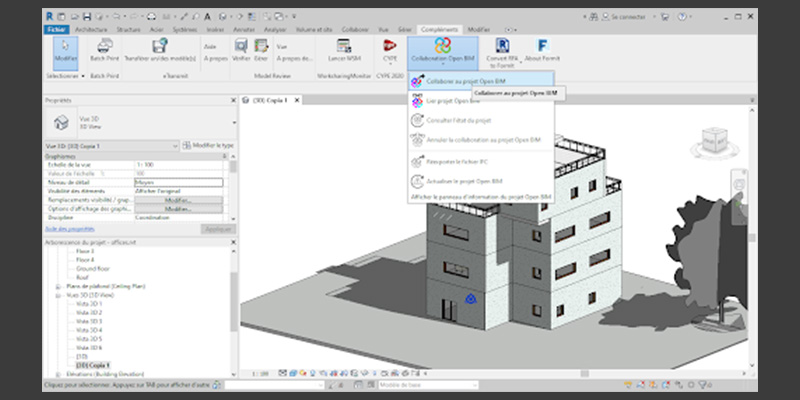
This plugin monitors the user’s activity for the new BIM 360 design platform, and since it is a communication plugin it can let you send messages through a common conversation specific to their project.it also sends a notification to you in case a member of the project team joined, or if another member is no longer active, it also reloads the latest modifications and it is synchronized with the centered file, all these features help users get an organized work with the different parts of the project team and also it helps to avoid mistakes and misunderstanding. it cost 4.95 US dollars per month and it has 30 days free trial.
10- Clash Preventor
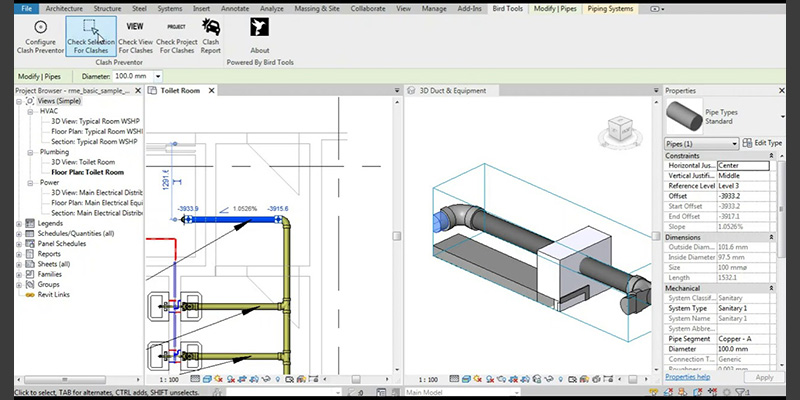
Like its name suggests. this plugin is made for Autodesk software and it helps users prevent clashing while working, it also tests automatically the modified objects to detect any clashing problems, a user can also select manually some elements to check if there is a clash or select all the elements of the project at once, it is also possible to select by category using the filter. In case there was a clash it is possible to check it in 3D and see it from different angles. and even create a section box from different angles and open them all at once to visualize the problem better and solve it efficiently. The browser of the build-in clash provides a clash report automatically to simplify the problem and solve it quickly.
9- Palladio X BIM windows layout
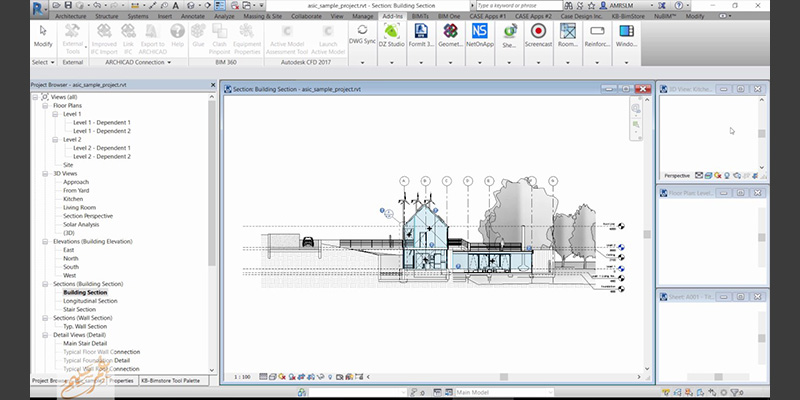
This a very useful and easy plugin to help you manage many open windows at the same time, for a more organized and smooth workflow. All open windows will be arranged by a scheme, you can actually have from 20 to 80 percent of the screen space to the active window and the rest of the space to the non-active window, in addition to that you can save and restore the window configuration and to also arrange window zoom in or zoom out. This plugin is available for free.
8- Flux
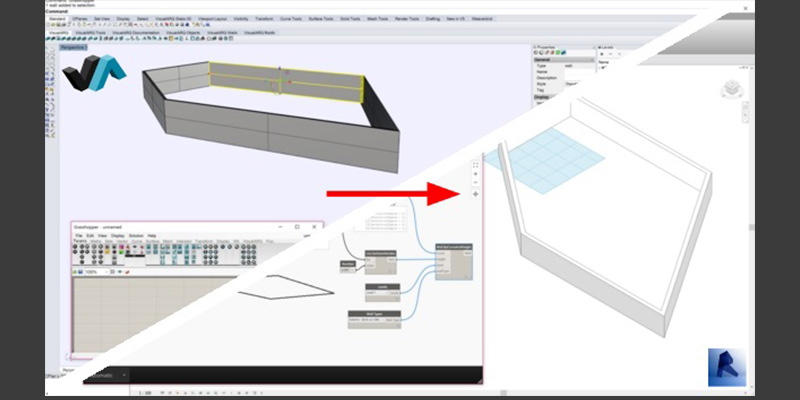
This plugin has so many tools and so many options almost as it is a complete software. it is a very helpful plugin to transfer data from one application to another easily, like taking a surface panel layout from grasshopper to Revit, it also allows you to send detailed topography, surrounding buildings, roads, and parks. the plugin can also be combined with DYNAMO to export topography information to Revit.
It cost 60 US dollar per month and it comes with a free trial to test the product.
7- Coins Auto Section Box
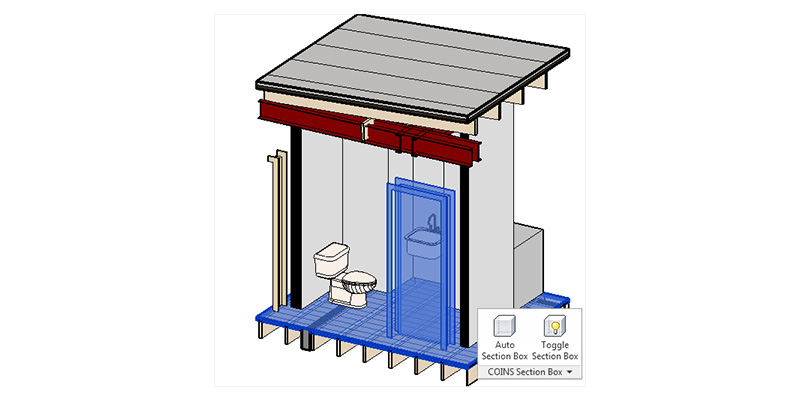
This plugin enhances the Revit section box which is already a great tool to use. It helps you manage better 3D views efficiently, you can also create temporary or permanent views and sections to use them on the model. additionally, the plugin works with elements in linked files, and it also offers an option to create new views. Moreover, it has special handling for grids, elevation markers, sections, and dimensions. And the best part is it is available for free.
6- Ideate BIM Link, explorer, and sticky
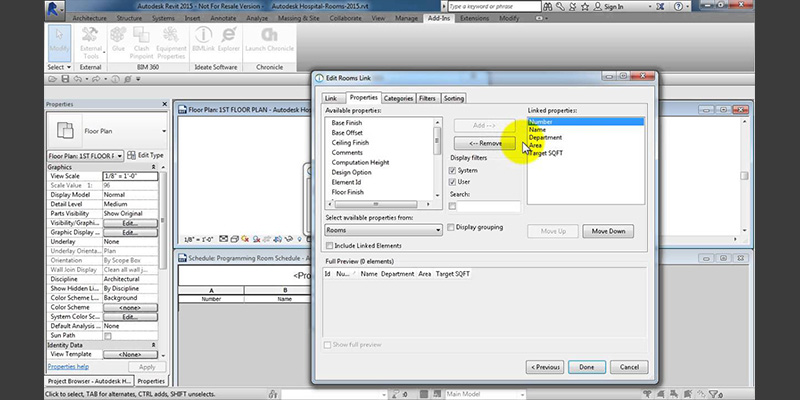
This plugin helps you import and export Excel files from and to Revit, and it basically creates a link between Revit and excel for easy exportation and even editing, it is a tool to review the data model.
sticky also helps you to export excel files directly into Revit. As for the new version of ideate BIM link it offers new helpful features like the MEP feature to create spaces from linked room data, you can do it at once or floor by floor, it is also possible to add names to the spaces per rooms, and also copy any custom room based properties into relevant space-based properties. It also has a new QC workflow for walls, a new data category. And it allows you to report on a sketch from lines, ceilings, roofs, structural elements.
as for pricing BIM link is for 850 US dollar, explorer and sticky are for 395 US dollar.
5- Enscape

It is a rendering plugin for Revit, it also includes a virtual walk inside the project features. the interface of the plugin is so friendly and easy to use. every new version of it comes with improvements and offers better features and higher rendering quality, besides that the settings in the plugin don’t need a lot of time or training to get used to. it is easy to set up the camera and all the different materials. the plugin also offers a lot of good features for better results and for realistic textures and materials where you can control the lighting, the reflection, and the refraction, colors, and texture dimensions.
It also has a real-time rendering engine and it is synchronized with Revit directly. As for pricing, it is available for 46 US dollars per month or 449 US dollars per year.
4- RTV Xporter pro
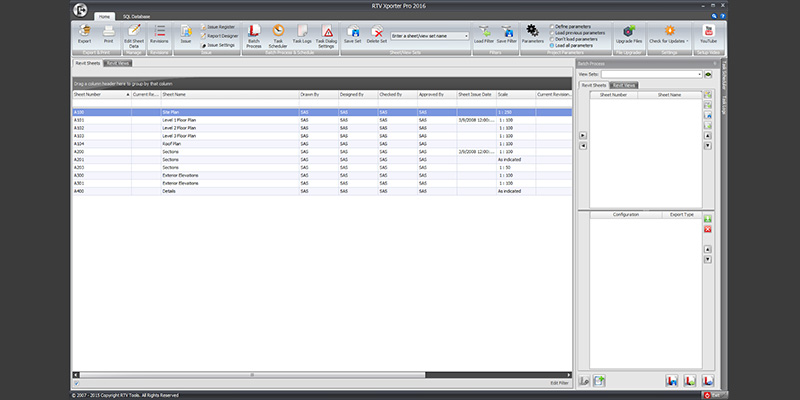
This is a Great plugin to batch, print, and export from Revit, it is similar to Xref transmit. it also gives you the possibility to schedule print which is a great option to have more organized work. The plugin features also include creating and executing batch and schedule tasks to export and print from Revit. these tasks can be run as a single one, or repeated daily, weekly, or in months depending on the scheduling process. You can also create automatically different formats from Revit file sheets and reviews like PDF, DWG, DWF, DXF, DGN, and others, besides that it batch prints large format and reduces hard copies into two printers, the plugin also has a graphical interface which makes it easy to learn and to work with. It is available for 49 US dollars.
3- Xrev transmit
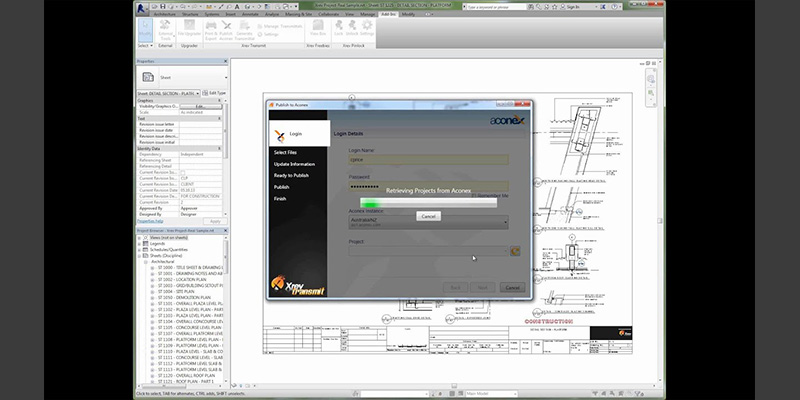
This is an Easy plugin to export and print different format of files, and also to track drawing sheets of models in Revit, it supports DWF, DWG, DGN, DXF, and even PDF, and other network printers. the plugin is so easy and friendly to use and the interface is simple also, anyone can use it without training. the plugin has also centralized setting features which are great for companies to set the plugin one time and lock it to prevent any unwanted changes. Also, it integrates and runs powerful post-processing commands to maintain a current issue folder, copy files to FTP, or delete PCP files from DWG exports. it also has an in-build PDF feature, automatic file naming, predefined output location, and convex integration. as for Pricing, it is 69 US dollars, with a 14 days trial.
2- Bonus Tool

This plugin includes 100 useful tools to help you have quicker workflow and more productivity, these tools include a 3D view for each level, views of sheets. the new version of this plugin contains a lot of new tools like sheet EMUP, renumber parameter, highlight 3D elements, Areas, and rooms to mass.
Its pricing starts from 35 US dollar for a one-year subscription and it has a free version for a trial that lasts for 21 days.
1- Rushforth tools
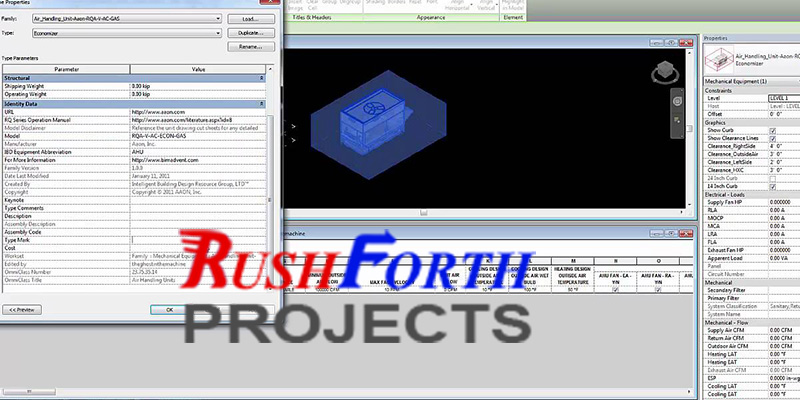
This plugin is very useful because it helps you save time and it offers a lot of useful features like linking Revit and Excel together, extract Excel data and draw tables as drafting views and create 3D sections easily.
It also automates project view and sheet setup based on the number of levels and templates. you can also copy elements from a linked model like titles, scope boxes, and matching lines. The plugin has also a clash detection feature, where a user can choose elements by the filter to check them or on basic categories and it is even possible to review and edit the results on 3D level . It is possible to import and export shared parameters to or from families or projects into Revit. You can also make families compatible with standard schedules and batch process multiple families.