In today’s article, I will give you 8 tips that can help you learn 3D fast and easily. If you are someone who needs to accelerate the process and shorten the learning curve of 3D modeling, animation, or visual effects subjects, then this article is for you.
8- Don’t Underestimate the Process

Probably the first few things that attracted you to learning 3D modeling and animation is the stunning artwork of some of the best 3D artists. Nowadays, you can basically see amazing 3D art everywhere, and this might give you the impression that it is easy to be that good or that it is something you can acquire if within few weeks or just a few months.
When I say learning and becoming a 3D artist fast, I am talking in terms of one to two years, not weeks or months because on average, good artists don’t become that good until they spend at least, I would say, 2 to 4 years. But if you are serious and if you follow the next strategies you can get good even within one year.
7- Learn One Thing at a Time

One of the fastest and easiest ways to learn 3D is learning one thing at a time, this can be especially true if you plan on becoming a generalist because there are so many things to learn. If you try to learn so many things at once, it is going to be hard to make progress, simply, because you are going to be wasting a lot of time and energy just switching from one thing to another, which is highly unproductive, to say the least. Combine that with the fact that you are probably new and you will end up learning and then forgetting the new things you learned since your brain needs to drill the new concepts and how to use the tools through practice and repetition. So, break down what you need to learn to biteable chunks and eat them one at a time.
6- Take Notes:

Taking notes when learning 3D is not as important as taking notes when studying math or physics because 3D skills are acquired by practicing for the most part, but if you take notes of the most important things you need to remember you will be much more productive and efficient during the time you will spend learning 3D software.
One of the best file formats to store documents on your computer is Pdf, usually by converting a word document or other popular document formats. And to do this I use Hipdf, which is a complete solution and an easy-to-use platform to convert different types of document formats, like word, pdf, excel, and so on. And you can also do different things to pdf files like compressing them, adding images, splitting them, editing text, and more.
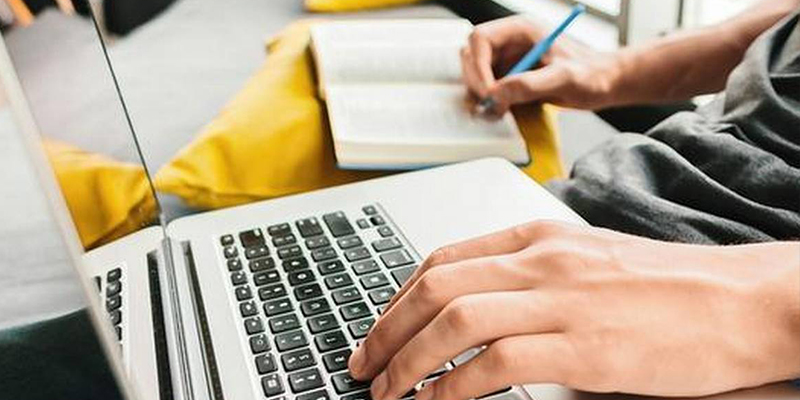
For example, one of the most important things you need to remember as a 3D artist when you use software such as Blender or 3ds Max is Shortcuts or hotkeys, especially in Blender, because there are a lot of them.
For example, if I write some of the most used shortcuts for Blender I use them the most and I don’t want to forget I can just write them in Microsoft word and then convert it to pdf using the Desktop version of Hipdf if I want to. And if the pdf file is too large I can compress it and send it quickly to someone who will need it as well.
If you are interested you can use the link in the description to get up to %60 off.
5- Find Good Learning Resources:

Today there is an abundance of learning resources for new 3d artists as opposed to only 15 or 20 years ago when new artists were lucky to find good written tutorials or few high-quality courses on the subject they wanted to learn when it comes to 3d modeling, animation, or visual effects.
Now there are so many different places to learn from if you want to learn 3D fast and easily and accelerate the process. If you are new and you don’t know anything about 3D, I suggest first that go to youtube because you will find very useful tutorials about software such as 3Ds Max, Blender, Maya, Zbrush, and much more. Especially, Blender content, which is all over the place. This will give you a better idea about this industry and whether you are going to invest your time learning it or not.
After that, you need to focus on learning from one or two youtube channels or buy 2 or 3 courses that you will focus on until you feel like you are competent in whatever you learned during that time period.
4- Get Out of Your Comfort Zone

3D modeling is like a mystery box that you have not opened yet. It is a beautiful art form that a lot of people don’t know anything about but once they try it some will love it but others not so much.
Overall it is a form of art that takes years of practice, not any form of practice but deliberate intentional practice. So, if you focus you’re energy on learning and becoming better you’ll get there faster compared to being wishy-washy and all over the place. But most importantly you have to get out of your comfort zone in order to keep making progress on a regular basis. The comfort zone is very dangerous because you will not stop practicing 3D as an artist but you are not learning new skills and developing as an artist either. It is like working a 9 to 5 job, you are not poor and homeless but you are not successful either, you just exist in a limited zone that doesn’t want to leave either because it is challenging and demanding to put more effort and energy into learning concepts and skills, or because you just don’t feel like it and you want to do things like you always have done them before even though you are that good right now.
So to get results faster you need to comfortable with being uncomfortable. Meaning when you learn something and you become good at it after a few days or weeks of deliberate practice you have to move on to the next thing until you become good at doing a lot of things that make you a very good 3D artist.
3- Learn From The Mistakes of Others

Another thing to do in order to learn 3D fast and easily is to learn from the mistakes of others by reading articles or watching videos like this. Another very effective and more immersive source of information that can be a roadmap for learning from the mistakes of others is learning to podcasts of 3D artists. They are not that popular and there’s a lot of them out there but the ones that you can find can be very helpful. Experienced 3D artists will tell you all about the mistakes they made and how they learned to be as good as they are now. Making mistakes is not necessarily bad or should be avoided at all costs. because believe it or not a healthy dose of failure on a regular basis is very good for learning and becoming better.
I would say that the most important thing you can take away from learning from the mistakes of others is avoiding the traps that you don’t really help that much but waste your time and energy.
2- Set Deadlines for Yourself

Setting goals that want to achieve or learning certain skills with a deadline in mind is also one of the ways to accelerate your learning curve because there are too many things to learn which makes sticking to one thing hard. Not to mention the distractions that will be around you to prevent you from doing anything productive 24 hours a day 7 days a week.
You can for example give yourself a month to complete something like a 20-hour course and do all the exercises included in it, in addition to applying what you learned on one of your projects at least.
Learning with a deadline in mind is going to allow you to free your mind from the temptations of distractions or trying to learn many things at once because you have an obligation to finish what you are learning in time.
1- Specialize Early On

One of the key ingredients of becoming a 3D artist faster is specializing early on after you cultivate a general understanding of the fields of 3D industries like game development, VFX, architecture, animation, and the subspecialties in those industries. Think of what you want to do, whether it creating characters, hard surface stuff, visual effects, animation, Materials, and textures you name it. The thing is even when you specialize you can even specialize further. For example, as character artist, you can create only monsters, realistic human beings, stylized characters, girls, anime characters you name it. Also for example in hard surface modeling, you can be a weapons artist, a vehicle artist, and so on.
It is hard to say, but the fact that there too many 3D artists now, and with the demand for better and highly artists, people that can do very specific things, the specialists are more desirable these days.

But to keep things simple, if want to focus on effects and not modeling characters or animation you still have to know the basics but your focus will be learning effects and dynamics, like how rigid bodies and soft bodies work, how to use dynamics and generate believable simulations and so on. And If you don’t want to learn to model and you like animating, get some 3D models and start rigging and animating. This way you will not have a very good understanding of the whole production pipeline but you will be very good at what you do in a shorter period of time by learning more from projects, but don’t get stuck with basics. Just learn how the tools work and go for it, you learn more and more every day as much as you fail.
At the end, I hope you find these tips useful because they are very effective steps to take if you want to learn 3D fast and easily, and become a professional artist in shorter periods.
Try Wondershare HiPDF right now:
Subscribe to HiPDF at 60% OFF :






























