Probably one of the most asked question about this 3D program is: “Is Houdini Hard To Learn?”.
In this video, we will try to answer this question and hopefully, we will give you an overview that can help you out to a certain extent.
Unfortunately, I am not going to give you a Yes or No answer, because there are a lot of nuances that need to be considered.
The Origins of Houdini

The first software that was created by SideFX, the developers of Houdini, was called PRISMS, and was a 3D graphics program based on procedural generation. PRISMS laid the groundwork for Houdini, and how it was used by artists in the nineties, in a period when 3D software were a new thing.
Houdini is one of the old programs, that has prioritized adding new features over changing the way it is used, like most of 3D software, we have today, but the way Houdini works is so different, which makes it seems difficult and intimidating in many aspects. Like the fact lots of people stay away from it after taking a first look at it, which was the reason why a vag fact, which Is Houdini Hard To Learn spread around.
A Different Paradigm

Houdini takes a unique approach to 3D production With proceduralism unlike other software, which allows artists and studios to create assets and then have a system in place for controlling many aspects of their projects. This is especially useful for creating simulations and effects Rather than having to restart from scratch if you decide to do a simulation differently.
And this is one of the reasons why Houdini excels and why it is favored by studios that work on complex projects.
That’s where the “system” comes in. With its node-based architecture, all of the projects function as one machine. This differs from other programs that may just keep a log of changes that you have made, but that history is usually temporarily stored.
Using nodes in Houdini is an essential part of the workflow because it allows artists and studios to be flexible in production.
But unfortunately, the same thing that makes Houdini powerful makes it less desirable and intimidating for artists who are new or come from a background of using a software that doesn’t operate the same way and it leads them to thinking of one thing, which is Is Houdini Hard To Learn.
Check our blog posts on the common uses of this interesting software:
Coders VS None Coders
Unlike other 3D software, Houdini is entirely procedurally based. You’re not performing a series of steps with discrete outcomes and assembling them into a finished scene with Houdini. Instead, you’re building a recipe of instructions for Houdini to follow to produce the desired result. It means that you’re literally painting with code.
This is Houdini’s greatest strength, and yet presents the greatest barrier to entry for most artists. It’s a combination of both aesthetics and pure logic, requiring the Houdini artist to be a blend of both a creative artist and a technical artist. The best Houdini artists straddle the line between being an artist and a Coder, especially with the fact that writing code to achieve things sometimes is necessary.
I remember the first time I saw Houdini used in action, it seemed like working in the BackEnd developement (meaning: where people write codes to develop software) rather than working in the FrontEnd, where artists usually work in other software-of course this was my exaggerated reaction back then-.
The thing is that Houdini was built from a practical mindset rather than aiming to be the most user friendly. When you make something in Houdini, you will have to rely on nodes, sometimes complex nodes depending on the scope of the project, in addition to writing codes when necessary using a visual scripting setup.
If you don’t have a solid background using nodes, in addition to writing codes, which doesn’t come easily for most artists, you will have a hard time using Houdini.
Modeling
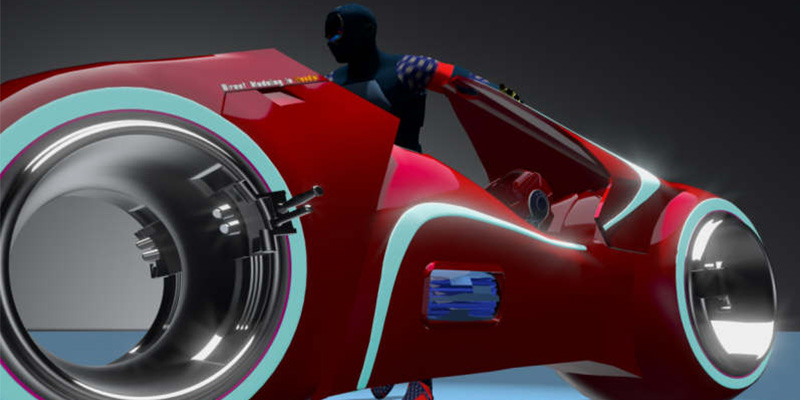
When it comes to modeling, a lot of artists feel like it does fall short compared to other 3D software in terms of speed and efficiency especially.
I don’t think it’s a good thing to want to do 100% of the work none procedurally because you are denying yourself many tricks you won’t have in non-procedural mediums. To be honest, a lot of plugins and add-ons are created to bring more automation and proceduralism to the other 3D software because doing everything manually is unhealthy, especially, when we are limited by time or projects are just too big.
The current issues with Houdini’s modeling have less to do with its procedural nature and more with other factors.
Actually, the way Houdini works can be very effective in terms of the necessary effort, and time-wise as well, especially when modeling environments and natural scenes.

Software such as 3ds Max, Blender, Cinema 4D or Maya are very good and easy to use for modeling, so, you probably want to use it because it’s commonly used for this purpose.
By the way here are some amazing links to help you become professional in 3D:
* Blender 2.8 Complete Training https://www.yiihuu.cc/c/8276_3970_943 use a $5 coupon YHCP5
* Also keyboards for Maya, C4D, After effects, Photoshop… https://logickeyboard.com/shop/3d-111…
* And Get your 14 Free Days of Premium membership on skillshare: https://skillshare.eqcm.net/inspirati…
————-Note: you can cancel any time————–
The problem with Houdini is that there’s still a gap in the ease of use for modeling, I mean the ‘little things’ that you need to toggle on and off quickly, which can throw people off sometimes.
For Anyone seeing something for the first time being modeled in Houdini, especially if they used to model using other 3d software, the first thought that will probably come to their mind is: there is more time and effort that is being spent to model stuff that can be modeled easily and relatively quickly in other software. But at the same time, Houdini will surpass their expectations due to the common belief that Houdini is not good in the department of modeling.
That’s why I believe a lot of the artists that come from different backgrounds find it difficult because in their minds they want it to work the same way they are used to model in their original software.
In short, SideFX is keeping track on artists’ opinions about the program and they probably noticed the several times where people asked Google the very famous question: “Is Houdini Hard To Learn?”. As a result, they are really trying to make it more appealing to normal users in every release.
Animation
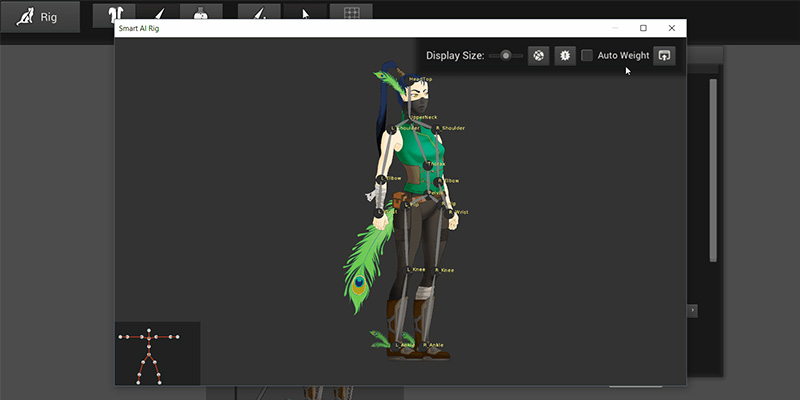
When it comes to rigging and animation Houdini can be different, especially, for artists coming from other software, such as Maya, but Houdini is going in the direction of mainstream method of how animation works to make it better and easier. Those newcomers might find the interface different but usually, it is the least of their worries because it is so customisable, it just takes a few minutes of setup to make the UI simple enough for animators.
If you are not an experienced animator, you can use Houdini’s automatic rigging tools and find a way to adapt it to the way animation works.
And for experienced animators, the availability of “developer tools” in Houdini makes its rigging and animation department so interesting and promising. It isn’t the best for sure! because its user experience leaves a lot to be desired. But at the same time, Houdini has experienced a fundamental paradigm shift over the last few releases, which makes it more appealing to animators.
Effects
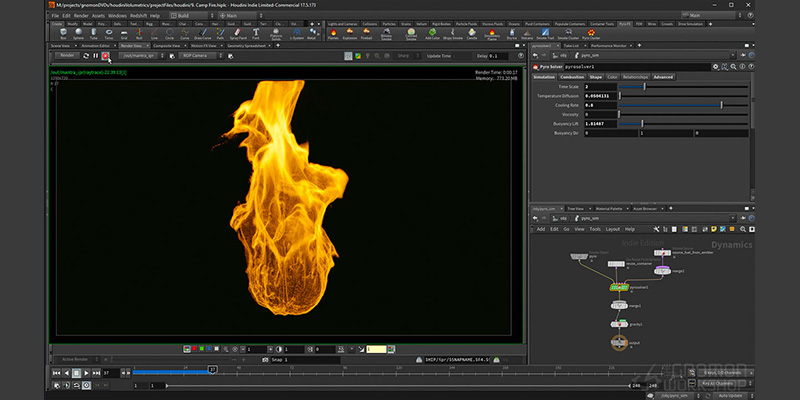
When it comes to effects, things get complicated for most people because it works differently, since it is heavily reliant on nodes and coding. And from what I can see, coding is what scares people the most.
However, If you have a good eye and can figure out clever ways to do something without complex coding, there is usually nodes for whatever you are trying to accomplish. There are actually many FX artists who get wrapped into their coding that they can lose track of the big picture, or end up wasting a lot of time coding something that can be done with a node that does the same thing.
In other words, Houdini does not have to be hard if you know your way around it. It is phenomenal with particles and simulations like fire, smoke, water, explosions, and so on. It’s great and it’s worth learning.
Professional VS Beginner
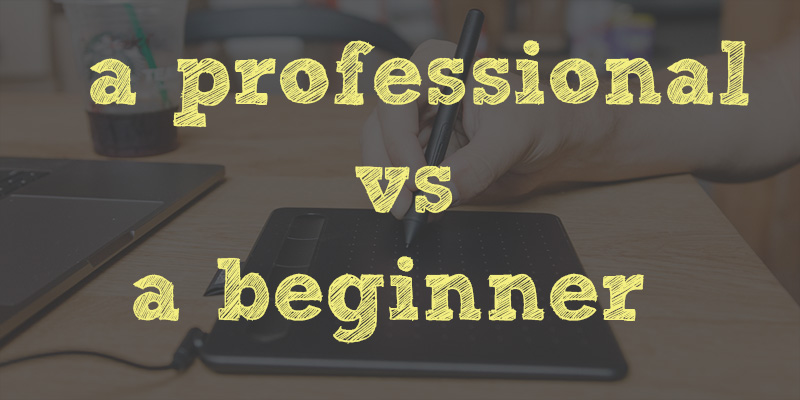
Also, a very important point I want to discuss here is the difference between what a beginner considers difficult and what a professional considers to be difficult.
I would say, experienced artists will not find Houdini that hard because they just need to adapt to the way it works to work on their projects. Of course, it is not going to be extremely easy but professionals have more knowledge, understanding of how things work and flexibility in their minds that allows them to be able to learn anything no matter how hard it is.
There are many examples of animation and effect artists who worked professionally using Maya, 3ds Max, Cinema 4d or even Blender for many years sometimes even more than a decade but when they had to go work for a studio that uses Houdini they were able to get the hang of it and start producing feature-film quality effects in less than a year at most, some of them managed to be good at it in few months because they knew they are qualified, in addition to that, they had to be good at it because this is what they do for a living.

On the other hand, artists who don’t have enough experience may find it very hard because they kind of lack the qualities that professionals have.
For the most part, they put more energy into why it is terribly hard, instead of finding ways and strategies or at least compelling reasons to learn it.
This reminded me of the famous quote from Henry Ford that goes something like this:
“Whether you think you can, or you think you can’t–you’re always right.”
I think that what Ford was trying to say is if you think that you can learn Houdini you can because you will find reasons why you can but if you think you can’t you will always find reasons why you can’t, therefore, you won’t.
Hard Means More Potential

Also another thing, Houdini is not different and hard, generally speaking, just for the sake of it. Because when you pay the price and learn it, you will get many other things in return that are hard to get otherwise.
Once you are comfortable with Houdini and its unlimited potential, it becomes harder to go back to the old ways of working on projects especially large or complicated ones.
Houdini is becoming more valuable in the commercial field as it’s more than capable and very often has much better setups for more complex stuff.
Houdini artists are employed more often, especially with the explosion of CGI heavy films and tv shows, which makes the effort of learning it even more worth it.
Depending on your niche, Houdini is also a good asset for freelancing, but you need to really weigh whether you actually need the added versatility of Houdini. If you find yourself hitting the limitations of the other 3D software you are already using and you are looking to do more complex setups, it may be a good decision, but it’s something you need to decide for yourself.
As a conclusion, I would say that Houdini is different in a way that makes it hard to learn and use for most artists because they are conditioned to use 3D software in a certain way, in addition, of course to the fact that coding and nodes are not easy in the first place.
If you want to learn Houdini, you can do it because there are a lot of free and paid sources that you can rely on to start your journey.
And I really hope I gave you the fulfilling answer on the question:”Is Houdini Hard To Learn?”































Awesome! This answered my question about modelling and animation. In Houdini’s gradual effort to make it more comfortable for people experienced using other software, are they simply offering additional alternative ways that would be more comfortable, or are they replacing their normal Houdini ways?