Whatever your goal is by leveraging 2D animation in your work, you need the right tool that fits your needs and extends your creative potential. One of the best ways to determine this is by comparing software, as comparison always sheds the light on the main differences. We’ve compared Adobe Animate with Toon Boom Harmony before, and since they’re both paid tools, the face-off relied on potential only.
In today’s article, we will cover two of the most dominant tools in the field of 2D animation in a new face off: Blender Grease Pencil vs Adobe Animate.
Is Blender Grease Pencil vs Adobe Animate a valid comparison?
This question can easily slip into your mind for one simple reason: the price tag. Blender Grease Pencil is obviously free, since the 3D package itself will cost you nothing. However, Adobe Animate is rather pricy just like the rest of the Creative Cloud products. But that’s the thing: we’re here to show you that it’s not the only factor to look at. In fact, we’ll be looking at things from 7 different (and legit!) aspects where pricing is only last. You’ll probably admit at the end that quality doesn’t always cost you money, and that free options aren’t necessarily the best.
Before we dive in, let’s have a brief overview on our two opponents today:
- Grease Pencil Overview

You probably heard of Blender thanks to its active adoption in the 3D art industry, since it’s known to be one of the best free and open-source 3D packages out there. If not, we’ve posted before about what is Blender used for and we often talk about Blender addons in our blog if you want extensive information. And above all, it’s one of the most closely updated and developed, aiming to widen the range of the sub-fields that it could be used for: such as character creation, concept art, Arch Viz and even 2D animation.
When it comes to this specific matter, the Grease Pencil is the technology that lies behind creating 2D art in a 3D environment. It’s a unique Blender object composed of points, edit lines and a stroke, allowing you to create two dimensional drawings directly in the 3D viewport. It’s a cross platform tool integrated in the 3D package itself, that you can run on Windows, Mac or Linux. It has advanced features in animation, modeling, compositing and rigging.
The Grease Pencil doesn’t only combine 2D with 3D, but it has an onion-skin display mode to enhance your drawing process and a layer management system for an organized workflow. The coloring also comes in very unique with various tools like the stroke fill, sculpt brushes, color blend modes and more.
- Adobe Animate Overview
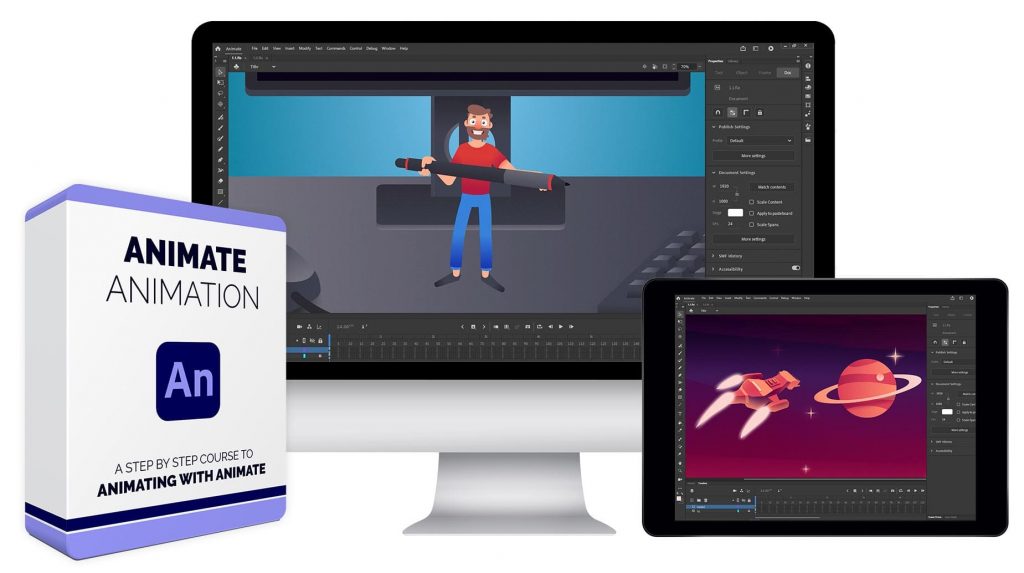
Adobe Animate is a 2D animation program developed by the Adobe Company. It operates as a raster and vector-based system and produces high-quality infographics. Animate is supported by Windows and Mac OS. It provides you with a simple UI for drawing and a frame-by-frame animation docker. The software is popular among graphic designers as the go-to solution for character creation in many cases, this is why it offers advanced tools for this specific task.
The potential of the software is enhanced thanks to its high level of complementary integration with the rest of the Adobe Suite, such as Illustrator for example. Furthermore, it gives you loads of creative freedom by allowing you to export your work in various formats, such as HTML5 Canvas, WebGL, SVG and more.
1. Learning Curve

In general and especially when it comes to 3D art, Blender’s learning curve isn’t as steep as other 3D packages like Maya and 3DS Max. The software is becoming more and more accessible, ever since the version 2.8 was released. The UI is being improved and simplified with every new update, so even though it requires time and practice to master the whole thing, it can definitely stand as a beginner-friendly tool when armed with enough motivation. The Grease Pencil is also a very accessible tool, due to its strong ties with the basics of 2D art. Not to mention that Blender is supported by a huge community of active users and talented trainers.
A lot of readers asked us: is Blender hard to learn? so we did a whole detailed post on it. Feel free to check it out if you need extensive information on that.

When it comes to Adobe Animate on the other hand, it follows the same pattern as the rest of the Adobe Suite. It has an intuitive UI that is highly customizable to suit your needs in terms of workspace preferences. The thing that could be a bit overwhelming at first is the massive tooling and options, making the learning curve steep at the early stages. However, it’s still beginner friendly and relatively easy to handle with practice, in addition to the huge support from the community everywhere on the web. If you’re still hesitant, you can check our post about whether Animate is good for beginners and see for yourself.
2. Industries that adopted the Software

Both software are heavily used in:
- animation
- graphic design
- concept art
- motion graphics
- VFX
- …, etc.
Generally speaking however, Blender as a 3D package is being adopted by many fields related to entertainment, marketing, architecture and more. But when it comes to the Grease Pencil as a 2D tool specifically, the industries that adopted it can vary from comics, storyboarding, motion graphics, animated movies and films just to name a few. On the other hand, Adobe animate is generally picked for animated ads, embedded web elements, animated game assets and more.
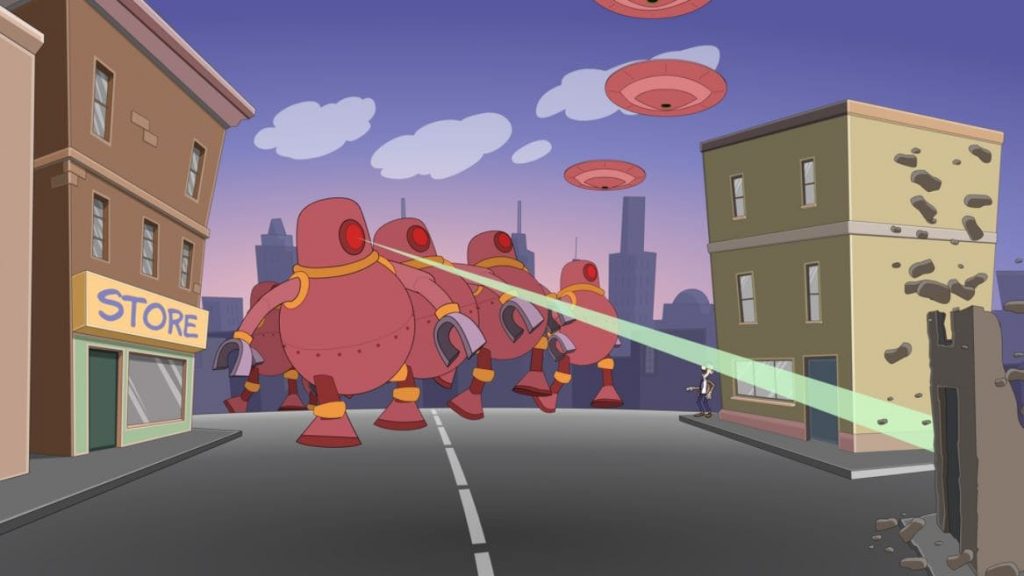
Blender comes with great 3D capabilities besides the 2D ones covered by Grease Pencil. While Adobe Animate is very limited in 3D, it’s powerful when it comes to 2D. So, Blender Grease Pencil is heavily used in all industries that require 3D environment support.
3. Drawing Tools
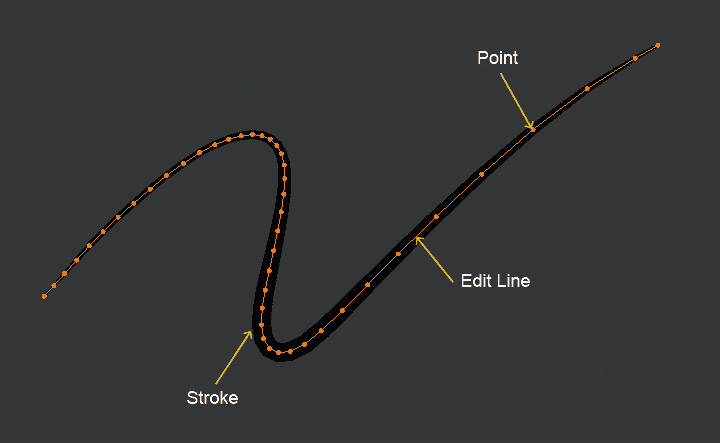
Since you’ll be working in a flat 2-dimensional mode, the first step will be choosing the plan that would be your main canvas during the process. With the Grease Pencil, you can choose the location and the orientation of the workspace canvas in the 3D viewport.
When it comes to its composition, the points are used to store all the properties of the strokes such as thickness, weight, textures, UV rotation as well as its location in the space. All these points are connected with edit lines that constitute the strokes. The lines are invisible unless you’re in the “edit mode” or the “wireframe view”. The third component is the stroke, which is the rendered image of points and lines.
To sum up, the Grease Pencil is the drawing tool of Blender: it allows you to draw using two modes, either the edit mode or the sculpt mode. They’re actually pretty similar, but the difference is that Sculpt mode doesn’t deal with individual elements. Instead of that, it deals with areas and regions.
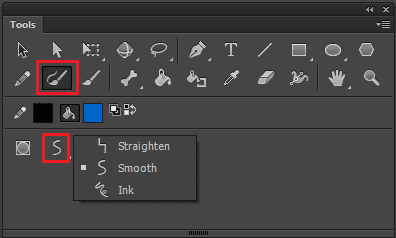
On the other hand, Adobe Animate comes with fantastic drawing tools as it’s entirely dedicated for 2D art. It comes with various drawing tools such as the brush tool, which you can use in a very advanced way by tweaking all the parameters, create custom brushes, export them and more. It also provides you with other useful tools that will enhance the drawing process such as the lasso, selection, eraser and transform tools. You’ll get quickly familiar with the drawing toolset if you’re used to other Adobe software, like Illustrator or Photoshop.
In addition to the high quality that the vector graphics support produces, the pressure sensitivity of the system will ensure awesome results. It allows you to sketch your art as well as using pre-designed elements like templates.
4. Animation Tools

Blender’s Grease Pencil offers you impressive animation options and tools. It allows you to produce traditional animation, cut-out animation and motion graphics. The main goal being providing you with immersive possibilities of merging 2D and 3D pipelines, it’s geared in a powerful way to do so.
The workflow can either be summed up in moving the object as a whole (like changing its position, size, orientation), or drawing and animating frame-by-frame just like the traditional process. Or better yet, you can choose to deform objects by changing their points and so on.
Grease Pencil supports inherited animation, since objects can be linked as parent and child. In addition to the most flexible onion-skinning display mode. Not to mention that it has a multi-frame option, so you can edit many frames at the same time.
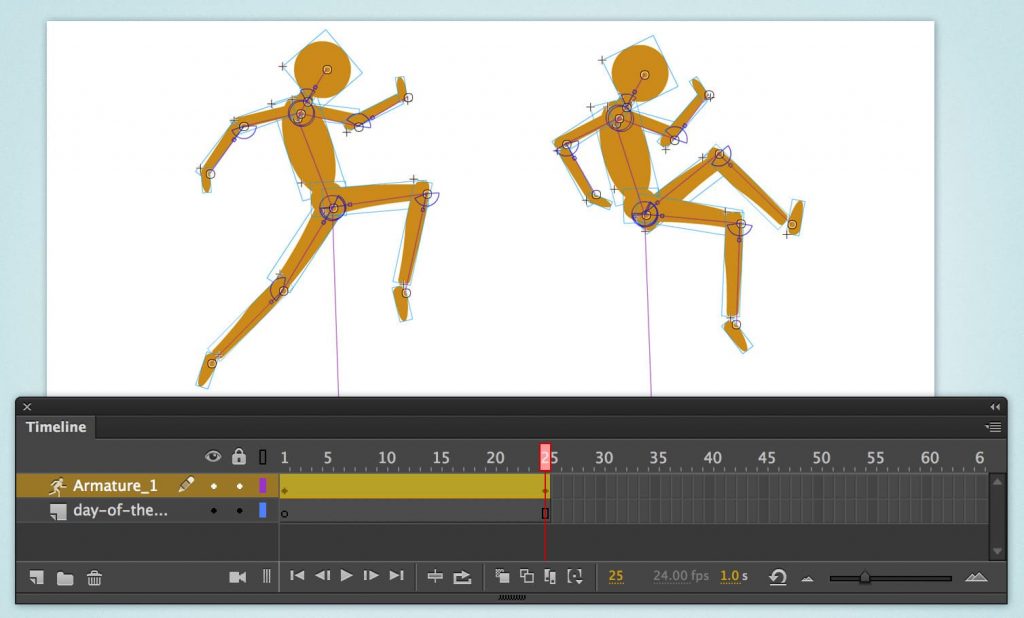
Comparing both of these tools, Animate is more straightforward and simplified when it comes to animation, especially since it’s based on the frame-by-frame timeline. Setting your scene ready for motion is therefore very simple: just select your elements (as layers or symbols), then add text, audios and sounds. Finally, you can control all gestures to have your animation done.
5. Rigging Tools

Starting with Grease Pencil, it has an option called Weight Data. You can add it to any stroke and then assign weights to points so you can use them for rigging. Sometimes you may need to assign weights a single time to multiple frames, which is possible with the Grease Pencil.
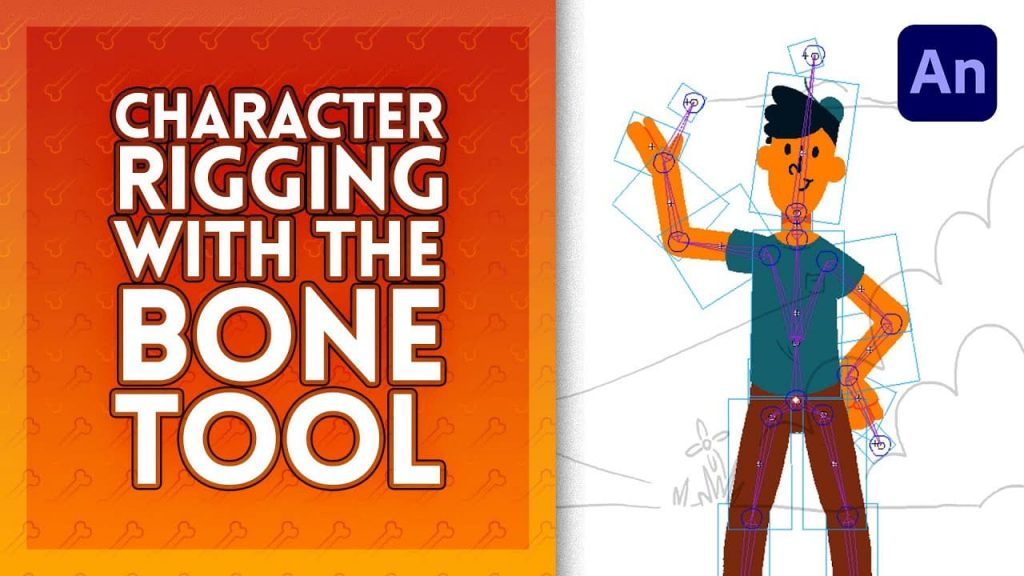
Moving to Adobe Animate, it uses inverse kinematics for rigging. In addition to that, it has the Bone tool that allows you to animate interconnected parts (such as the arm of a character for example), and all the connected parts will move relatively following the natural flow of the bone structure.
6. Compositing Tools
When it comes to this phase, Adobe Animate may require another software to perform it. As most of Animate’s users usually export their work to Adobe After Effect for compositing purposes.
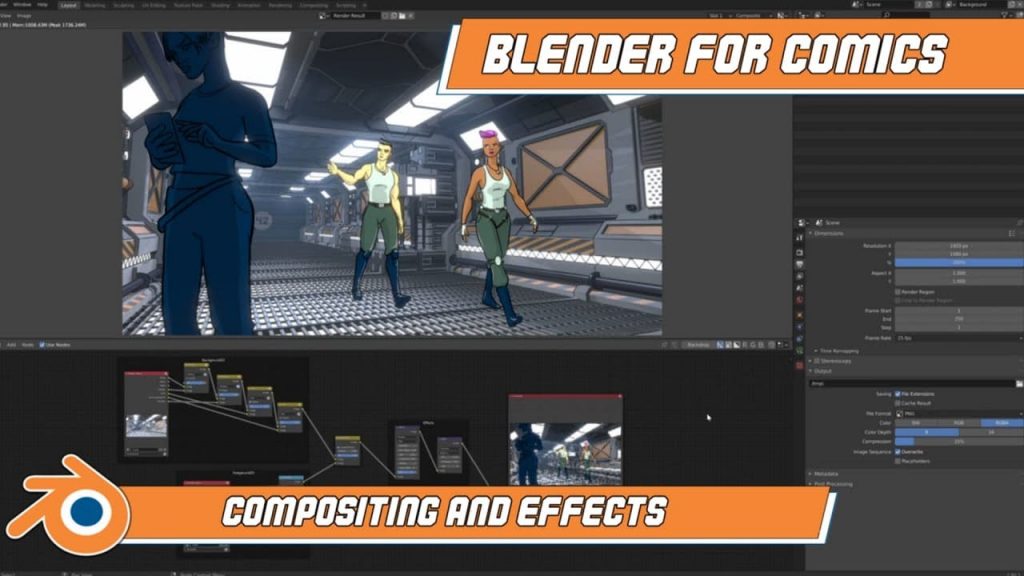
On the other hand, Grease Pencil has a Compositor. When it comes to VFX, it offers you stunning effects that you can find under the Modifiers. And as all Blender’s Grease Pencil modifiers, they affect the object directly but without any destructive impact. Furthermore, you can apply many modifiers to the same object for a more unique appearance.
7. Pricing
This can be an important factor among others to choose which software to use. Blender is free and open source, which means that not only you can get it without any payment, but you can also contribute to its development. When it comes to Adobe Animate, you can benefit from one month of free trial before choosing to purchase it. You can pay either $32 per month or $240 per year.
Conclusion (AKA. which one is winning the Blender Grease Pencil vs Adobe Animate face-off?)
So as a conclusion and after reviewing both of these tools, choosing one over the other wisely will depend on your needs. For example, if you’re looking for an industry-standard solution that will serve world-class or professional material, going for Animate is better. But if you need 2D animations that strongly rely on 3D aspects, depth and perspective, going for Blender will be the good decision.
At the end, the best way to choose the one that will make the best out of your animation potential is definitely trying it yourself. It will certainly push your skill set to new horizons, regardless of your objectives: business upgrade or simply for fun.





























