Today we are going to talk about Two of the Best Motion graphics and compositing software: After effects vs Apple motion. they are both great but they have differences in their tools, features, and what they can offer. and this is what we are going to talk about.
■Motion Graphics
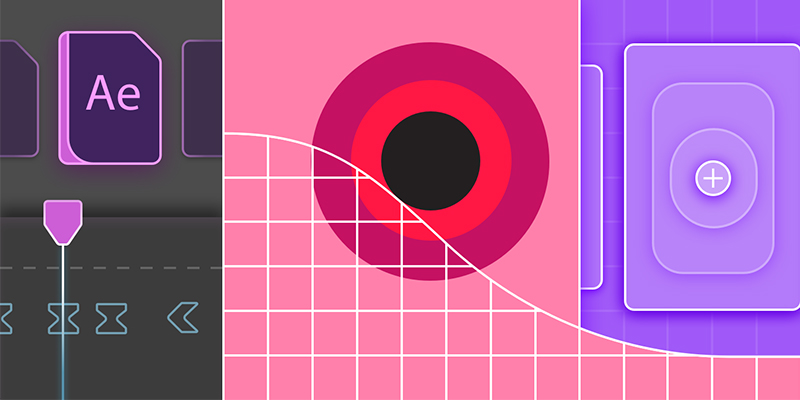
After Effects has been known over the years and it is still being known as the go-to software for creating motion graphics for different purposes whether it be Branding, advertising, creating media content, or anything else. But Motion is also growing and becoming better especially with Motion 5 that has a redesigned interface for a better experience in addition to other new features but most importantly Motion introduced a system of pre-set ‘behaviors’ that can be combined to create realistic animations.
I would say that both are great in motion graphics but also After effects I believe has more resources whether it be learning materials or assets that you are going to use in your projects.
■Compositing
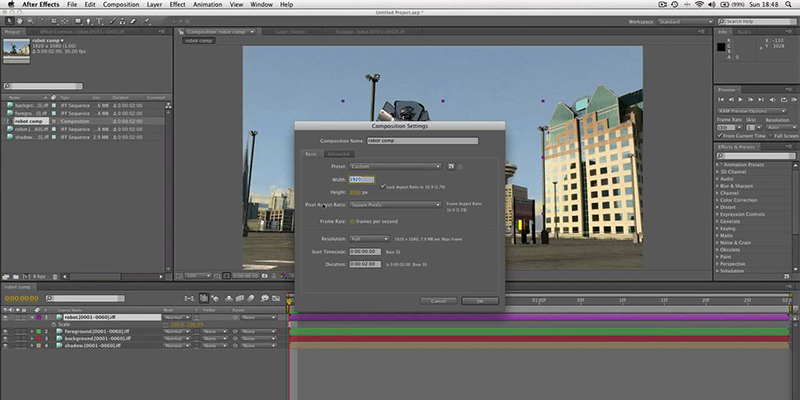
After Effects excels at compositing because This is precisely what it was designed for. Whether you want to do something simple or use it for compositing films after effects has the necessary tools to do so. That’s why it is used by many hobbyists and professionals for this purpose and it is even being used professionally in big-budget productions.
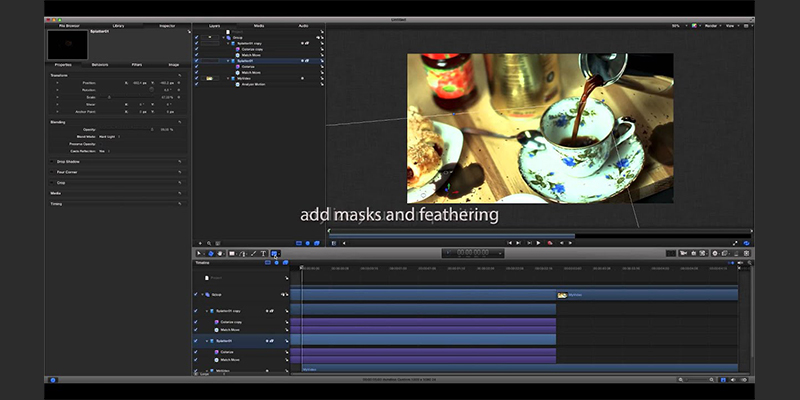
This does not mean the Apple Motion is less important because it can do pretty much anything that After effects does. it has many tools for creating masks, cleaning, rotoscoping, keying, creating effects, and even 3d stuff as well.
■Freedom, Flexibility, and compatibility
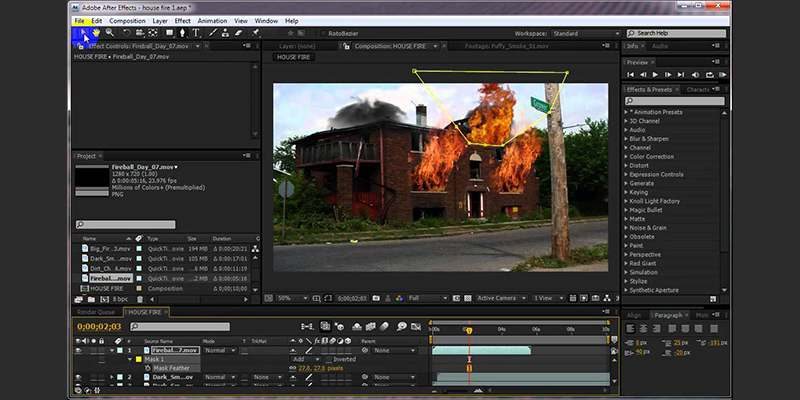
Adobe After Effects. Has a wider scope of features that’s why it is attractive to most users in motion graphics and VFX, especially professionally in the industry. Even though Motion is catching up lately.
The fact that After-effects is industry-standard says a lot about its capabilities and what it can do in big-budget projects.
when it comes to compatibility Motion is highly compatible with Final cut pro, and After effects is naturally compatible with Premier pro because they are made by the same company as Motion and final cut are.
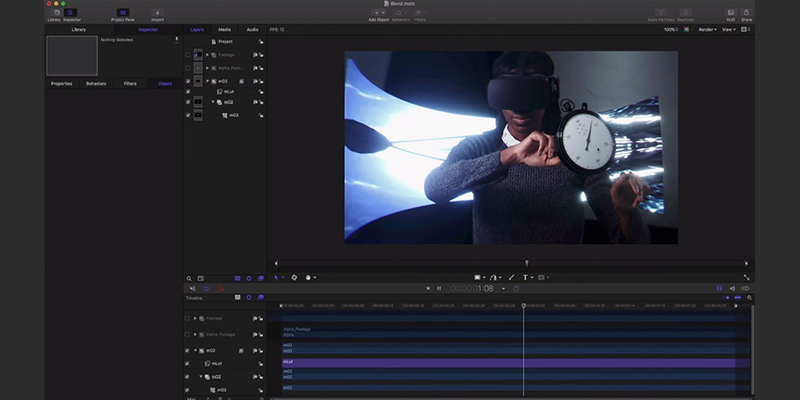
But After effects is compatible with another great software which is Cinema 4D. This allows you to create 3D stuff inside After effects which is something that does not exist in Apple Motion at least not in the same way. I mean Motion has some 3D features but in cinema 4D you can use Cineware which not only lets you drag and drop native Cinema 4D files into After Effects but also gives you the ability to manipulate those 3D elements and render directly from within After Effects using Cinema 4D Lite which is greater than any 3d features Motion could ever come up with currently.
■ Interface

I would say that Motion has a friendlier user interface that you can navigate your way through faster and easier. but After Effects’ interface is excellent if you are working on complicated projects because it’s designed for professional use rather than user-friendliness. you might find it a little bit confusing and difficult to find certain things especially if it is your first time using compositing, motion graphics, or visual effects software. in the end, it is going to be worth it because it will help you a lot later on.
■ The Learning curve

Both Apple Motion and After-effects are relatively easy to use because they are intuitive and designed to make sure that everything is clear and efficient at the same time.
But something that might make a difference for you is that there are just more resources for After Effects users. More plugins, more templates, and tutorials— by a long shot. If there’s anything you want to learn how to do, chances are someone else has done it and they probably made a tutorial on how they did it.
■Pricing

When it comes to pricing. Apple Motion is a one-time fee of $50 which makes it much more attractive in this regard compared to the After-effects subscription plan of $20.99 per month.
So if you are a beginner who can’t afford to pay for a subscription and you just want to do stuff for your projects probably it is better to start off with Motion. But if you can afford the price and you are planning to join the industry and work with professionals then you probably want to use after effects.































I agree! apple motion is a great cheap alternative! and with new plugins such as Mo2 for 3D objects import and the motionVFX camera tracker you can get much of the same functionality as after effects.
There are a lot of free and open-source alternatives for the majority of the Adobe products, and they’re definitely worth the praise in most cases indeed.