We are going to talk about 16 of the best Blender addons for Architectural visualization that you can use to create amazing interior and exterior scenes in a short period of time in the best possible quality.
Some of these addons are for speeding up the modeling process. Others are for generating procedural elements that are hard to create manually. And some of them are for getting faster results and better quality renders.
Why using Blender addons for architectural visualization in your workflow?
As you’ll see in the following article, it saves a great deal of your time. In other words, you can manage to work effectively on your projects in great adequacy with your plans. It’s certainly great to avoid repetition, tedious details and final touches that can be time consuming. The field in its core requires a lot of effort and focus to begin with. Therefore, Blender addons for architectural visualization will come in handy to get the best of your talent in a timely manner.
16 – Real grass

Real Grass is an addon that allows you to add a pack of PBR grass and weeds models to your scene.
The pack comes with:
– 8 Grass species and 6 Weeds species with different variations.
The UI of the addon makes it easier for artists to add the species they need to fit their scenes, just select the ground and hit Add to see the results.
Also, it is possible to change the seed, the number of the particles and the scale to allow artists to generate the results they like.
Paid/$20: https://blendermarket.com/products/real-grass?ref=247
15 – Building tools
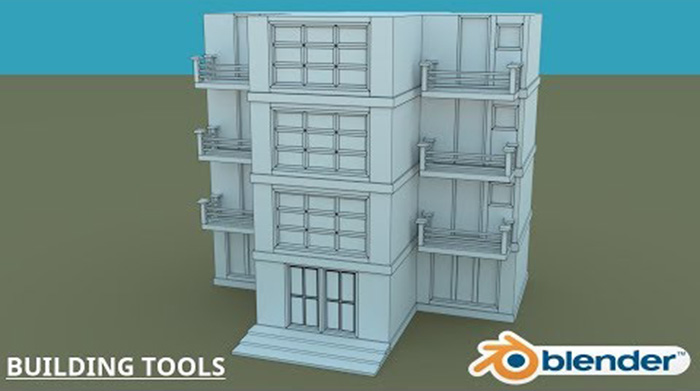
This add-on is interesting because it makes it possible to create nice buildings or houses really fast by adding procedurally some of the most important elements for a building like floors, Windows, Railing, Doors, Balconies, and Roofs.
Building tools works using the same principle as the add-ons that are used to create or place intricate details on the hard surface model but instead of that, it is used to generate architectural elements real quick. This one is especially good for getting quick exterior Archviz results.
Free: https://github.com/ranjian0/building_tool
14 – Real trees

Real Trees is an addon that allows you to easily create forest and nature scenes. It contains 20 models of the most common trees in the world. You can use the High poly models for extreme close up scenes, while the Low poly models can be used to create forest scenes.
This add-on can be useful for both close-up shots also creating forest scenes in the background which is an option that allows artists to have more flexibility if they want to render a scene where the trees are visible in great detail or if they just want to create forests in the background.
Paid/$20 : https://blendermarket.com/products/real-trees
13 – SKETCH STYLE

SKETCH STYLE is an addon that can be used for Ambient Occlusion, “clay” and “sketch” type renderings, like what we can find in professional software that have the ability to create nonrealistic renders such as SketchUp.
SKETCH STYLE can be used by concept artists, product and industrial designers and architects who need or like the look of line drawings.
Actually what this addon can do can be completed manually using Blender but it is going to be tediously and time-consuming. Also, it can be difficult to toggle back and forth between a photoreal render setup and a Freestyle one. This tool can deal with those problems furthermore
It has the ability to selectively assign photoreal materials to the SKETCH STYLE scene.
This is the type of Blender addons for architectural visualization that are usually needed for preliminary design phases. And sometimes it is better to use this style of rendering because clients have an inherent expectation when looking at a line drawing that they are reviewing only concepts and not final designs.
Paid/$22 : https://blendermarket.com/products/sketch-style-add-on?ref=247
12 – Blender open street map
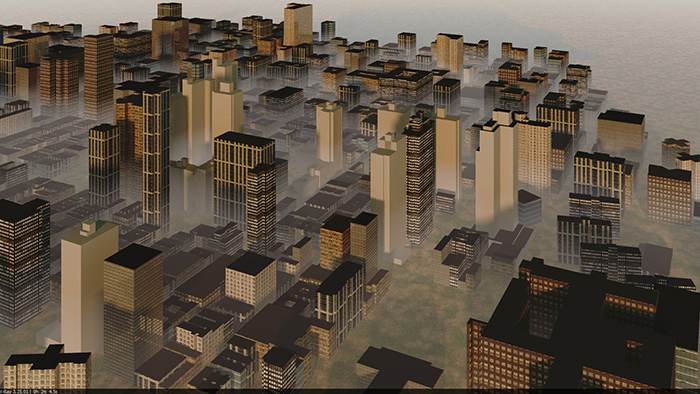
This add-on comes in two versions one is free and the other is paid.
The free version of the blender-osm addon provides an easy way to download and import of OpenStreetMap and terrain for Blender.
Blender-osm supports Simple 3D buildings generation for creating exterior city scenes or outdoor scenes in general. Using the information coming from online satellite information that will be translated in the 3d viewport of Blender
The premium version provides much more options. Like the ability to import buildings from OpenStreetMap with default materials, tileable building textures and UV-mapping appliedDefault materials and textures to mimic lit windows for a late evening setting.
Also the ability to Import forests and single trees as 3D objects. And having options to use custom tileable building textures, Satellite imagery and web maps projected on a terrain.
Premium: https://gumroad.com/l/blosm
Free: https://github.com/vvoovv/blender-osm
11 – JArch vis
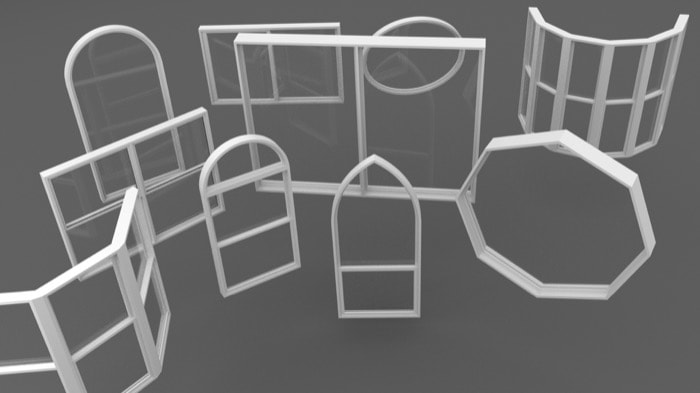
JARCH Vis is one of the Blender addons for architectural visualization that helps artists to create certain architectural objects in a way that makes them easily customizable.
The architectural elements that can be created are: Siding elements, Floors, Windows, and Roofs
Free: https://github.com/BlendingJake/JARCH-Vis
10 – Blender GIS

Blender GIS is an addon that uses satellite data to create cities and exterior environments. This addon is very similar to Blender OSM except that it is free, also it can be a little bit more difficult to use.
Using this addon It is possible to create cities instantly with bridges, rivers, railways and tens of thousands of buildings if needed.
Blender GIS is a fantastic time-saver if you want to render city scenes in a very short period of time. In addition to being one of the fully free Blender addons for architectural visualization.
Free: https://github.com/domlysz/BlenderGIS
9 – scatter Objects
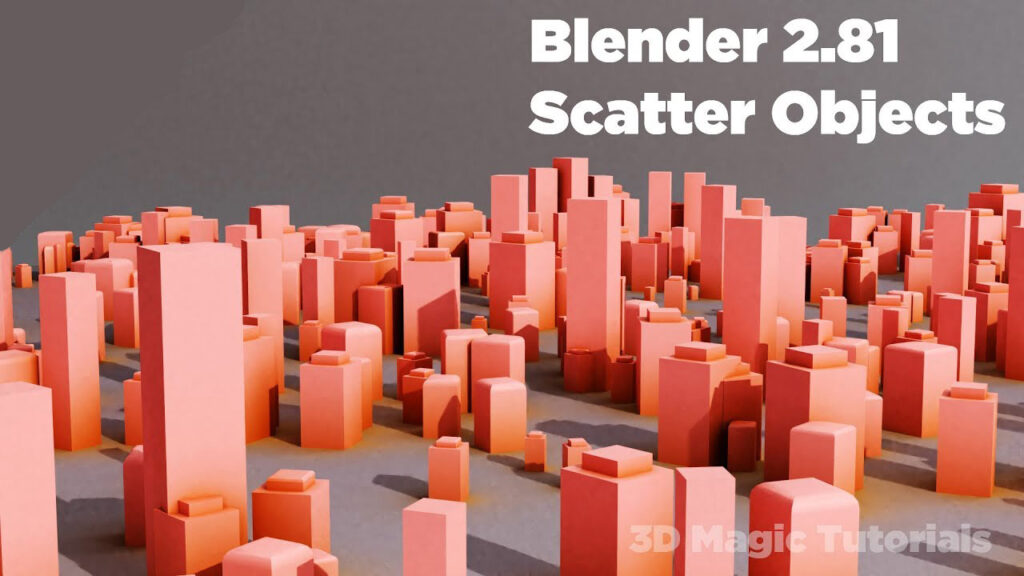
The Object Scatter addon for Blender allows you to scatter a mesh on a surface. It doesn’t have to be a plane that you want to scatter objects on, it can be a sphere for example.
It can be used to scatter any type of objects across surfaces. Like grass on a terrain, buildings on large surfaces or anything else that can take an insane amount of time to scatter manually.
This is one of the Blender addons for architectural visualization that are already built-in the software. And it can be used to generate some interesting results for free.
8 – Archimesh

This add-on comes with Blender and allows you to create a lot of architectural elements like Rooms, House structures such as walls, Doors (with one and two leaves), ColumnsStairs (straight and curved), Tile roofs and more.
Archimesh allows visualization artists or architectural designers who don’t want to deal with some of the complex or boring technicalities of modeling to save time and have a better experience overall.
Free: https://github.com/dfelinto/blender-1/tree/master/archimesh
7 – City builder 3D

This is one of the Blender addons for architectural visualization that allows artists to Create custom cities. With over 40 various 3D modeled and textured building assets that can be applied the 3D scene very quickly.
The CityBuilder 3d add-on and asset database includes three differently themed kits for rendering exterior scenes of cities or for visual effects shots. Using 15 3D assets in each kit.
Moreover, the three options of buildings to choose from are Metropolitan, Derelict Future, and Cyberpunk Clean Future cityscape assets if you want a certain theme or environment without having to do the customization manually.
Paid/$36–$76 : https://blendermarket.com/products/citybuilder-3d?ref=247
6 – True grass

As the name of this addon suggests, True grass is able to generate realistic grass. With 8 grass species 3 weed species 5 plants or flowers 5 mushroom species in addition to ground debris
In total, it comes with 22 PBR, realistic “grass” assets for you to play with. Using a lot of different sitting to generate the needed results.
The parameters that allow you to use this addon come with intuitive UI. Which allows you to adjust particle settings, change material settings with a custom material on each model.
Generally speaking, this addon can be a time saver for creating scenes with realistic grass that make outdoor scenes more believable.
Paid/$30 : https://blendermarket.com/products/true-grass?ref=247
5 – E-Cycles

E-Cycles is one of the Blender addons for architectural visualization that is used to achieve better raytracing performance.
It promises to solve a real problem for artists that need high quality renders on their own machines in a reasonable period of time. Why Path tracing is important? Because it usually gives better and realistic results. But it is often slow, has a lot of settings and requires expensive hardware or using render farms which can be expensive too sometimes.
Paid/$39–$549: https://blendermarket.com/products/e-cycles?ref=247
4 – Grasswald

This is one of the Blender addons for architectural visualization in a form of high-quality asset pack. Containing different species of weeds, grass, and moss as well as various kinds of debris that can be used to add a touch of realism and imperfection to exterior visualization scenes.
You can populate the scene with different vegetation species using particle systems. Which is a nice way of covering large surfaces very quickly. Also, it is possible to add plants individually if you want to have more control over the final result.
In addition to that, you can use paint density or length maps to be able to scatter plants across different surfaces in the scene manually quickly while maintaining a high degree of control over the distribution of those plant species. You can even use multiple particle systems at once if you need to.
Paid/$79: https://blendermarket.com/products/graswald?ref=247
3 – Pro lighting skies

Pro-lighting:Skies is an add-on from Blender guru that artists can use to instantly change outdoor lighting to any time of the day, any weather, and achieve more realistic results. Because it is based on using high dynamic range images or what is known as HDRI.
This is one of the Blender addons for architectural visualization that are important if you render outdoor scenes using HDR images. Because it makes the process easier and faster. Since it gives artists control to choose from many different high-quality HDRI images taken in by professional photographers to mimic the realistic lighting we see in real-world environments.
This add-on can be a big-time and energy saver. Because it lets you test different HDRI images real quick to see which one works better in a particular scene. Also, it lets you change the quality of the Hdri if you have a slower machine. And of course it is possible to change the intensity of the lighting to fit any environment.
Paid/$97–$197 : https://blendermarket.com/products/pro-lighting-skies?ref=247
2 – Archipack
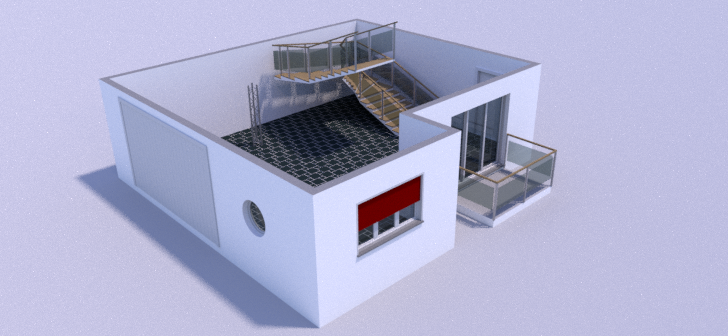
The Archipack is one of the Blender addons for architectural visualization that contains a collection of parametric primitives for ArchViz. It’s an easy way to create some of the most needed elements in architectural visualization work. Such as walls, windows, doors, floors, stairs just to name a few.
You can also use presets like the type of stairs or Windows. Which gives variety and a lot more options to architects and designers who don’t want to spend too much time on modeling.
Free: https://github.com/s-leger/archipack/wiki/Setup
1 – Gaffer

Gaffer is one of the Blender addons for architectural visualization that helps artists light their scenes. By presenting all the right settings in convenient panels for quick access and experimentation. Which can be great for saving time, efficiency and focusing on creating better lighting without getting distracted searching for buttons.
And UI has certainly an important role in providing you with all the settings you need easily.
But Gaffer isn’t just a collection of things you can already do. It includes tools that will speed up the workflow and help artists focus on the task at hand.
Paid/$20: https://blendermarket.com/products/gaffer-light-manager?ref=247































Excellent selection to get me started. Thanks.