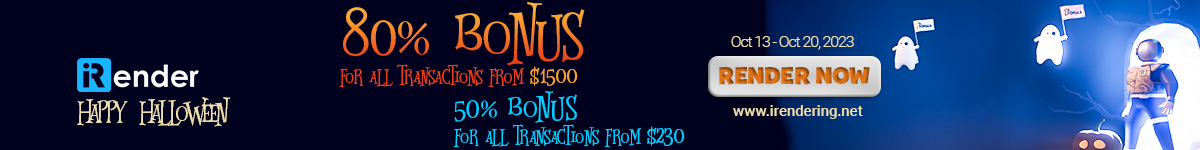A lot of people want to enter the video games development world using a popular video game engine known as Unity. This game engine has been around for a long period of time and can be used to do a lot of different things that can help you work on your video games whether you are a beginner or a professional.
In this video we wall see What is Unity Good for, and what it is capable of.
What is Unity?
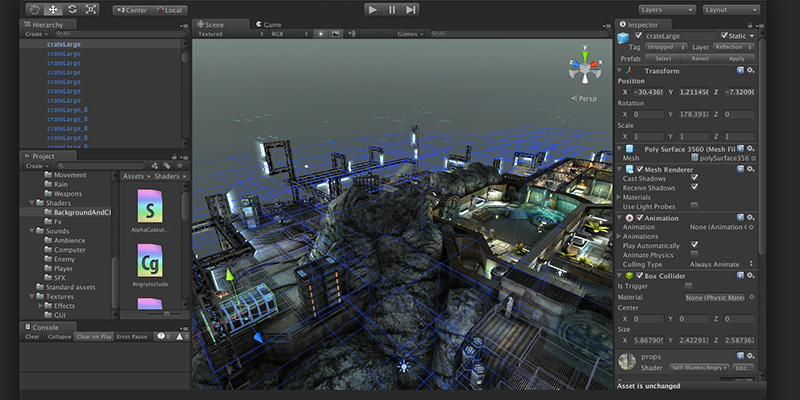
Unity is a cross-platform game engine developed by Unity Technologies, it was first announced and released in June 2005. Right now, it is one of the best game engines in the world because it is used by hundreds of thousands of developers to work on different projects not only video games.
For those who don’t have a lot of experience working on video games, Unity works using C# scripting API and built-in Visual Studio integration, which creates a better environment for working on video games whether you are a beginner or a professional.
New developers who can’t afford to pay for a game engine can get Unity 3D for free as long as they make less than 100,000 from the games they made using Unity.
In the video game industry, indie games refer to games that are typically created by individuals or smaller development teams without the financial support of a large game publisher, and Unity is probably the best option for indie game developers on mobile, consoles, and PC. It has a large and active user community, and there are a lot of forums, discord servers, and tutorials out there to help new Unity users learn the ropes.
Unity in 3D games

3D games are different from 2D games because they render the scene using perspective, so objects appear larger on-screen as they get closer to the camera.
Unity can help developers create 3D games using three-dimensional geometry, with Materials and Textures rendered on the surface of GameObjects to make them appear as solid environments, as well as animating characters and objects that make up the game world.
Some of the 3D games made with Unity include Praey for the Gods, Osiris: New Dawn, and Eastshade.
Unity in 2D games

2D games use flat graphics, called sprites, and don’t have three-dimensional geometry like 3D video games do. They’re drawn to the screen as flat images, and the camera (orthographic camera) has no perspective.
For creating 2D games unity offers a lot of tools and features that make the process way easier and much more fun.
There are tons of 2D video games created using this game engine, so it is probably a good idea to give unity a shot.
Unity in 2.5D games

There is also a category of video games know as 2.5D games because some 2D games use 3D geometry for the environment and characters, but restrict the gameplay to two dimensions. You can tell if a game is 2.5D when, for example, the camera shows a side-scrolling view, but the player only moves in two dimensions. For these kinds of games, the 3D effect has a more visual rather than functional purpose. And Unity is very good at creating them because it is equipped with the necessary tools on both ends whether it be 2D or 3D, and 2.5D is just a combination that takes the best from both worlds.
Unity in mobile games and apps

According to Unity Technologies, more than 50% of all new mobile games are created in Unity. This is good news if you are planning on creating games for mobile.
But if you are interested in creating apps that benefit from the tech of game engines, you can do that as well. Some programmers like to use Unity for non-games projects because it is cross-platform with excellent graphics that can be used for different purposes. So, if your app requires 3D physics and calculations, like simulation for example, then Unity is a good choice.
Unity is also great for creating AR and VR apps but If you’d like to achieve a more native feel to your app, then it’s better to use app-focused technologies and development platforms such as Microsoft Xamarin and React Native.
That doesn’t mean Unity wouldn’t do the job but there are other alternatives that you should probably consider.
Unity in multiplayer and multiplatform games:

Unity is a cross-platform game engine, which means it allows you to use the same code for shipping games on multiple platforms, such as Web, iOS, and Android. A cross-platform game may provide the player with the same or a different experience on different platforms. Unity comes with a built-in IDE or Integrated development environment, which means once you have the game design and all the required skills, you can put together graphics, sounds, animations in Unity’s IDE, write in the editor the code associated with the assets, and then generate a playable application that runs in several different environments developed by Unity Technologies.
Multiplayer support is critical for many modern games, especially if you want to go cross-platform play. As such, multiplayer support is an especially important factor to consider when choosing a game engine.
Unity no longer supports multiplayer using Unity Networking, which used to be available. There are 3rd party alternatives available, including Forge Networking which is open source and has an active community on Discord. Other paid 3rd party options are also available.
Unity in HoloLens games
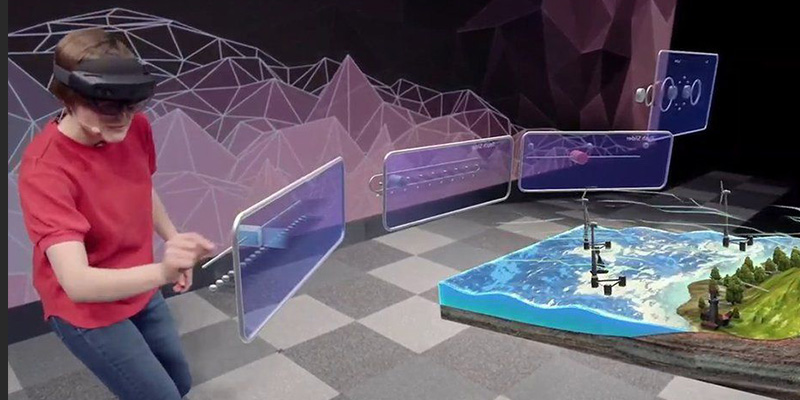
Unity is the most widely used VR development platform, and over 91% of HoloLen’s experiences are made with Unity. Whether it’s VR(virtual reality), AR( Augmented reality), or MR(Mixed reality), you can count on Unity’s highly optimized rendering pipeline and the rapid iteration capabilities of the Editor to make your XR(all real-and-virtual environments) creative vision a reality.
Unity Technologies and Microsoft expanded their strategic collaboration to include full support for Microsoft HoloLens in the Unity development platform.
HoloLens is Microsoft’s holographic computer, running Windows 10, which brings high-definition holograms that blend with real-life environments to make them seem as real as the physical objects in a room. Holograms with Microsoft HoloLens are fully interactive digital objects and spaces that blend into the real world, creating new ways to create, communicate, work, and play.
Microsoft and Unity are closely collaborating to make Unity an optimal authoring solution for HoloLens with customized tools, workflows, and optimizations built on top of Unity’s ability to efficiently create 3D and 2D experiences. Through Unity, developers can quickly and easily leverage the unique characteristics of Microsoft HoloLens such as spatial mapping, gaze, gesture, voice recognition, and the ability to anchor holographic objects to specific locations in the real world.
Unity in animation and movies

Unity has the ability to create animation clips within the engine. so developers can use that to create some animation clips and animate some objects, but it is less pleasant to work with compared to animating things in Blender or any other 3D software.
Unity has a really powerful procedural camera system called Cinemachine. Using it, you can do things like having a camera automatically track an object while intelligently avoid any objects that may come in between the camera and the object it is tracking. It is very powerful.
Disney and Pixar just started using Unity for their Animation. And some of last year’s blockbuster movies and Oscar Nominee movies have used Unity for the creation of their digital cinematography.
Next-generation digital filmmakers are using Unity shooting films in ways that were never before possible.
From independent filmmakers to global media producers, studios around the world are harnessing the power of real-time rendering to speed up production, smooth workflow hurdles, and grow their creativity with Unity.
Unity in Architecture and Engineering
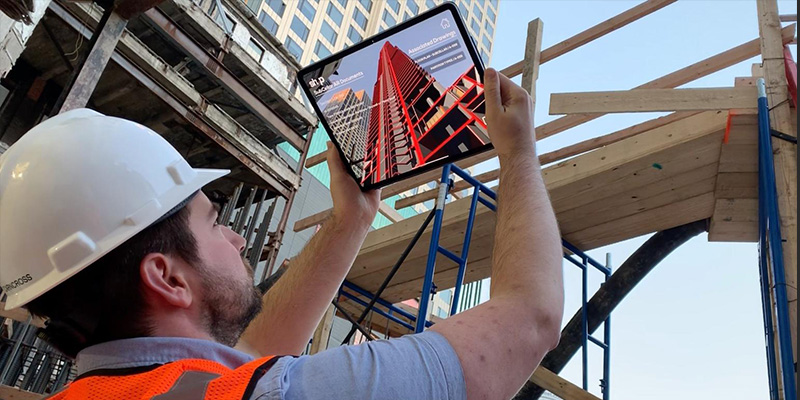
Designers, engineers can use Unity to construct buildings in VR, allow clients to experience an environment before it exists, in addition to training and experimenting without being constrained by physical boundaries, and iterate across teams before the concrete is poured.
In addition to construction and engineering, Unity real-time capabilities can also be used for interior and exterior visualization of homes, building, and so on. architects can actually use a 3d software to do their renders and show clients their work. But nothing beats real-time capabilities in the time we are living in right now because clients want everything created and adjusted to their needs in a timely manner.
From concepts, prototyping, visualization to data integration, engineers and architects can catch and adjust flaws interactively as they work on their projects.
Unity in Automotive and Manufacturing
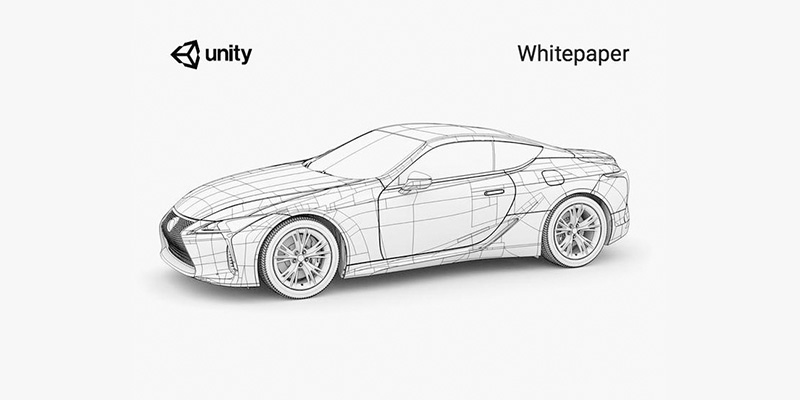
A lot of companies are starting to embrace real-time 3D technology to change the way they design, engineer, manufacture, market, and maintain their products.
With Unity, designers and engineers can design models, do rapid prototyping, and iteration of designs at a small or a large scale which is both good for companies or individuals for training.
An interesting application of Unity in the Automotive industry is using its Vr technology to do driving simulations before the car hits the road. They can create virtual environments to create autonomous technology and AI through the simulation of real-world scenarios that allow them to replicate possible real events that help to optimize their algorithms without any risk or physical consequences.
Why people choose Unity?

Although many people assume that unity is only good for small or medium video game development since it’s free and available for anyone, the fact is you can use it for AAA video games and a lot of different purposes as we have seen.
It’s an incredibly good engine if you know how to use it, and to know how to use it you just need to practice to actually learn the basic concepts and how to use the tools. Also, you need a lot of optimizations in order to get very good performance for your scenes, assets, and the game generally.
One of the biggest Unity benefits as well is that it’s flexible; you can easily switch between 2D and 3D games or even mix both. In addition, Unity is free, and it does not charge on a per-title basis and you do not pay royalties or anything else which means Unity does not own your game. So Unity is good at option making the best possible game with the less possible price.
Even though Unity is one of the easiest game engines to use, yet it can be used to deliver high-quality graphics, animations, and visual effects.
Also, the assets store that contains different assets like 3D models, audio, animations, and everything the game needs and you can choose from the asset store depending on your wallet and your game design because there are good quality models that are being modeled and developed by really good artists, and there are average models that are a lot cheaper or even free.
Finally, a discount is available on the Unity ArtEngine. For a limited time (March 16–May 17), a one-year subscription is reduced from $95 a month to $19 per month.
https://store.unity.com/configure-plan/unity-artengine-promo