The computer-aided design software was created to not only enable more creativity but also to solve real-world problems. Today we are going to talk about SolidWorks Vs Rhino and what they have to offer.
So what are the differences between them? And which one is better? That’s what we are going to talk about today.
Rhino

Rhinoceros 3D, -also known as Rhino- is a 3D design software that was developed in 1980. This software allows you to create advanced shapes with great precision and detail, whether be from a drawing, a sketch, or even a 3D scan. This computer-aided design software can be also used for 2D drawing but it is not the main purpose of its development.
Whether it is rapid prototyping or production, there are many tools and features offered by this program that can get the job done.

Solidworks was Created in 1993 by Jon Hirschtick, then it was purchased in 1997, by the company Dassault Systèmes.It is CAD software that allows you to create 2D drafts and complex 3D solid models with a high degree of efficiency. It provides better design, visualization of products, in addition to faster iterations, improved communications, that helps engineers and designers to do their job properly.
SolidWorks Vs Rhino, What are They used for?

SolidWorks is a 3D modeler that uses parametric design tools. It generates 3 types of files relating to three basic concepts: the part, the assembly, and drawings. It is used to develop mechatronic systems from starting to the end. At the initial stage, the software is used for planning, visual ideation, modeling, feasibility assessment, prototyping, and project management. The software is then used for the design and building of mechanical, electrical, and software elements.
Rhino, on the other hand, is CAD software with a multitude of modeling tools, which allow you to model a wide variety of shapes – without limiting creativity. It can create, edit, analyze, document, render, animate, and translate NURBS curves, surfaces, and solids with no limits.
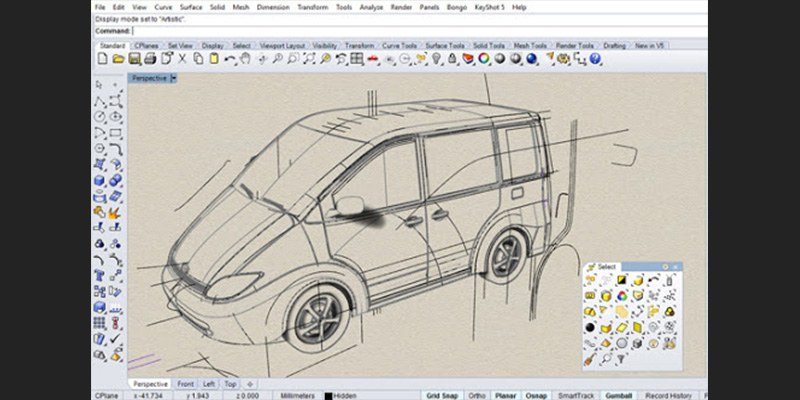
This surface modeling software is commonly used for architecture, prototyping, engineering, jewelry, and industrial, graphic, naval, and automotive design.
Rhino also supports polygon meshes and point clouds. Its accuracy and flexibility make it possible for you to explore and build your ideas and bring them to life.
Modeling and Design Differences
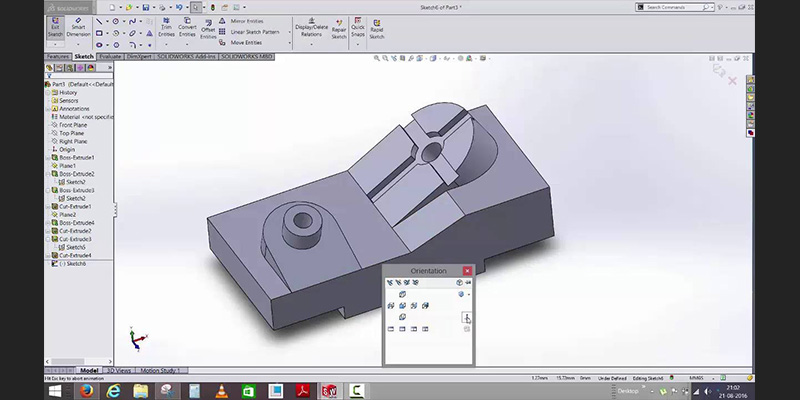
SolidWorks Vs Rhino, both are used to make drawings and create models. But the process of creating these models can be a bit different.
SolidWorks, as you might understand from its name, is primarily a solid modeler. It is parametric, which means you assign dimensions to your geometry that will show directly on the interface. You can build your design with surfaces or by creating any shapes you can imagine. Besides this, you can also use solid modeling to create complex designs because the software has many tools and features, but there are some limitations.
Often your models will appear somewhat boxy and dull. The best way to benefit from this software is to use surfaces and solids to achieve truly realistic models. Solidworks comes with a box of tools that You can use freely in different situations. it is mainly known for its 3D features but you can also draw 2D stuff in it. you can use its tools to convert your 3D models into 2D drawings and add annotations, or you can draw your own designs using basic shapes like circles, lines, and so on.

Rhino uses the curve modeling technique, with non-uniform rational B-splines. This technique involves performing its modeling by working on curves rather than connecting polygons. You can, therefore, create your surface in three dimensions by making changes on curves. It is a type of modeling that allows you to optimize the number of facets making up the surface of the object. It also is one of the most precise methods for delivering high-quality 3d Models and prototypes, especially in the automotive, jewelry, and aeronautics industry.
Rhino provides access to a wide range of tools to develop your projects, whatever your field is. You will find all the basic tools and transformation tools that allow you to control points, curves, or surfaces. Your 2D work can also benefit from the strength of Rhino, thanks to the features of Make2D that have been redesigned completely in addition to other tools. You can indeed develop technical drawings and illustrations, thus communicating your ideas more easily.
Animations and Simulations
Solidworks Vs Rhino
It is possible to create animations and realistic simulations with both SolidWorks and Rhino, but not in the same way.

In SolidWorks, you can create animation by dragging the time bar along the timeline to the specific point you choose, then drag the component you want to create the animation with to a target location.
The Motion Manager moves the component from its initial position to the position you designated at the specified time. You can also use the ‘Animation assistant’ to create animations or to add rotation, bursts, and gatherings to existing motion studies.
Rhino provides limited tools for creating animations of your models. Because Rhino includes no tools for advanced animation. animation tools move only the camera and the sun When Rendering the frames creates a series of still images. These still images can be combined into an animation file.
Rendering: SolidWorks Vs Rhino

Both SolidWorks and Rhino allow their users to create realistic renders that will show and present the design or the model in a better way.
It is possible to create photorealistic renderings and animations with SolidWorks thanks to PhotoView 360, which makes things so much easier. PhotoView 360 is a SolidWorks recent add-in that produces photo-realistic renderings of models. The rendered image shows details of the model in addition to decals included with the model. It is available with SolidWorks Professional or SolidWorks Premium.
Rhino can also be used for creating high-quality renderings or for enhancing your presentations as well. This software lets you create powerful renders with many features of lighting, texturing, and cameras.

Rhino even has Raytraced Viewport Mode that allows for Fast, interactive raytracing in the viewport, accelerated on the GPU of modern CUDA and OpenCL graphics cards. This will allow you to see how your materials and textures react to light in real-time instead of wasting time with traditional renders.
Rhino does also has tools for generating UV maps for any type of 3d model if you want to have more control over where textures are going to be located in the model, or if your designs are too complicated and they need extra details.
In addition to that, there is a big library of ready materials that you can apply on the fly to see different results as you test them in the Raytraced viewport mode.
Industries that use Solidworks & Rhino

SolidWorks is used by a wide range of industries, like technical design, engineering, and manufacturing. It is also used by medical device companies, transport factories, and technical services.
Rhino is mainly used in architecture, industrial design, and jewelry, and fashion accessories… It is also used by Automotive designers and artisans because of the precision and possibility of creating free forms.
The Learning Curve

SolidWorks is user-friendly, and the user interface is intuitive. There are many sources for help that are available in case you want to learn something about it. Projects are also much easier to manipulate after they have already been completed due to Solidwork’s flexibility.
Rhino 3D is also easy to learn, but you will still need some experience and practice to fully benefit from all its features. It provides many functionalities that will help you To get better results, its interface is clear as well. Generally, for both software, it will take you hundreds of hours to reach mastery if you never used design software before. But you can still do a lot with just one month of training.
However, if you are familiar with CAD concepts and tools it will just be a matter of re-learning the tools and what they do.
Pricing/Licensing
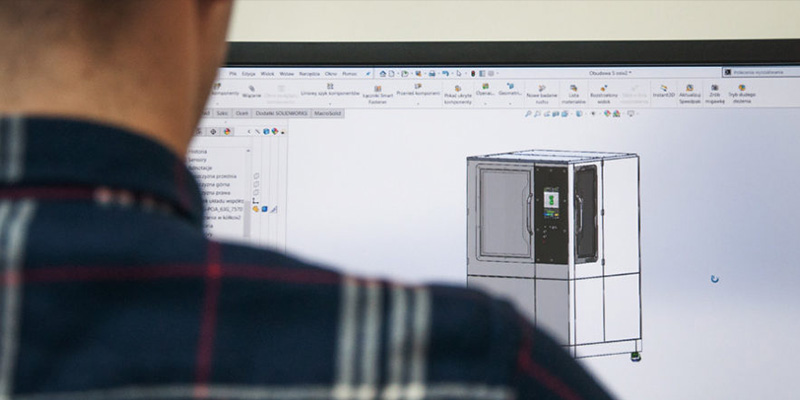
One license of SOLIDWORKS Standard is $3,995. The Annual Subscription service for a standard license, which covers technical support, upgrades, and more for one year, is $1,295. However, this software offers a free 12-month license for all qualified educators, hobbyists, students, and sponsored organizations. SolidWorks is available on Windows, Mac, and also can be used on many portable devices to make the process easier for a wide range of designers
The current version of Rhino (which is Rhino 7) starts at a paid license of $995.00, per user. They do not offer a free version, but you can get a free trial version that will allow you to use the full software for 90 days. We are continuously updating this article to make sure that these information stay fresh at all times. This software is available for both Windows and Mac.
Final Thoughts?

SolidWorks is an excellent product for mechanical engineering and manufacturing, it is one of the most popular 3D CAD software in the world. It is preferred and recommended for 3D and parametric design approaches because of the variety of tools. If the design is already done, you still can make changes whenever you want. besides its workflow is great for getting to a finished model. Using a parametric workflow will help when a change is needed after the model is completed.
However, if you are a designer in the automotive, or aeronautics industry, Rhino is the best way to go. This software allows you to create beautiful flowing surfaces that you can easily change. It is the best choice for micro-designing and jewelry design as well because of the great precision it can reach. In addition to the features of real-time rendering that help with the process of iteration.
Both SolidWorks and Rhino are very helpful design-tools that allow their users to translate imaginary ideas into reality. Each one of them is highly recommended by many professionals, however, before purchasing one of them or any other software you should consider asking yourself what you exactly want to design and what will you use the software for.































Excellent article. Note Rhino does have a free trial – 90 days.
Thank you for the feedback! We have updated the article with recent information to match the free trial policy, and we also added links to make checking the pricing plans easier
That was an excellent overview for a novice like myself. I didn’t know where to begin, despite reading several other “what’s best” articles. This was by far the most helpful breakdown. Thank you
I’m glad you found it helpful! This is our main goal from making these comparisons. I myself was lost when I started and wished to find something like a comparison to help me choose where to start.