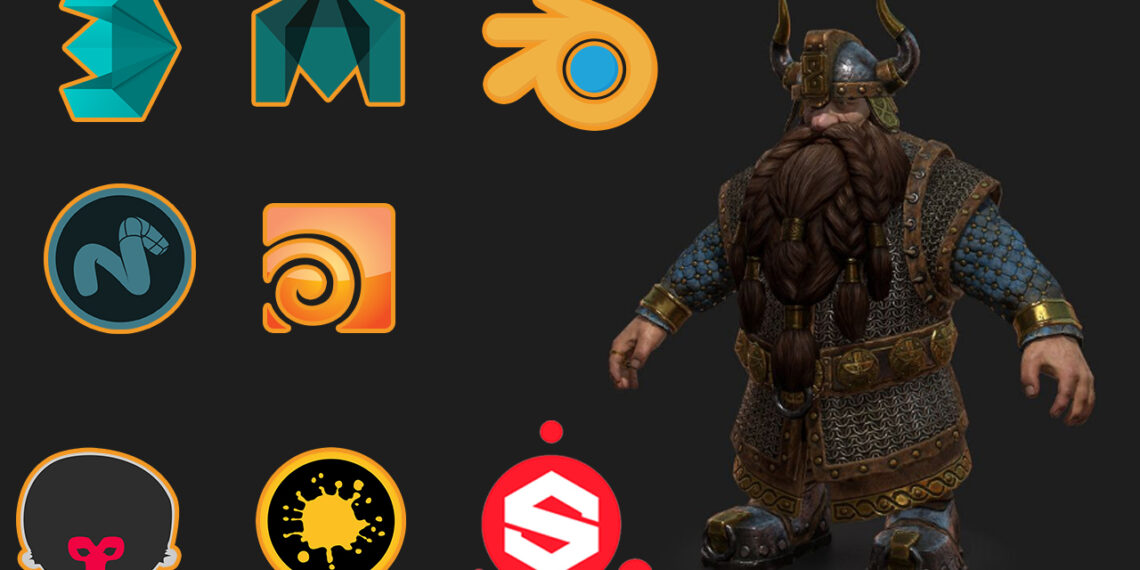You need Software for Game Assets Creation like characters, props, and environments. There are a lot of these sotware outhere. Today, I am going to break it down for you in a simple way.
Category 1: Standard Software for Game Assets Creation
Standard 3D Software for Game Assets Creation are used for the most part to create the high-poly and low-poly versions of your character or environment props. Then you are going to UV unwrapping it in the same software, later you can texture it and bring it back for rigging and animation if it is a character.
1- 3Ds Max

- It has a beginner’s friendly interface that allows for easy access to the most important modeling tools.
- It has a powerful set of modeling tools and modifiers.
- The UV editing tools in 3ds Max are also great and allow you to combine an unlimited number of textures and use as many different projection methods to achieve the correct UV layout.
- 3Ds max also has good rigging and animation tools.
2-MAYA

- Maya has everything that goes into creating 3D game assets from modeling, texturing, rigging, and animation tools.
- Maya is equal to 3Ds Max when it comes to modeling, however, the workflow is different and Maya’s UI can be a little difficult to grasp compared to 3Ds Max.
- Maya also has some great tools designed for game development workflows. Like extremely easy export of your 3D models and animations straight to a unity project folder.
Mastering 3D Modeling in Maya: https://www.yiihuu.cc/c/8289_3970_944 –use a $10 coupon: YHCP10
3- BLENDER

- A lot of people now are familiar with Blender, even though it is not a 3D application that is being used in big-name studios but still a powerful Software for Game Assets Creation for indie developers and hobbyists.
- Blender has a very intuitive and easy-to-understand modeling workflow that makes it a good choice if you are going for game assets creation as a primary goal.
- Blender has the full capabilities of the other 3D applications like texturing, rigging, and animation.
- It has a built-in game engine that comes in handy for prototyping ideas directly in the 3D application.
Blender 2.8 Complete Training https://www.yiihuu.cc/c/8276_3970_943 use a $5 coupon: YHCP5
4- MODO

- Foundry’s Modo, a powerful and flexible 3D modeling, texturing, and rendering toolset.
- It has become a firm favorite among digital artists in the past few years.
- Tools have been well thought through and implemented, making it very user-friendly.
5- LIGHTWAVE

- This is a high-end 3D platform that has a steep learning curve.
- It is complete modeling, animation, and rendering package that provides all that you need to create game assets.
Houdini
it is fantastic Procedural software that can make the process of making assets for games easier and faster.
https://inspirationtuts.com/what-is-houdini-used-for/
Category 2: Sculpting Software for Game Assets Creation
Sculpting software like Zbrush and Mudbox are widely used in the game industry for high-poly characters and some architecture and environment Modeling too.
Obviously, a game engine can not handle the millions of polygons required to sculpt the incredible amount of details on the high-poly, so game artists will, first of all, do the retopology to create the low-poly version of the character and then bake the details from the high-poly model to the low-poly one to end up with a low poly model that looks detailed.
1- ZBRUSH

- Tons of mesh creation options available.
- Zsphere to build up character bodies.
- DynaMesh for cutting and reassembling Meshes.
- A huge number of custom brushes.
2- MUDBOX

- The brush parameters are very focused on the things you’ll often need.
- Use of vector displacement maps as stamps
- Amazing VDM Stamps
Category 3: Texturing Software for Game Assets Creation
After we finish modeling, sculpting, and Uv unwrapping our models, we export them to a texturing application.
We have some excellent texturig tools that can make painting and texturing fun and a lot faster.
1- Substance painter

- It allows artists to paint game models in 3D as well as in 2D, which makes the process accurate and a lot faster.
- You can use smart materials that are basically ready PBR textures made by substance designer.
- With substance painter, you can use a variety of smart masks and generators.
- Alongside with a lot of other cool stuff.
2- Mari

- Mari is a 3D painting tool that can support textures up to 32k by 32k pixels and thousands of textures per model across different channels.
- An extensive range of procedurals makes it easy to create the look you want.
- Adjustment layers allow you to filter or color grade your painting non-destructively in real-time.
- Mari has support for multiple UV techniques.
- It also Supports PTEX, which is the ability to paint over 3D Models without UVs.
3- Quixel suite

- When using the Quixel suite, you don’t have to leave photoshop if you have been using it for a long time already.
- Quixel suite comes with NDO painter, DDO painter, and 3DO Baker.
- Quixel allows you to create normals and PBR textures inside photoshop.
- NDO painter is used in creating the normals and adding details to them in a nice and quick way using photoshop tools.
- DDO is a PBR texturing tool that allows you to create final textures quickly, it is artistic and allows you to create high-quality game assets.
4- 3Dcoat

- It is modeling and sculpting software, but it can do a good job when it comes to texturing game assets.
- It has a real-time physically based rendering viewport with HDRL.
- Smart materials, multiple paint layers, and up to 16k pixels texture resolution.
- It has a good toolset for painting tasks, also it has a tight interaction with photoshop.
5- Photoshop

Photoshop was the standard texturing tool in the first decade of this century, but now, it is mainly
used to finish up some of the work done inside of the other texturing packages.
Category 4: Real-time Renderer/Game Engine

- Finally, you can use a marmoset toolbag, which is a real-time renderer that supports current physically based shading pipelines which many current game engines use.
- Marmoset Toolbag comes with presets to match modern game engine shaders.
- It is better to use Marmoset rather than any other non-real-time renderer because of rendering speed and workflow speed. So, this means you can see how your textures look like in matters of seconds rather than hours.