Blender is actually a 3d package that can do many things, among those things is sculpting. and Even though sculpting is not a very complex process in its concepts and application it needs really good tools and software that handle working with an insane number of polygons to craft the intricate details of characters, creatures, animals, and so on. And in the same time processing all that data fast to allow artists to focus on the creative aspects of the project. In this video we will see what Blender can offer to 3d artists in terms of sculpting whether they need to work on quick and simple stuff or they want to use Blender professionally to work on highly detailed 3d models.
What does Blender offer to 3d artists?

Blender is an open-source 3d package that can do many things in a production pipeline. It can do basically anything that the other industry-standard applications can in addition to having the ability to sculpt.
The developers added some interesting sculpting functionality in earlier versions of Blender and that has only grown with the addition of great tools such as Dyntopo sculpting which is a great feature to sculpt creatively with the ability to change the resolution of the mesh depending on whether you want to sculpt on a low polycount or sculpt intricate details that need millions of polygons.
This is also important in terms of speed and efficiency because it helps to get most of the work done before experiencing some slowdowns when you start working with a higher polycount.

What that means for an artist is that they can concentrate on getting their ideas down as quickly as possible without thinking about technical constraints. Which can really affect the flow of the sculpting process negatively and limit you severely if this was not the case
Sculpting does not require a lot of technical knowledge the same way it demands from you to have artistic skills. Basically you need to spend few minutes to one hour blocking out your 3d Model whether it be a character, a creature, environment element or what ever. Blender is great for this and has a huge amount of tools to help you do just that.
Later you will start adding details to refine your sculpt, so basically it is a gradual process and the end after few hours depending on the complexity
Of the model you will end up with something with millions of polygons but is it not going to be usable in this state because it is too much most of the times.
So when you finish the process you would generally need to Retopologize the model which is a doing is all about decreasing the poly or recreating the same model with a far lower number of polygons to be able to use it in animation, video games or even for 3d printing.
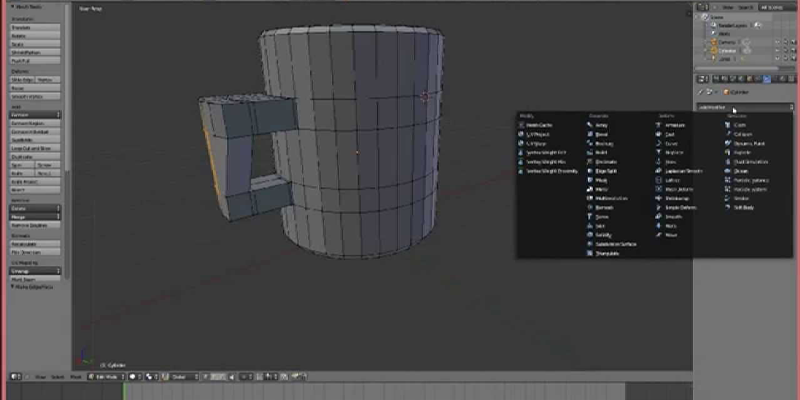
Blender got you covered when you reach this point because it has the right tools to do this.
Some of the interesting features that we have in Blender for Remeshing and retopology are voxel Remeshing and Quadriflow which allow you to do better Remeshing and convert your sculpt to a mesh that you can use in a project.
If your art style is not about creating monsters with hundreds of millions of polygons and you have a computer with a good graphics card, this could totally work for you. Blender does not have the insane amount of sculpting features other specialized sculpting applications such as ZBrush have, but almost everything you may need to work comfortably is now there.
You can sculpt with EEVEE enabled, a real-time render engine with PBR materials and real-time lightning.
Also, You can work with an unlimited number of viewports on different shading modes updating in real-time as you sculpt.
Furthermore, You can work with procedurally generated content in your sculpt using Blender’s modifier system, curves, particles, and simulations.
And You have a full-featured scene management system with file linking, instances, collections…in addition to that, You can use a real rigging and animation system to pose your characters
Sculpting professionally_ in the industry
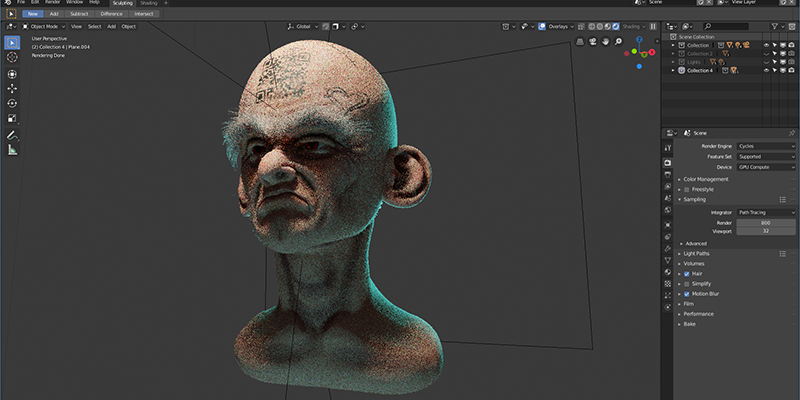
For now, as many of you probably know, the industry standard for sculpting is Pixologic Zbrush which has been dominating the field for many years, because it was always there to help game developers and VFX artists to achieve the results they want. Blender on the hand is good as a sculpting tool and step by step is finding its way to studios that use it professionally but it has some shortcomings that are being worked on by the Blender team And probably will not be that big of a problem a few years from now.
For example, If you want to sculpt extremely high poly models with a lot of subdivisions and surface detail, Blender probably will not perform as you want it to.
For example, if you want to work in a professional production on a huge monster with over a hundred million polygons across multiple UDIMs, you can’t split that into subtools so you need separate objects but still, managing those objects can be slow.
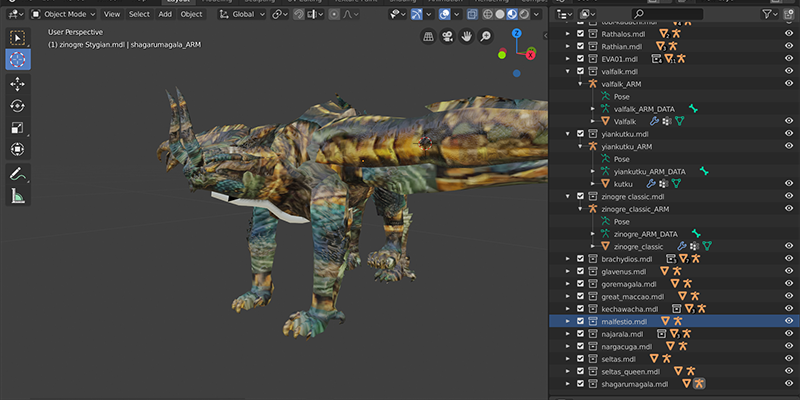
Some of the things that need improvement in Blender to be adopted and used professionally is proper UDIM support, the ability to do Subdivision like Zbrush does or something close to it, and more brushes to give artists more artistic freedom.
new features of sculpting in Blender
Some of the new features that were added to the 2.8 and newer versions are:
▪Redesigned Clay Brushes
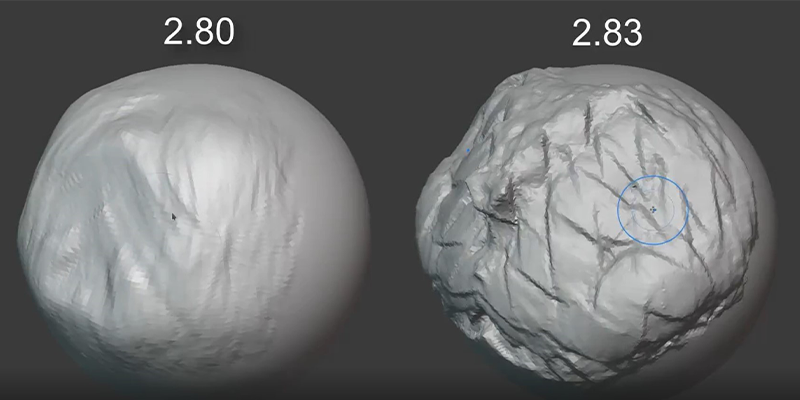
There were some modifications in the way Clay and Clay Strips work. They introduced hardcoded mapping curved for pressure/size and pressure/strength, which increases the dynamic range of the brushes when using a pen tablet. The Clay brush now also analyzes the surface to calculate a maximum and minimum deformation plane to simulate the behavior of filling a surface with clay in a controllable way.
▪Pose Brush
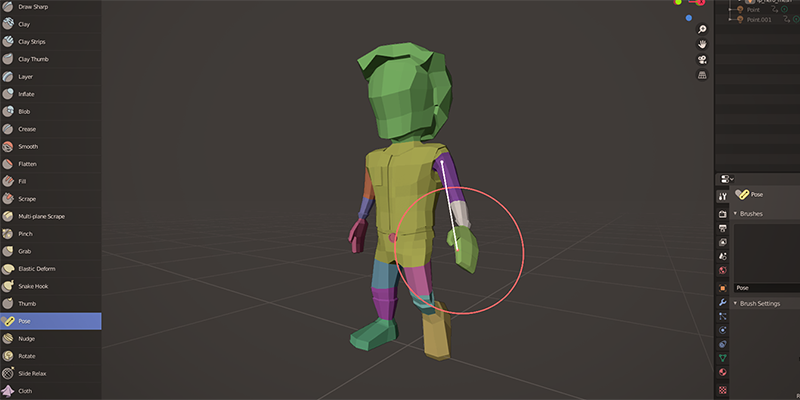
The first version of the Pose Brush was added in 2.81. This brush lets the user pose models simulating an armature deformation. Internally, it is a mix between the Mask Expand operator and the Transform tool.in 2.82 the brush was fully rewritten to include inverse kinematics, twist deformation and the ability to control the smoothness of the weights.
▪the voxel remesher :

When you run it, it recalculates the geometry as a quad manifold mesh. Unlike dyntopo, this mesh is static, so it does not have any performance penalty. This means that you can now use a much higher resolution when blocking the shapes of your sculpts.
The voxel remesher uses OpenVDB, so it is super fast. In fact, you can run it in real time using the Remesh modifier.
▪sculpt vertex colors:

This is a new vertex paint system created by porting all the functionality from the old one. This new vertex paint mode is a lot faster in some operations, it supports all features from sculpt mode (symmetry, optimized mesh viewport drawing, masks, undo and so on) and, of course, you can sculpt and paint at the same time
▪Topology Slide/Relax
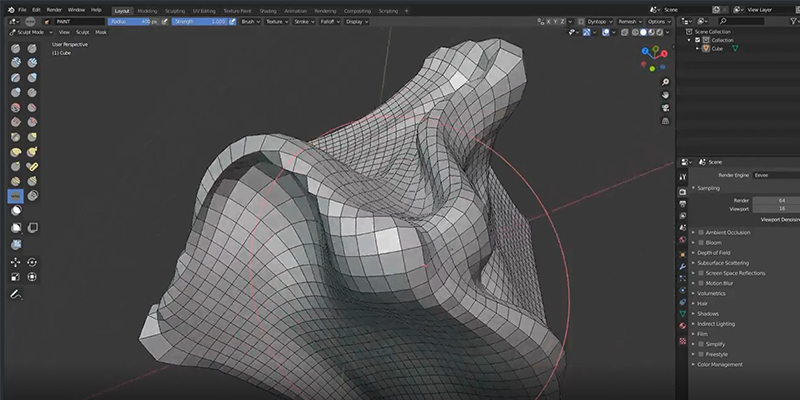
There was a Relax brush in the sculpt branch, but it was using a complex and inefficient algorithm to calculate the deformation. The final version included in 2.82 is much simpler, faster and produces better results. It also includes by default a Slide mode, which moves the topology over the mesh in the direction of the stroke.The Relax deformation is also available as a mesh filter, which distributes the topology of the model automatically.
▪Mask Extract and Slice
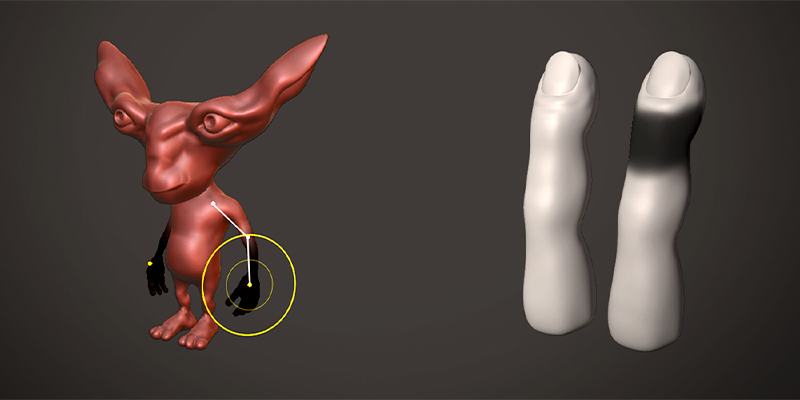
Two new operators were added to create new geometry based on the sculpt mask. Both operators are very similar, they remove the masked/unmasked vertices using BMesh and create a new object from the new mesh. Extracting the mask is common operation for creating cloth and hair on characters, and slicing can be used to remove unwanted parts of a model when using boolean operations is not practical.
Blender compared to other Sculpting software
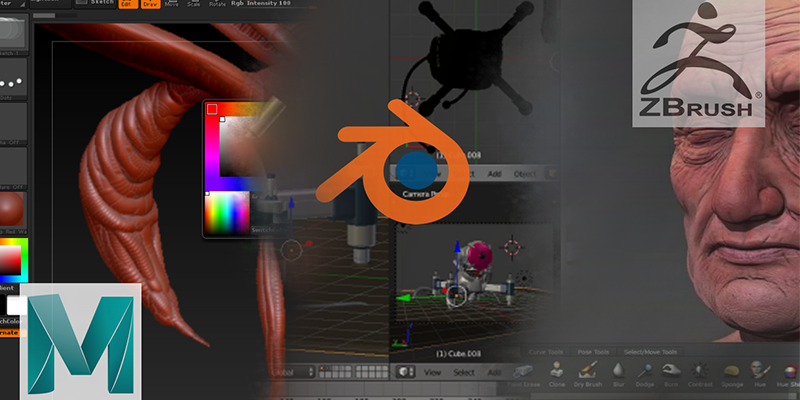
For sculpting when relying on the adaptive subdivision, auto retopology, and fluid clay-like feeling with a pen tablet there is currently nothing like Zbrush. 3D coat and Mudbox are dedicated sculpting applications so they are very good but they are still not close to Zbrush, but Blender is an all-round workhorse of an application that does a bit of everything so it will probably not replace or be as diverse as Zbrush for it is dedicated sculpting.
Generally speaking dedicated applications that do one particular skill are usually better than applications that try to do it all including that skill. This is why many 3D Artists over time acquire multiple applications to get the best outcome and the fastest.
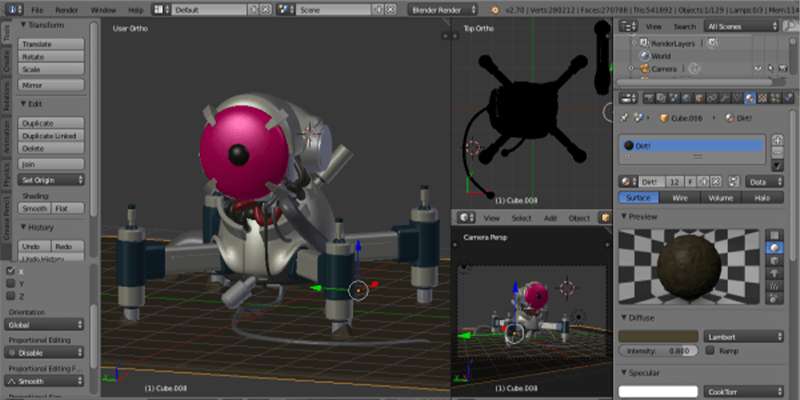
Another thing is the point releases for Blender where few months or so there is a point release where we see an update of the tools and feature of Blender every year. So basically they test the features before it becomes stable and officially integrated and can be used without problems inside Blender.
The Blender team are constantly working on providing artists with better sculpting tools by trying to imitate the best software which Zbrush in this department. Over the years many features that exist in Zbrush have been added to Blender and sometimes they even have the same names. This is not necessarily a bad thing because it is the fastest way to make Blender sculpting experience Better.
it is not just about the tools
There are other skills that you need to learn in order to able to sculpt great 3d Models regardless of the tools you are using.
I would say that sculpting organic stuff like characters, animals or creatures is one of the few things in 3d that will require you to be really talented and require you to have certain skills under your belt.
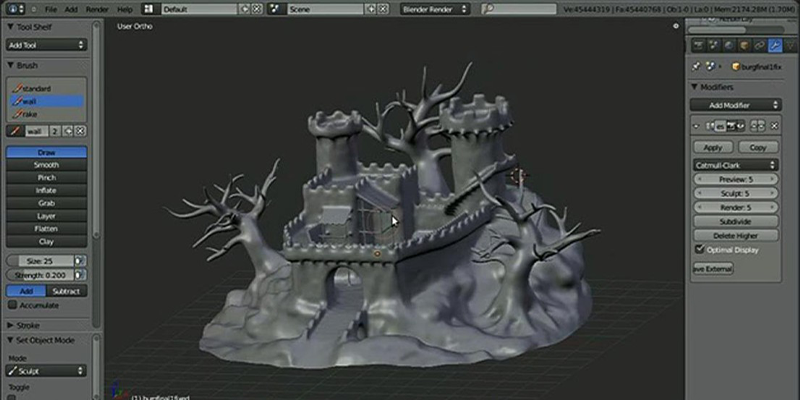
One of tbe essential skills that you need to have or at least have some knowledge of to be a good sculpted in is anatomy. You will eventually need to do this as it will manifest itself as you begin to sculpt organic forms. there is more than enough study to do in that area to keep you going for some time. Understand the names of the bones, their location, and their form, and seek training on this subject.because This is the first thing schools teach their students in sculpting classes because it is extremely important. If you want to access the full potential of sculpting software such as Blender.
The more time you put in the more your progress, but the key is to keep your passion going, this will motivate you to spend more time doing it. Don’t delay when inspired, take action and start to explore.
Because as far as I can see sculpting is one of the most intuitive and forms of doing art as 3d artists.






























