A lot of people want to know more about 3D software and how they are used.
Two of the well-known 3D software that artists and studios rely on are Side FX Houdini and Maya, and each of them has different things to offer.
In this video, we will try to give you a comparison and an overview of what these two professional 3d software are capable of and how they are used across different 3d computer graphics industries.
https://www.youtube.com/watch?v=abEG41t6XZ8
VFX Industry
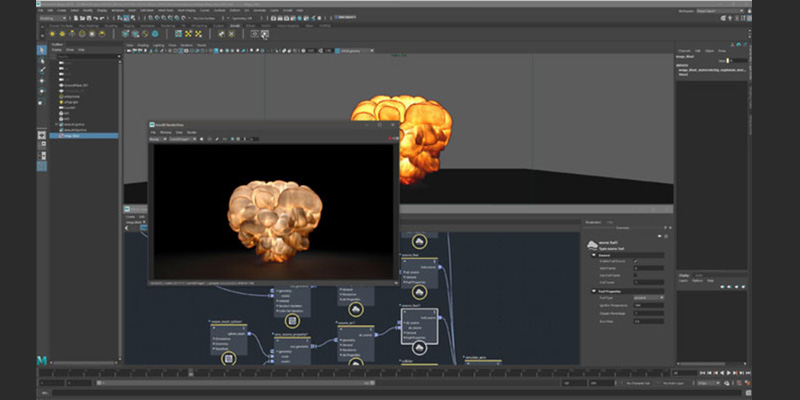
Maya has a very powerful set of tools for creating visual effects that’s why a lot of artists and studios even the biggest studios such as ILM, Weta Digital rely on it to work on some of the biggest Feature film projects and TV shows. It has been around long enough to be one of the best options for VFX artists and studios alike to get their job done. Of course, it is not perfect because often we need third-party plugins and custom-created tools to speed up the workflow, have more control when creating complex projects, and Of course to general the best possible results.
~~~~~~~~~••••~~~~~~~~~
SideFX Houdini is also a 3D package that can be relied on when it comes to visual effects production and it offers a fantastic set of features for creating visual effects or what is known as VFX.
Houdini has a different approach to working on visual effects projects because it is node-based and works procedurally for the most part.

It can help artists more easily respond to the director or client feedback – with the ability to make changes at any time, even deep into production, and this is one of the important reasons why it’s strong.
But Maya, on the other hand, has only so many steps you can go back to to make changes.
Houdini can be used to Create feature film-quality Destruction FX with its advanced Particle and Dynamics tools. And does not need a lot of third-party tools and plugins.
Also, Houdini is favored for teamwork and for studios working on complex projects because of the flexibility it offers.
Actually, some of the best Studios rely on it to work blockbuster VFX using particles, fractured rigid body dynamics, and to create massive simulations using tools such as packed primitives to optimize memory and take projects to the next level.
Game Development
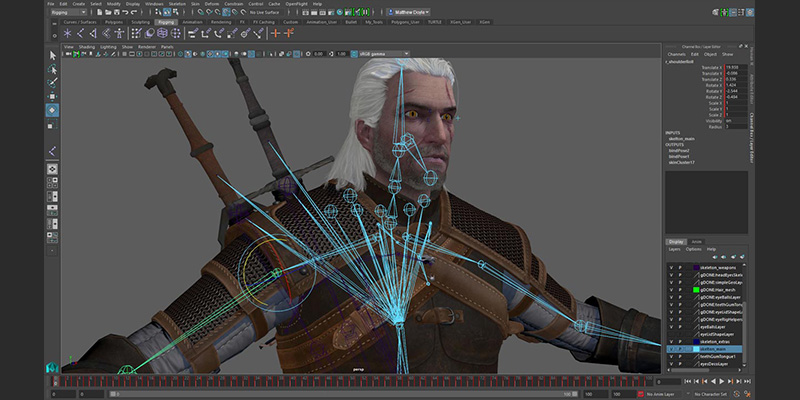
Maya is one of the best 3D programs if not the best 3D program that studios and professionals use in the video game industry because it has all the necessary tools that they need to get the job done.
Maya is dominating the video game industry since the nineties and to this date, a big portion of game development studios use it as an essential part of their pipeline because it is very good for creating video game characters, environmental assets, and of course it has a fantastic set of rigging and animation tools that makes the job of animators easier and allows them to generate results.
Houdini, on the other hand, is not currently used in game development studios as a major tool that artists can rely on like Maya is but it can be very handy for creating procedural game environments using Houdini engine. Actually Ubisoft one of the biggest game development studios used it to create natural environments for their game Far Cry 5.
Indie video game developers can also use Houdini to save time and effort when working on their projects because they have limited resources.
Advertising
Houdini node-based workflow lets motion graphics artists work on complex projects, it is actually one of the best competitors of Cinema 4D which is the weapon of choice for a big portion of motion graphics artists. Houdini lets artists and studios fully explore an idea then easily make changes to generate multiple iterations giving high degrees of flexibility and control over their projects.
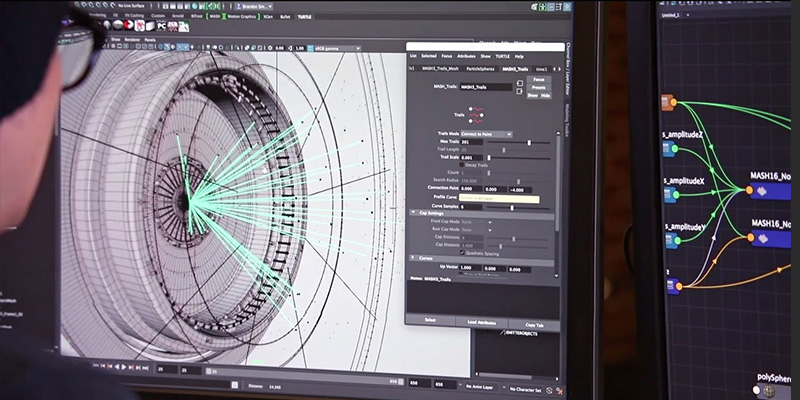
On the other hand, Maya can be used for advertising work because for the most part what advertising production studios do has a lot in common with VFX and animation projects.
But when it comes to motion graphics Houdini is just superior to Maya.
Modeling

For polygonal modeling, Maya is easier for the user and can generate better results in a shorter period of time overall, because Autodesk has improved Mayas modeling tools to be equivalent to what you can do using Blender or 3ds Max.
The UV unwrapping in Maya used to be bad and a lot of the artists that used Maya had to use UV unwrapping plugins or they used Blender because it was a better option. But now Maya has way better UV unwrapping tools compared to what it had before.
Also, Maya’s NURBS modeling works great and is very useful for organic modeling and high-accuracy curved surfaces.
When it comes to modeling, a lot of artists feel like Houdini falls short compared to Maya in terms of speed and efficiency especially.
I don’t think it’s a good thing to want to do 100% of the work non procedurally because you are denying yourself many tricks you won’t have in non-procedural mediums. To be honest, a lot of plugins and add-ons bring more to Maya in terms of automation and proceduralism because doing everything manually is unhealthy especially when we are limited by time or projects are just too big.
The current issues with Houdini’s modeling have less to do with its procedural nature and more with other factors.
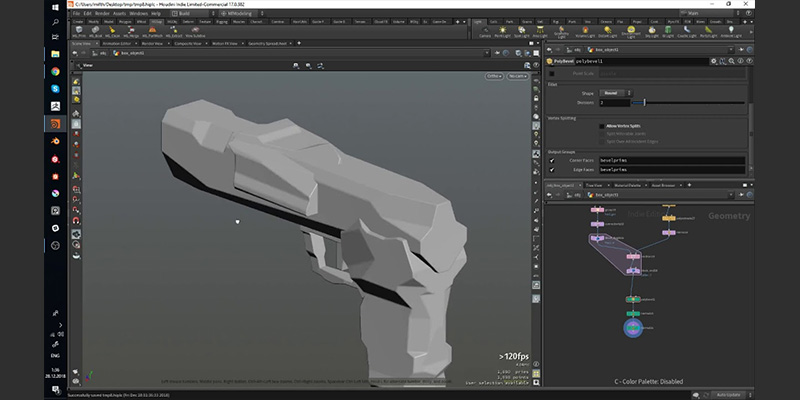
Actually the way Houdini works can be very effective in terms of the necessary effort, and time-wise as well especially when modeling environments and natural scenes.
If you don’t want to model everything in Houdini you can use Blender because it is very good, and easy to use for modeling and the best thing it is free, so you probably want to use it because it’s commonly used for this purpose.
The problem with Houdini is that there’s still a gap in the ease of use for modeling, and a lot of artists can find this problematic, I mean the ‘little things’ that you need to toggle on and off quickly which can through people off sometimes.
For Anyone seeing something for the first time being modeled in Houdini, especially if they used to model using other 3D software, the first thought that will probably come to their mind is: there are more time and effort that is being spent to model stuff that can be modeled easily and relatively quickly in other software. But at the same time, Houdini will surpass their expectations due to the common belief that Houdini is not good in the department of modeling.
When we compare Houdini to Maya in terms of Modeling, it is obvious to most artists that Maya is more practical and more done when working on
Let’s just say character, props, and so on. But Houdini is more effective for generating procedural environments.
That’s why I believe a lot of the artists that come from different backgrounds find it difficult. But SideFX is trying to make it more appealing to normal users in every release.
Animation
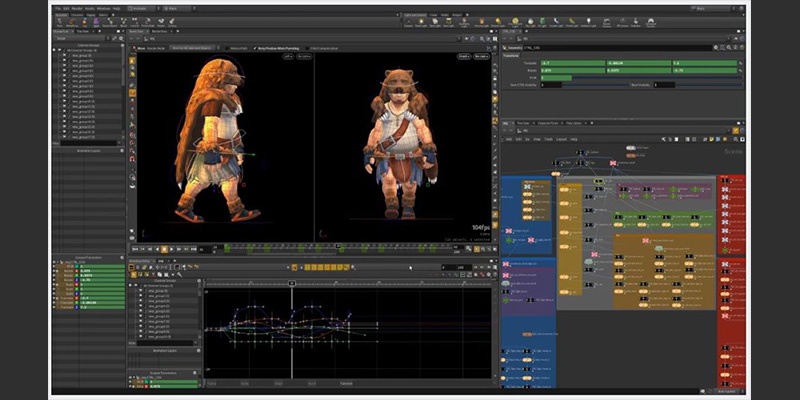
Lots of big studios use Maya as a critical piece of their production pipeline, from rigging and modeling, all the way through to character animation. Its animation tools are definitely better than what Houdini has to offer, at least for the time being.
Over the last decade, Maya has played a role in countless Best Animated Features like Disney’s nominee Wreck-It Ralph (2013) and their Oscar-winner Frozen (2014). Sony Pictures Animation also relied on Maya for their mega-blockbuster hit and Oscar-winner Spider-Man: Into the Spider-Verse (2019).
Maya also has excellent rigging tools with some nice built-in rigs that can be quickly applied to your model. Of course, what Maya can do in terms of rigging is not going to be relied on alone when used by let’s just say a big studio such as Weta digital or ILM for instance to rig a complex character such as the Hulk or iron man. They most likely use tools they created In-house for working on the very advanced stuff.
~~~~~~~~~~~~~~~
Even though Houdini is not better than Maya overall in terms of animation, the flexibility. Houdini offers to animators, especially professionals, And experienced animators, the availability of “developer tools”, which makes the rigging and animation part so interesting and promising. It isn’t the best for sure, because there are some things that SideFX needs to work on more to make it even. Knowing that Houdini has experienced a fundamental paradigm shift over the last few releases, which makes it more appealing to animators more and more.
Houdini brings a procedural approach to character rigging. Characters can be wrapped into a single asset node for use by an animation team.
Also, If you are not an experienced rigger or animator you can use Houdinis automatic rigging tools, and find a way to adapt to the way animation works. But, of course, advanced rigs demand more manual labor to work on complex stuff.
Visual Effects
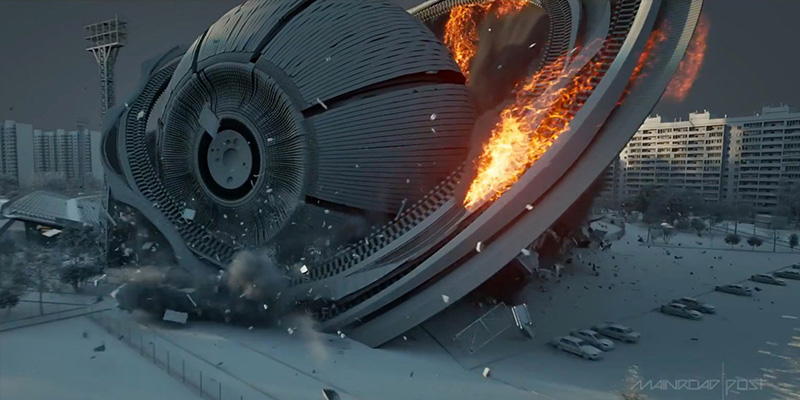
When it comes to effects, Houdini has few vital advantages over Maya, even though this might cost a lot for most people in terms of the steep learning curve, the difficulty of using complex nodes, and coding of course but what you get is unbeatable.
Houdini is fantastic with particle and simulations fire, smoke, water, explosions, and so on.
Maya, on the other hand, has some limitations compared to Houdini when it comes to visual effects, but also, it has pretty much everything needed for this type of work especially with what Autodesk added to it in the last decade from new and better cloth and hair simulation tools and the powerful Bifrost that was used on some of the most iconic movies such as Avatar. In addition of course to the powerful plugins that can be used with Maya such as phoenix FD, fume fx, Ziva Vfx, and so on.
Lighting & Rendering
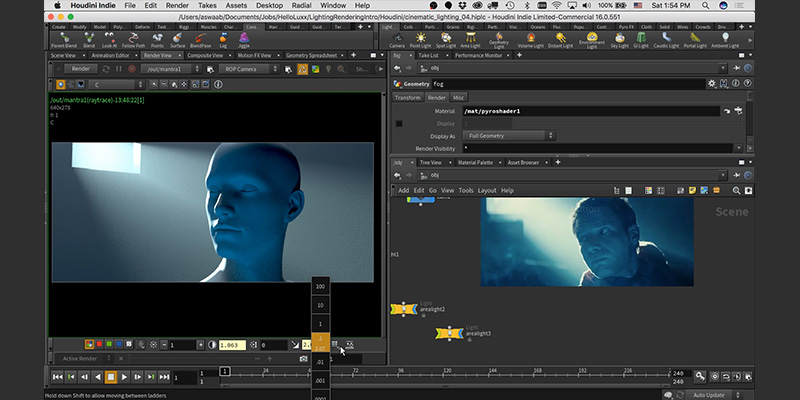
When it comes to lighting and rendering, Houdini ships with the powerful rendering engine Mantra, but also supports 3rd party rendering engines that offer options for artists or studios that don’t want to use Mantra.
And has a node-based lightning system that provides a flexible work environment for building shaders and creating visual effects too.
MAYA used to be weaker in this section when it comes to the render engines it offers natively to its artists until recently when Autodesk Bought Arnold which is a strong and reliable render engine that can compete with the other external render engines that can be emigrated with Maya.






























