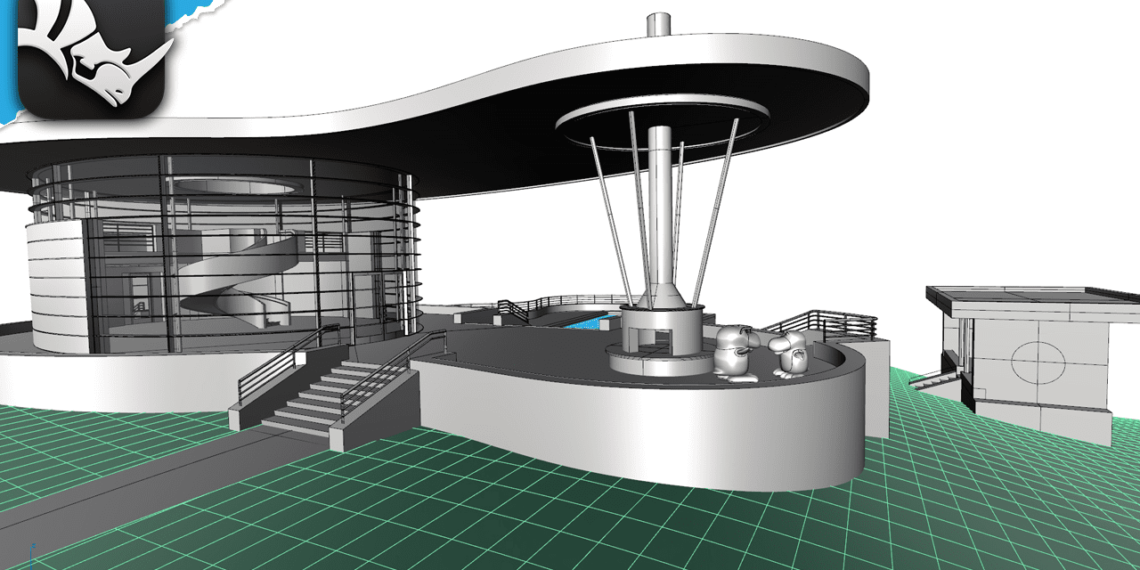Today we are going to take a quick look at some of the best Rhino Plugins for Architecture. Rhino is a 3D computer-aided design software that has many Plugins and can help you be more effective and efficient in modeling, animation, texturing, lighting, and rendering as well.
Mech 2 Surfaces

This plugin is made to transform and convert digitized objects from the non-contact 3D scanner to CAD models, it also can extract geometric features with best-fit algorithms.
It also has the option of drawing 3D sketches directly on the reference Mech and build surface. It also has a free version where a user can construct 25 shapes for free as a trial before buying the full license.
And you can do that with easy-to-use tools. In addition to that, the tools of the plugin are so intuitive which save time and effort for users.
Fluid Ray

This a great real-time rendering plug-in, it is very important for architects to take advantage of it especially in times when there isn’t a lot of time such as meetings to apply the changes needed and review the editing directly. it also helps users get stunning visual reviews in seconds with super high quality, the plug-in offers a trial to users to test it before buying it. And besides the compatibility with Rhino, it can also work with Sketchup and other CAD software as well.
BullAnt
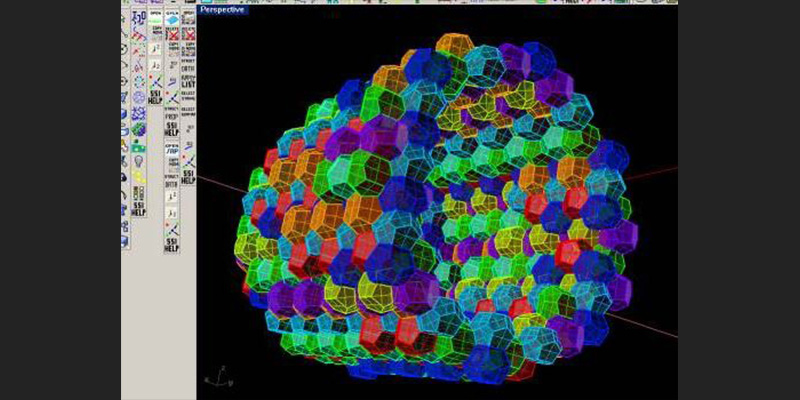
Designed for both Architects and Engineers, this plugin is very helpful to make the workflow more smooth and easy, it comes with multiples tools like Mech relaxation (minimal surfaces), Mech inflation (ETFE cushions), symmetry automation, and structural modeling since it offers tools to create structural steel beams, for example.
Aux Pecker

This tool enables you to get a direct real-time preview of any object on the viewport of Rhino. It is not relative to the rendering engine, and the preview is not for the before render part, basically, the plug-in is based on the use of environment maps and reproduces approximately the final project with the look of different materials. it is a way for users to communicate with the client about the choice of colors and materials.
Paneling Tools

This plugin comes with tools to create patterns or different panels. it basically generates the 2D and 3D patterns and populates them over a rectangular grid. In another way, it also helps rationalize complex geometries into a simple format to be able to analyze them and send them to be manufactured. It is a great plug-in to save time and effort for users and building professionals who make this kind of work daily.
Evolute tools
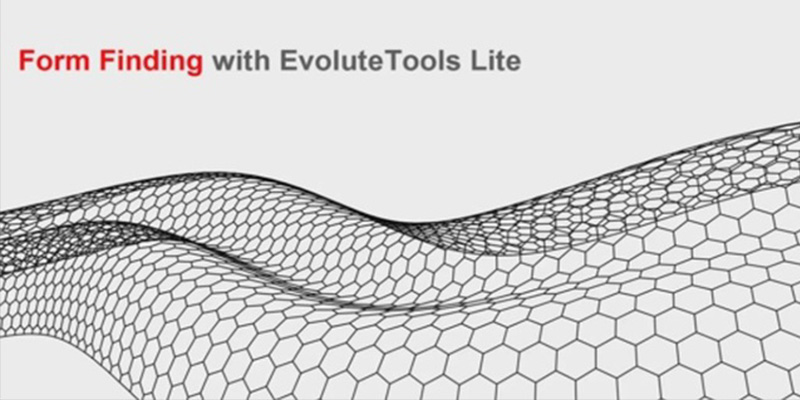
This is The perfect plugin to create panels, it is based on an intuitive design using multi-resolution Mech modeling and Mech optimization, these Mechs can be optimized for closeness to a reference surface, and smoothness of the polylines. Evolute tools is a plugin that is available for free and it requires registration to get the license key.
Visual Arc

This plug-in is made to make the life of architects much easier, and the workflow much smooth, it comes with a library full of parametric architectural objects along with the necessary tools to create 3D, and 2D models easily. This plug-in generates all the different parts of the project like the 3D models; you can get plans, sections, elevations, and all the assets relative to the project (surfaces, dimensions, qualities of materials, components). The plug-in has also a set of parametric architectural objects like walls, windows, stairs, and beams…ECT. It also supports IFC files where you can import them and export them to different software.
Section tools
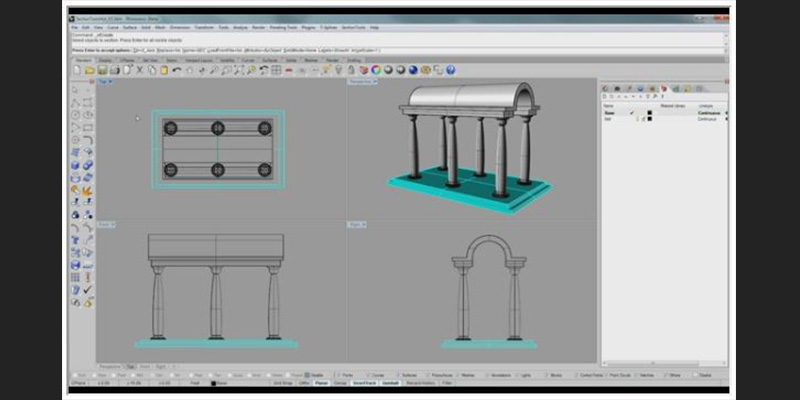
This is a very helpful and useful plug-in to create sections in the 3D model. It is perfect to create a 2D drawing from a 3D model, and another good feature of this plug-in is that the section is synchronized to the 3D model, and any change in it is applied directly to the sections. these sections can also create curves and hatches automatically, the plug-in also comes with multiple other features like moving sections, exporting sections’ location from another file.
Grasshopper 3D
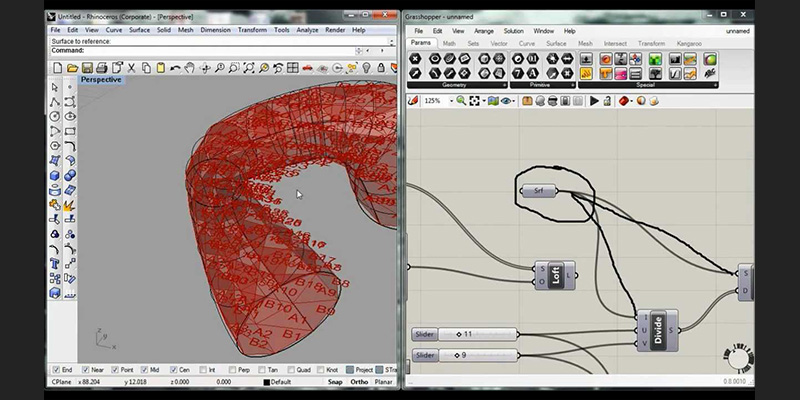
This is a great tool to generate complex parametric forms, it is a graphical parametric form generating tool. overall it is a graphical algorithm editor synchronized with the existing tools of rhino, it offers intuitive features to control and manage 3D modeling, these features include generating geometry through mathematical functions, automating a repetitive process, editing complex models easily, and using simple geometry to create complex forms. It is used a lot by architects and engineers and it offers great flexibility in the design process. in addition to that, it does not require great knowledge in programming and scripting.
Ladybug
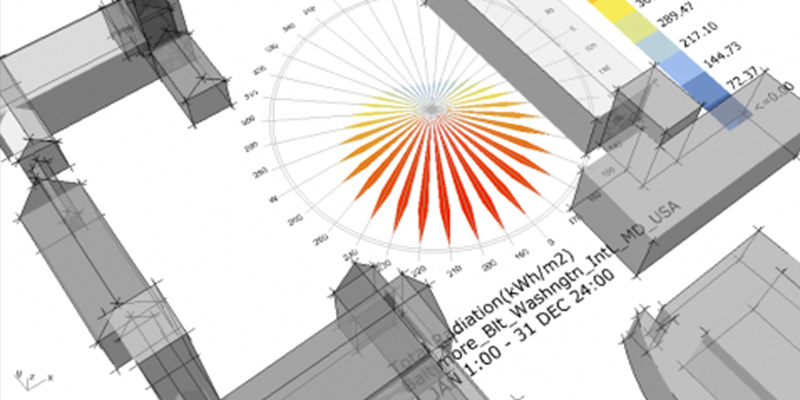
This plug-in is made to support environmental analysis, it imports standard Energy plus weather EPW files into grasshopper 3D and gives users multiple graphics in 2D and 3D to conduct an accurate environment study relative to the form and the shape of the project. In this plug-in, the process of analyzing is easy and simple and all the calculations are automatic.
Geco
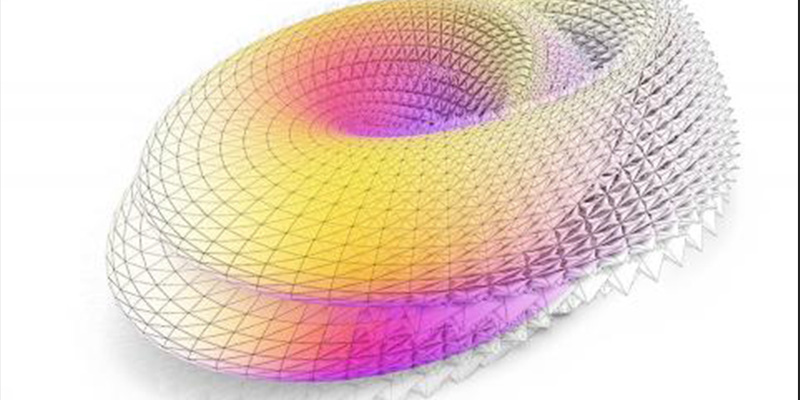
This plugin allows you to collaborate and export files to another software called ECOTECT, all this helps users to evaluate the performance data of their project, in addition to the ability to import the results and use it as support documentation for the project. Using this plug-in with ECOTECT enables you to test the environmental impact of their project and simulate all the climatic conditions relative to the project to design more efficient, economic, and green projects. The plug-in is very simple to use and the process to get results is very quick.
Heliotrope –Solar
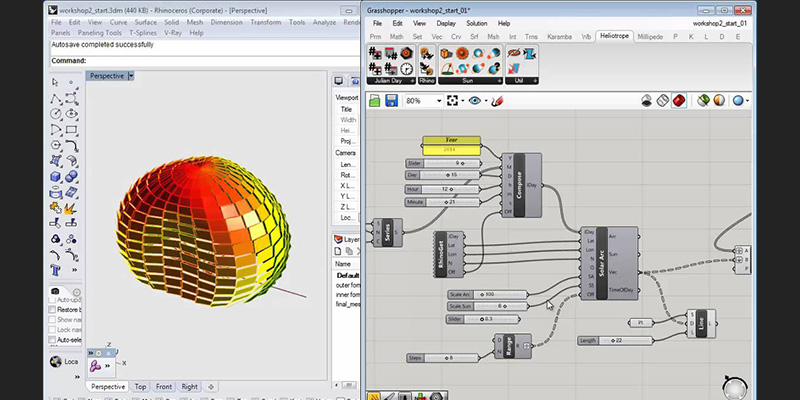
This tool is a plugin Made to calculate the apparent position of the sun and to manipulate geometry according to the position of the sun using different times of the day. it also enables you to create solar aware designs to design shading devices for different structures, to deduce the position of the rendering lights, to align geometry, and to analyze incident sun on structures.
Karamba
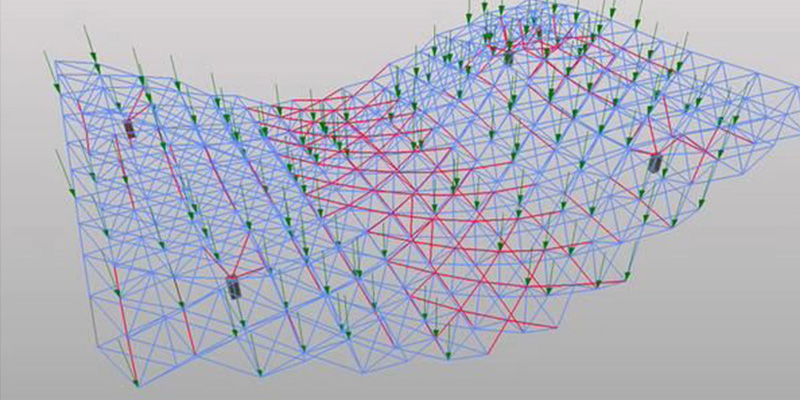
This Plugin is used in the structural design field to analyze structures, and also to combine parameterized complex forms and load calculations. for example, the plugin enables users to analyze the response between 3D beams and shells under arbitrary loads, it is a very helpful plug-in and it is used a lot in different fields like architecture, manufacturing, structural engineering, and mechanical design.
Mantis
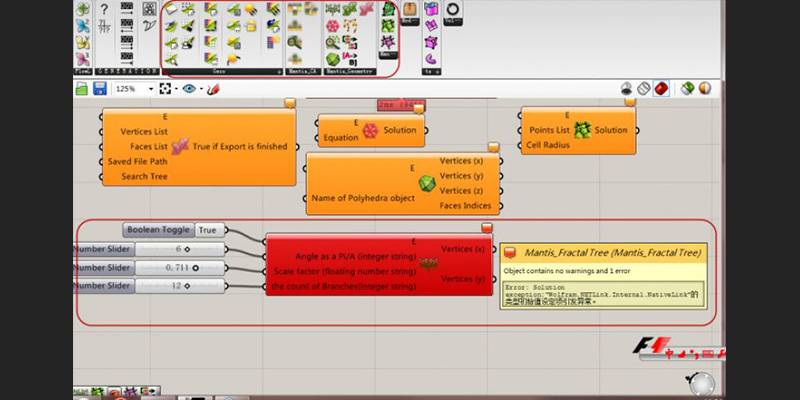
Used by mathematicians and engineers, this plug-in is made for technical computing. structural systems are the results of the interaction of different forms, shapes, and lines, all the data analysis is exported from rhino to an analysis software called SOFISTIK to find an approximate solution for the structural problems, it also divides one big problem into multiple small problems and finds a solution for each one, it is a very important step to do in the structure part to avoid mistakes and errors before the construction.
Kangaroo Physics
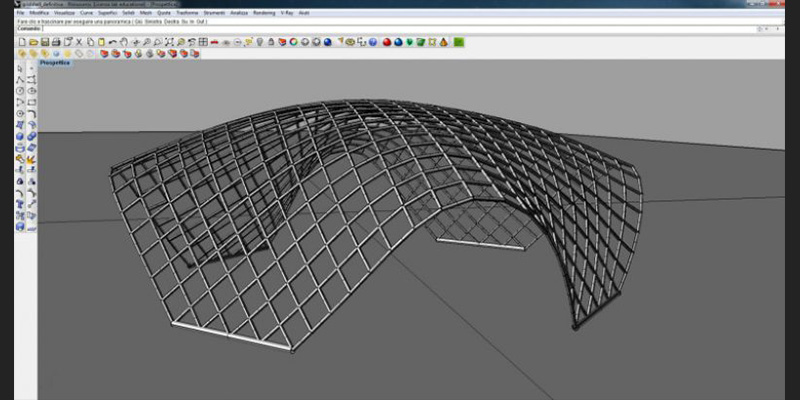
This plug-in is used inside grasshopper by structural engineers to get an intuitive real simulation of their project, generate complex forms, optimize, and analyze structural components.
in the end, it is fair enough to say that the accuracy and flexibility of this rich software make it possible for architects to explore and build their ideas without having to spend much time learning CAD thanks to its vast library of plugins.