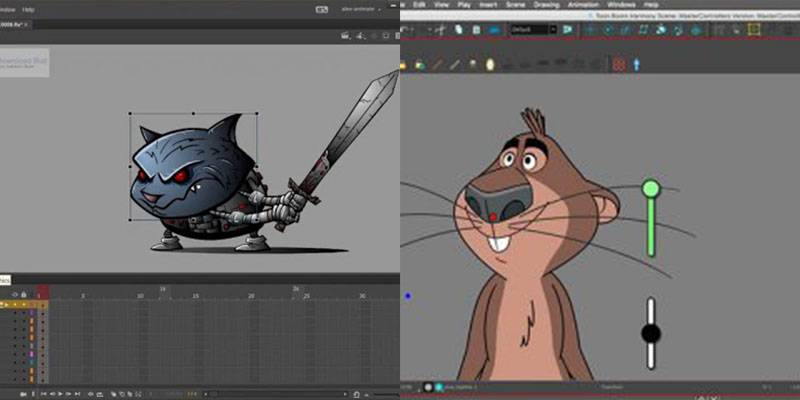Videos with animation effects are valuable assets for movies, television shows, and brands. It is wonderful to convey your message via fantastic and colorful masterpieces animations.

Due to the ever-rising competition in tech industries and very precisely animation software, we get the chance to have advanced products that make the animation process a lot easier and more thrilling. Thanks to that too, we are able to produce overkill animation videos and create innovative and creative films for multiple purposes, informative, educative, or for entertainment.
In this article, we will take a look at two great options when it comes to animation software, Adobe Animate vs Toon Boom Harmony. We will start by knowing each software in addition to the features and tools they offer, and what they are best used for while we make a comparison between them.
Adobe Animate Overview
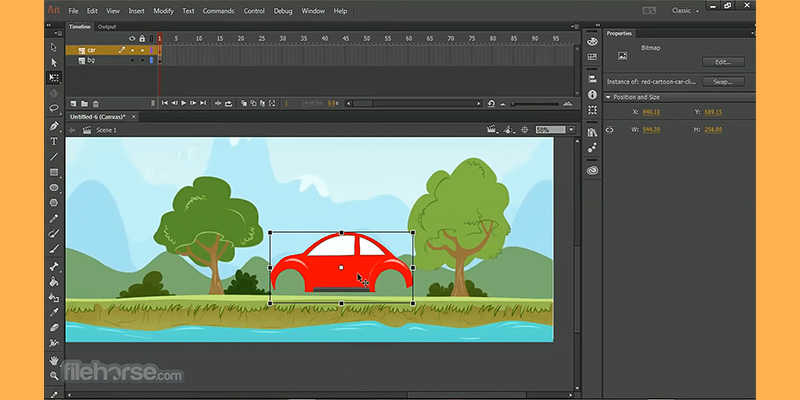
Animate is 2D animation software from Adobe. It was first called Adobe Flash Professional but today it is developed under the name of Adobe Animate. It is a vector-based software but also supports raster graphics. It is a wonderful 2D animation software that can be used in high-quality character animation videos in addition to different animation styles for different purposes.
Adobe Animate comes with powerful potentials for character drawing, as this is what it is mainly intended for. And you can supplement that with integration with a bunch of other Adobe software such as After Effects.
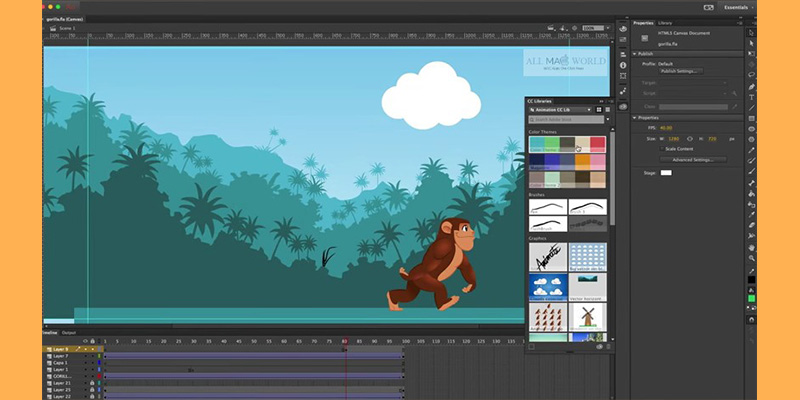
Animate has many importing options allowing you to import your own graphics and elements. However, it has already a library of media graphical assets that you can use. Animate export options are varied from HTML5, WebGL, SVG, animation and sprite sheets, legacy Flash Player (SWF) to Adobe AIR formats.
Moreover, it produces small size files that are fast and easy to share. Using Adobe Animate animation videos on web pages will result in an optimum time to load pages.
https://www.adobe.com/mena_en/products/animate.html
Toon Boom Harmony Overview

Harmony is a 2D animation software from Toon Boom Company. The Canadian company Toon Boom succeeded in making its software Toon Boom Harmony used in more than 130 countries and won many awards.
It’s a complete animation studio that enhances the process from sketch to final animation. It uses bitmap and vector technologies to produce fantastic animations. It is a very powerful software with many advanced features and that allows it to be the biggest companies’ favorite software like Disney and Warner Bros.
https://www.toonboom.com/products/harmony
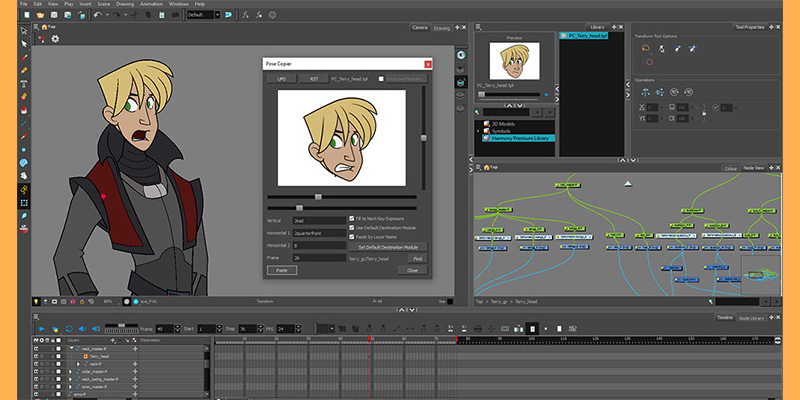
Toon Boom Harmony supports integrations with other software such as Adobe Illustrator, Photoshop, etc. with this program, you can import files like bitmaps and audios. It supports multiple exporting options as well. You can directly export to a game engine using Harmony.
Toon Boom Harmony has demonstrated over the years that it is a leading animation software in the market. Due to this many leading companies and studios use it today.
Adobe Animate vs Toon Boom Harmony
The Drawing Tools

Adobe Animate and Harmony both come equipped with amazing drawing tools and features allowing you to draw fantastic characters to prepare them for animation.
Adobe Animate supports vector and raster graphics, so while drawing you can draw with high quality. It allows you to sketch and draw your characters with powerful brushes that are pressure-sensitive. Alongside brushes, Adobe Animate comes with all the basic drawing tools like pencil, pen, ellipse, and rectangle that you can use in a very intuitive way.
Animate has the same tools that come almost with all Adobe Products like a lasso, transform, selection, line, shapes, and eraser tool; which are all very useful for the drawing process.

On the other side, we have Harmony that offers a wild range of drawing tools. First, it supports vector and bitmap graphics. It allows you to choose a pencil or brush and use it with your mouse or your tablet to sketch and draw directly within Toon Boom Harmony. Harmony also comes with painting tools that provide you with control over your textures. In addition to that, it has beautiful color pallets. Besides many other options on colors, Harmony supports the option of using scanned drawings, You can draw on paper and then scan your paper and upload them to Toon Boom Harmony so you don’t have to start from scratch.
Animation Tools

Drawing tools can be very handy within these software but what really makes them powerful 2D animation software is the animation capabilities, tools, and features.
Adobe Animate supports frame-by-frame animation where you can bring your characters to life and make them move and do all you want. The same is with Harmony; it also supports the traditional animation frame-by-frame but it allows you to do flash-style cut-out animation as well.
Animate allows you to add text, audio, and scripts besides the video embedding. While Toon Boom Harmony has a synchronization system. It allows you to perfectly synchronize voices with animation via the lip-syncing features.

Toon Boom comparing to Adobe Animate has even more animation tools. It comes with great special effect tools such as lighting effects, camera angles, volume, auto toning, etc. what makes toon boom harmony better and powerful is the fact that it is node-based which give a lot of control, freedom, and flexibility to animation artists and studios working on big-budget projects.
Moreover, Harmony is capable of hybrid production where you can combine 2D and 3D models. You can do that by importing 3D models to Harmony and add them to 2D elements.
Rigging Tools
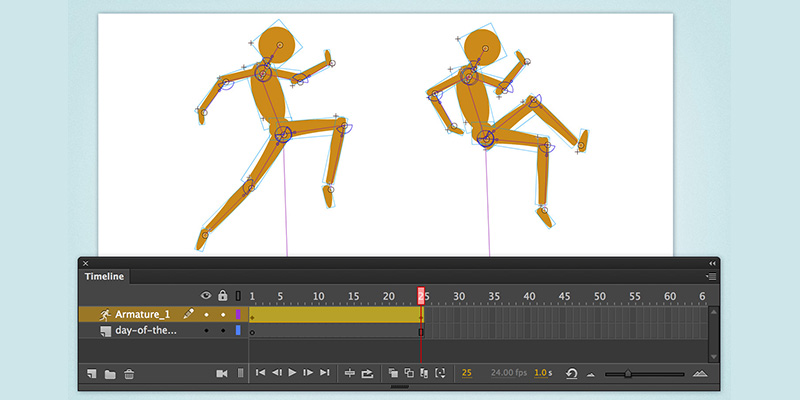
Adobe animate and Harmony are both equipped by rigging tools. Both of them use inverse kinematics for rigging. The rigging tools in both are very useful and very effective. Adobe Animate has the Bone tool, this tool allows you to animate connected parts of the character relatively. Still animating a Puppet with Adobe Animate is a lot easier than Harmony.
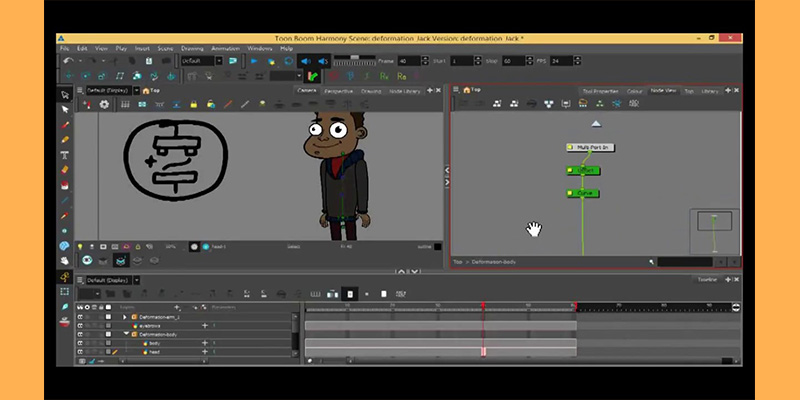
Harmony has deformation tools. It has the Free Form Deformer Node that allows you to animate textures such as the patterns on the clothes or fabric. Harmony provides you with Master Controllers that give you more control over animating by doing adjustments. Moreover, it has morphing tools and Blur Motion Node. With all its advanced rigging tools, Harmony is very fast in creating animations due to its amazing Rig Preview option.
Compositing Tools
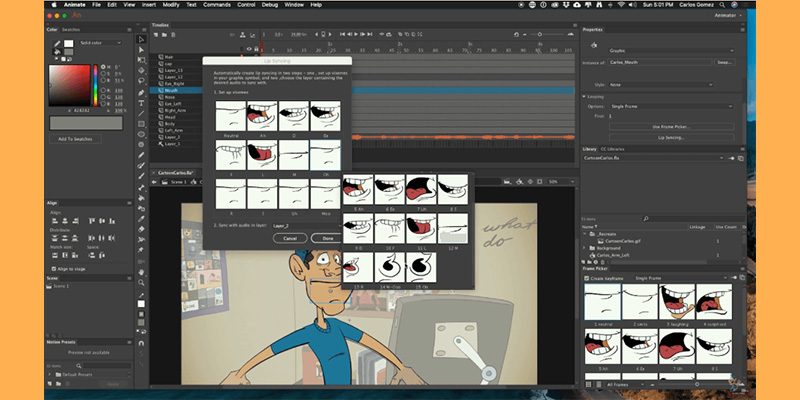
For many animators using another software to add effects and put everything together is the norm. And this is the case with Adobe Animate, most animators export their works to Adobe After Effects for compositing.
However, with Toon Boom Harmony, adding special effects is quite simple and quick to apply so there is no need for another software in order to do that.
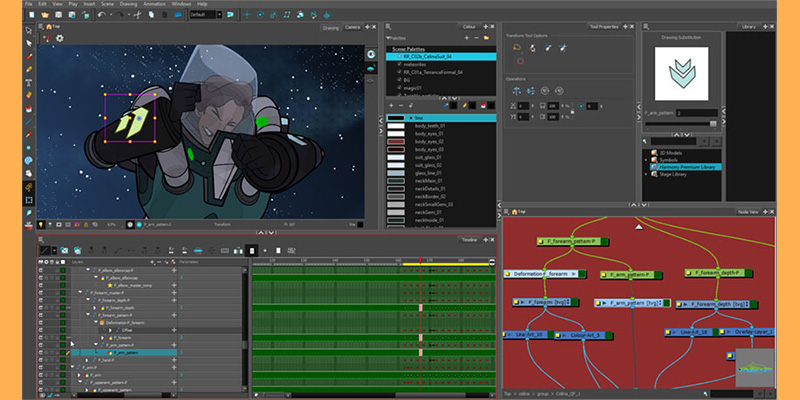
Harmony comes with a robust Compositing toolset. The effects are built-in within the program and to project them on your animations, because you can use its node-based Compositing System.
The Learning Curve

Adobe Animate and Toon Boom Harmony are both used by professionals, so to say they are easy is not completely true. They require certain skills in animation in order to generate outstanding results. However, Adobe Animate is easy as a start especially if you are familiar with Adobe Products such as Photoshop or Illustrator.
Adobe Animate has an intuitive interface, and simple to understand. besides the huge community that produces a tremendous number of video tutorials, a simple search will get you to what you are looking for.

Furthermore, Adobe Animate provides a lot of documentation on the web that will help you understand Animate’s workplace and toolsets. So even if getting starting with Adobe Animate may take time it is quite simple once you master the basics.
On the other hand, Toon Boom Harmony has more advanced tools, and that may make it look complicated. But once you put your hands on it you will discover that it is not that insanely complicated. It required you to understand the way it functions and its workplace and tools work.

Harmony is used by professionals and beginners as well. It takes a lot of time to learn it, especially when compared to Adobe Animate. This is due to its advanced tools that require more time to be mastered.
Industries that use Animate and Harmony
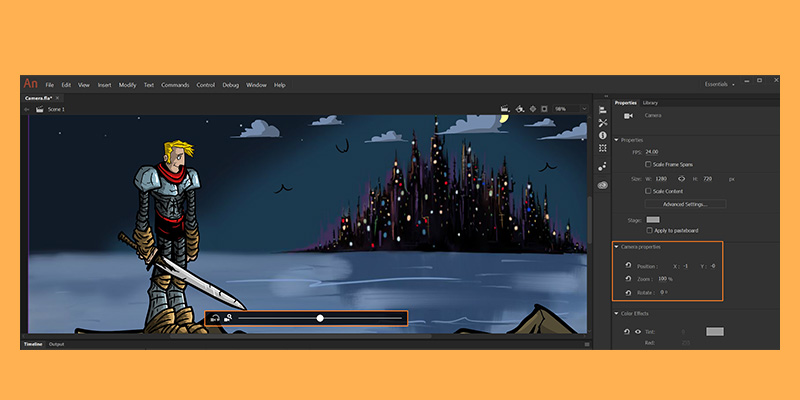
All different software of Animation are needed in all different industries. Adobe Animate allows you to create cartoons, banners and animation videos. recently it is being used in television programs, video games industries, internet applications such as websites, and it is used in the graphic design industries as well.

While Toon Boom Harmony is used in film production. Harmony’s biggest users are Walt Disney Animation Studios, Pixar, Fox, Xilam… to name a few. It is also used in the video games industry. In addition to education like making educative videos, animated tutorials, and training applications.
Pricing & licensing
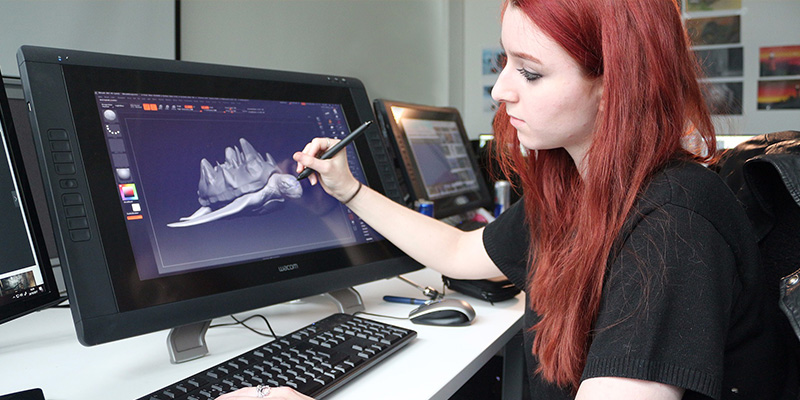
When it comes to pricing both Adobe Animate and Toon Boom Harmony offer a range of plans for different users. As a start, they both offer a free trial, Adobe Animate free trial is for one month while Harmony is for 21 days only.
Adobe animate has a monthly subscription to Adobe Creative Cloud for $31.49 for one month or for $20.99 per month with an annual subscription which will cost $239.88 paid annually. The software is compatible with Mac and Windows OS

Toon Boom Harmony has three different offers. The Essentials for $17 per month billed annually, the Advanced for $41 per month billed annually and the Premium for $78 per month also billed annually. It runs on Mac, Windows, and Linux OS.
Final thoughts

To sum this up, when it comes to the learning curve, drawing tools, and price Adobe Animate seems to be a very good option especially for new people. While for animation, rigging, and compositing tools Toon Boom Harmony is way better.
In addition to that, as is the case with most software you must put your hands on them in order to discover the answer you are looking for closely. Therefore, we recommend you try both and choose one during the trial period.