Everyone knows that Photoshop is a photo-editing program that deals with still images only, to modifies them, change their colors, draw on them and so on.
But the question is does Photoshop deal with animated pictures? Or phrased in another way Is Photoshop Good For Animation?
Indeed, we can through Photoshop edit video animations, by drawing objects or shapes, moving them, and placing visual effects on them.
So Yes, we can do that with ease, and as we mentioned in previous videos that Adobe worked and is still working on developing its famous programs and most used ones and Photoshop is one of them, so adobe adds a lot of features and tools that make it easier for its users like artists, designers, and animators when working on their projects.

Adobe actually added to the program a window tool at the bottom, which is the timeline window, which we are used to seeing in video editing and a lot of programs intended for animation, and the timeline in photoshop shows us how images, points or shapes move from a starting position to another position within a specific time frame.
How much Is Photoshop Good For Animation?
Many animation artists were able to create professional films, series, cartoons, and anime using photoshop and sometimes they are Similar in their quality of effects, the accuracy of their movement, colors, shadows, and light, to Disney movies and giant Japanese studios.
So. Yes, you can from your office at home create professional animations through only one program, which is Photoshop, and transfer it to an editing program to edit a short movie or a series of animated episodes that can fascinate the world and probably no one will guess it was made using Photoshop.
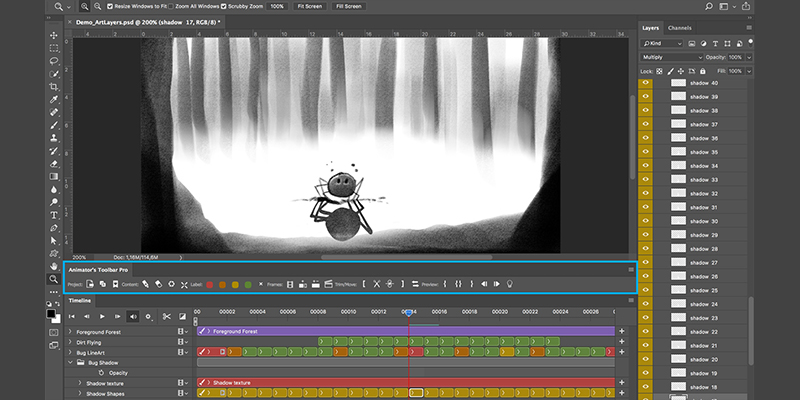
This program called Photoshop was created for both amateurs and professionals as a tool to help them work on their projects and accelerate their production.
Photoshop, is a program that was only confined to cutting, and modification of images, became recently a very good tool that can be used in the production of animation projects of all types, especially the style of the frame by frame, on which the majority of this type of work depends.
Amateur animation movies and small animation productions became popular lately on a lot of platforms and websites, whether it be YouTube or other large, medium, and small video publishing sites, and later those amateurs became relatively big names in the animation world.
Photoshop became a good tool for entering this market with its excellent quality animation tools. And it allows getting through with ease because the barrier of entry is very low with the availability of these social media platforms, especially for fans of animation production.

But we cannot put photoshop on a pedestal in the number one position as a very excellent program in the production of animations and cartoon films, despite its availability on tools present in the rest of the animation programs and the fact that it is distinguished by many other means and tools that help artists when working on their professional Projects.
Although Photoshop has come a long way in the past few years, like fixing the TimeLine board, introducing video layers, as well as the ability to create keyframe animations. Photoshop is still far from being able to create cutting edge and cinematic animations for programs like After Effects, but still, it has enough tools to create complex animations – which is especially useful if you don’t want to spend time learning a new application.
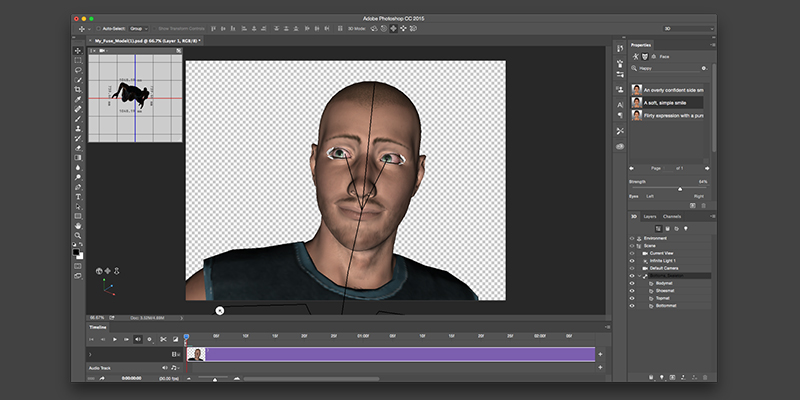
as a general answer to our question:Is Photoshop Good For Animation? We say yes, and of course, it is a professional program to a certain degree in the animation industry by providing the necessary tools and easy ways to work on animation projects, but despite all of this Photoshop still has not reached in its productive quality the quality of the rest of the giant programs that were specially developed for this purpose, which is is the production of top quality Animation projects.





























