3ds Max is a popular 3D modeling and animation software that has been widely used in various industries such as architecture, engineering, and entertainment. One key feature that sets it apart from other software is its ability to render high-quality images and animations. In this article, we will discuss whether 3ds Max is a good choice for rendering.

3ds Max Rendering Engine
3ds Max rendering engine, Arnold, is a highly regarded renderer that has been designed to produce photorealistic images with high-quality lighting and shading effects. Arnold is a CPU-based renderer that can handle complex scenes with millions of polygons, multiple light sources, and complex materials. It is capable of rendering a wide range of scenes, including architectural visualizations, product designs, and animations. Compared to other rendering engines, Arnold’s ability to render highly realistic images is one of its primary strengths.
To learn more about the Render Setup dialog and its settings, check out this article on the Autodesk Knowledge Network.
Rendering Tools and Plugins
3ds Max offers a variety of rendering tools and plugins. One advantage of 3ds Max is that it supports many third-party renderers, which expands the range of rendering options available to users. These renderers offer various features, advantages, and disadvantages. Additionally, many rendering plugins are available for 3ds Max, such as V-Ray, Corona Renderer, and Redshift. These plugins offer additional features and capabilities that may be useful for specific projects.
If you are interested here are a couple of popular third-party renderers for you to use:
- V-Ray is a popular third-party rendering engine for 3ds Max that is known for its photorealistic results. To learn more about V-Ray and its features, check out the Chaos Group website.
- Arnold is another popular third-party rendering engine for 3ds Max that is used by many professionals in the industry. To learn more about Arnold and its features, check out the Solid Angle website.
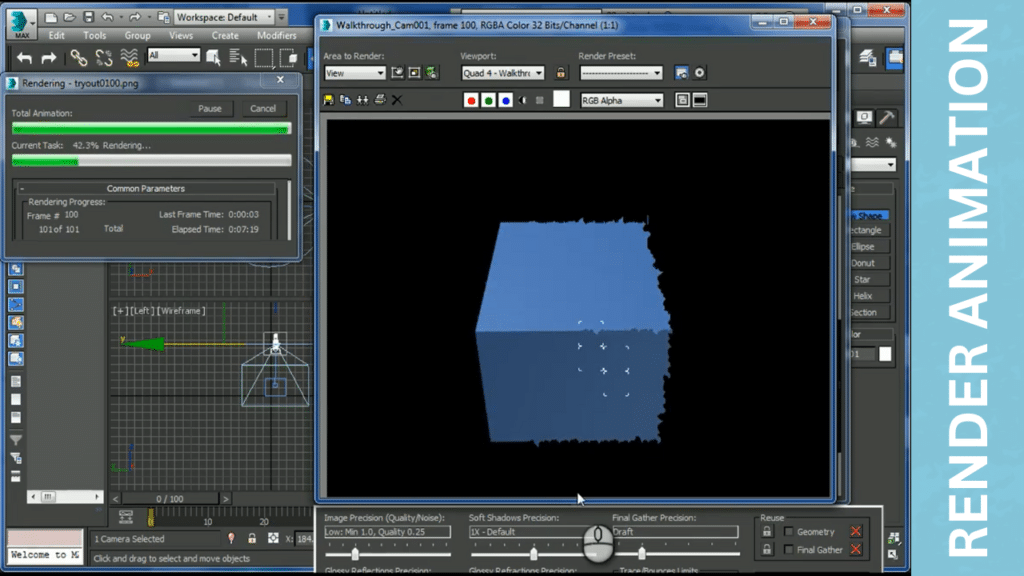
Render management
Sometimes you have to render an image but with multiple variants, like an interior with different furniture sets or a car with multiple paint jobs .
For this, you’ve got State Sets. You can record changes to your scene like objects position, materials, lighting and save them as a new state also you have the ability to quickly display and render them .
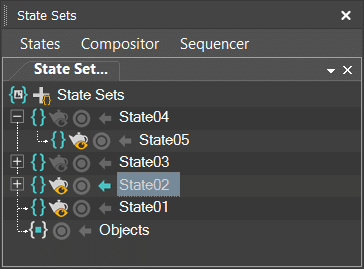
You are not limited to still images, 3Ds Max allows you to render animations, whether it’s a studio visit or an ad for a product. You can animate cameras using keyframes, add special effects with particles, or use rigs to animate characters or vehicles.
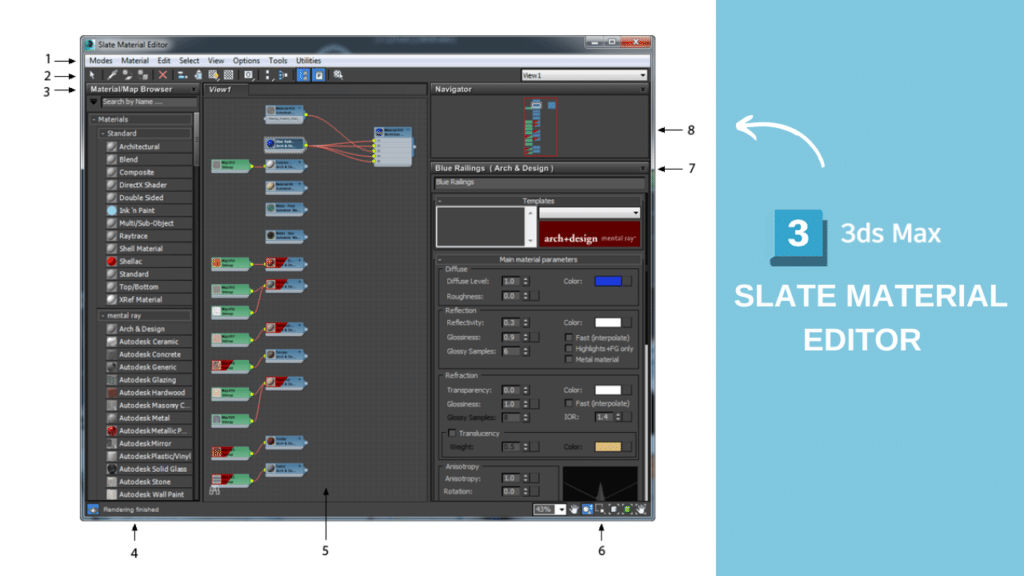
Slate material editor is your shading system. It’s node based, it is very flexible with a long list of materials, shaders, specialized maps and support for PBR workflows, but keep in mind that every renderer has its own supported materials.
A more powerful option is renderStacks. It allows you to manage objects. In addition to selection sets, render passes, multiple cameras, lighting sets, exposure, background hdri … etc. rendering variants is really simple with this tool.
Libraries
When you need to create some materials from scratch, Fast rendering workflow requires libraries. You want to import your model, apply ready materials, light your scene then render it and iterate as fast as possible?
For materials, most render engines come with their own premade libraries. For example corona, vray and fstorm have extensive ones. In addition to that, you have chaos scans for high realism scanned materials for vray, quixel scanned textures and substance designer database .
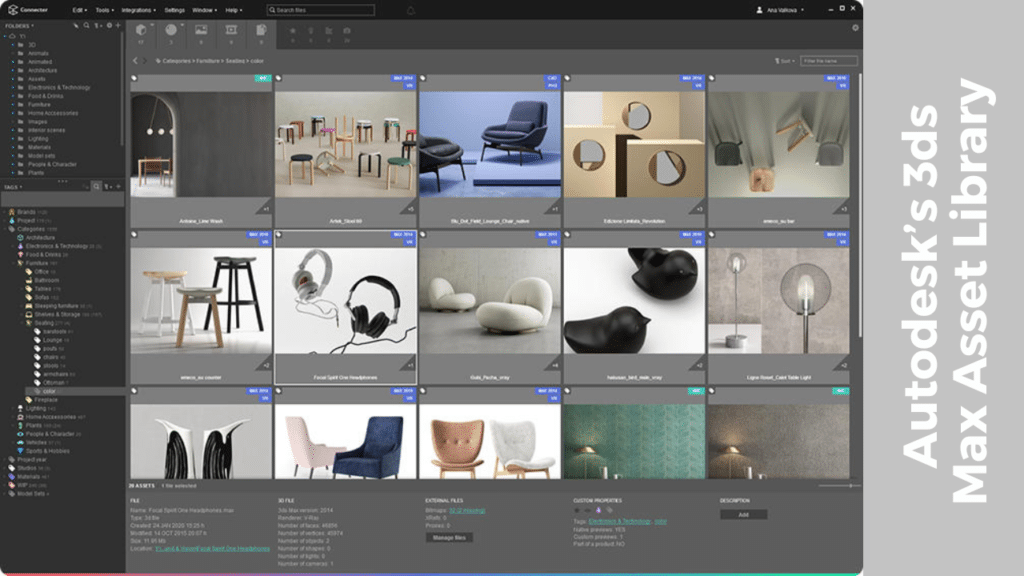
To organize your assets, unfortunately Autodesk’s 3ds Max Asset Library is discontinued. You have to choose between many external asset management softwares, two good options are kstudio project manager and design connected connector .
You can prepare premade files with studio setups, lights, models and just drag and drop and hit render.
Performance and Quality
The performance and quality of 3ds Max’s rendering engine are significant factors to consider when deciding whether it is a good choice for rendering.
In terms of rendering performance, 3ds Max is comparable to other industry-standard software such as Maya and Cinema 4D. However, the quality of the rendered images and animations produced by 3ds Max is highly regarded. Its ability to render high-quality images with realistic lighting and shading effects is one of its key strengths.
Applications of 3ds Max Rendering
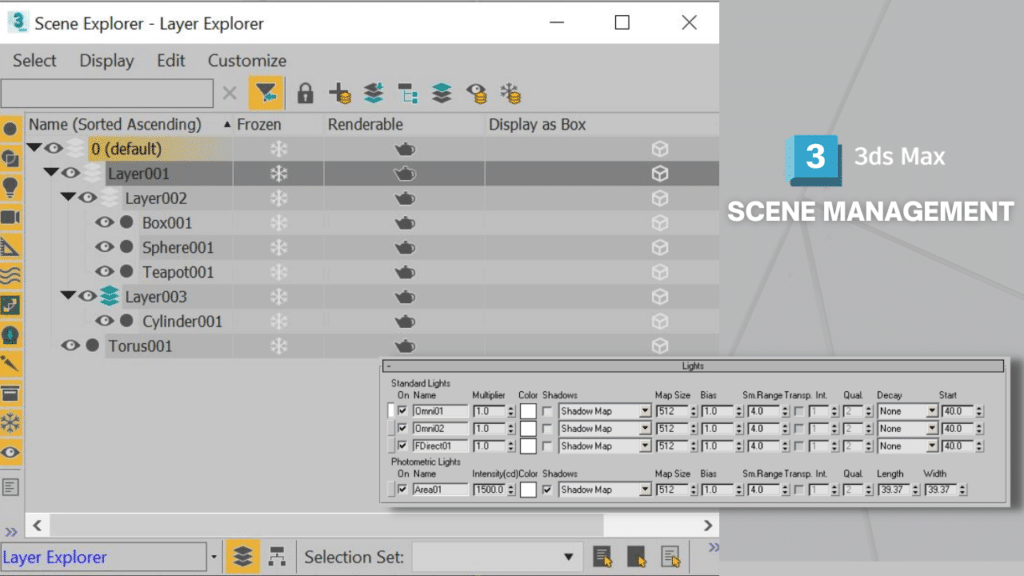
3ds Max rendering capabilities are helpful in various industries, including architecture, engineering, product design, and entertainment.
In architecture and engineering, 3ds Max rendering engine is used to create photorealistic visualizations of buildings and structures.
In product design, 3ds Max’s rendering engine is used to create realistic product renderings. In the entertainment industry, 3ds Max is used to creating high-quality animations and visual effects for movies, television shows, and video games.
Conclusion
In conclusion, 3ds Max is a great choice for rendering. Its rendering engine, Arnold, is highly regarded for its ability to produce high-quality images and animations with realistic lighting and shading effects. Additionally, 3ds Max offers a variety of rendering tools and plugins that expand its capabilities even further. Its rendering performance is comparable to other industry-standard software, and its ability to produce high-quality rendered images is a significant advantage.
With its applications in various industries, 3ds Max’s rendering capabilities are useful for a wide range of projects. Overall, 3ds Max is a great choice for rendering and is a valuable tool for any 3D modeling and animation project.
If you’re looking for more tips on how to create realistic lighting in 3ds Max, check out this tutorial from Evermotion.
If you’re looking for more tutorials and resources for 3ds Max, check out Renderosity’s collection of 3ds Max tutorials and resources.
we hope we provided you with helpful information about 3ds Max please tell us in the comments which 3ds Max rendering plugin you prefer and why.






























