There are a lot of interesting addons that help you work on your models faster. And today we chose for you 5 Blender modeling addons for generating instant shapes and models for different purposes. As a result, it will speed up the process of modeling significantly.
Why adopting Blender modeling addons in your creation process?
As 3D artist, there’s no chance that you’re not aware of how much modeling can take ages. Either you’re a beginner or a veteran, the modeling process can be tedious, repetitive and monotonous. Blender modeling addons will obviously not cast a spell on your projects, but it can save you tons of time. As you’ll see further in this article, these assets can be super useful and can enhance your workflow.
5 – Windows generator
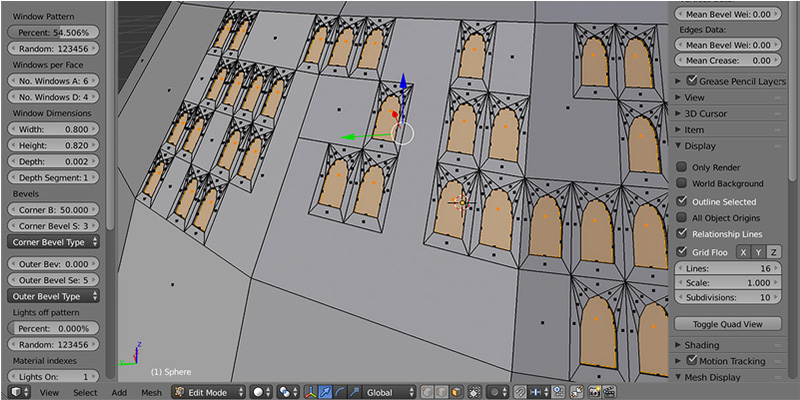
https://blendermarket.com/products/window-generator?ref=247
If you want to create windows for large surfaces or something that needs a ton of windows such as planes, spaceships, or even large buildings then this addon can be great to help you save a lot of your time and energy.
Some of the things it allows you to do are the ability to select faces and then add a configurable pattern of windows. Where the amount of coverage and randomness can be controlled. In addition to controlling how many windows are mapped across each face.
And of course for further contro,l windows generator allows you to control the width and height of the windows. In addition to that, you can create different window styles by adding corner bevels, and you can add outer bevels to make the window edges smooth.
And there are also some features related to materials that can help you speed up the process in terms of texturing if you need that.
4 – Shape generator
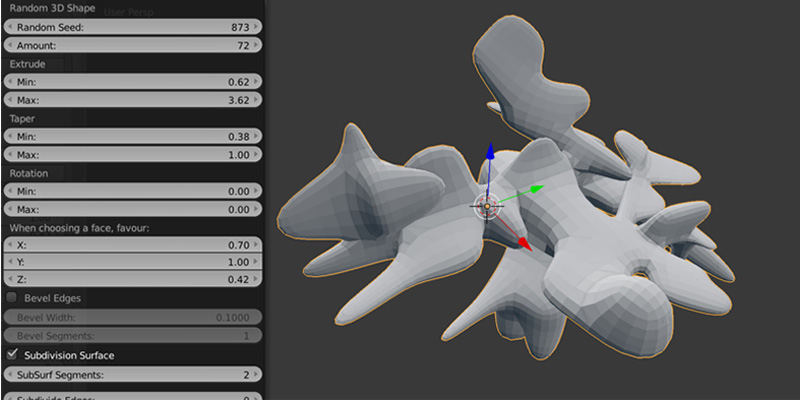
https://blendermarket.com/products/shape-generator?ref=247
You can use this addon to quickly create and configure countless random shapes for a wide variety of purposes. Like Generating ideas and abstract concepts for inspiration. Not to mention creating base meshes for further editing such as spaceships, game assets, and other objects depending on the kind of project at hand. And you can also use it to create shapes for background assets or to add peripheral details.
The way this addon works is easy. The shapes are created by specifying a random number. And then changing a range of length, scale, and rotation parameters of the resulting extrusions.
3 – Nebula generator
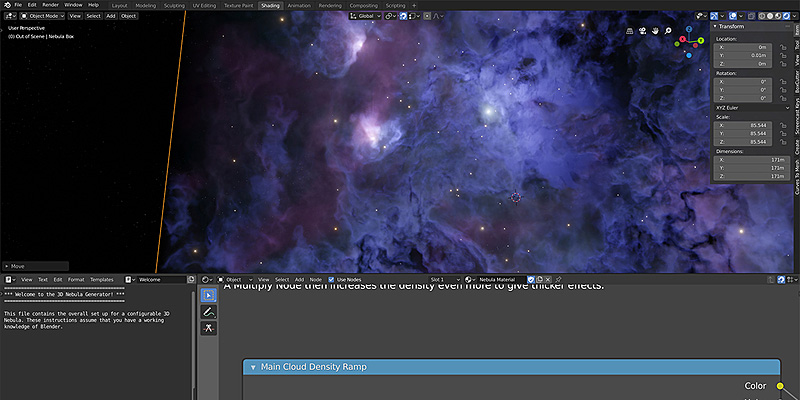
https://blendermarket.com/products/nebula-generator?ref=247
This is one of the Blender modeling addons that have been around for a long period of time. But now that it’s taking advantage of the enhanced Eevee volumetric system, it became much better. Nebula generator also used some of the results and progress achieved by some of Blender community artists. And packaged them into one tool that can create nebulas easily.
There are a lot of parameters and settings you can change to adjust how the nebula looks. Like the color and textures of the gas or galactic dust. In addition to the number, brightness, and distribution of the stars. Which is automatically created using a particles system.
There are actually two generators that come with this addon. One for creating 3D nebulas and the other for 2D nebulas. The 2D generator can be great for game backgrounds, animations, or concept art backdrops. By default, the effect is projected onto the background of the blender scene. However, you can also use it as a texture on other objects.
2 – The Shipwright

https://blendermarket.com/products/shipwright?ref=247
This is a Blender set-up which allows you to dynamically create interesting looking objects like Sci-Fi ships and parts. And this allows you to automate the process of extruding and manipulating objects.
Basically what this add-on allows you to do is to create a wide range of objects based on seed values. But It takes at least 10-15 seconds for the add-on to recalculate with the default set-up.
Furthermore, the changes you make in parameters will automatically update the model. You can also create objects that you can further edite and combine in Blender.
One thing you should know about the ShipWright addon is that it uses the freely available Animation Nodes addon in addition to 3 others from the same developer and those are:
- Plating Generator
- Shape Generator
- Hull Texture
1 – Plating generator
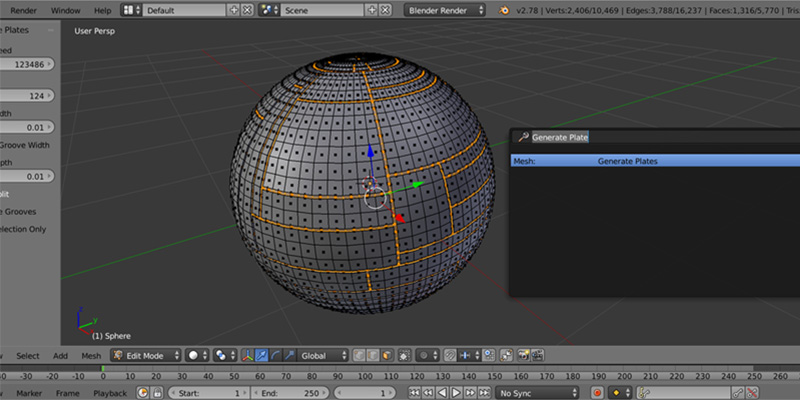
https://blendermarket.com/products/plating-generator?ref=247
This is certainly one of the gratest Blender modeling addons for creating interlocking plating patterns on meshes such as spaceship hulls. If you don’t use an addon like this you will have to manually extrude edge loops over and over, which can be very time-consuming especially if your objects are huge.
Plating generator allows you to quickly generate a plating pattern from a random seed. This is great because it will save you the time and effort necessary to think about the patterns and how to execute them.
The pattern is an interlocking effect designed to be more advanced than the standard random face selection in Blender.
Also, it gives a lot of control because the pattern can be generated on a whole quad based mesh or on a sub-selection of quad faces. In addition to controlling the number of grooves cut between the plates, and the depth, and the thickness of the grooves.
Some of the other possibilities with plating generator are the ability to make the corners rounded in addition to other Options to split the edges on a smooth mesh or completely remove the grooves and leave the plates intact.






























