Top 10 Tips for Mastering 3D Modeling
3D modeling is an essential skill in fields ranging from game design and animation to product visualization and architecture. Mastering this art requires a blend of technical proficiency and creative vision. Here are 10 tips to help you enhance your 3D modeling skills and take your creations to the next level.
1. Understand the Fundamentals of Geometry and Topology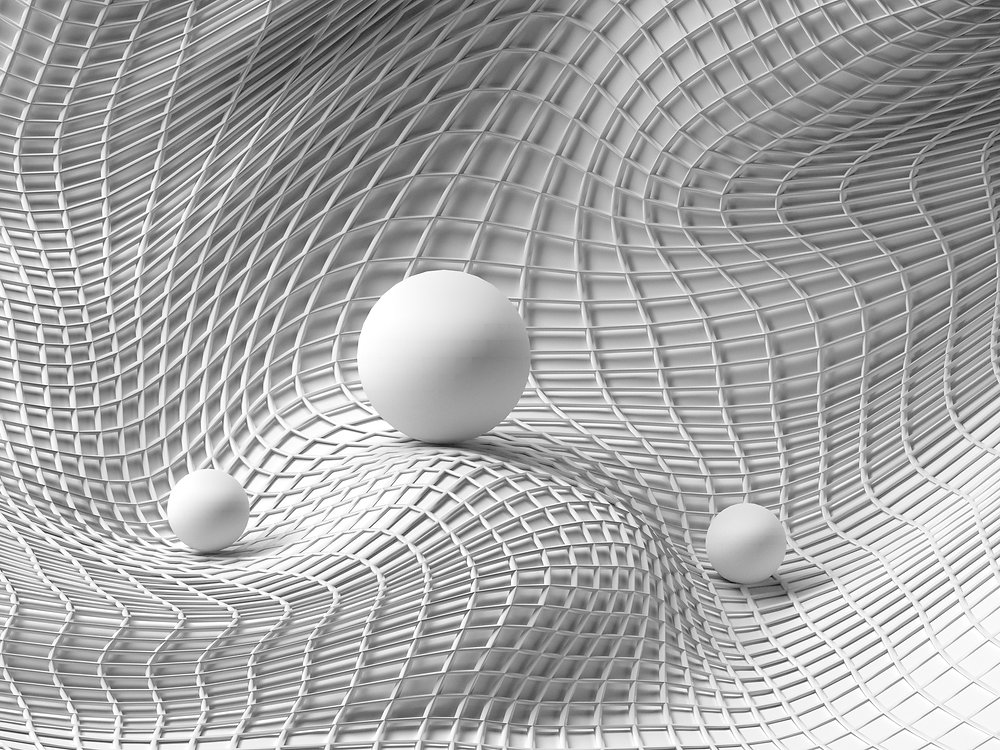
Before diving into complex models, it’s crucial to have a strong grasp of geometry and topology. Understanding how vertices, edges, and faces form the basis of 3D objects will help you create clean, efficient models. Poor topology can result in messy models that are hard to animate or render, so always aim for quads (four-sided polygons) and avoid unnecessary triangles or N-gons.
- Tip: Regularly practice with primitive shapes (cubes, spheres, etc.) and explore how they combine to form more complex structures.
2. Master Your Modeling Software
Becoming proficient in your 3D software is key to efficient and effective modeling. Whether you’re using Blender, Maya, 3ds Max, or ZBrush, spend time learning the shortcuts, tools, and capabilities of your chosen program.
- Tip: Watch tutorials, read forums, and explore documentation to stay updated on the latest features and best practices for your software.
3. Reference Real-World Objects
To create realistic 3D models, study real-world objects. Understanding how objects are constructed in the physical world (their form, structure, and proportions) will enhance the realism of your digital creations. Reference images are invaluable, especially when you’re modeling something highly detailed or realistic.
- Tip: Use online resources like Pinterest, Google Images, or Sketchfab to gather a collection of reference photos before starting a project.
4. Block Out Basic Shapes First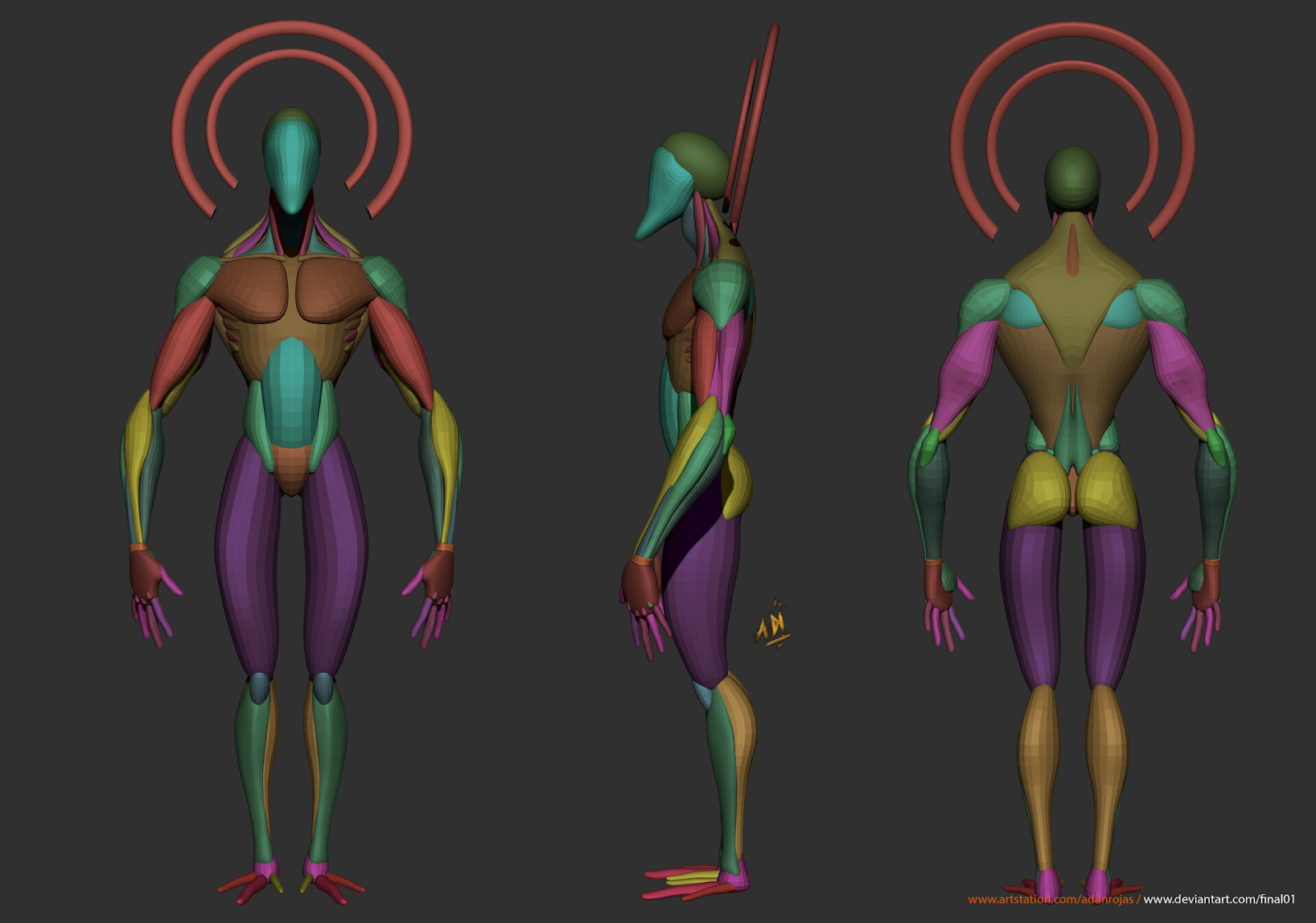
When starting a new model, resist the temptation to dive straight into the details. Begin by blocking out the basic shapes of your model. This allows you to establish the proportions and overall form before adding finer details.
- Tip: Use low-resolution meshes to block out shapes, and only increase the resolution when you’re satisfied with the overall structure.
5. Pay Attention to Scale and Proportion
Scale and proportion are critical to creating believable models. Whether you’re modeling characters, environments, or objects, ensure they adhere to real-world dimensions, or to consistent in-game scales if you’re working in game design.
- Tip: Use measuring tools within your 3D software to ensure your models are to scale, and compare elements frequently to maintain consistency.
6. Master UV Mapping and Texturing
Texturing is an essential part of the 3D modeling process, and it requires a solid understanding of UV mapping. UV mapping involves laying out the 3D surface of your model in a 2D space, which allows textures to be applied accurately.
- Tip: Practice unwrapping UVs efficiently, aiming to reduce seams and minimize stretching. There are many online tutorials that cover this complex topic.
7. Practice Efficient Polycount Management
When creating models for games or real-time applications, managing your polycount is critical for optimizing performance. Keep your models as low-poly as possible without sacrificing visual quality.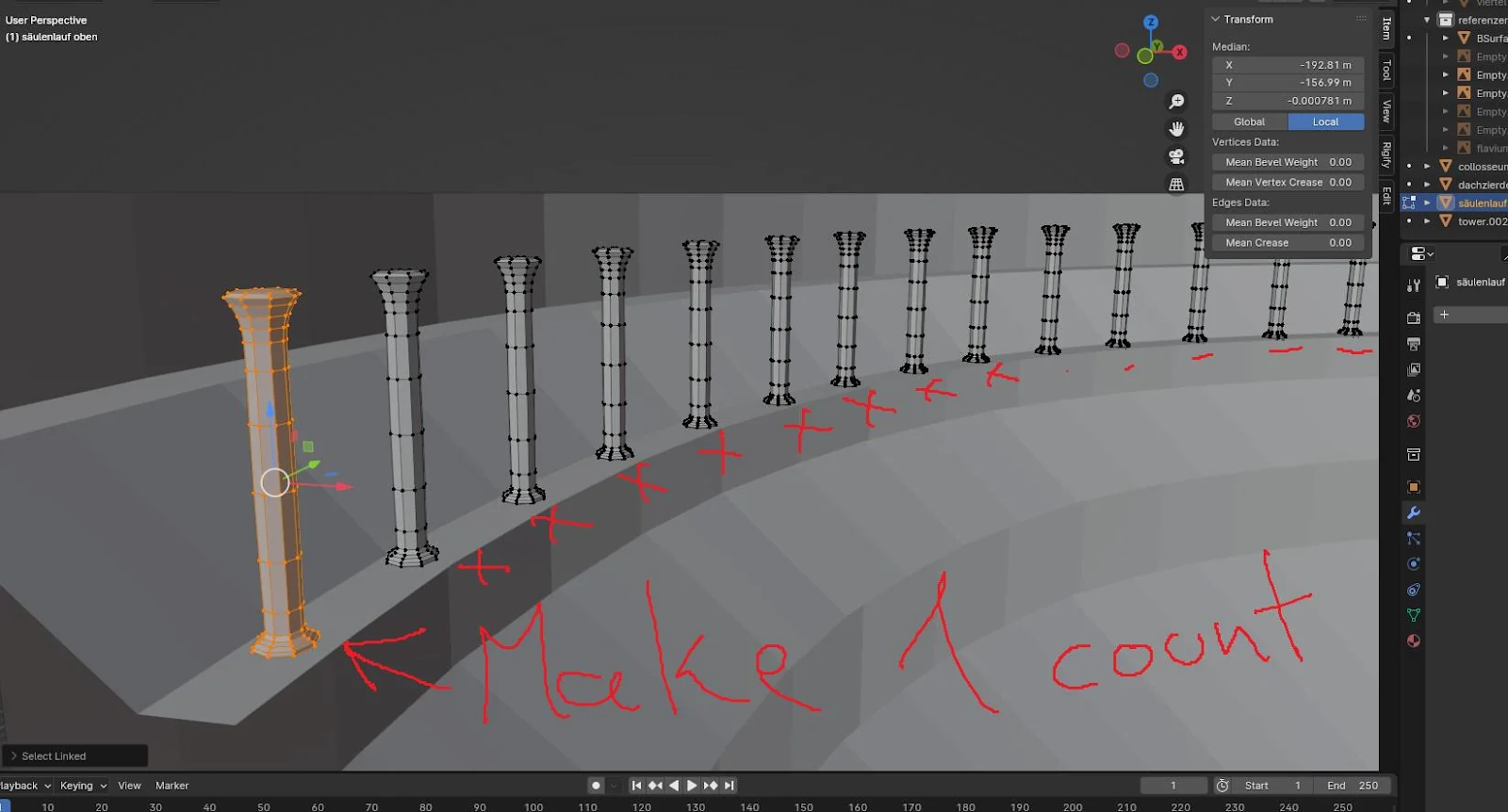
- Tip: Use techniques like normal mapping and baking details onto low-poly models to achieve high-quality looks with fewer polygons.
8. Learn Sculpting for Organic Models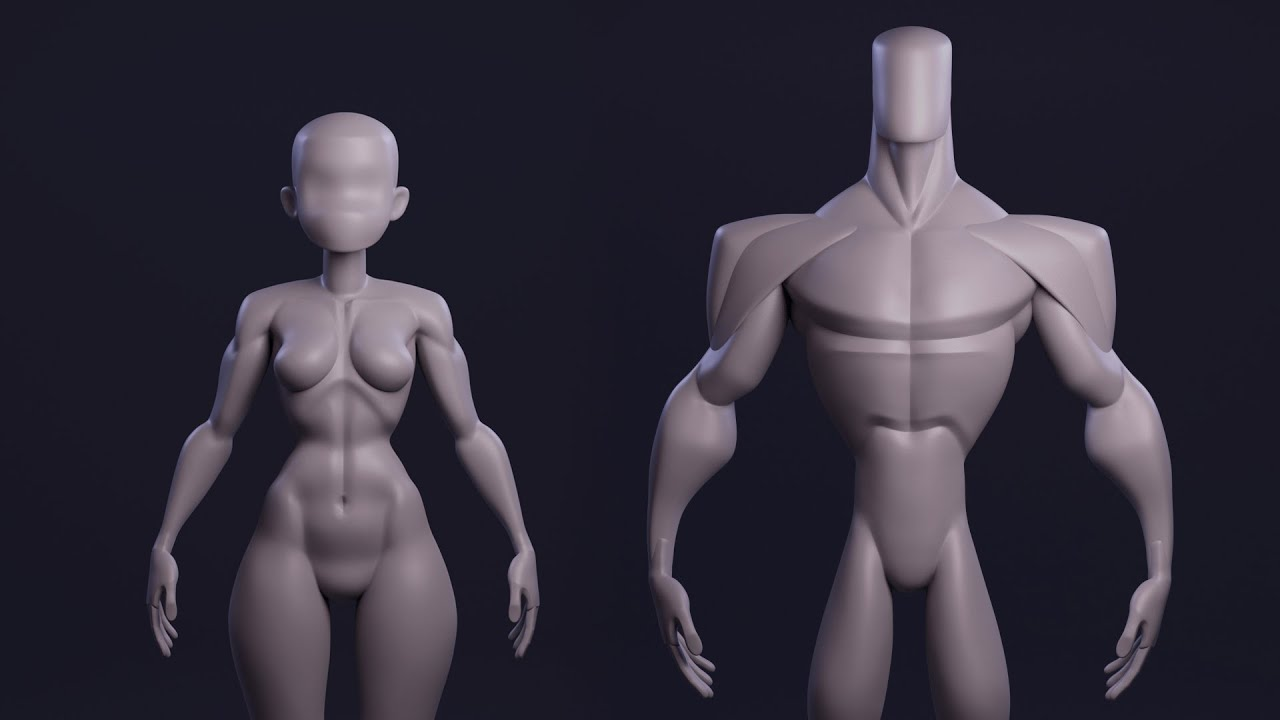
While traditional modeling is perfect for hard-surface objects like vehicles or buildings, sculpting is a powerful technique for creating organic shapes like characters, creatures, or natural elements. Programs like ZBrush and Blender’s Sculpt Mode allow for more fluid and artistic modeling.
- Tip: Start by sculpting simple organic shapes like rocks or tree trunks to get comfortable with the tools before moving on to more complex anatomy or character models.
9. Use Lighting and Rendering to Showcase Your Model
A great model can be underwhelming if not properly showcased. Understanding the basics of lighting and rendering will help you present your model in the best possible way. Proper lighting can emphasize the form, texture, and details of your model, making it stand out.
- Tip: Experiment with different light setups such as three-point lighting and use HDR environments for realistic reflections and lighting effects.
10. Keep Iterating and Refining Your Work
Mastering 3D modeling takes time, patience, and lots of practice. Don’t be afraid to iterate on your models. Get feedback from peers or online communities, and use critiques to improve your work. Every iteration should bring you closer to a polished, professional model.
- Tip: Take part in online challenges or contribute to forums like ArtStation, Polycount, or Blender Artists to get valuable feedback and stay motivated.
Conclusion
Mastering 3D modeling requires a combination of technical skill, creativity, and a deep understanding of the tools and techniques available to you. By focusing on fundamentals, refining your workflow, and continuing to learn from real-world objects, you’ll be well on your way to becoming a proficient 3D artist.
Resources for Further Learning
- Blender Guru: 3D Modeling Tutorials
- Link: Blender Guru
- ArtStation Learning: 3D Art Courses
- Link: ArtStation Learning
- CG Cookie: Blender and Game Art Tutorials
- Link: CG Cookie
- Polycount: 3D Modeling Forum
- Link: Polycount Forum
- ZBrush Central: Sculpting Tutorials and Community
- Link: ZBrush Central






























