Today we are going to talk about Light Tracer Renderer, a web-based GPU renderer that you can use for free to render your projects whether you are a professional or a beginner.
This render engine was created by two developers Denis Bogolepov and Danila Ulyanov. For a long time, the Light Tracer Renderer engine had only an online version, but now, it also has a standalone rendering software. The web version remains free and adds support for Google Chrome, Firefox Browsers, and Microsoft Edge.
The web version of the engine allows the user to upload an OBJ model and have it progressively render in the browser using your computer’s GPU. You can add mesh lights, HDRI environments, and create two-layer physically-based materials.

The stand-alone or the offline version features improved performance and several more features including AI Denoisers, custom backplates, a scene inspector, mesh healing, and more.
Light Tracer Renderer is completely free if you want to use the online version. The offline version is paid but it is very affordable if you want to check it out, with 14 days of a free trial, links in the description.
Why Use Light Tracer Renderer?
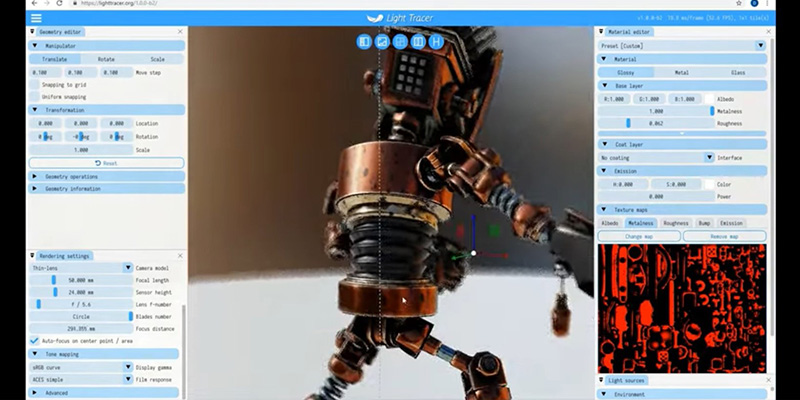
First of all, you can use Light Tracer Renderer to create amazing renders for whatever purpose in different industries in addition to allowing you to quickly produce amazing visuals of automotive projects, product designs, architecture visualization, jewelry projects, and more.
But most importantly, Light Tracer Renderer is a very easy and user-friendly 3D rendering software. And its real-time workflow is very intuitive and allows you to create amazing-looking images of your 3D models with physically correct materials. If you have used Marmoset toolbag real-time renderer before it is very similar and very fast as well.

Also, one of the important things about Light Tracer Renderer is that it reacts to all scene changes interactively making designing your products an easy and fun process. All the adjustments of materials, lights, and object positions are immediately visible as real-time feedback in the viewport, which always displays the final rendering result.
Because Light Tracer Renderer is a real-time render engine, it has a highly optimized ray tracing engine that provides interactive feedback to all your changes. And dynamic modifications of large scenes are made possible by rapid updates to the acceleration structures.
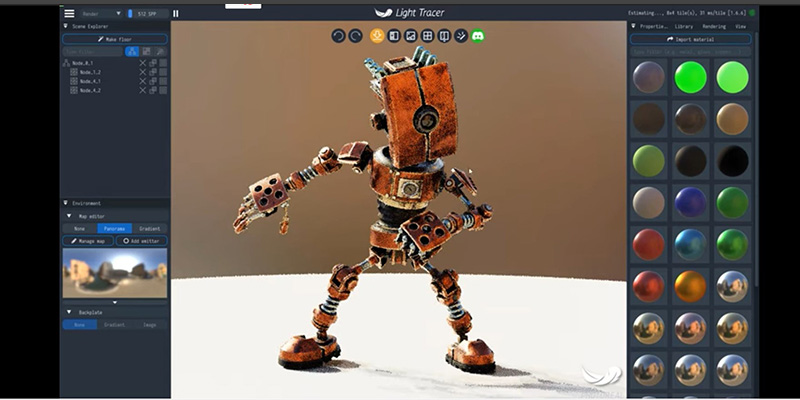
For this to work properly, you need a computer that has somewhat a good graphics card. Light Tracer Renderer is compatible and can run probably on any GPU or graphics card, both discrete NVIDIA/AMD GPUs and integrated Intel/AMD GPUs.
The graphic cards are better to be produced after 2013 (and to make sure that it will work properly you can download the latest drivers!).
Light Tracer Renderer software uses progressive rendering so that a noisy preview progressively refines to a final quality image. Just stop the rendering when the noise level is low enough
When it comes to materials, Light tracer features a simple but robust two-layered PBR material model with the full support of metalness workflow. It allows simulating realistic surfaces, such as metal, paint, wood, stone, rubber, glass, gemstones, plastic, etc.
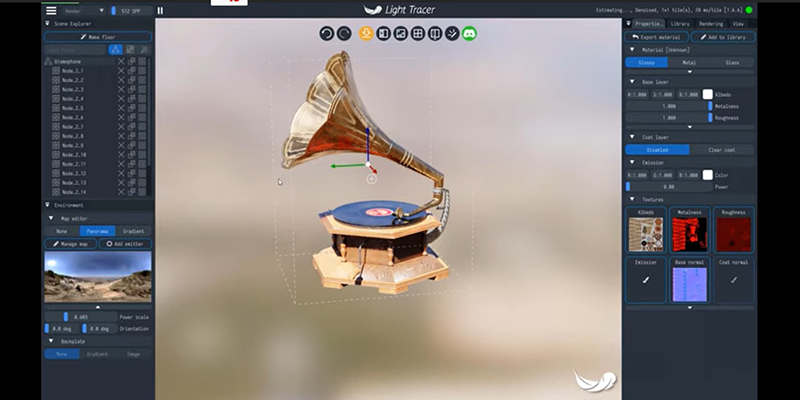
For lighting, Light Tracer Renderer is mainly designed to use Image-Based Lighting (IBL) captured from real-world photography. And you can add your own high dynamic range images to the scene if to convey a certain type of lighting or mood to your renders.
Finally, I hope that you find all information I collected in this article very useful, and you took an idea of the Light Tracer Renderer.































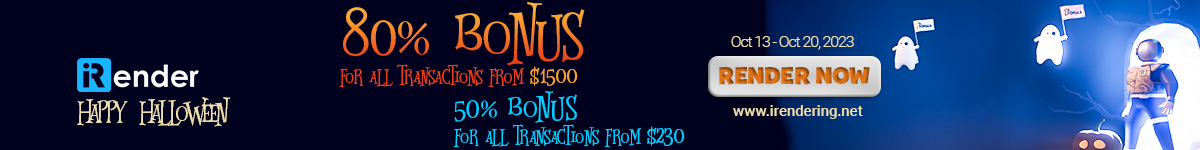
Hi, ego volo scire vestri pretium.