Cinema 4d is one of the best 3d packages and it is currently being used by many artists and studios to work on different projects. But is it really good when it comes to creating visual effects in film and tv shows? In this video, we will take a look at what Cinema 4D offers to visual effects artists and whether it contributed to making good CGI movies.
Cinema 4D in the VFX industry

Cinema 4D is a 3d package that can be used for visual effects, but it is not widely adopted by VFX studios like the other 3d packages such as Houdini, Maya, and 3ds Max because Maxon, Cinema 4D developers are focusing on users such as motion graphics, architectural visualization artists, and design studios. Due to this, Cinema 4D is more likely to be used in big-budget Hollywood movies to take advantage of its amazing motion graphics tools as we have seen it done in many sci-fi and futuristic movies over the years.
On the other hand, a lot of short films and amateur work is produced using this 3d program because it is easy to use, less expensive, and well equipped for this type of work.
there are many things that Cinema 4D offered to VFX artists such as good motion tracking tools, which allow them to track and solve shots. Also, it has important tools for animating geometry and cameras; generating particles, simulations, creating materials; and lighting 3D shots.
https://www.youtube.com/watch?v=XKc19jonsco
Some Movies that used Cinema 4D
Now we are going to talk about a couple of examples where Cinema 4D was used in very big Hollywood movies.
Territory studio was given a task to create graphics for a variety of different screens using Cinema 4D from monitors in the LAPD office to the inside of a Library and a penthouse. The team worked for 7 months and produced over 100 original screens across 15 sets.

They also achieved some fluid simulation effects using x particles.
In addition to that, they used particle simulations for the ‘pilotfish’ drone sequences as well as some spinner screens where the outside environment was meant to be shown in an unusual fashion.
Also, Screenburn, ghosting, glitching, color degradation, and texture effects were all created in Cinema 4D.
In the making of this movie, a territory studio was asked to devise and visualize concepts for the futuristic holographic technology that is festooned throughout the Ghost in the shell film. The team was also asked to create 3D assets for the street scenes and cityscape shots that aligned with the Director’s vision for a fresh look and feel to New Port City. Which turned out to be great in the film.
Some of the various assets seen in the trailer like some animated, rotating Japanese text. The team mostly used MoGraph effectors to deal with these types of animations and, as usual, the ease of use and speed of Cinema 4D allowed them to iterate through different versions, which was essential to the job.
Design studios Sarofsky, Perception, and SPOV were involved in the creation of main-on-end-titles, previz, medical animations, and the design of the new Marvel Studios logo for the movie. All three used Cinema 4D for their inspiring work.

Sarofsky studio used Cinema 4D’s MoGraph and XRefs to deliver a fully rendered 2D and stereoscopic main-on-end title sequence. The Sarofsky team designed a series of animated mandalas which are geometric patterns that represent the cosmos metaphysically or symbolically. They were designed to look like gemstones and weathered gold that connected to the film’s rich symbolism and themes of repetition and symmetry.
Cinema 4D has been a central workflow in perception studio for over ten years and was used previously by the studio on Marvel feature films such as Iron Man 2, The Avengers, Captain America, Iron Man 3, and extensively for Avengers: Age Of Ultron.
The Perception team provided previz to one of the film’s more mind-altering sequences. And they also designed a new animated logo for Marvel that was shown at the beginning of the rest of the marvel cinematic universe movies.

SPOV studio was given the task of designing and animating a suite of believable, accurate medical screen graphics and visualizations of the procedures being illustrated throughout the film.
Now, since we have seen a glimpse of what Cinema 4D is capable of in The VFX industry, we are going to take a quick look at the tools and features it offers to visual effects artists.
Tracking tools

Cinema 4D allows VFX artists to quickly and seamlessly integrate 3D elements into real-world footage with the help of its Motion Tracker. You can add 3D objects to existing environments with Camera Tracking, and create entire 3D environments from footage with the help of Scene Reconstruction.
With Object Tracking, it’s easy to replace real-world objects with 3D objects created in Cinema 4D, while the Camera Calibrator helps match the camera angle and perspective of a still image. These tools combined together can be used to make it easy to bring elements of the real world into your 3D project whether be it a film or a commercial.
Rigid Body Dynamics

Generally speaking, Rigid Bodies are objects that fall, collide, bounce, and more – in short, they interact with forces and with each other. In Cinema 4D, Rigid Bodies interact with simulated natural forces and with each other. And Parameters such as Mass, Velocity, and Gravity can be used to easily lend dynamic behavior to thousands of objects containing millions of polygons if necessary.
Softbody Dynamics
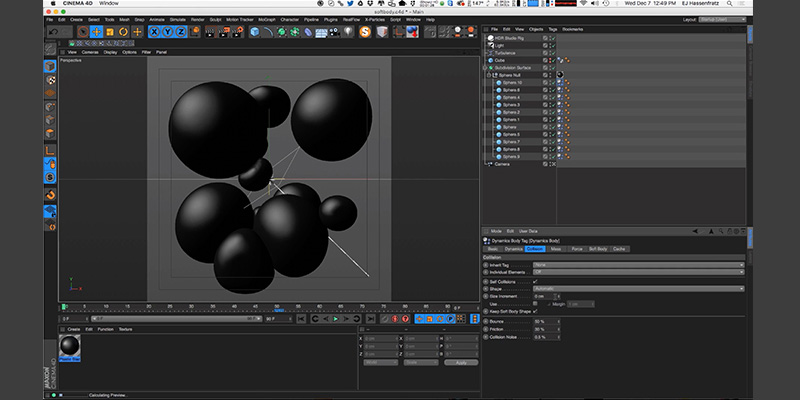
In addition to Cinema 4D’s Rigid Bodies, you can use Soft Body Dynamics to simulate all kinds of objects that are deformed by collisions or other physical forces. Several settings such as stiffness, damping, flexion, etc. This will let effects artists precisely define how the objects behave when struck, dropped, or squashed. Even gas-filled elements can be simulated accurately using Soft Body Dynamics in Cinema 4D.
Cloth simulation

Cinema 4D has a good cloth simulation solution that offers a full range of characteristics that are typical for fabrics, including stiffness, flexion, friction, and much more. The cloth can even be made to stretch or tear, just like any real fabric would do, whether it’s wool or satin, cotton, or silk. Cinema 4D’s cloth simulation is equipped with collision detection and interacts with itself or other scene elements.
But if you are trying to get really accurate results, Marvelous Designer is a great tool – if you know anything about patternmaking for clothes then it will help. Marvelous Designer was actually used by fashion designers for the most part, but now it made its way to the gaming and VFX industry because it is amazing.
Aerodynamic Forces

The new aerodynamic features in Cinema 4D make it possible to Animate with air. Simulate air currents and let feathers, paper or leaves glide gently through the air. You can also use the Double-Sided option to let forces affect objects that have no real depth.
Thinking Particles

Thinking Particles is an advanced rule-based particle system that uses Cinema 4D’s XPresso interface to provide complete control over individual particles and particle streams. It can interact with one another and with its environment. Points, edges, surfaces, or complete Objects can be used as emitters or to trigger collision events that deflect particles or spawn new streams. Their potential can make Thinking Particles an essential tool for artists to create highly advanced particle effects.
And Many things that Cinema 4D artists do with the 3rd-party plugin can be done with the built-in Thinking Particles too. The problem with Thinking Particles is that it can be a little bit difficult or at least it seems to be difficult. It’s perhaps a bit inaccessible by default because it’s hidden away in XPresso nodes. And One other reason could be that the Thinking Particles examples in the Content Browser can look scary or intimidating to new users who want to dig into the topic and learn more. Those examples have a lot of XPresso connections, and so on. And if you look at it the first time you will probably think to yourself that this must be very complicated.
Cinema 4D also has Voronoi Fracturing which is a tool for Non-destructive destruction.
With the Fracture Voronoi object you can tear down walls, grounds, or any surface you want it to be applied on. You can Systematically shatter any object into procedural fragments using virtually anything to control the distribution of the shattered pieces. Also, it is possible to Create artistic procedural geometry using splines, polygon objects, or particles. Fracture Voronoi is always live which means you can change elements at any time.
Simulation and effects plugins

If you want to get your dynamics and simulation effects to the next level, you can use plugins, which is what a lot of Cinema 4D visual effect artists do. Some of the best plugins that can be used with Cinema 4D are :
X-Particle, which is a plugin that provides users with an impressive set of tools for particle visualization. It has a full feature set to enable you to do anything you want. This makes it possible to create both fluids and gaseous simulations with one solution.
Also, RealFlow, which is primarily an out-of-the-box fluid simulation piece of software. It is standalone and compatible with all major 3D packages. And, there are some tools to enhance compatibility with Cinema 4D.
Also, Nitroblast to achieve different fracturing and destruction effects.
These are just some of the plugins that can be used with Cinema 4D because there are a lot of them.
Motion graphics tools

As we have seen before, Cinema 4D is the go-to 3d package when it comes to motion graphics effects, especially, for sci-fi and futuristic screens, holograms, and everything else that is virtual. Cinema 4D offers Motion Graphics artists and design studios working in the VFX industry with a set of powerful yet simple tools.
It is easy to create everything from flying logos to abstract effects. Clone numerous objects and create extruded text in a short period of time. You can Effectors to the mix and put everything in motion, and much more.
One of the most important tools is the Cloner tool. You can easily create live copies of any object – arranged along a line, circle, grid, object, or spline.
Object clones can be placed along with points, edges, polygon centers, or randomly across the surface of an object. Artists can Adjust keyframe parameters to modify clone count, spacing, and more. They can use other objects in MoGraph to easily create extruded text, fracture and extrude spline-based logos, displace objects in real-time, and more. Each object performs its own invaluable function for motion graphics artists, and each can be fully controlled by MoGraph Effectors. And Effectors can be applied to almost any MoGraph Generator to effortlessly bring your MoGraph creations to life.






























