Animation software used to be for one industry only but nowadays an animator or a visual artist can work in multiple sectors since animations are a way to communicate and convey brand identities and values. Videos require some tools to make them look professional and perfectly transform ideas.
You need some creative tools in order to apply stunning effects and to render amazing animations.

Apple as Company is one of the pillars of the industry when it comes to graphical software. It has many products. Actually, some of the most popular products in the markets if not The Most Popular. These software include Final Cut Pro, Apple Motion….. just to name a few.
In this article(video), we are going to take a look at Apple Motion. We will see what it is, what are its main features and tools, and what is it used for.
What is Apple Motion?
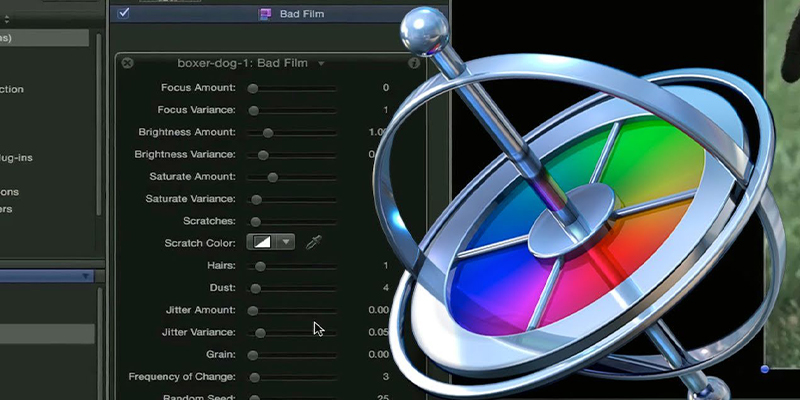
Motion is a software developed by Apple for creating motion graphics, and it works on macOS. This application is dedicated to video and film creation, in addition to 2D and 3D effects, and editing motion graphics. It provides you with powerful tools for creating cinematic 2D, 3D, and even 360-degree effects, transitions, titles, and so on.
Apple Motion demonstrates a high performance using the Metal engine. You can simply make motion graphics at high speed and in real-time. Its interface is quite similar to the Final Cut Pro interface with the same clean and dark-looking theme. Motion’s modern interface allows you to focus more on your work rather than trying to figure out where to find functions and tools in the interface. Whether you used it before or not, you can get quickly familiar with it.

Apple Motion comes with a browser to easily search and find assets and elements. It has a keyframe editor making the animation process very intuitive, a timeline with a toolbar and layers list. This well-organized interface can be customized as well.
Therefore, you can play around with the layout to whatever makes you more comfortable while working.
What is Apple Motion used for?
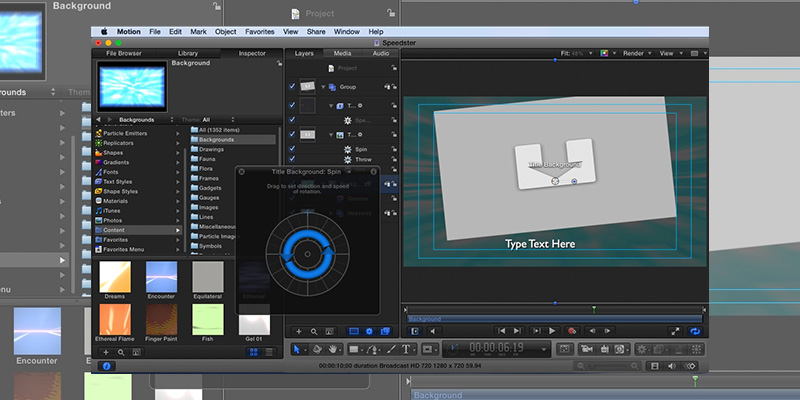
Now since we had an overview of Apple Motion, let us have a closer look at what we can use it for.
Motion is an application for creating and making amazing effects, transitions, generators, filters, etc. For using them on Final Cut Pro. You can do and see the adjustments instantly on the video editor.
The software allows you to edit on templates with high precision, you can rotate, scale, move and combine all that with cameras to get a realistic result.
With Apple Motion, you are able to edit and personalize the stroke of any elements. Whether it is a video, a text, or an image. changing the edge of it can be done so easily with Motion Stroke Filter. It enables you to add color and gradients to the stroke for a more unique look.
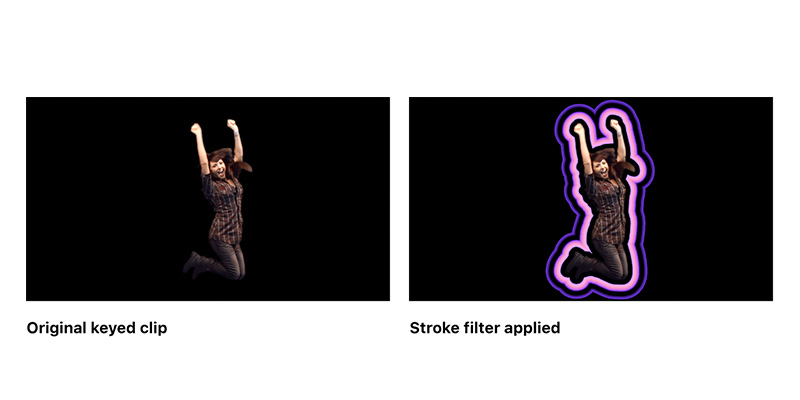
In addition to Editing saturation, hue, brightness, using eye dropper or curves. All that and more you can do with this powerful software because Motion is an optimized motion graphics creator.
Switching between using Apple Motion and Final Cut Pro can be done smoothly and effortlessly because they are designed to be integrated and used together. You can save your work on Motion and then open it with Final Cut Pro to do more adjustments. Again, you can use your Final Cut Pro project on Motion to have more advanced control for making changes.
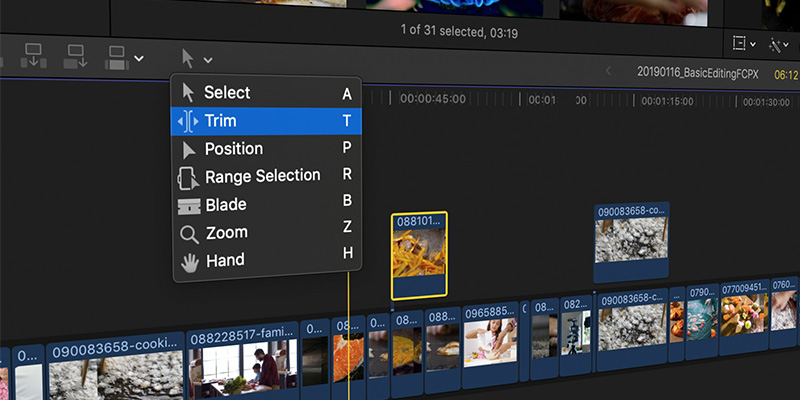
In addition to that, Motion shares the render engine with Final Cut Pro. Thus, you can fully edit on Final Cut Pro templates. Once you finish customizing them you can re-open them in Motion.
Motion Features and Tools

Plenty of features and tools exist in Apple Motion which makes it a fantastic piece of software for powerful animation and video creation. Motion 5 which is the last version has a tone of improvement for even more exciting experiences and wonderful results. Now we going to break down these features and tools as follow:
Generators

One of the most important features of Apple Motion is the ability to use Generators. Apple Motion has in-built Generators to generate creative textures on objects and stylish backgrounds. Moreover, you can choose from many pre-existing designs and shapes.
Content and Compositions
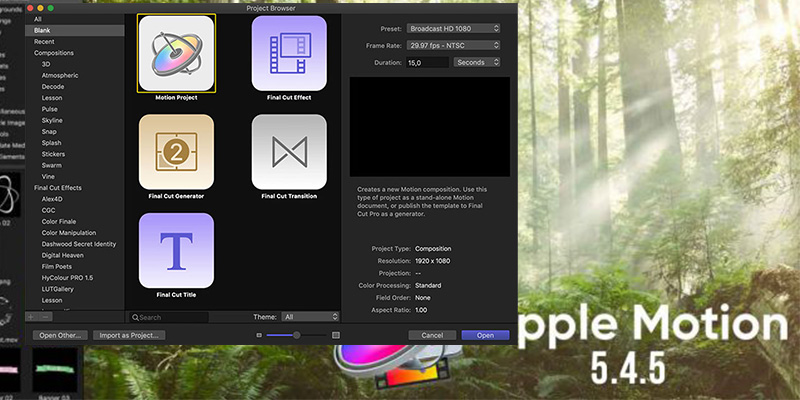
The software comes with a set of tools for content and composition creation. It is able to build 2D, 3D, and 360° compositions. It is featured with a wide range of pre-designed and royalty-free graphics from Apple. The USDZ 3D objects come pre-installed within Motion, along with the high-resolution vectors, animations, images, and other gorgeous graphics.
360° graphics can be applied to text or other elements. You can even mix it with other effects. And you can see 360° immediately with the use of the Look Around View.
KeyFrames
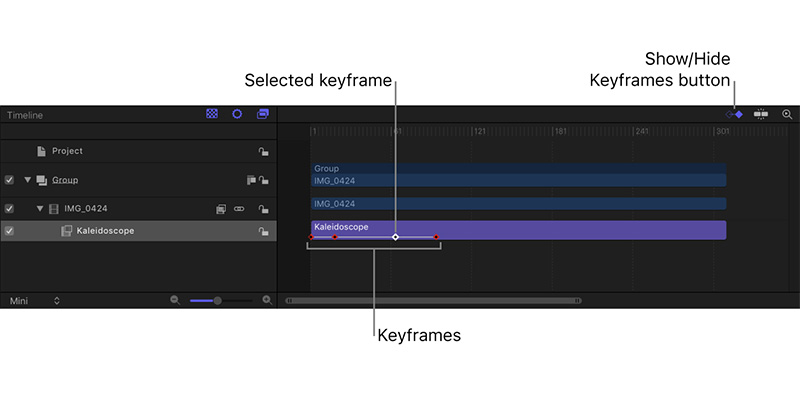
The keyframe editor is quite flexible. It allows you to have full control over the elements. You are able to change timing, position, and curve interpolation. The keyframe comes with a transform box allowing you to move and stretch the element or group of elements.
Behaviors
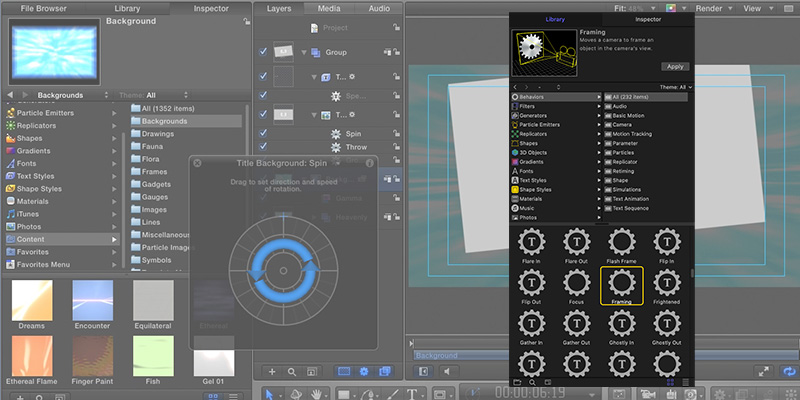
With Apple Motion, you can make natural motions such as Gravity and so on. In addition to that, Motion behaviors can be applied to a text. You can animate words and letters. What’s more, you can add multiple behaviors to each other to create beautiful unique animations.
Titles

Apple Motion allows you to create 2D and 3D text. You can use the amazing fonts and edit your text however fit your artwork. You have full control over the text with tools allowing you to rotate, skew, or positioning. You can convert your 2D text into 3D text or if you rather, you can create 3D text from scratch.
Furthermore, you are able to personalize your text with templates or other materials provided by Apple, around 90 materials that range from wood, metal, stone, and more. You can animate text quickly by applying behaviors on text; which is super easy since it is just a drag-and-drop process. You can make and see all complex adjustments instantly due to the CoreText engine that allows rendering to happen perfectly.
Particle systems
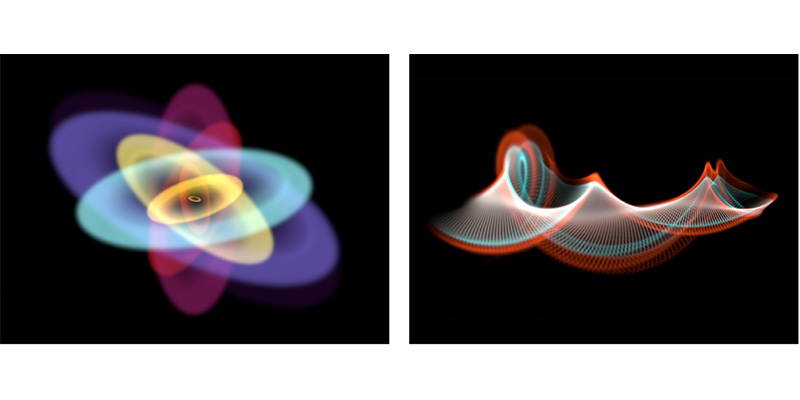
Apple Motion has particle systems to create realistic effects like smoke, dazzling, and sparkles. You can use the pre-designed particle in the application or you can create your own. The software comes with around 200 realistic assets that you can choose from.
Rigs

One of the great things within Motion is the ability to use Rigs. Rigs are intended for controlling multiple parameters. You can create a rig or add one to another existing one. Besides the ability to combine a rig to parameters to have live control over the compositions. The rigs will appears as a separate track on the timeline where you can animate them. These options are useful for both doing motions and for importing smart templates.
In order to control rigs, Apple Motion display widgets as a pop-up menu, checkbox, or slider. The widgets can be nested to each other or with parameters.
Filters

Apple Motion has many visual sources including stunning filters. For example, the Chroma Key filter is phenomenal! Besides, you can create it within a single step.
Using filters is easy, it just needs you to drag and drop and you will see immediate results in a very effective way. You have full control over filters where you can edit and alter color and balance, etc.
Apple Motion comes with full-blown filters such as color grading with the color wheels, color curves, color hue, and saturation curves. It also has the Tiny Planet filters that give spherical looks.
Effects

With Motion, you have a range of choices to add effects. You can create shadows by picking a spotlight and watch the shadow effect applied dynamically to objects and follows their movements while animating. You can also add reflections as well to any object, video, or shape.
Real-time Engine

Motion functions on extremely well performance since it comes equipped with a real-time design engine. The engine makes it possible to instantly see your modifications without the need for rendering. You can see all your edits faster without any further waiting and get instant feedback on your work.
Plug-ins

One of the most powerful features in Motion is the support of third-party plug-ins. You can download templates and tools to get the most out of Motion. The application is complemented with many plug-ins. It has an entire ecosystem for that. You can use the FxPlug, which is an Apple’s built-in plug-in to add filters, and effects. In addition to the FxPlug which allows you to use around 130 customizable effects.
Other Tools
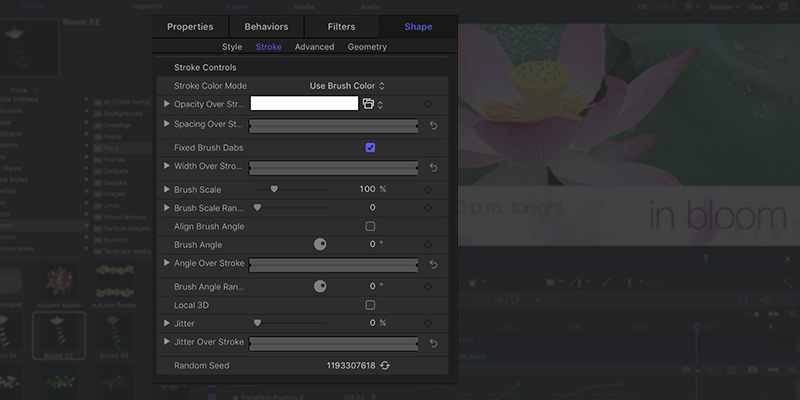
Along with the stunning features, Apple Motion has other handy tools like paintbrushes that allow you to apply beautiful gradients and use wonderful color plates with over 140 brush preset. The tracking tool to find paths and control points of any object even in a moving clip.
Others to mention are stabilization and SmoothCam that can be used to remove camera jitters for more accurate and smooth shots.
The software also allows you to add a watermark to your videos. It has a compressor that handles HEVC so you don’t have to worry about the quality while compressing files.
In addition to that, Apple Motion supports importing files in PDF, PSD, EPS format, and images and videos as well. Moreover, it supports exporting and sharing directly to YouTube and Vimeo.
Apple Motion Price
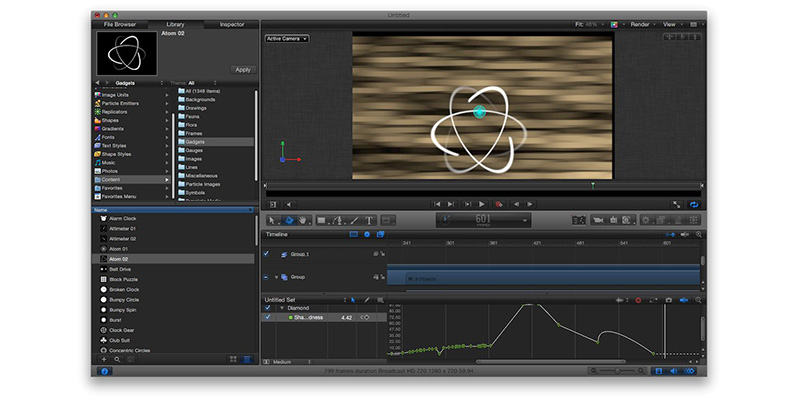
Apple Motion is one of the cheapest software for compositing and motion design work on the market today. It only costs $50 for a lifetime license, Compared to After Effects for example that costs around $240 for a yearly subscription, you do the math!

It’s easy to use, cheap, and very effective. Apple Motion is one of the best tools for creative animators to bring out gorgeous pieces of art to life.
Motion is highly recommended for beginners. The price of this application is just one of the competitive values of it.





























