Today we are going to talk about 10 of the best of 3Ds max UV unwrapping Plugins and Scripts. We are going to start the countdown list with:
10- TexTools
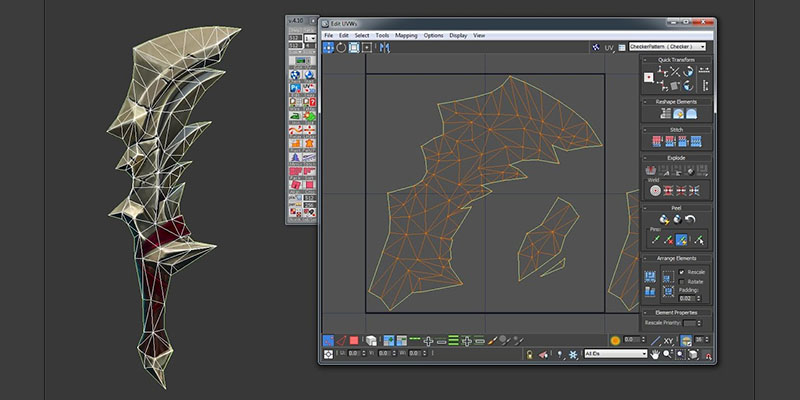
It is a collection of tools that helps any texture artist with UV and texture-related tasks. The main philosophy is to shorten typical steps into simple context-sensitive single clicks.
And you can download Textools for Free. To start using you can just drag the Textools installation file into the viewport and let it install itself into your 3dsMax user folders.
Textools comes with Size tools, UV Layout tools, Selection tools, Texel Density tools and it can do Texture Baking as well. This tool is really good for doing UV unwrapping work if you need something that allows quick or fast UVing.
9- Roadkill UV Tool

Roadkill is also a good UV unwrapping stand-alone app that works with 3ds max that you can use for free. You should probably install Roadkill if you don’t have any UV unwrapping tools.
The latest version is a standalone application that can be called from 3DS Max.
Roadkill is a good, free app that makes unwrapping models quick and easy. There is a script called Roadkill Link that improves the workflow between 3Ds Max and Roadkill.
- It Enables an easy selection of roadkill cut edges.
- It automates exporting and importing to and from roadkill.
8- PolyUnwrapper
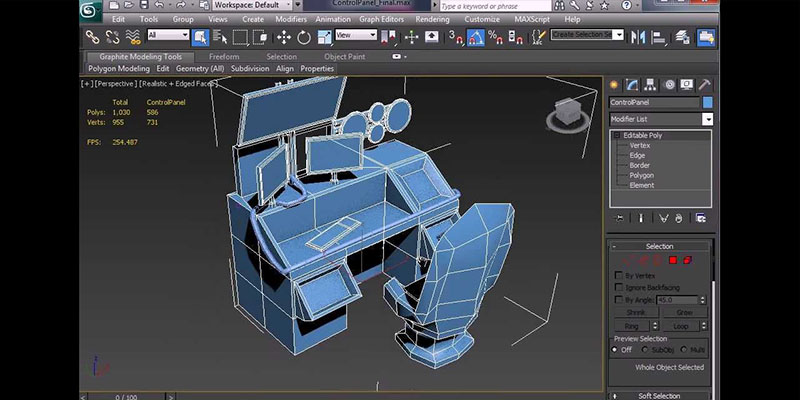
PolyUnwrapper is a complete set of UV unwrapping tools that work in 3Ds max to help you finish the process of UV unwrapping faster, it is especially good for architectural work and game development. It contains plenty of features that will help you improve the UV unwrapping workflow.
You can Stitch Multiple Shells at once, it has a Custom Packing algorithm and tools for packing. Also, it has tools for Matching the Shells Width and Height, Easy Grid Spacing, and the ability to Render UV Tiles. And a nice feature they added recently, which is: the PolyUnwrapper Toolbar, which is now always on top of the 3Ds max Unwrap Editor.
7- Advanced UV Normalizer

Advanced UV Normalizer is a tool for normalizing the Texel Density across different objects.
It has a comprehensive set of features to calculate, set, and modify the Texel Density of your models based on different parameters such as Geometry Area, Texture Area, UV Area, as well as Geometry or Pixels, and Geometry or UVs Ratios.
The Texel Density can be set using a fixed texture size, or you can assign different Advanced UV Normalizer textures and normalize them all at once using their texture size.
6- Flatiron

Flatiron is a unique render-to-texture plugin for 3ds Max. It is capable of baking full scenes or selections of objects into a single UV Map with a few clicks. Flatiron is a fast, simple, configurable automatic unwrapping and baking solution that accelerates baking of complex scenes in 3ds max.
Using Flatiron you can Unwrap and bake multiple objects into a single texture map without having to manually arrange UV charts or compose rendered maps in image editing software.
Flatiron is good for Unwrapping all the objects in a scene, bake them in a single render pass, and get high-quality texture maps. In addition to that, you can Minimize the size of your texture maps by automatically arranging UVs of one or multiple objects perfectly.
Use unique organic, hard-surface, or projection unwrapping methods for superior UV compressions. Flatiron is different from the other UVunwrapping tools here because it has other functions.
Using Flatiron you can Unwrap and bake multiple objects into a single texture map quickly and Crunch texture size and optimize your visualizations for real-time 3D machines.
One of its important features is the ability to Bake shadow maps or ambient occlusion for complete rooms or even whole levels at once and combine multiple objects on a single uv map.
Flatiron is ideally suited for Game developers who need to add a maximum of visual quality to their games while keeping hardware requirements at a minimum because working with a large scene can be impossible with some scenes in a game engine.
5- UV Packer

UV-Packer is a plugin for 3ds Max UV Unwrapping. It is an easy solution for packing UV maps by calculating their sizes and proportions and distributing them optimally on the UV plane.
UV Packer calculates the perfect quadrature of UV maps, scales them, and puts the pieces together in a mathematically exact way, which is nearly impossible to do manually.
UV-Packer, not only moves and rotates UV parts, but it also takes the mesh surface area into account and scales the parts independently to provide a uniform pixel distribution.
Models will not have different texture sizes and therefore varying amounts of texture quality on legs, arms and body textures since UV-Packer keeps them all even.
UV-Packer 2 offers 3D Artists instant and optimal UV packing and self-customizable UV tile sets. Artists can easily control the number of UV tiles, automatically generate material IDs for each UV tile or unwrap the UV tiles according to material ID settings. This is especially useful for Mari, Mudbox, or ZBrush workflows.
UV-Packer’s new update introduced high UV-packing speed improvements. For the heavy polygonal Scenes, with over 100.000 faces and 100 UV-islands where the default 3ds Max UVW packer simply fails, UV-Packer calculates the UV-Map in less than a half-minute on average according to its developers.
4- Unfold3D

Unfold3D is an intuitive, fast, scalable tool that generates nice UVs with minimum effort. A lot of studios, and freelancers, are currently using Unfold3D according to polygonal design which is a 3D Tools development studio located in France.
UNFOLD3D Generation 8 comes with new features like:
- New 64bit Unfolding core, that can unwrap very big meshes (up to a million triangles).
A major improvement for “dirty Meshes” when importing OBJ. - Multi UV grid Pack. This means that islands are packed into the underlying square.
- Multi UV grid Select. This means in island selection mode, a click on the square label selects all islands inside the square.
- Also, you will be able to select each edge of the frontiers of selected islands and other islands having the same topology.
- Unfold 3D comes with a set of alignment tools for Vertical and Horizontal edge alignment On the selected edges.
- They increased the speed of Edges selection (up to 20 times faster…)
- nd they fixed Many bugs that were causing problems before.
3- Headus UVLayout

UVLayout is a stand-alone application for the creation and editing of UV texture coordinates for 3D poly meshes and subdivision surfaces. Used by professionals in the games and visual effects industries, by hobbyists of all types, and by students. UVLayout’s unique approach gives texture artists the tools they need to produce high-quality low distortion UVs in significantly less time than they would by traditional methods.
Headus is the name of the company that developed this UV unwrapping tool which is located in Perth, Western Australia. Some major features of UVLayout are:
Edge-loop Detection for quicker UV seam selection and Symmetry Editing for faster flattening of symmetrical meshes. Also, This tool has Color Feedback for instant evaluation of distortion errors. They, also, added Edge Straightening on shell boundaries and interiors.
Headus UVlayout has the ability of Flattening Brushes for local tweaks of the automatically generated UVs. In order to work faster, there is Auto Packing of UV shells to minimize wasted texture space and Auto Stacking of similar shells for shared texture space usage.
Also, Subdivision Surface calculations based on the limit surface shape Headus UVLayout comes with Extra features like:
- Unlimited Undo of all editing functions.
- Plugin Interface for integration into other applications.
- OBJ import and export.
2- Unwrap Pro
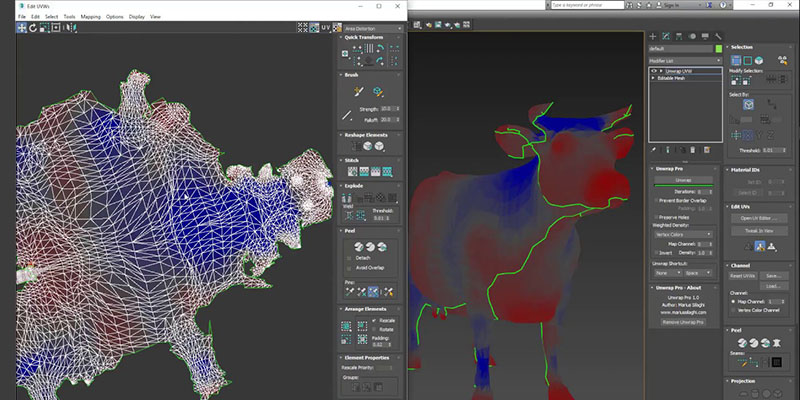
Unwrap Pro is a 3ds Max UV Unwrapping plugin that unwraps meshes while producing low distortions, overlap-free, weighted density UVs. Unlike the 3ds Max Peel command, which produces overlapping UVs with high area distortion.
It is easy to use and is very fast (1 million triangle mesh was unwrapped in 23 seconds according to devs).
The Situations in which you would want to use Unwrap Pro are :
- When you want to have equal pixel density for your textures.
in case you don’t want to manually edit UVs. - When you want to have more or less pixel density in some areas.
- When you don’t want to manually untangle UVs.
Even though Unwrap Pro will not add seams or pack UVs for you, it has some nice features:
These are some of the benefits you get:
- Save time and energy while unwrapping meshes by not having to worry about distorted or overlapping UVs.
- Use vertex colors or soft selections to increase the pixel density of important features.
- You don’t have to manually edit or pin UVs to produce great results.
- Fast high-quality UVs.
1- Unwrella

Unwrella is a 3Ds Max UV Unwrapping plugin. It allows you to automatically unfold your 3D models with exact pixel to model surface aspect ratio, speeding up texture baking UV map production significantly.
Some of its features are:
- Preserves user created UV Seams0
- Reduces texture mapping seams almost completely and minimizes surface stretching
- Chunks are kept large and are arranged on the UV surface with maximal use of available space
- It is User-friendly, it has User defined pixel based padding between UV chunks
- It is good for all kinds of models (organic, human, and industrial)
- You can download a demo version for 3ds Max or purchase the commercial license.
Pretty much all these tools do the same thing but of course, they are different in many different ways, some of them allow you to do your work faster will greater ease.
Some of them are free, others paid and expensive. As well sometimes even up to $300. A tool like Textools is a free and amazing tool that a lot of artists rely on if you need a tool for free.
Some of these UV unwrapping tools are more suited for architecture or Video game development and so on.
Also, I noticed that a lot of the old tools are still around, pretty much there aren’t a lot of new 3Ds Max UV Unwrapping tools for 3Ds Max as far as I know but still, the list I gave here is more than enough.































help